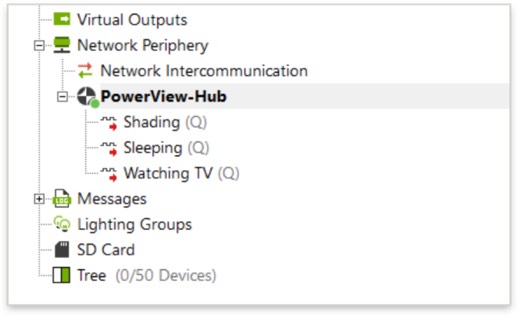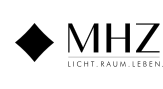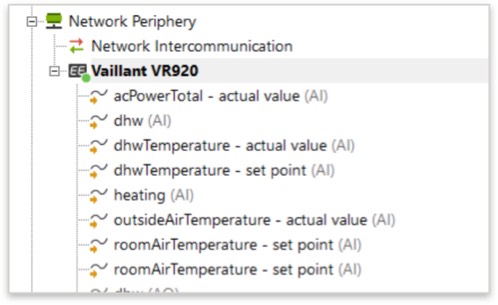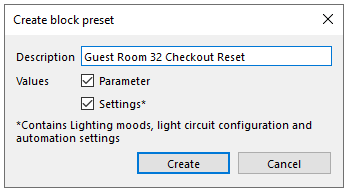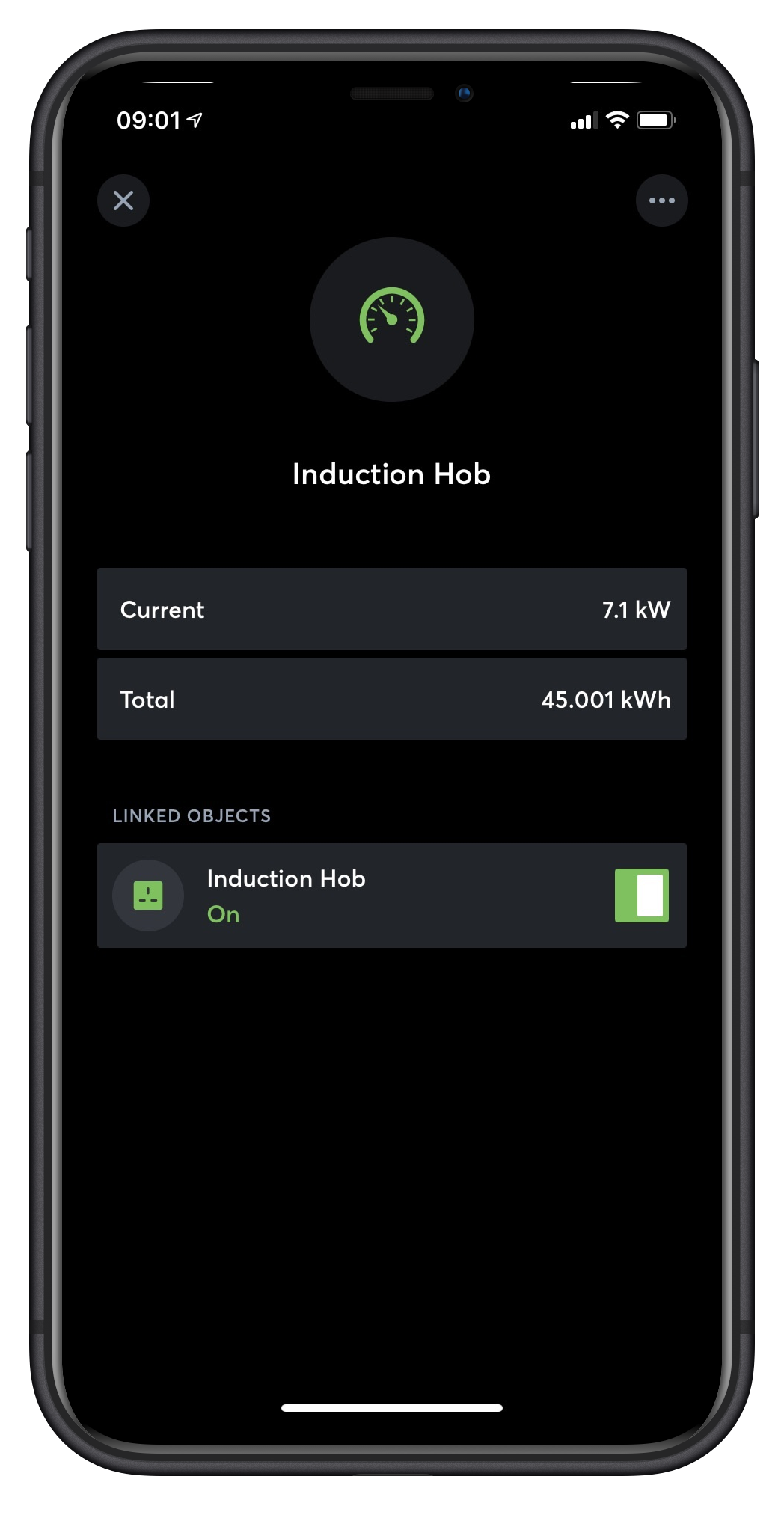New: Loxone Config & App 12
Since the introduction of our intelligent suite of software in 2009, there have been more than 1.5 million downloads for Loxone Config and around 1 million installations of the Loxone App. With our free updates, we continuously offer new functionality and improvements to give our Partners even greater potential in their building automation projects. So, we’d like to introduce the latest update to you: Loxone Config and App V12 as well as Audioserver 2.5.02.23.
The highlights of Version 12:
01 All-new Automatic Designer with improved UI & new functions
02 Support for PowerView from Hunter Douglas
03 Support for EEBUS interface
04 ModBus templates for VARTA and ÖkoFEN
05 Reset Function Blocks to default settings
06 Sorting function in the Loxone App
07 Object Linking for Function Blocks
08 Object Locking for Function Blocks
09 Lighting Controller: Presence input for mixing-in lighting scenes
10 Network Intercommunication
… and much more

All-new Automatic Designer
with improved UI & new functions
The Automatic Designer gives you and your customers the ability to easily create powerful automatic rules without Loxone Config or programming knowledge. With the update, we have given the Automatic Designer a completely new interface and more functionality:
| New interface with intuitive operation. | |
| Quickly create and access rules: You can create a rule or view existing ones related to a Function Block directly within the settings for that block in the app. | |
| Support for Caller, Mailer and Push Notifications. | |
| In Loxone Config, you can view the rules of the Automatic Designer at any time and also edit them if necessary. |
For example, use the Automatic Designer to create the logic for an automatic push notification when windows or doors are open at dusk. Or in an office environment, trigger a TTS announcement an hour after closing time when staff are still present in the building to inform them that the burglar alarm is about to be automatically armed.



Support for
EEBUS interface
EEBUS is a manufacturer-independent communication protocol for data exchange between energy suppliers, households and energy-related devices in order to increase energy efficiency across the board. Leading manufacturers and energy providers such as Bosch Siemens, Daikin, Vaillant, Miele, Kostal, EnBW and more rely on EEBUS as the technology of the future.
With version 12, we now support the EEBUS interface for ‘HVAC’. This means that devices that offer this protocol in the categories of heating, ventilation and air conditioning can be connected to and controlled via Loxone.
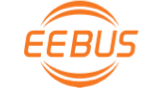

ModBus templates for VARTA and ÖkoFEN
Also new in version 12 are the extended Modbus device templates for the VARTA element energy storage system and the ÖkoFEN Pelletronic pellet heating system.
Thanks to the device templates, you can integrate these products with just a few clicks in Loxone Config and automate them with the Miniserver.





The following Function Blocks
support this feature:
| Lighting Controller | |
| Audio Player | |
| Room Ventilation Controller | |
| Intelligent Room Controller | |
| Alarm Clock | |
| Schedule Block |
These compatible Function Blocks now have a new input (RtD) via which the “default template” can be restored. You can then create your own separate logic to trigger the input. This feature is particularly useful, for example, if you want to reset certain lighting moods, music favourites*, ventilation settings, alarm clocks and schedules to default values.
*in order to use this feature with the Audioerver and the Audio Player Function Module,
an update to Audioserver Version 2.5.02.23 is necessary.

Sorting function in the Loxone App
One of the most requested app features is here! You can freely sort all tiles in the app. To do this, long-press on a tile and you will see a number of options available depending on the User’s rights. In addition to the settings for favorites, visualization and expert settings, you will find the “Change Order” options which enables a familiar press-and-drag interface.
The sorting is conveniently saved for the respective user and synchronized between all of their devices.

Object Linking
for Function Blocks
With version 12, we have added another powerful user interface customization feature to the Loxone App. From now on, you can link Function Blocks with each other and your customers can see information use functions that are related – all at a glance. To do this, the necessary settings must be set in the properties of the respective Function Block.

Object Locking
for Function Blocks
In certain situations, it may be necessary to temporarily pause a Function Block from executing any automatic or manual operation. For example, in the event of a damaged blind or curtain. In order to react as quickly as possible, your customers (with the necessary user rights) can simply pause/block the Function Block via the app. The user can then leave a note within the app for other users to see. This function is supported by all Function Blocks and offers more security and flexibility in the event of necessary maintenance or shutdown.

Lighting Controller: Presence input for mixing-in lighting scenes
The Lighting Controller now makes it possible to mix in lighting moods when there is presence. This feature is particularly practical in large, open plan living spaces and commercial properties. For example, in a kitchen/diner with active basic lighting, you can mix in the Bright Mood in the kitchen area as soon as someone moves towards the kitchen while keeping the lighting moods as they are in the other areas of that space.
This function also offers numerous new possibilities in commercial areas, for example, the brightness levels can be briefly increased in the evening when movement is active.

Network Intercommunication
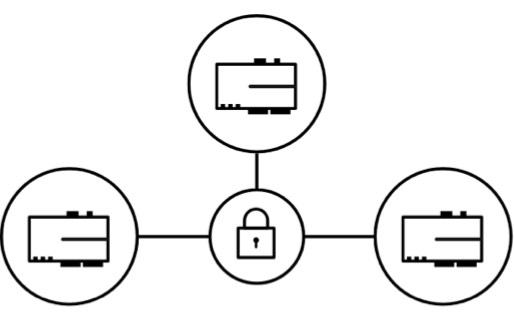
An Example:
A residential building with three flats has one Miniserver per flat and one Miniserver for the entire building. The electricity meter is connected to the building Miniserver but also sends the data to the Miniservers in each respective flat. This way, the tenant also has an overview of their energy consumption. With Network Intercommunication, the data is sent in an encrypted form.

… and much more
| User-defined system messages | |
| Admin password reset in Loxone Config (SD card of the Miniserver required) | |
| Support of Intelligent Temperature Controller in a client/gateway network | |
| Improvements in Auto Config | |
| Improved shading control in the app with a display of the target position | |
| Optimized device pairing dialogues | |
| Clearer system status messages in Loxone Config | |
| Display of the serial number of devices in system messages |
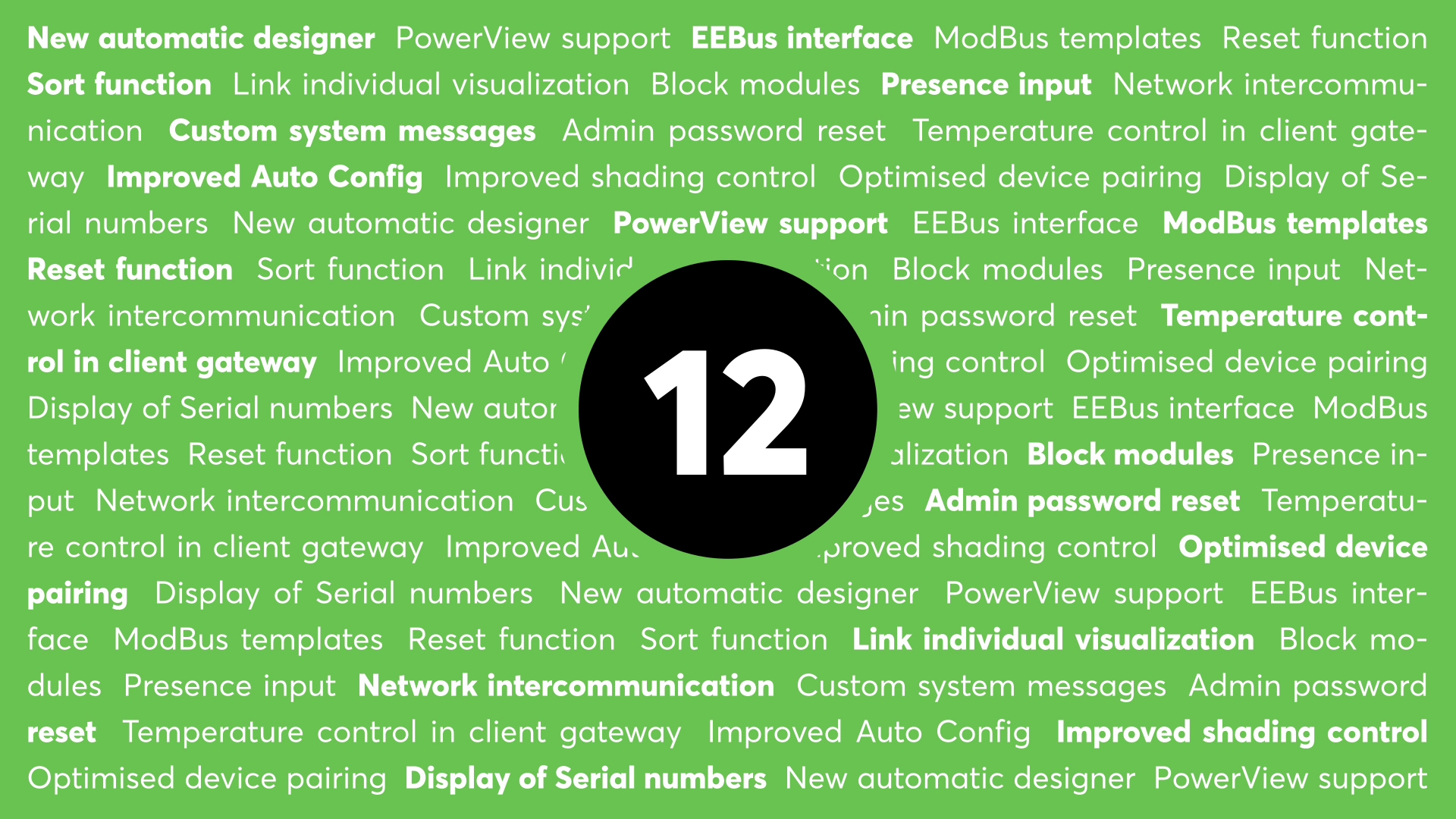
Download Now: Loxone Config and App V12
Discover the many new features in Loxone Config and App V12 for yourself!
Get In Touch
Send us a request for your next project as a professional installer or a home or business owner.