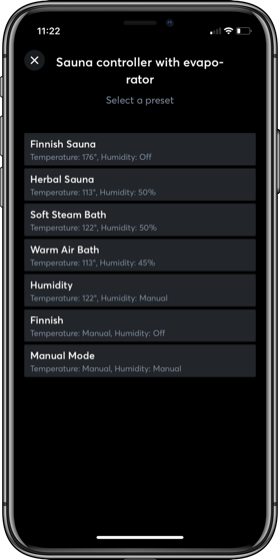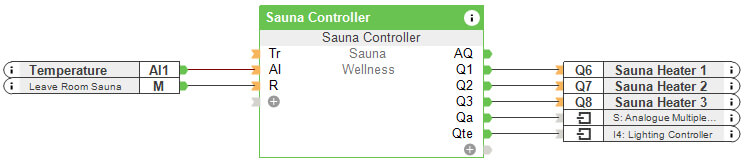Smart sauna temperature control: your how-to guide
If health benefits of saunas already have you dreaming of your very own sauna room, then you’ll really be convinced by the possibilities with Loxone automation. Your dream sauna can go beyond the luxury shown by celebrity selfies in infrared saunas. Add automation into any type of sauna dream and you’ve got yourself luxury for your own personal lifestyle:
Tis the season to focus on wellness! Your dream sauna can go beyond the luxury shown by celebrity selfies in infrared saunas. Add automation and you’ve got yourself luxury for your personal lifestyle:
What are the possibilities for sauna control?
- Precise, power-independent temperature control of the sauna heater
- Reliable monitoring of temperature by sensors on the ceiling
- Temperature correction for any temperature differences within the sauna (ceiling, bench, etc.)
- Activate sauna lighting mood right in the Loxone App
- Sound system with built-in speakers
- Simple control with Touch Surface built into the sauna wall
- Safety switch incase of overheating or emergency
- Total load monitoring with activation of further loads such as a Wallbox
Smart sauna starter kit:
For sauna temperature control
- Miniserver as the central control or “brain” of the sauna
- Temperature monitoring with Temperature & Humidity Sensor – Sauna
- Contactor
- Sauna heater
For optional personalization
- Lighting control with LED Strips installed in aluminum rails
- Music control with Music Server, Amplifier and Speaker
- Unique, simple control with Touch Surface

How to plan for smart sauna control
First up is, of course, the sauna heater. This is controlled by using relays and contactors. During the construction phase, make sure that there are sufficient cables leading from the distributor to the sauna for:
- Sauna heater (high voltage current)
- Touch Surface
- Lighting
- Safety switch
- Speakers
- Fan/ventilation
In this traditional Finnish sauna above, you see a wood-lined room with a modern touch of LED Strips. They were installed under the bench to create a subtle glow. With a protection class of IP 20, this ensures that the silicone covered strips will not emit any odor from the heat. The strips are also installed within an aluminum rail for protection from moisture and corrosion.
The audio function in the sauna comes from built-in Loxone Speakers underneath the bench. Keep in mind the possible temperature ranges that you may reach in your sauna. The temperature range suitable for Loxone Speakers can be found in our Datasheet.
For sauna operation, the Touch Surface is built into the wall of the sauna. Wall thickness is important to keep in mind while planning for built-in Touch Surface control. At the location of each Touch point, a hole was drilled into the wall.
Your remote control sauna with the Loxone App
Your personal sauna experience
Regularly updated and free, the app makes it easy for you to activate your sauna from any location. With a selection of customized panels, you can always choose the best way to unwind.
View sauna status
For example, as you’re leaving a long day at work, you can activate the sauna so that it reaches your target temperature by the time you get home. You can always check on your sauna’s status in view.
Make instant changes in comfort
The sauna will know how to adjust itself just the way you’d like it. But if you ever want to change the temperature, lighting or music, you can do so instantly in the app.
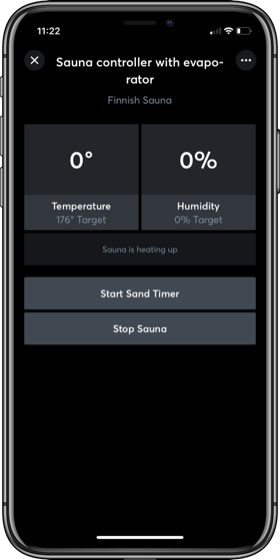
For Loxone Partners:
configuration for smart sauna control
Not yet a partner?
A smart sauna is just the beginning of possibilities:
First in the Loxone Config, find the sauna control module. To control the sauna heater, connect the temperature sensor to the AI input and outputs to the sauna heater.
Temperature correction feature: Use parameter Tc of the function block to reach, for example, a temperature of 180ºF on the bench. This feature is helpful to keep in mind, knowing that the bench is usually fewer degrees Fahrenheit than what the temperature sensor reads on the ceiling.
Sauna session activated (hourglass function): Lights inside the sauna can be programmed to turn on a specific color while the lights outside the sauna (e.g. in the bathroom) will turn off. Then after 15 minutes have gone by, the light in the shower can switch on automatically.
Integrate a fan or post-drying: In the example project above, these functions were not used because the sauna included a window.
Safety switch: The sauna has several safety measures. A safety temperature limiter, or STL, is installed as a standard in every sauna in case of dangerously high temperature. For example, a sauna that reaches an STL of 220ºF will stop electricity from running to the heater.
Movement detection: As another safety feature, you can use motion sensors and configure the sauna to switch off if motion stops after a specific period of time. This is especially helpful for potential falls or overheating.
E-charging & load management: In the above project, an e-charging station is installed in the garage. So there are two electricity consumers with large loads in the house. To avoid overloading, the Miniserver constantly monitors the total load. If the sauna is active, the e-charging station will become throttled.
Operating Modes: If your customer has a sauna heater with an evaporator, different operating modes can be achieved using steam or dry heat such as Finnish, Herbal, Steam Sauna, Dry Sauna and more. You can set a range of Operating Modes for different sauna users with various comfort levels.
Get In Touch
Send us a request for your next project as a professional installer or a home or business owner.
I'm an interested customer...
I'm an interested pro...
Get a free consultation for your project
Let's see if we're a good match for partnership
Send us your success story!

Jasmin Kiss
Marketing U.S.