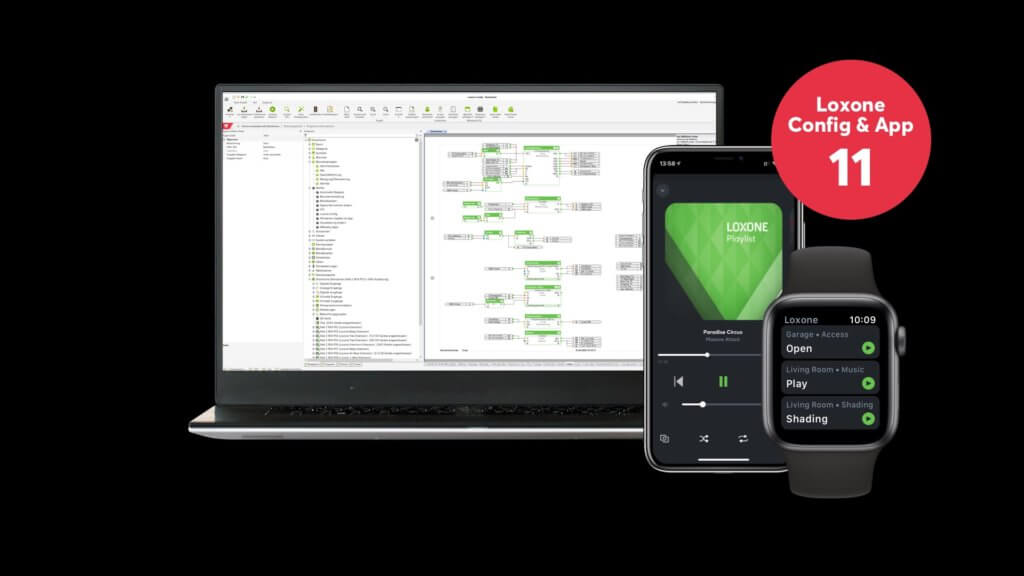
New: Loxone Config & App V11
The highlights of Version 11
01 System Schematic: Graphical representation of an installation
02 Brightness Controller: For constant lighting levels
03 SIA DC-09 Support
04 AAL Smart Alarm: Intelligent recognition of potential emergency situations
05 New advanced Permissions Management
06 Remote Connect: End-to-end encryption between app and Miniserver
07 Audio Zone: Completely redesigned new music interface
08 Apple Watch Support
09 Helpful Text within the Loxone App
10 New features for the Touch Surface

System Schematic: Graphical representation of an installation
The new System Schematic Function block allows the graphical visualization of systems, floor plans and more in the Loxone App. With this feature in Loxone Config, an image can be uploaded and you can then overlay Function Blocks onto the image to correlate. You can really let your imagination free with this feature!
While you’re trying this out, send us a screenshot of your system diagram to [email protected] so that we can expand the gallery.
Pictured below, you can find an example of what we have used the System Schematic block for:
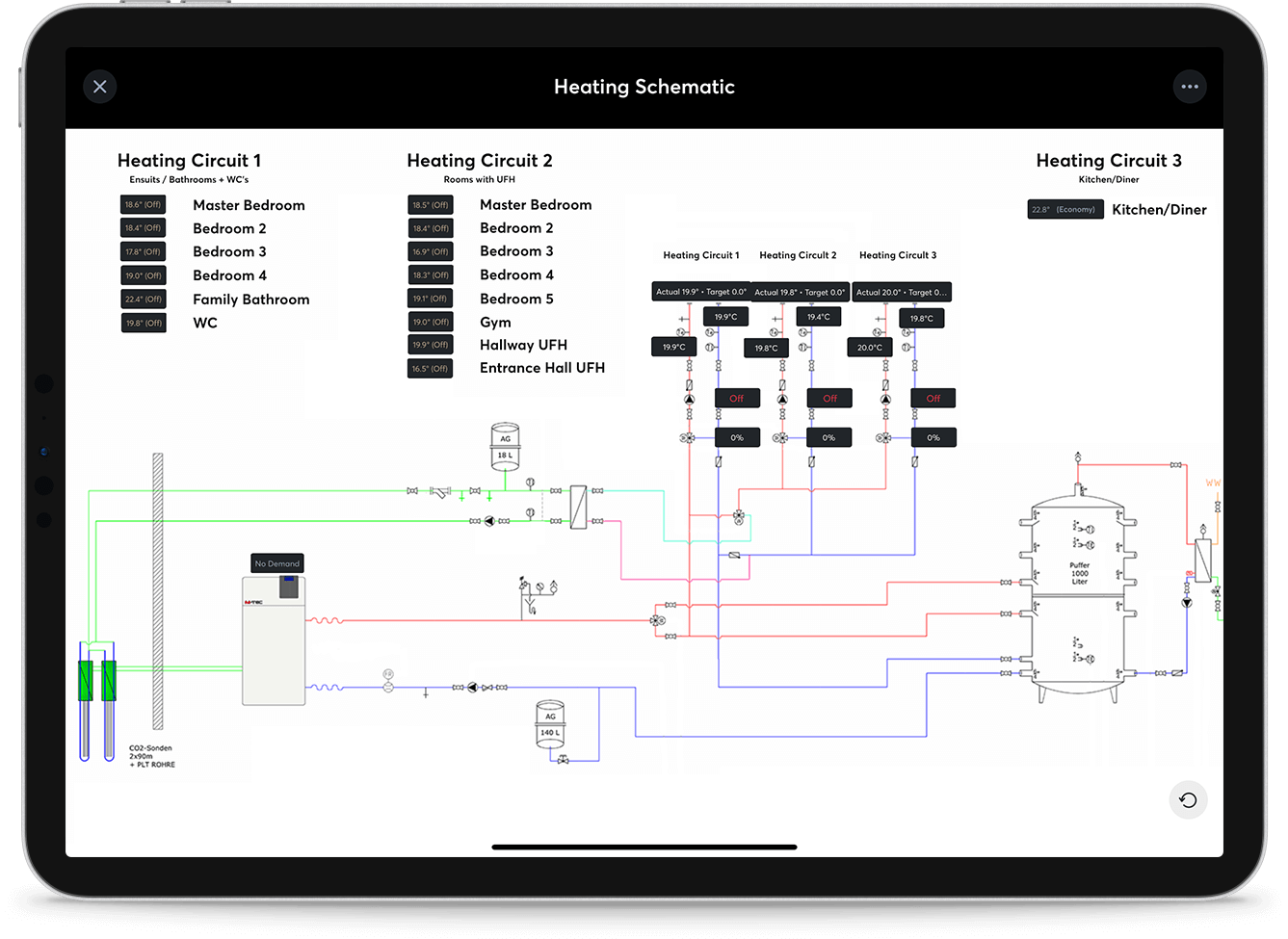

Brightness Controller: For constant lighting levels
Especially in commercial buildings and offices, there is often a need for constant light levels. This is the daylight-dependent control of artificial light sources, with reference to any natural light already available, with the aim of maintaining a constant light level.
With this new Function Block, Loxone Partners can now implement daylight responsive lighting control with even greater ease. All you need is a brightness sensor that is well-positioned in the room, then simply specify the desired minimum lux value and the desired adjustment rate. That simple.
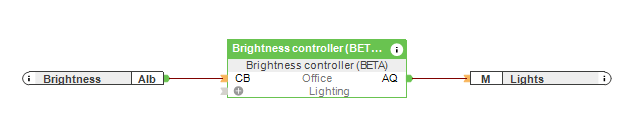

SIA DC-09 Support*
SIA DC-09 is one of the world’s most widely used digital communication protocol standards for transmitting information about a hazardous situation to a control center, such as an alarm being triggered and a signal being sent to a central control station. Using the SIA DC-09 function, the Loxone Miniserver can now send a signal, including a predefined message, to an SIA server.
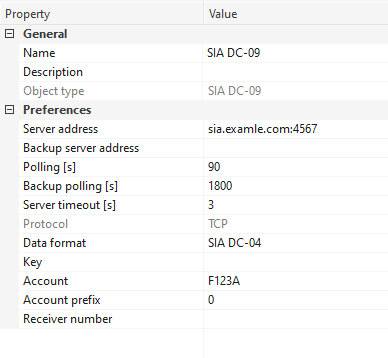
* This function requires the second generation Miniserver. (100335)

Emergency Alarm:
Alerting you to critical situations
This Function Block is used to send a call for help in emergency situations. It not only offers new application possibilities in the field of AAL (Ambient Assisted Living), but can also provide important assistance in many other critical situations, such as the robbery of a business or similar scenario.
With this Function Block, you can quickly and easily implement an emergency button. If any button is pressed for a freely-definable period of time, the system sends an automated emergency call. This phone call can then simultaneously inform the receiver of the name or location of the triggering button or the name of the user.
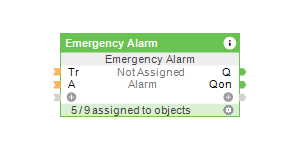

New Permission Management
for Users and User Groups
Thanks to the new User Management features, you can now coordinate the members of a User Group even more easily and quickly. You can use the new dialogue box to manage the authorizations of individual Users and User Groups more intuitively. The new function also gives you more choice in customizing the visualization, authorizing access, as well as external and internal access to the Miniserver. Even more flexibility to meet the individual needs of your customers.
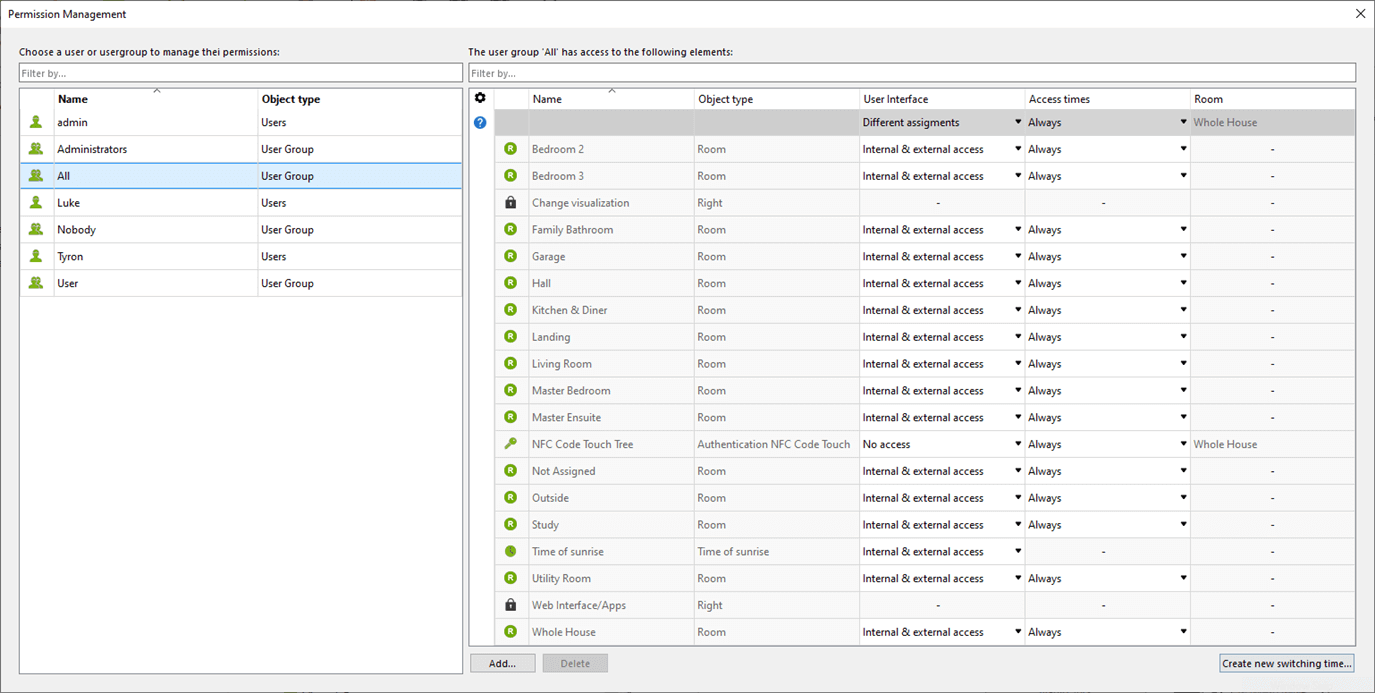

Remote Connect*:
End-to-end encryption between App, Loxone Config and Miniserver
The “Remote Connect” service is a new free service for the Miniserver Generation 2, activated with just a click in the Miniserver’s network settings. The service enables a secure connection between the Miniserver and App or Loxone Config. You and your customers don’t have to worry about external approvals, port forwarding or the like anymore. Plus, thanks to end-to-end encryption the service is also highly secure.
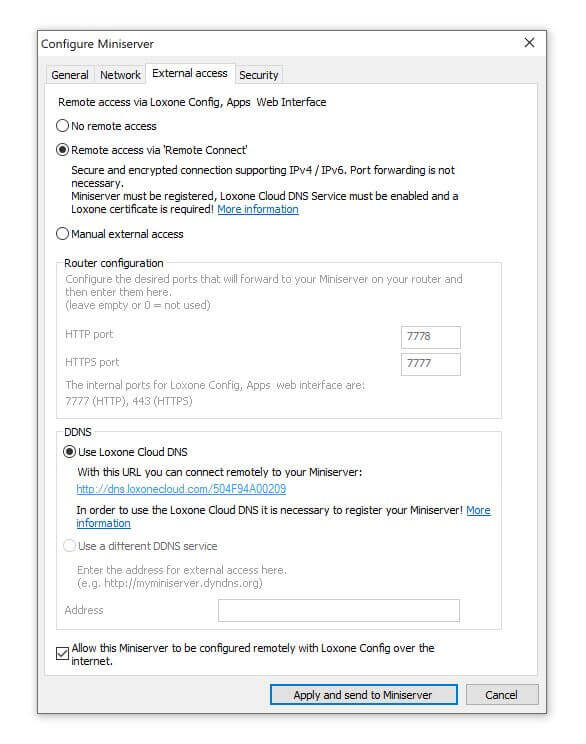
* This function requires the second generation Miniserver. (100335)

Audio Zone:
Completely redesigned
new music interface
We have completely redesigned the visualization for audio zones! The intuitive interface is now clearer, more powerful and streamlined. Some of the new features include:
Revised favorites and user options
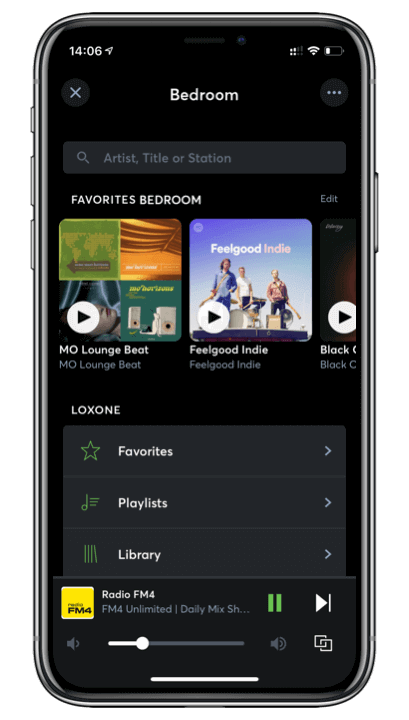
Simplified and streamlined layout
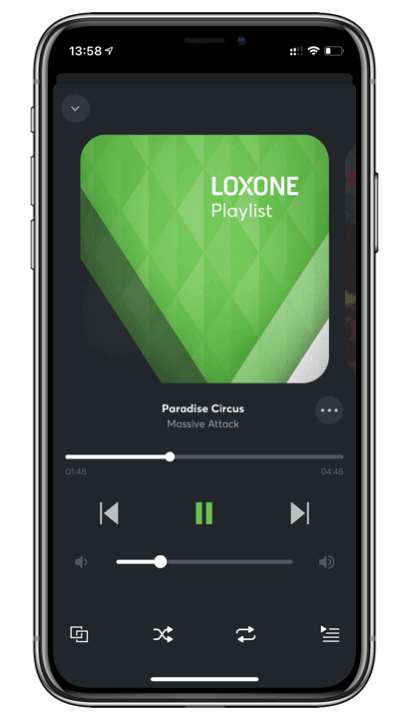
Centralized search
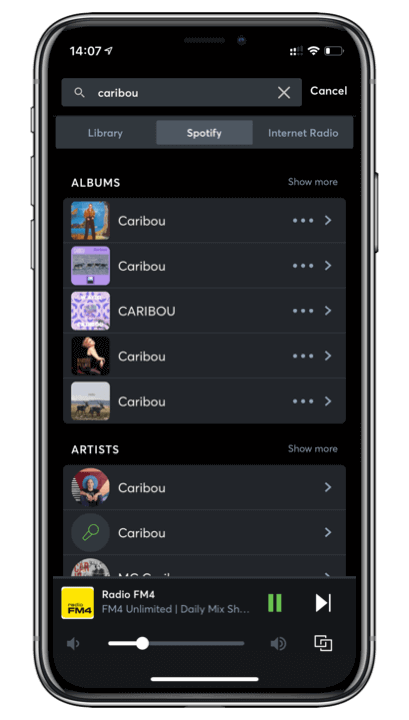

Apple Watch Support
Your customers can now control their home or building from their wrist! Quick Actions that you set up on your iPhone are now automatically available in the Loxone App for Apple Watches!
” Requires watchOS 6 or greater


Helpful Text within the Loxone App
Directly from within Loxone Config or using Expert Mode in the Loxone App, it is now possible to add freely-defined snippets of text for a Function Block. These snippets can then serve as fantastic helpful notes for your customers when called up in the Loxone App.
In this way, you can provide your customers with information about the installation, about how to use a specific feature, a reminder on what a feature does, and more – ultimately improving the user-friendliness of their smart installation.
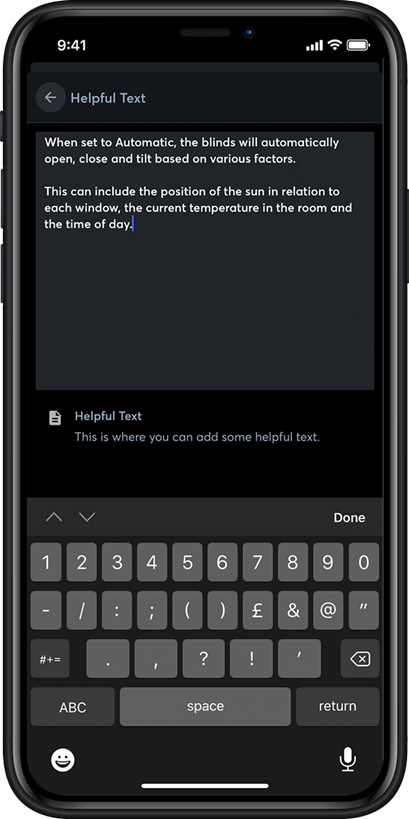

New features for the Touch Surface
With the five LEDs of the Touch Surface now being a separate input, you are now able to freely assign them! You can, once again, let your imagination free with this neat feature. You can continue to use the T5 inputs freely, and now also choose what the LEDs indicate…such as the current volume level or as a countdown timer. Let us know what unique use you have found with this new option!

…and much more!
In addition to the above, there are many more new and innovative features and improvements, such as:
- LiveView: Manual value changes for outputs
- Pairing dialogue box for Tree and Air devices is improved
- Redesign of the periphery window for a better overview
- Usability enhancements for the NFC Code Touch
- New Modbus Templates
- Improved help function within Loxone Config
- More improvements for the Planning Tool
- Greater security: Miniserver Gen.2 now uses TLS 1.2
- Properties windows offer improved navigation
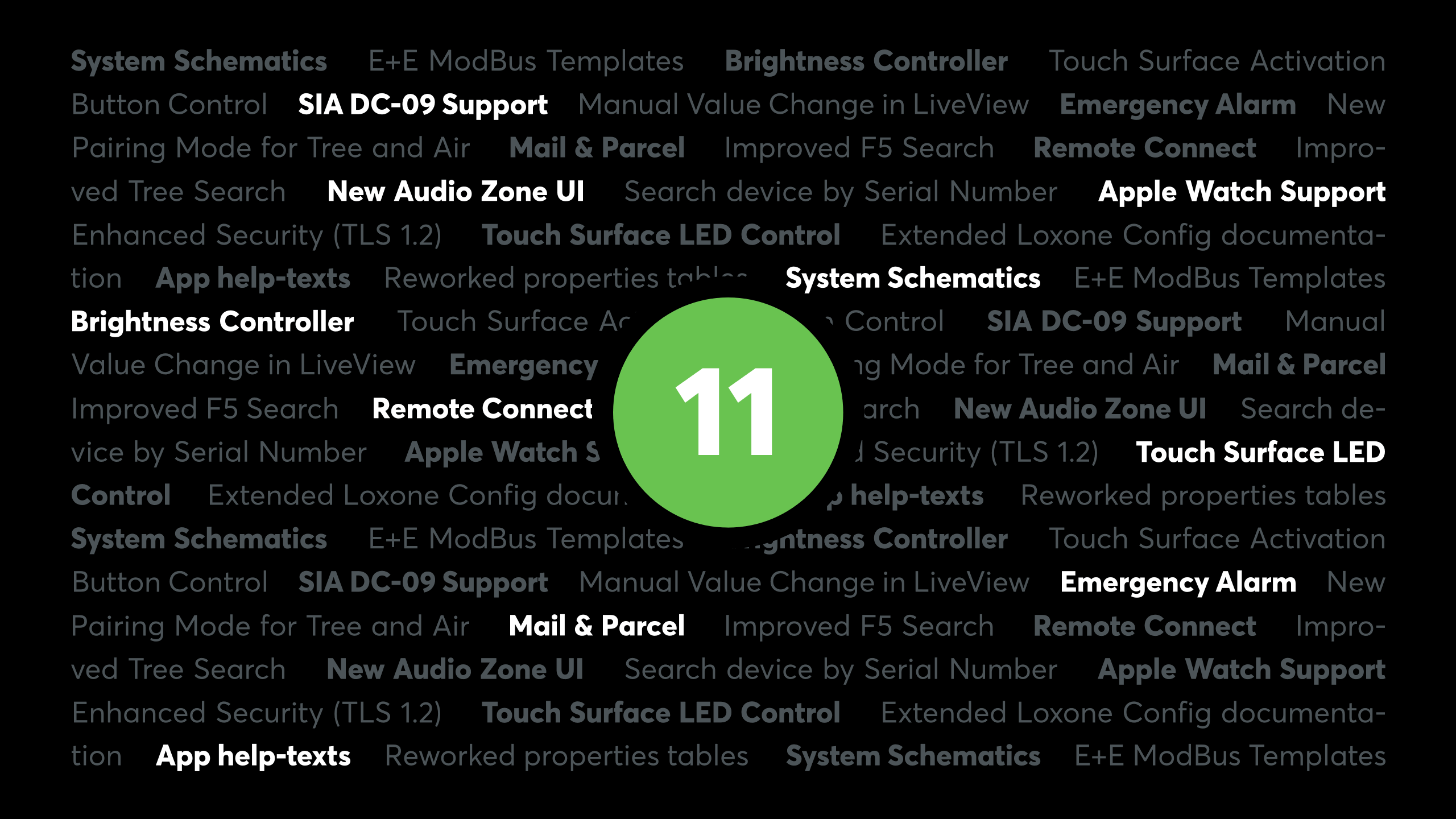
Download Config V11
Get In Touch
Send us a request for your next project as a professional installer or a home or business owner.
