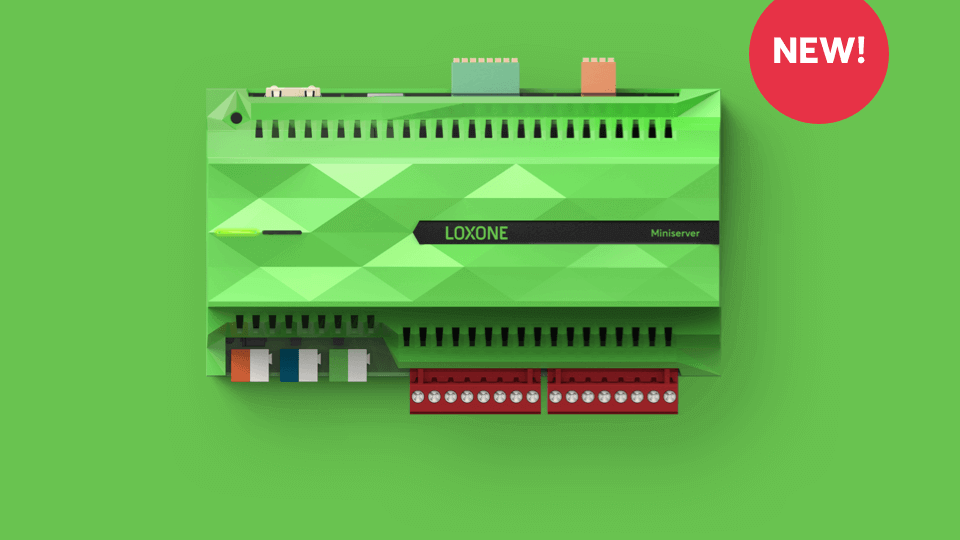
Miniserver: the second generation core of automation
With a new decade comes a new generation of the Miniserver (Pre-order by March 31 for additional 10% discount as a Loxone Partner!). After ten years of experience as the core of any automated building, offering reliable, intelligent communication between all devices, the Miniserver celebrates its new updates and improvements. Here’s a preview of what’s to come in the Miniserver Gen 2:
When it comes to smart homes and businesses, the Miniserver has achieved a safer, more comfortable and more efficient environment in 100,000+ automated buildings worldwide. This includes smart homes of all sizes, apartments, condos, hotels, restaurants and more.
Along the way, network protocols have developed, better encryption methods emerged and much more. As technology evolves, Loxone is constantly adapting technology and software while paving new ways for innovative solutions. Starting with the Miniserver, the core to any automated building, as it strengthens its performance to handle even more complex projects looking ahead:
*The Miniserver Gen 2 will be available to pre-order by March 31 with a 10% introductory promo in the Partner Store.
Improvements in the Miniserver Gen 2
When it comes to the Miniserver, some things will never change. It will always remain the ultimate tool for automation in all smart homes, businesses and custom applications. Our latest Miniserver Gen 2 stands out with improved security features, increased performance and comes equipped with a Loxone Tree interface.
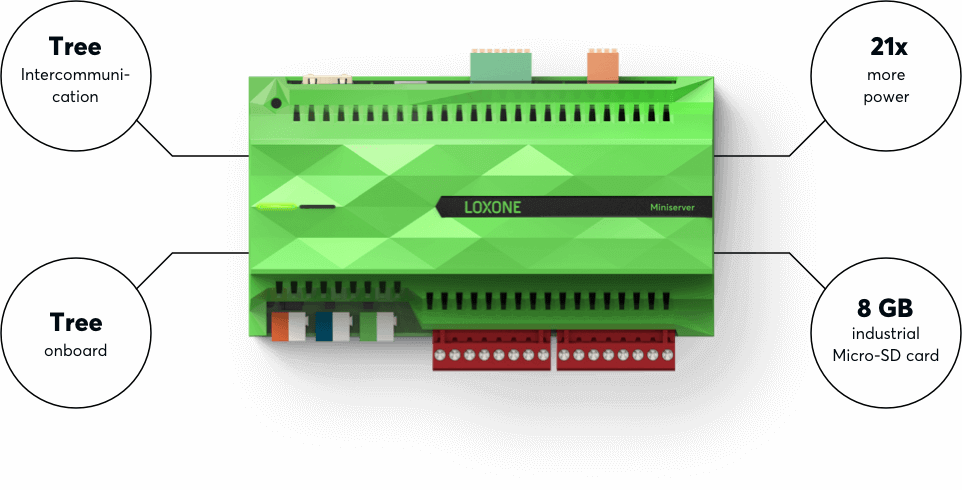
Even more power and flexibility
for all types of building projects
Designed to last
Existing Loxone installations remain 100% functional.
»Our products and software tools are designed to perform their service reliably throughout a building’s lifetime. This expectation is brought into each development of software, products and more.«
Thomas Moser, Loxone founder
Did you know?
The first Miniservers sold 10+ years ago were actually known as LoxLIVE. These “Miniservers” had a black case.
No matter how you recognize them, all Miniservers have been united by the fact that they perform reliably even after ten years. They are 100% compatible with all of our extensions and latest software.

2010

2011

2013
Fully compatible
Upgrades to software & hardware
Keep in mind that only a few instances are necessary to swap the new Miniserver. For example, if the network protocol iPv6 is to be supported or if the Miniserver Gen 1 reaches its limits due to size of the project. A simple upgrade to the Miniserver Gen 2 is possible.
No matter which software the current Miniserver is operaiting on, you can easily update to the latest Loxone Config and convert your current configuration. In just a few steps, you can upgrade and keep your work up-to-date.
Once you complete your upgrade, all existing extensions and devices become immediately operational.
Video tutorial: how to upgrade your Miniserver
The new Miniserver includes a Tree connection for up to 50 Tree devices. Additionally, the inputs & outputs use modern push-in connector technology. The Miniserver can be extended by separately available extensions.
– Become a Partner –

Start automating with Loxone
Interested in offering your customers true automation and improved lifestyle provided by the Miniserver? Learn more about how you can become a Loxone Partner and expand you business with a leading smart home & building automation system:
What should I consider when exchanging the Miniserver?
Connecting digital inputs
What should I consider regarding digital inputs?
The Miniserver Gen 2 has eight digital inputs. Please note that the digital inputs are equipped with push-in technology. This type of terminal is designed for rigid wires with a cable cross section of 0.25–0.8 mm² / AWG23–AWG18.
Using KNX interface
What should I keep in mind when using KNX actuators or sensors?
A KNX is no longer integrated in the Miniserver Gen 2. Instead, you can find a KNX interface available as a separate extension if needed. Actuators and sensors can be transferred to the KNX extension using the “Cut” and “Paste” functions. The Loxone KNX Extension allows connection of up to 500 KNX/EIB group addresses.
Connecting analog outputs
What should be considered when using analog outputs?
The Miniserver Gen 2 does not include built-in analog outputs. For modular expansion of the system with analog outputs. you can use the AO Extension equipped with push-in technology. This type of terminal is designed for rigid wires with a cable cross section of 0.25–0.8 mm² / AWG23–AWG18.
Setting up remote access
Is remote access possible with IPv6??
In order to establish a HTTPS connection externally, you must forward port 443 instead of port 80. Explained below, you can learn how to make the Miniserver reachable externally.
To access your Miniserver from outside, the network protocol of your internet provider (home network) and the protocol of the external network must match.
| Internal Network (home network) |
External Network (mobile phone provider, guest WLAN) |
|
| IPv4 | IPv4 | ✔ |
| IPv6 | IPv6 | ✔ |
| IPv4 | IPv6 | X |
| IPv6 | IPv4 | X |
We are working on a service that will allow you to connect from an external IPv4 network to an internal IPv6 network. This service is expected to be available in March 2020.
Software
Which Loxone Config version do I need?
The Miniserver Gen 2 & Gen 1 can both be supported by Loxone Config 10.3 and newer.
Can online services be transferred to the new Miniserver?
Yes, just log in and select the menu dropdown”My Products”. Here, you can view all Miniservers that have been registered to your account. You can now transfer all registered online services and the registration itself to the new Miniserver.
Will updates still be provided for the Miniserver Gen 1?
Updates will take place until further notice. However, there can be differences in the functional range.
Is the Miniserver Gen 1 Client/Gateway network compatible with the Miniserver Gen 2?
Yes, however, the Miniserver Gen 2 must be used as a Gateway. The Clients can always be Miniservers Gen 1.
Additional FAQs
What happens with existing installations?
Existing installations with the Miniserver Gen 1 will remain fully functional and continue to be supported by our software with free updates. However, with some instances, it may be more sensible for you to swap the new Miniserver. For example, if your customer requires support for an IPv6 network protocol or if the scale of the project requires the additional power of the new Miniserver.
How long will the Miniserver Gen 1 be supported?
The Miniserver Gen 1 will continue to be supported by our software with free updates. There are no plans to discontinue the Miniserver Gen 1 until further notice. If we ever decide to discontinue sales of the Miniserver Gen 1, it will be announced three months in advance.
How long will the Miniserver Gen 1 be available for purchase?
The Miniserver Gen 1 will be available for purchase until further notice. If we ever decide to discontinue sales of the Miniserver Gen 1, it will be announced three months in advance.
Are there also any changes to the Miniserver Go?
No, there are no changes to the Miniserver Go until further notice.
Does the Tree Extension support Tree intercommunication?
Yes, the Tree Extension does support Tree intercommunication. Communication through the Tree Extension is limited between two extensions.
If I recently bought a Miniserver Gen 1, can I return it in exchange for the Miniserver Gen 2?
Please see our return policy for more details on your “Cancellation Rights”>>https://www.loxone.com/enus/info/terms-and-conditions/
Get In Touch
Send us a request for your next project as a professional installer or a home or business owner.



