
Part 3: Building protection in a Real Smart Home
In addition to protection against burglary and the protection of occupants, we believe that a Real Smart Home should offer comprehensive protection of the building itself. Naturally, if you’re building or renovating a house, you want it to look its best at the end of the process. That’s why it’s especially important that a Real Smart Home not only looks good but has the ability to protect itself from potential damage caused by water leaks, freezing temperatures and swirling storms.
No Gimmicks, Real Smart Homes
– Loxone 360° Solution
As a Loxone Partner, Loxone offers you everything from software to hardware to know-how to provide your customers with the highest level of security.
The Real Smart Home protects against burglary, protects its occupants from danger and watches for any damage that could occur to the building.


Protecting the building
Your home
protects itself

Functional
assurance
Delivering a Real
Smart Home
The sensors
Our homes have to battle the elements 365 days a year, so it makes sense to equip them both inside and out with the correct sensors to help protect them against damage from things such as storms, frost, fire and water:
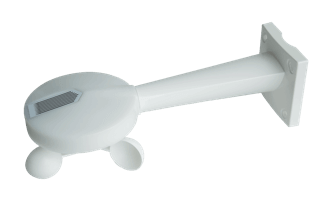
Weather Station Air/Tree

Water Sensor Air
Product features:

Weather Station Air/Tree
The weather station records a wide variety of weather data such as temperature, wind, brightness and precipitation. The Miniserver can process these values and decide if there is any danger to the house. In the case of imminent danger (e.g. due to frost), the Real Smart Home takes all necessary measures to protect itself.
![]()
The Weather Station Air/Tree also includes a 10-year weather service. Use the weather service to determine weather forecasts up to 3 days ahead.

Water Sensor Air
The Water Sensor Air reliably alerts your customers in the event of escape of water. This nifty device is wireless, so it can be positioned wherever needed.
![]()
In order for your customer to receive immediate notifications about water leaks at home, we recommend using the Loxone Caller Service. The Caller Service informs your customer, whether that’s at home, or away, and gives them more time to take action to prevent further damage.
Placement of sensors
Positioning of the Loxone Weather Station
The Loxone Weather Station records various weather data. Before selecting the optimal position of the weather station, it is first necessary to define which measurements are particularly important for the protection of the Real Smart Home.

Storms are often the reason that external shading or motorised windows suffer damage. Therefore, please make sure that the wind from the weather station can be measured without any hindrances.
Be sure that no trees, walls or parts of the roof will slow down the wind as this will give the Weather Station a false reading of the actual wind speed.
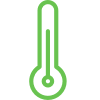
External temperature is also an important factor when it comes to the protection of a building. If the Weather Station is in direct sunlight, this can give a temperature reading that differs from the actual air temperature. For this reason, we suggest using the temperature information from the Weather Service. This is why the Weather Service is included with the Weather Station.

If your customer has external shading, it can experience considerable damage with both frost and moisture occurring simultaneously.
Therefore, for a Real Smart Home to best protect itself from this potential damage, it is important that the Weather Station is completely exposed to the elements to accurately measure the precipitation.
Positioning of the Water Sensor Air
The correct positioning of the water sensors determines how well a Real Smart Home can alert customers to escape of water – early enough to potentially prevent any permanent damage. Here are our recommendations for the correct positioning of water sensors that should be taken into account when planning Real Smart Homes for your customers:

Equipment Room

Kitchen
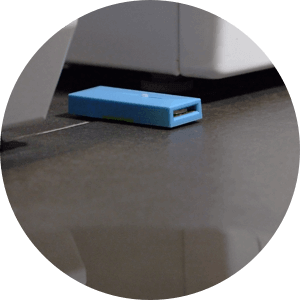
Utility Room
![]()
Set up notifications from the Mailer Service to receive notifications as a Loxone Partner when an Air device you’ve installed for one of your customers is due for a battery change.
Easy installation and commissioning
The right technology for the job. Thanks to Loxone Air and Loxone Tree technology, the Weather Station and the Water Sensor Air can be easily installed and commissioned.
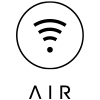
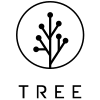
Everything in view
with the Fire and Water alarm
Everything OK
Preliminary Alarm
Main Alarm
Everything OK
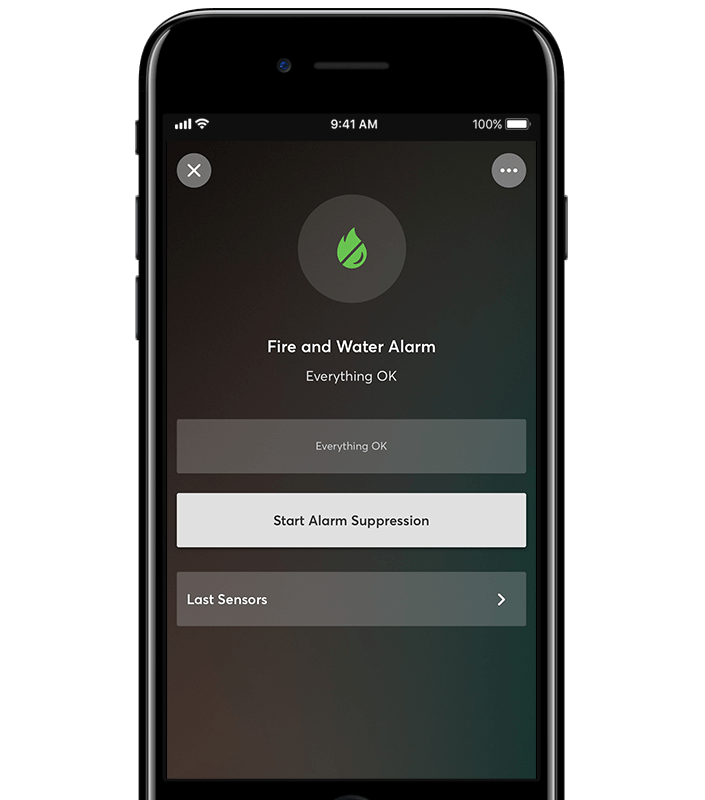
Preliminary Alarm
In the case of escape of water, the first thing that happens is for a call via the Caller Service and a push notification sent to nominated smartphones or tablets. This way, your customers are immediately informed of an alarm being triggered – even when no one is home.
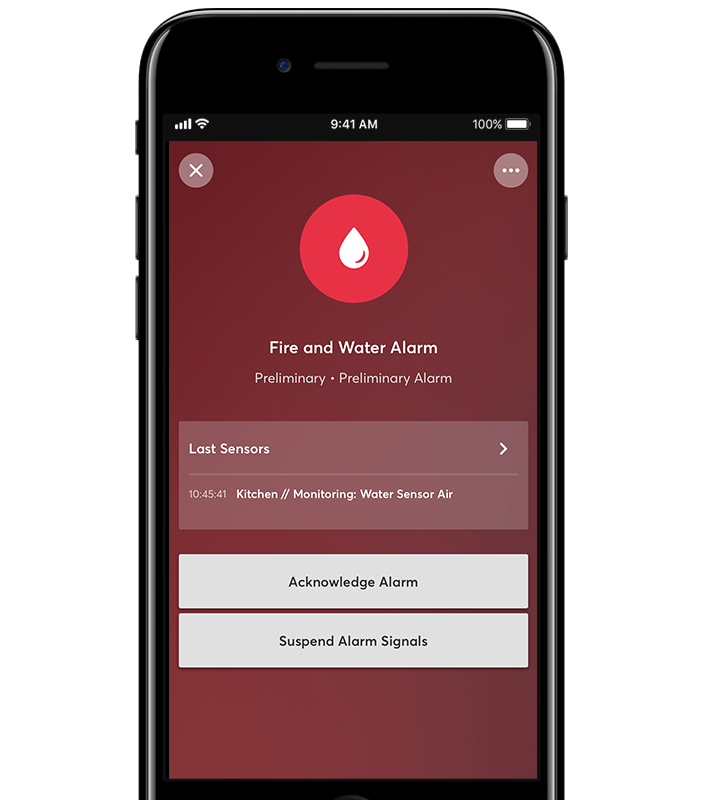
Main Alarm
The Real Smart Homes draws the attention of the occupants and passersby using all connected devices at its disposal. This can include flashing the lights, opening the blinds and even playing an alert tone throughout the multi-room audio using the music server. This is a great way to immediately warn your customers of potential trouble.
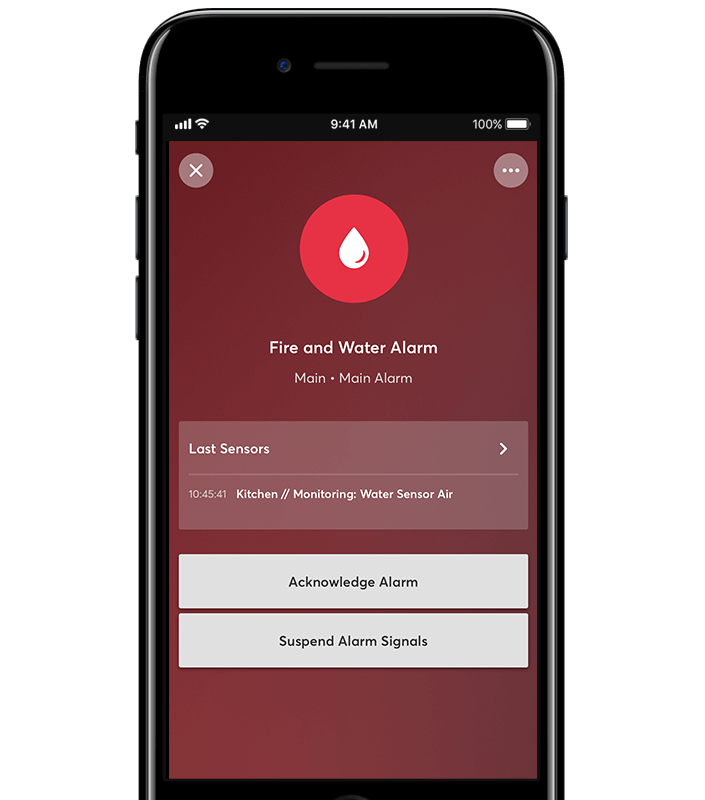
Frost and Storm Protection
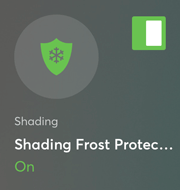
Frost Protection
If the outside temperature falls below 1°C and the Weather Station detects precipitation, then frost protection is automatically enabled. This means the operation of external shading is stopped and locked, in the interest of safety. This is because the operating of external shading in sub-zero temperatures with precipitation can result in frost damaging the motors. Of course, frost protection can be disabled manually via the Loxone Smart Home App. Once the outside temperature reaches above 10°C then frost protection is automatically disabled.
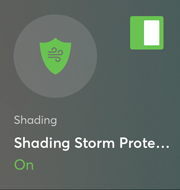
Storm Protection
If the Loxone Weather Station detects a wind speed above a certain threshold that could potentially cause damage to external shading, then storm protection is automatically enabled. This means that all motorised windows are closed and external shading is retracted or locked into a safe position, with use disabled. The storm protection feature will be disabled once wind speeds drop below the threshold and your customer always has the option of disabling this failsafe via the Loxone Smart Home App.

Smart security
– standard with Auto Configure
All functions mentioned above for the protection of the building in a Real Smart Home are realised with just a click of the ‘Auto Configure’ button in Loxone Config. Discover even more smart security features that you can offer your customers as a Loxone Partner.


