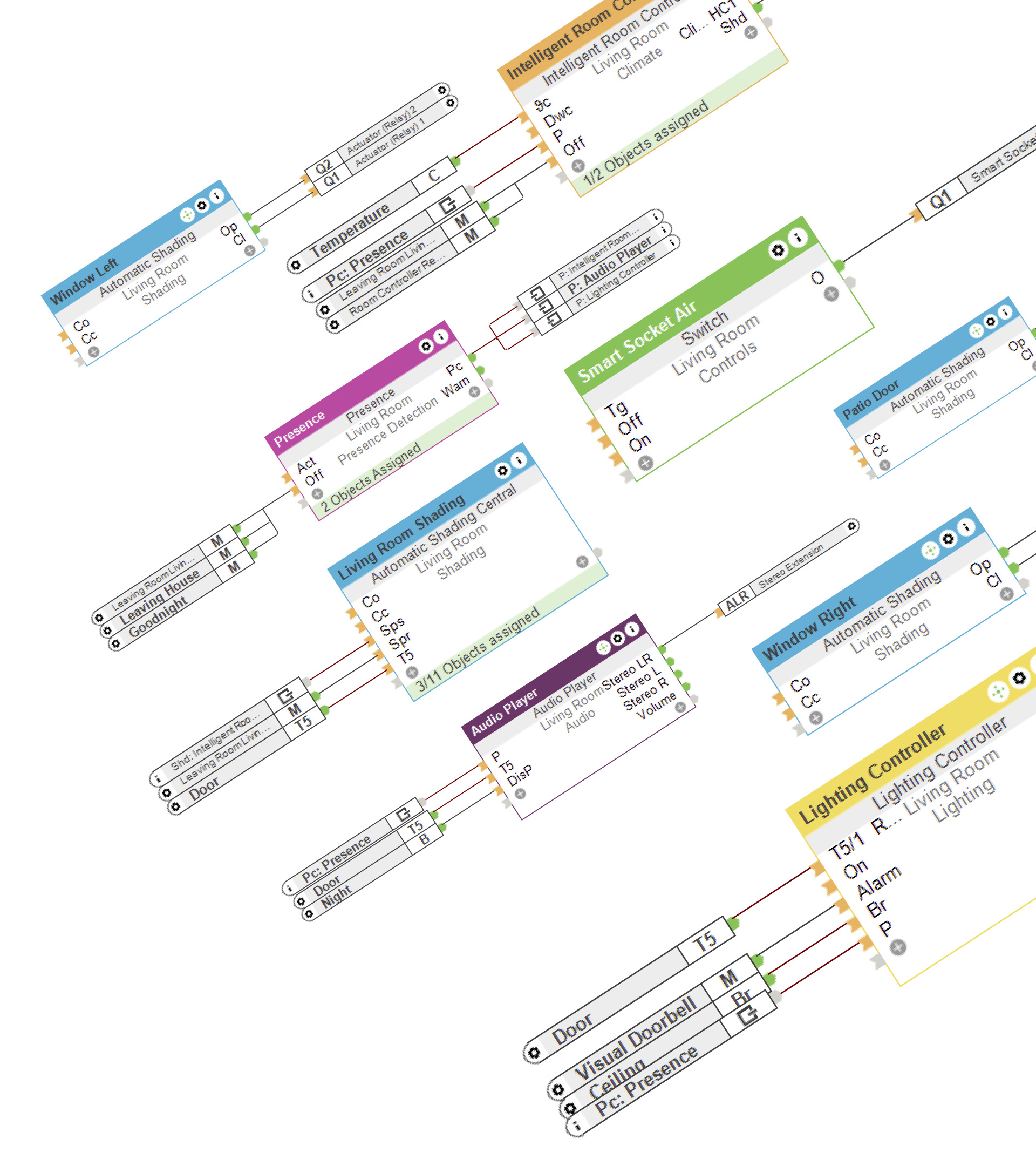
The
Loxone
Config
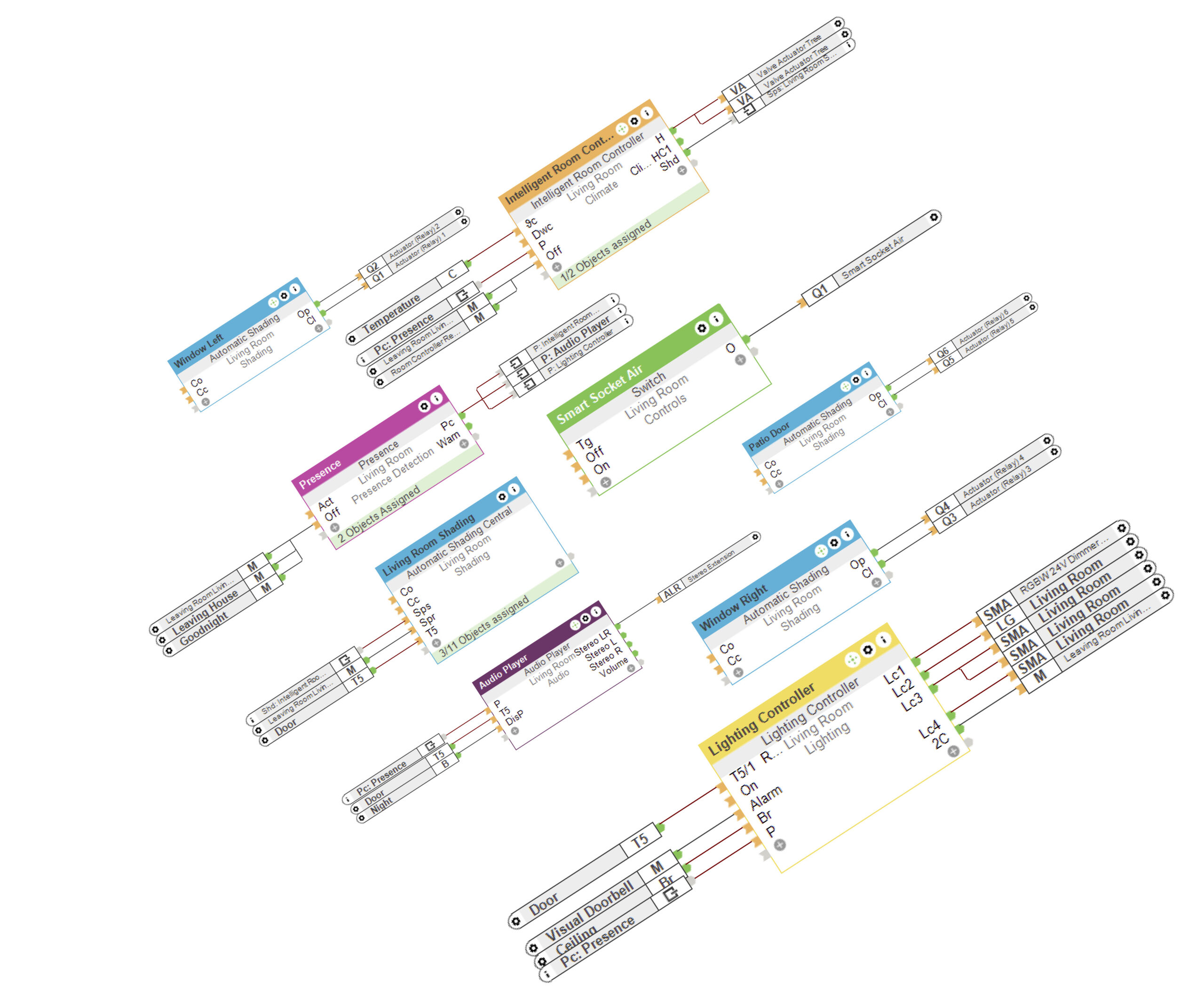
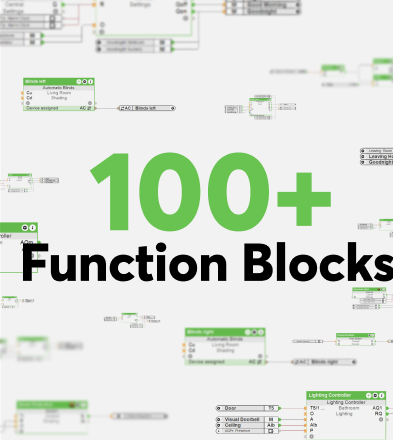
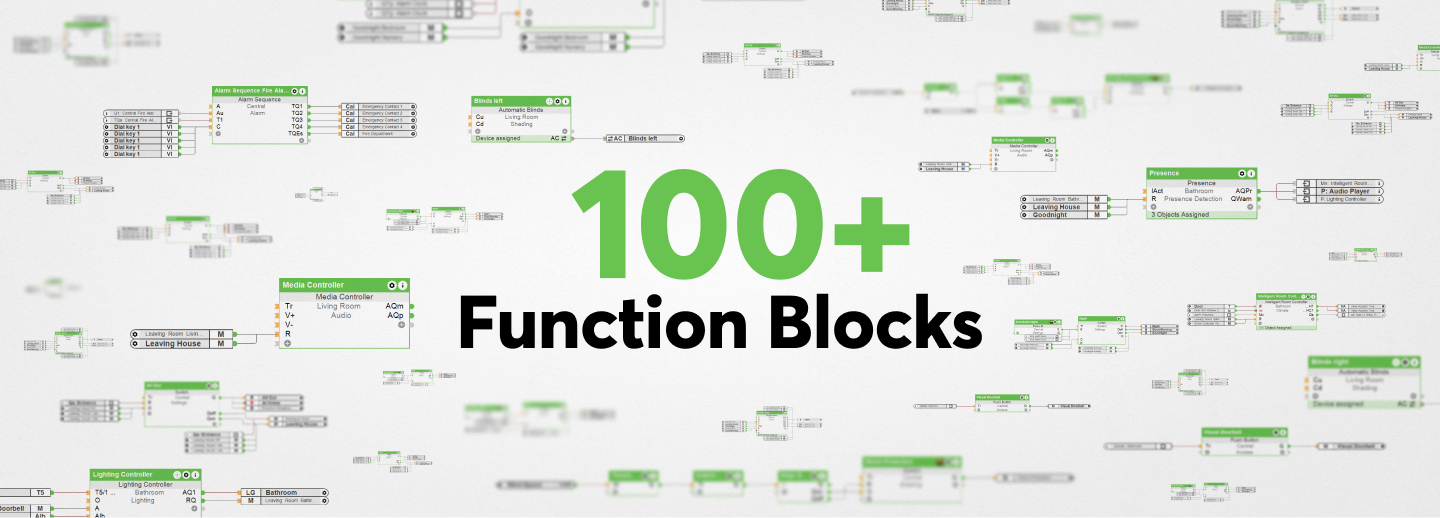
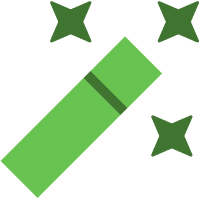
Auto Configuration
Program basic functions like lighting or music all together in one click, all according to our Loxone Standards & Recommendations. You also get full visualization in a smartphone or tablet. From there, specific needs for customers can become implemented in hours – not days, just hours.

Simulation & Live View
Before going live, you can fully test the configuration in Simulation Mode. This is where you can see how functions will deliver according to your project specifications.
In LiveView you can see how the building operates remotely. No need to go on-site, you’ll always be able to check how the system is running.
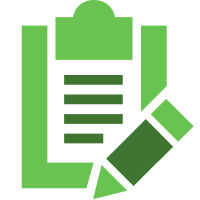
Project Planning
Get ready for project planning and proposals to be created faster and easier than ever before. Helpful tools such as the ability to search and replace items makes it simple to navigate the best product selection for your project.

Project Analysis
Your form of spell check for your configuration. The Project Analysis feature reliably reviews your configuration as well as key points such as your password strength, unused objects or light circles, convertible objects and even offers help with stats. Finish each configuration knowing you had another eye on your work.
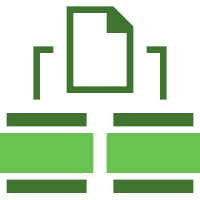
Multiplicator
The Loxone Multiplicator will help you manage several Miniservers under one umbrella. For example, one hotel has 30 rooms, each room with its own Miniserver. Together they are managed under one project file, a multiplier file. You can create a multiplier file by selecting the project type or converting an existing project.

Free updates
Our software improves with every update. We continuously test and expand our software based on market feedback. We’re always exploring new features and functionality for all Loxone homes and buildings to come.
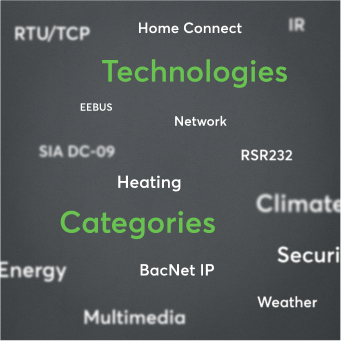
Loxone Library:
open for integration
Loxone is an open system. No matter which manufacturer and which application, if a product has a suitable interface, it can be integrated into the Loxone building. In the Loxone Library you will find all templates and plugins for easy and fast integration of various third-party products in one place.
