The Loxone Nano IO Air has 2 relay outputs and 6 digital inputs (24VDC), for installation in an electrical back box. The Touch for Nano keypad module is available as an option.
Table of Contents
- Mounting
- Commissioning
- Alternative operation with 24V
- Wiring the digital inputs
- Touch for Nano
- Inputs, Outputs, Properties
- Safety Instructions
- Documents
Mounting↑
Install the device in a suitable installation box. Connect the device according to the following wiring diagram:
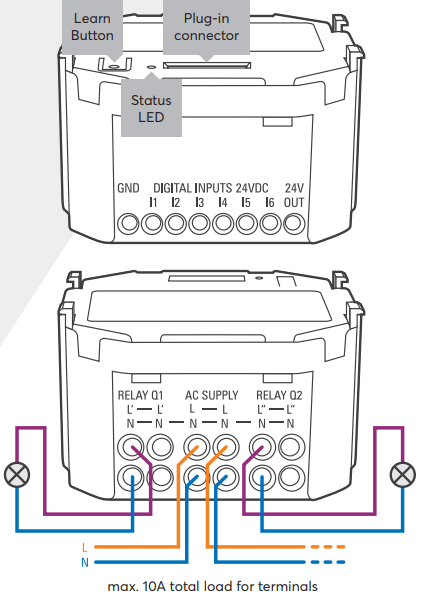
The power is supplied via line voltage (110-230V AC) and the outputs of the Nano IO also supply line voltage. In this case, they are not suitable for DC or low voltages. Line voltage loads can be connected directly.
Commissioning↑
In delivery state, pairing mode will be active after the power supply has been established. This is indicated by the status LED flashing red/green/orange.
Then follow the pairing procedure on the Air Interface.
To activate the pairing mode manually, hold down the pairing button for at least 5 seconds after establishing power supply.
Alternative operation with 24V↑
Install the device in a suitable installation box. Connect the device according to the following wiring diagram:
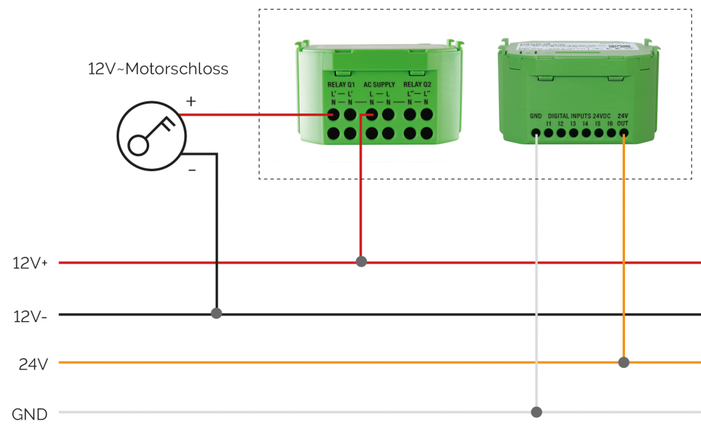
In this operating mode the Nano IO is supplied by an external 24V power supply via the 24V and GND terminals. In this case, the Nano IO must not be connected to line voltage.
The two outputs L' and L" can be compared to volt-free relay contacts in this operating mode. For example, 12V AC can be switched via the relays to control an electric door strike. L is the common contact of the two relays and L' and L" are the switched contacts. N must not be connected in this operating mode.
Wiring the digital inputs↑
6 digital inputs are available. The 24V of the Nano IO are switched for example via push buttons and connected to the digital inputs:
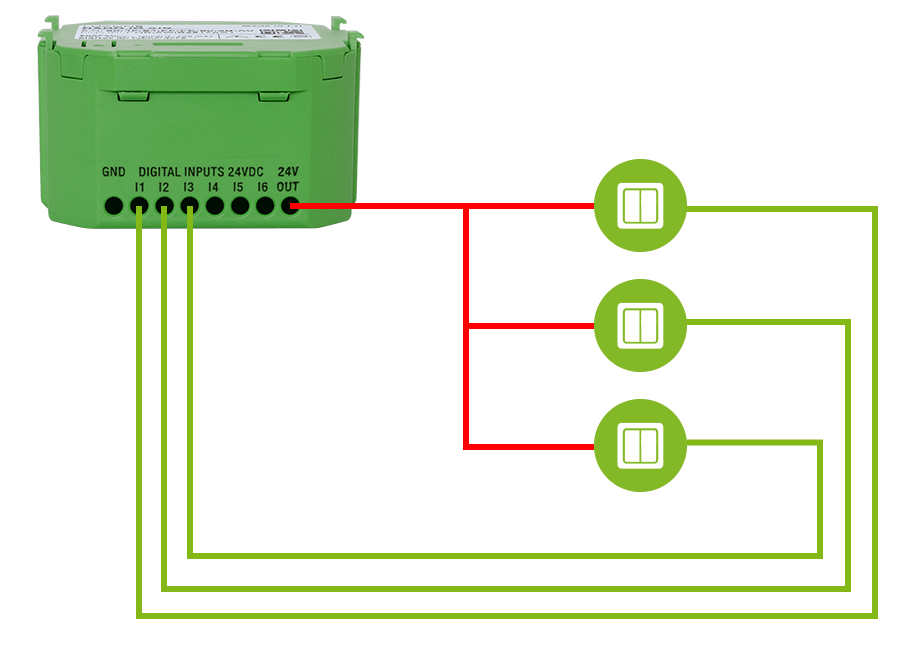
The 24V output of the Nano IO must not be loaded with more than 1W by the sensors. For higher loads, a separate power supply must be used for the sensors. The ground potentials (GND) of the Nano IO and the power supply must be connected in such cases.
Touch for Nano↑
The optional plug-on modules Touch for Nano and Touch Pure for Nano feature five touch points to control the most important functions of a room. When a button is touched, an audible click confirms the action. Another compatible module is the NFC Code Touch for Nano, a keypad for entering codes and reading NFC tags, used for access control.
The plug-on module mounting frame is snapped onto the Nano IO and then screwed onto the installation box. Finally, the Touch for Nano is plugged on along with the frame.
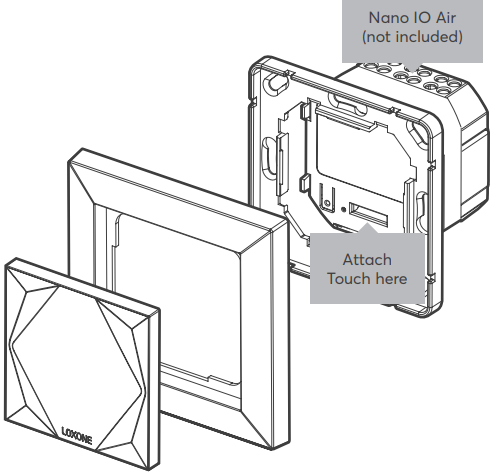
When using the Touch for Nano or NFC Code Touch for Nano plug-on module, it must activated in the properties of the Nano IO Air in Loxone Config. The inputs will then be available in the peripheral tree.

|
The Touch for Nano's large center touch zone is ideal for controlling the lighting, while the corner zones are suitable for controlling music and shading. It is based on the Loxone switch standard. The buttons can also be freely used for other applications. To use the individual buttons as inputs, activate the checkboxes in the Properties window. The audible confirmation can also be disabled here. |
Sensors↑
| Summary | Unit | Value Range |
|---|---|---|
| Input 1 | Digital | 0/1 |
| Input 2 | Digital | 0/1 |
| Input 3 | Digital | 0/1 |
| Input 4 | Digital | 0/1 |
| Input 5 | Digital | 0/1 |
| Input 6 | Digital | 0/1 |
| T5 | - | ∞ |
Actuators↑
| Summary | Unit | Value Range |
|---|---|---|
| Relay 1 | Digital | 0/1 |
| Relay 2 | Digital | 0/1 |
Diagnostic Inputs↑
| Summary | Description | Unit | Value Range |
|---|---|---|---|
| Online Status Nano IO Air | Indicates whether the device can be reached by the Miniserver. Diagnostics for Air devices Diagnostics for Tree devices Diagnostics for Extensions |
Digital | 0/1 |
| System temperature | Provides the internal device temperature. This is often the temperature of the CPU or another location in the device. |
° | ∞ |
| Temperature Shutdown | Input is active, when the outputs of the device have been switched off due to high device temperature. Possible reasons: Ambient temperature too high, outputs overloaded. | Digital | 0/1 |
Properties↑
| Summary | Description | Default Value |
|---|---|---|
| Monitor online status | When selected, you will be notified via System Status or the Mailer if the device is no longer available or goes offline. | - |
| Disable Repeater functionality | Disable repeater functionality of this Air device. Loxone Air is based on mesh technology. Any air device connected to the power supply can repeat packets from other Air devices, thus extending the range and stability of the overall system. In large systems with a large number of air devices in a confined space, the communication between the air devices can lead to a very high radio channel utilization. A reliable accessibility of the air devices can not be guaranteed. Disabling repeater functionality on individual Air devices can help. Do not disable this function recklessly as this may affect the range and stability of the system. |
- |
| Serial number | Serial number of Air device | - |
| Device type | Air device type | - |
| Application | Specifies the intended use of the actuators. Universal: Outputs can be used freely Shading: Auto-Configuration will create a Automatic Shading function block |
- |
| Expansion module | Expansion module for Nano IO Air | - |
| Button Behaviour | Specifies the behaviour when a button is pushed. Pulse: Sends a pulse on rising edge OnOff: Sends ON on rising edge and OFF on falling edge, used for long click |
- |
Safety Instructions↑
The installation must be carried out by a qualified technician in accordance with all applicable regulations.
The installation requires a suitable enclosure to ensure protection against contact, water and dust.
The device must not be used as part of safety-critical systems.
Documents↑
Datasheet NFC Code Touch for Nano
