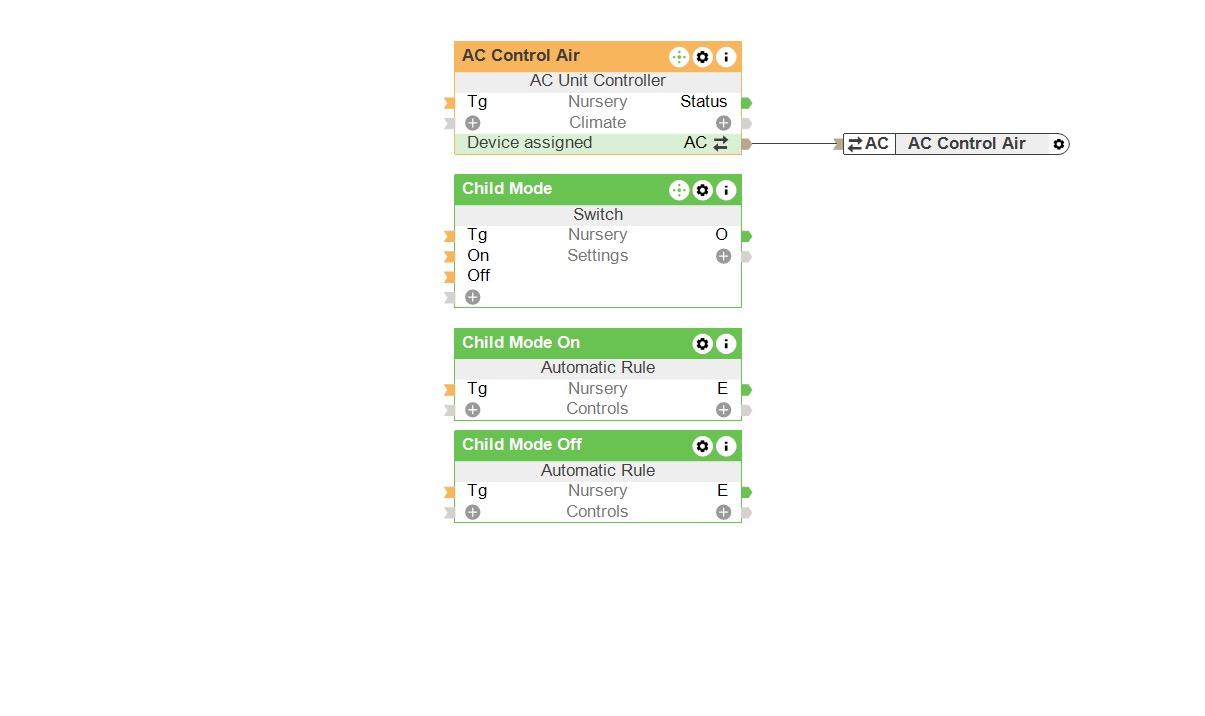Maximize comfort and reduce health risks for a child.
-
Minimizing operational noise
-
Avoiding direct airflow onto the bed
-
Reducing cooling intensity
Behavior When “Child Mode” is ON
The AC Unit Controller applies specific gentle settings:
- Mode set to “Dry”
-
Fan speed set to Silent, Very Low, or Low
-
Airflow directed upwards towards the ceiling (Position 5)
When can Child Mode be activated?
Child Mode should not start an AC Unit, but only adapt the settings when the unit is running anyways and in cooling mode – as the goal is to switch to a more gentle mode of operation
Why Dry Mode?
Dry mode reduces room humidity without significantly lowering the temperature. Compared to standard cooling mode, it is less aggressive and better suited for small children, avoiding sudden temperature drops that can increase the risk of colds or discomfort.
Behavior When “Child Mode” is OFF (AC still ON)
The AC Unit Controller automatically switches back to Auto mode, adjusting fan speed and cooling power dynamically to maintain the desired room temperature.
Hardware: