
Damper control: The reason my better half finally stopped complaining about heating & cooling
In part 1 we looked at how we hooked up our HVAC system to the Loxone Miniserver in order to be able to control heating and cooling in accordance with the actual room temperatures. This has vastly improved our daily life by making it more comfortable while saving energy. This week we took our heating and cooling setup a whole step further with damper control. That way we are able to set up temperatures and heating/cooling schedules for each rooms individually. The astonishing result: My better half finally stopped complaining about heating & cooling…
By default our heating system worked with two zones controlled by two thermostats in the upper and in the lower floor. Heating and Cooling was distributed through the HVAC system and the only way to change the airflow was through the ventilation grilles. Not very convenient and not smart at all.

Me desperately trying to get to the ventilation grill in our bedroom…
As we lived in Loxone houses in the past we were used to the convenience of setting up individual temperatures and schedules per room. Here’s what we wanted to do:
- We wanted to heat the bathrooms in the morning and in the evening and lower the temperatures during the day to save energy
- We wanted to keep the living room cooler while we’re at work and warm during the day on weekends (unless we leave the house)
- We wanted to keep the bedrooms cool at all times to improve sleep quality and save energy
- We wanted our house to turn down the heating automatically when we’re away (weekend, holiday) and turn it up again when we return
- We wanted to be able to remotely access our heating system, see temperatures and get notified if there are any issues like unexpected temperature drops or HVAC water leakage
With Loxone our heating is ready to do all those things. All we need to make sure is that we install dampers and do damper control for the rooms in our house so that we can benefit from individual room control. So here’s how we did:
Damper control installation in our house
For those of you who have never seen one: This is a video of the electronic damper we’ve used. It simply controls the air flow (and therefore the temperature) by adjusting its position.
The installation is simple: you put the dampers into the duct, usually where the ductwork makes branches to the individual rooms. Additionally you run a wire from each damper to the Loxone Miniserver in your distribution, so that you’re able to power them and send the control signals.
We’ve installed the dampers for every room in our house. In our attic the setup looks like this:

Damper control in our attic. The dampers have been installed right after the main trunk line makes branches to the different rooms.
Additionally we read the temperature in every room through the built-in temperature sensors of the Loxone Touches we use throughout the house. You could also use other Loxone products that are equipped with temperature sensor like the Temperature & Humidity Sensor Air.
Controlling heating and cooling with dampers through Loxone
The dampers can perfectly be controlled with Loxone’s unique ‘Intelligent Room Controller’ software function. The ‘Intelligent Room Controller’ will enable you to:
- Set up individual heating and cooling schedules for each room
- Set and change your preferred temperatures
- Automatically take care that the room is heated / cooled to your preferred temperature in time
- Automatically take care of saving energy when nobody is at home
- Automatically notify you about sudden temperature drops
The best part: Once it’s set up everything works fully automatically. There is simply no need to change temperatures back and forth in order to feel cozy at home.
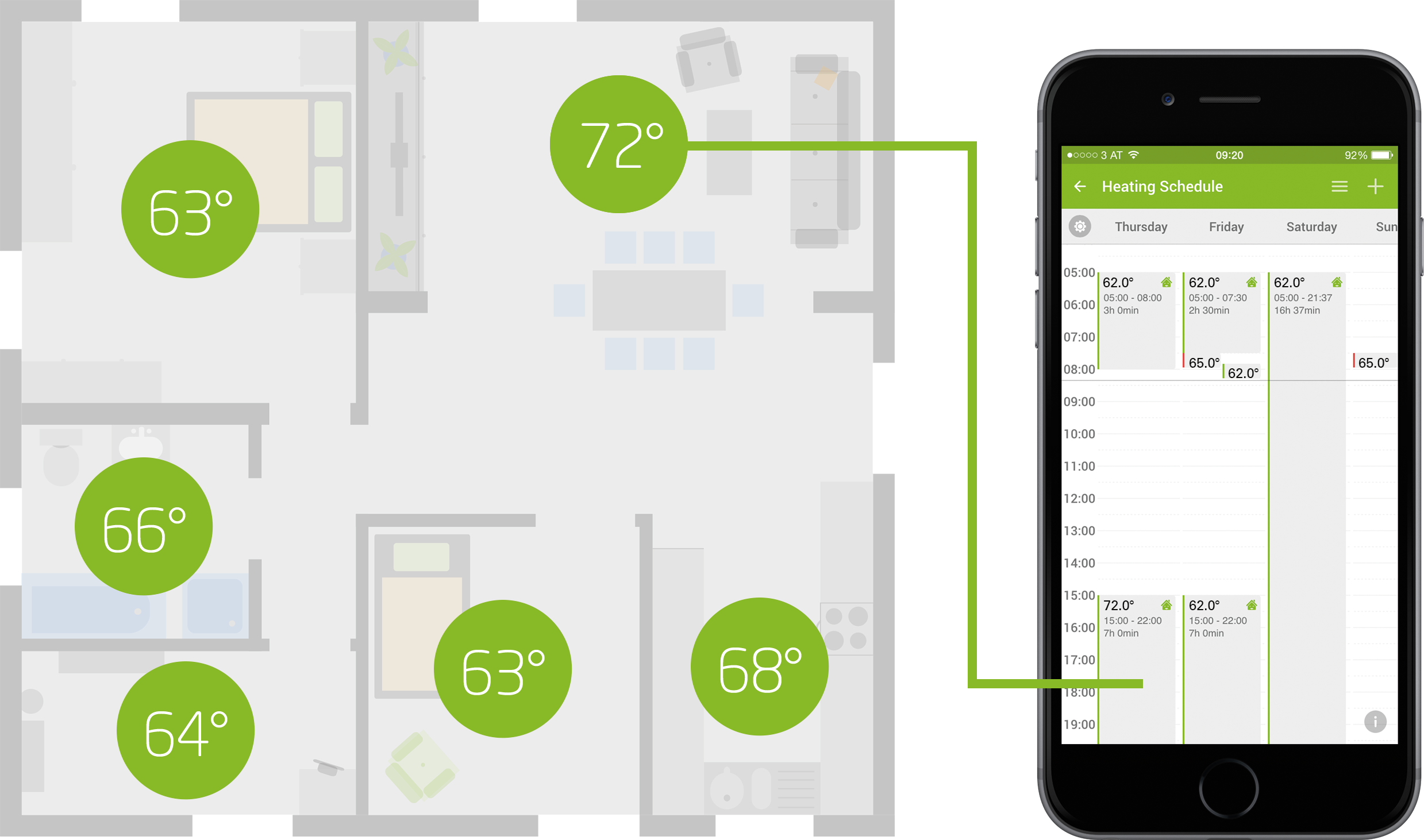
Want to see it live? Book an online tour now!
Do you have any questions on how to set up individual room control for your home? Or do you want to do a remote video tour through our home to experience all the benefits of living in a Smart Home live? Book a free video tour with us and we’ll be happy to show you everything:
