The Loxone LED Ceiling Light RGBW Tree is a surface mounted 24VDC light fixture with warm white and colored light. It features an integrated motion and brightness sensor. It is connected to the Miniserver via the Loxone Tree technology.
Datasheet LED Ceiling Light RGBW Tree
Table of Contents
- Mounting
- Commissioning
- Tree Communication and Voltage Drop
- Inputs, Outputs, Properties
- Safety Instructions
- Documents
Mounting↑
Switch off the supply voltage before installation.
Mount the base plate to the ceiling. The lamp will be held to the base plate by 3 magnets.
Connect the power supply and Tree communication wires.
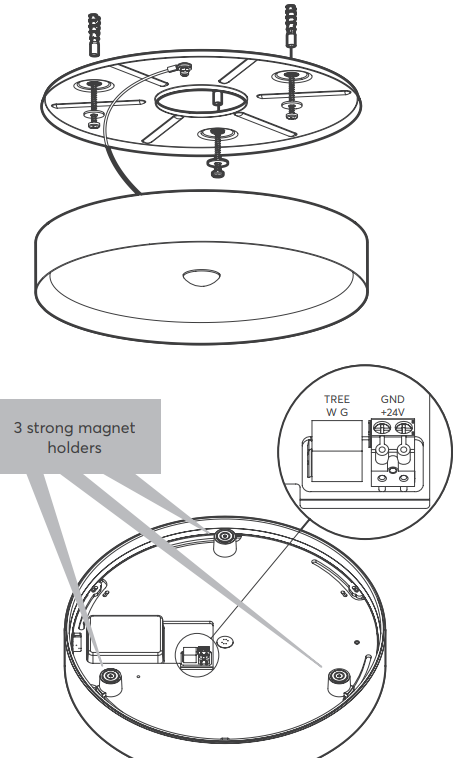
Then place the lamp on the base plate. Make sure that the magnets are positioned correctly and that no wires are jammed.
The additional safety rope is a security feature and must not be removed!
Shortly after power-up, the status LED will blink orange if the wiring is correct (connection to Tree Extension and Miniserver is established).
Commissioning↑
For lights, a commissioning mode is active when the devices are supplied with power and have not yet been paired.
In this mode, the device indicates whether it has been connected correctly and, if the connection is successful, provides lighting until it has been paired.
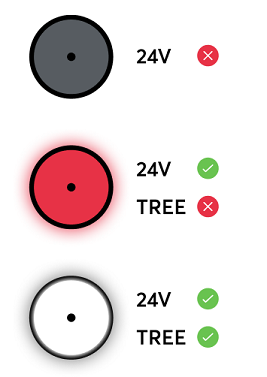
This function is supported since Loxone Config 14.0.3.28, depending on the device firmware.
Then follow the pairing procedure on the Tree Interface.
Tree Communication and Voltage Drop↑
If the current flow on the GND line results in a voltage drop too high, this potential difference also affects the tree communication.
To solve this problem, split consumers of higher power over longer distances to several supply lines, or use a supply line with a higher cross-section, or a power supply close to the consumers.
For existing installations, doubling the cross-section of the GND line is often sufficient to eliminate the potential difference.
Sensors↑
| Summary | Description | Unit | Value Range |
|---|---|---|---|
| Motion | Input is active when motion is detected | - | 0/1 |
| Brightness | Provides the measured value of the current brightness | Lx | ∞ |
Actuators↑
| Summary | Value Range |
|---|---|
| Smart Actuator | ∞ |
Diagnostic Inputs↑
| Summary | Description | Unit | Value Range |
|---|---|---|---|
| Online Status LED Ceiling Light RGBW Tree | Indicates whether the device can be reached by the Miniserver. Diagnostics for Air devices Diagnostics for Tree devices Diagnostics for Extensions |
Digital | 0/1 |
Properties↑
| Summary | Description | Unit | Value Range | Default Value |
|---|---|---|---|---|
| Monitor online status | When selected, you will be notified via System Status or the Mailer if the device is no longer available or goes offline. | - | - | - |
| Serial number | Specifies the serial number of the device. For Extensions: Enter 'Auto' to automatically pair an extension with unknown serial number. This can only be used if there is only one Extension of the same type. Save into the Miniserver, in order to pair the Extension. Afterwards the program must be loaded from the Miniserver to transfer the actual serial number of the Extension into the program. |
- | - | - |
| Device type | Tree device type | - | - | - |
| Actuator Type | Use device with Standard Actuator(s) or Smart Actuator(s) Smart Actuators support dynamic fade times and can only be used with the Lighting Controller. |
- | - | - |
| Sensitivity | Effects the sensitivity and thus also the distance over which motion can be sensed | - | - | - |
| Overrun Duration Following Motion | The 'Motion (Mo)' input remains active following the last detected motion for the set time. A higher value means less packets have to be sent via Tree and Link. If the motion detector is used for the alarm system, the time is automatically set to 3 seconds when the alarm system is armed. |
s | 3...900 | - |
Safety Instructions↑
The installation must be carried out by a qualified technician in accordance with all applicable regulations.
Ensure that the device is protected from water.
The device must not be used as part of safety-critical systems.
Documents↑
Datasheet LED Ceiling Light RGBW Tree
