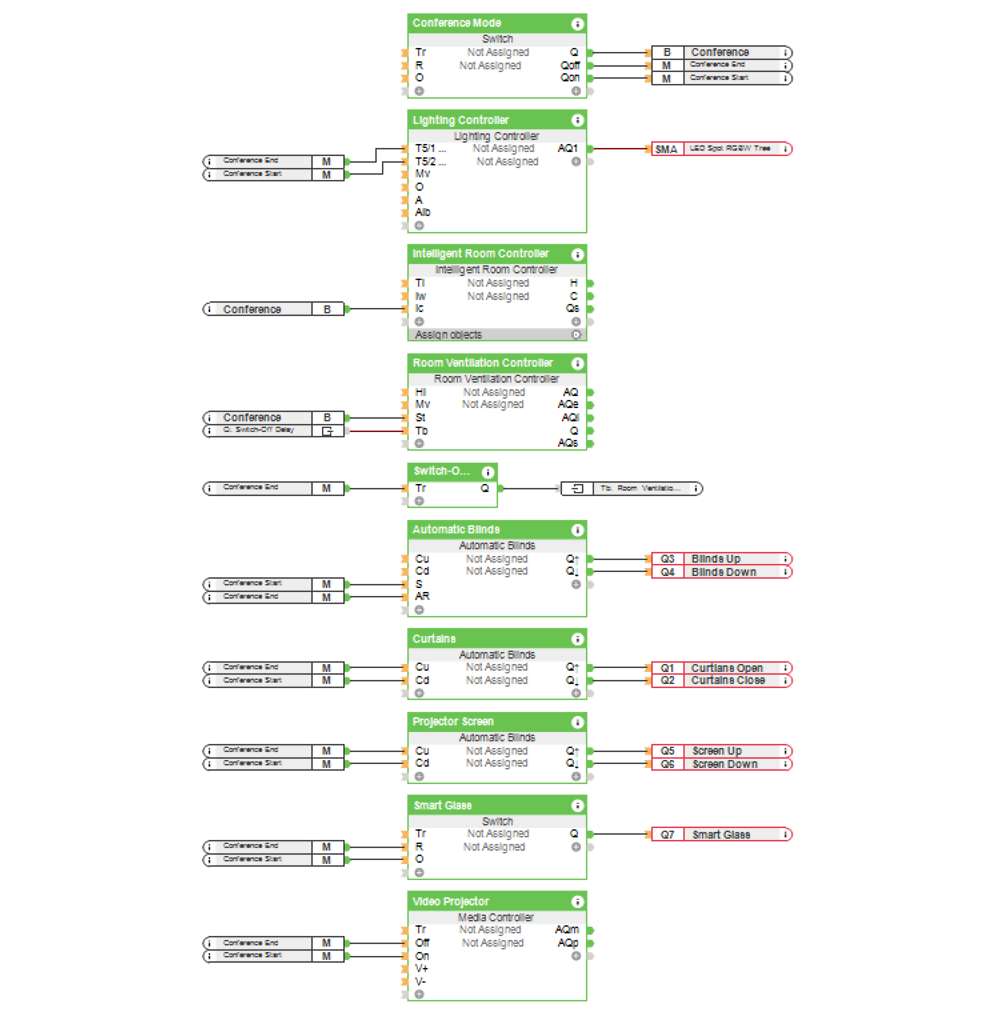Brief: I want to automate my meeting room.
We’ve all been there, our last appointment overrun and now we have a conference in the meeting room – but it’s not ready.
Now you’ve got to frantically prepare the meeting room – start the projector or set the TV up, close the blinds or curtains, set the lights amongst other things. This is time which would be better spent preparing yourself for the meeting, rather than the room.
With Loxone, it’s possible to set up intelligent meeting room automation to ensure that all of these tasks are automatically done for you.
Solution: Using Loxone to create meeting room automation.
As soon as the “Conference Mode” is activated, either through a tap on a Touch Switch or via the Loxone App, the Miniserver takes care of a range of tasks:
- The lighting is dimmed to the desired level
- The room temperature will be kept at a comfortable level
- Any ventilation will be set to ensure that the noise is minimised
- The projector will start and be set to the correct channel
- The screen will automatically move into position
- The blinds will be set to provide suitable levels of natural light in the room
Hardware:
- Loxone Miniserver
- IR Control Air
- RS232 Extension (optional)
- RS485 Extension (optional)
Configuration:
Download the sample file:
Automated Conference Room
Why you and your customer should consider implementing meeting room automation?
Wouldn’t it be great if you could implement meeting room automation and all the steps necessary for a meeting were done automatically? Time is money, especially in business and meeting room automation is a time saver.
Start projectors, close blinds and curtains, dim lights and much more. All the small steps that add up and cost valuable time.