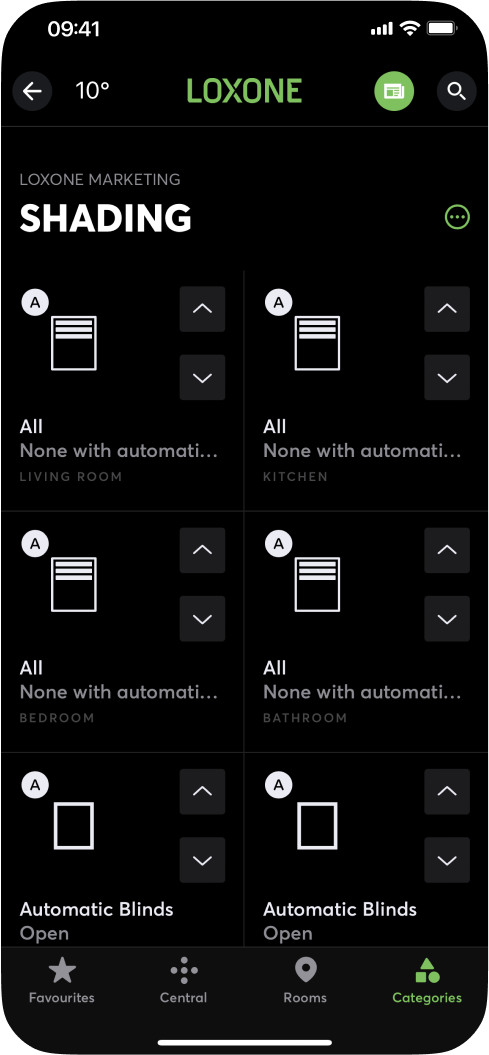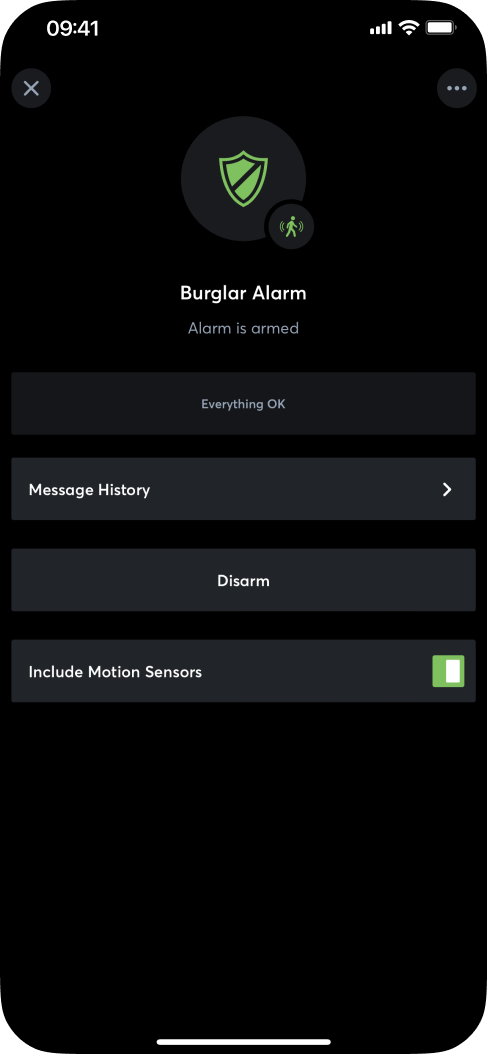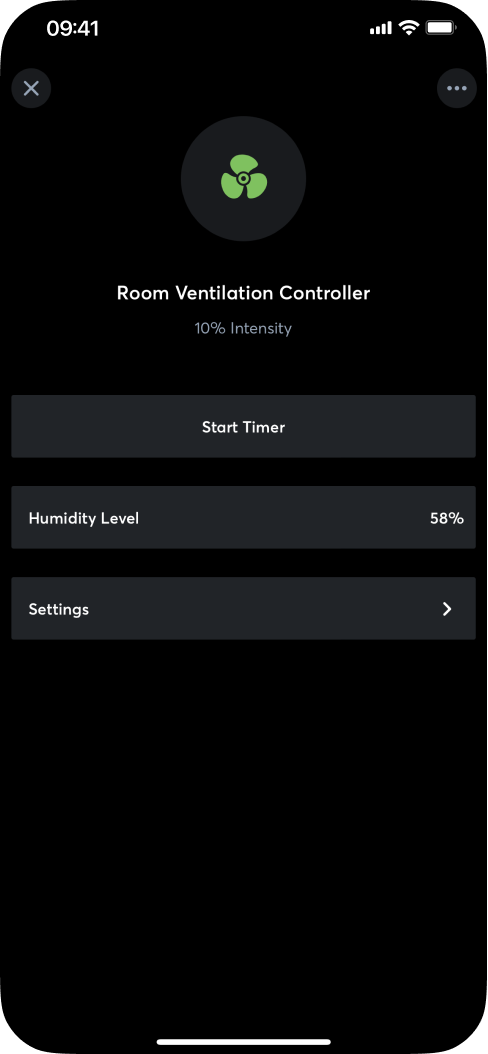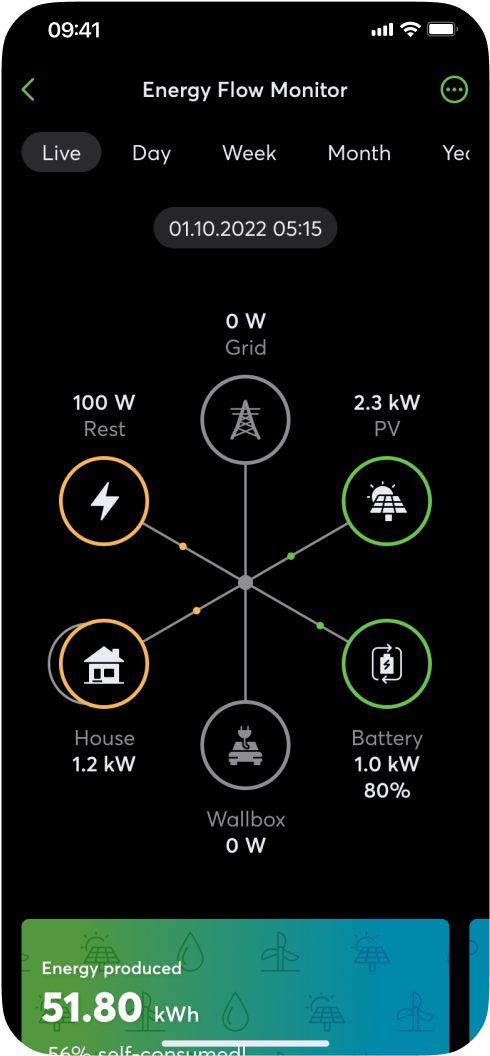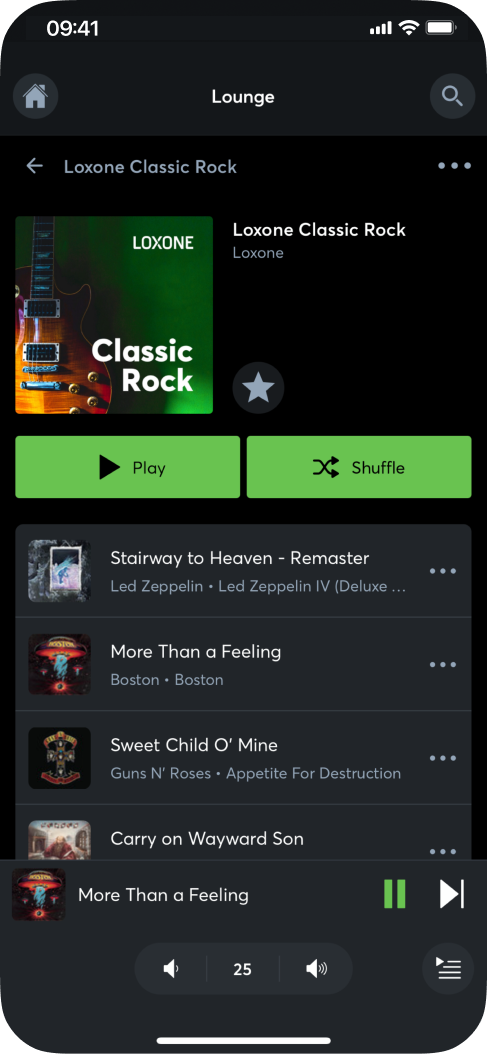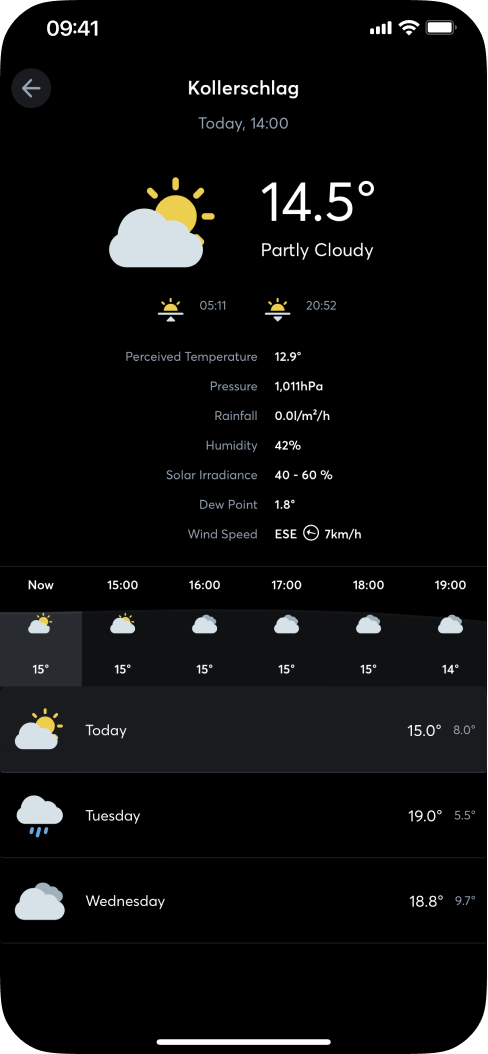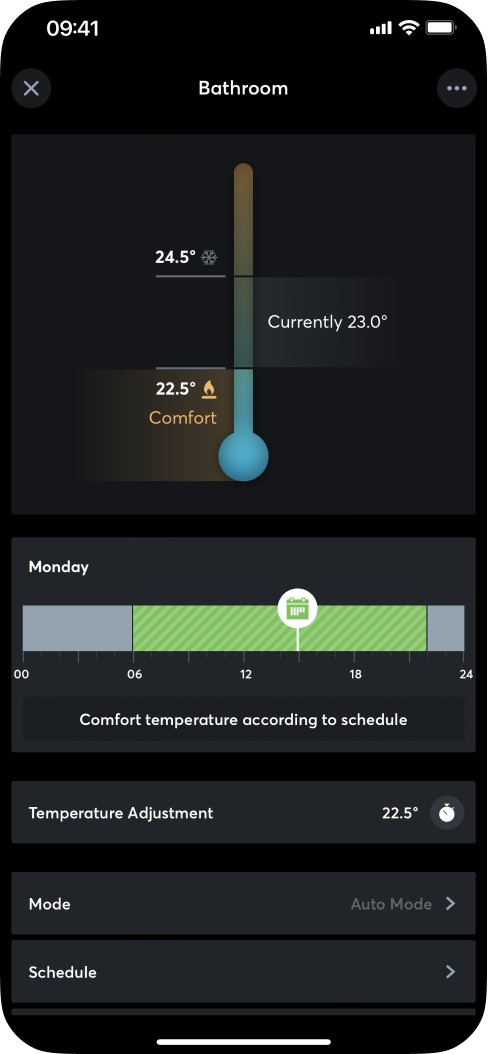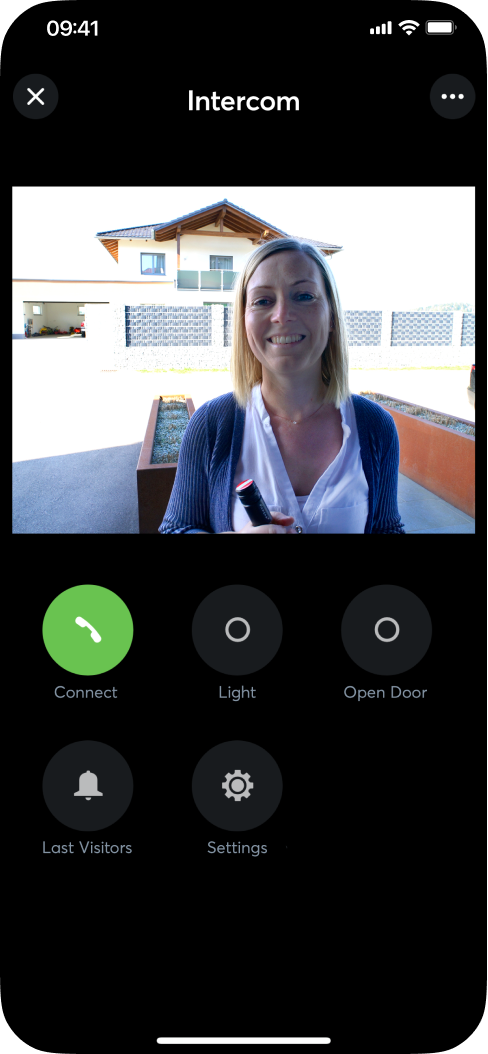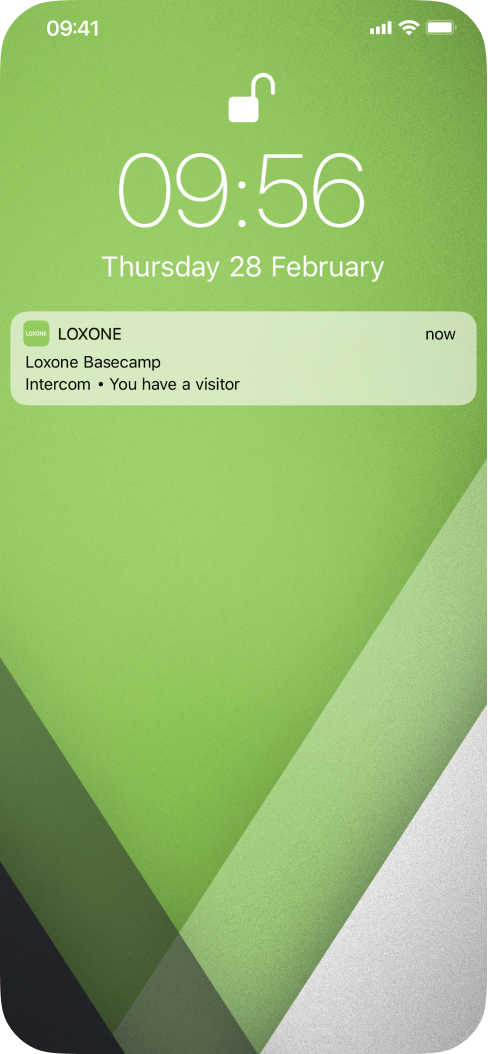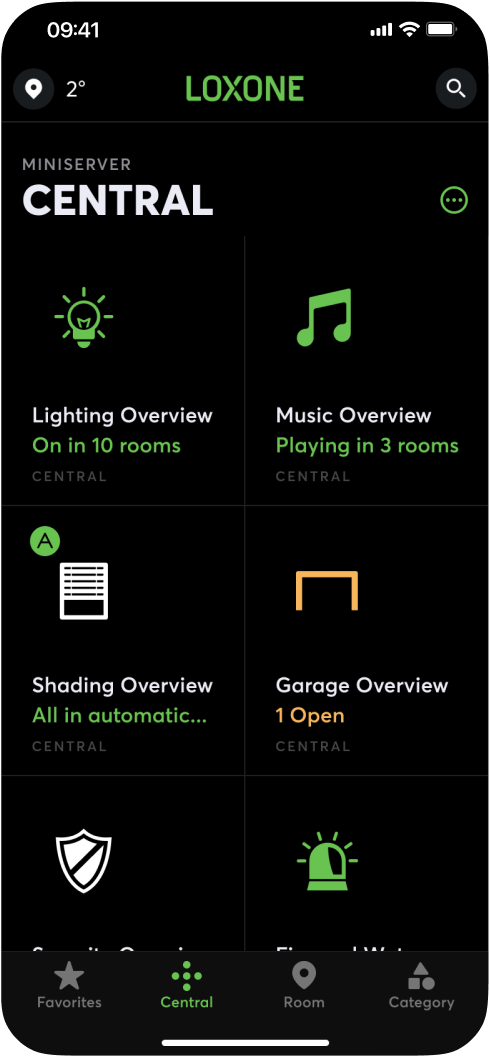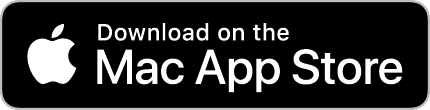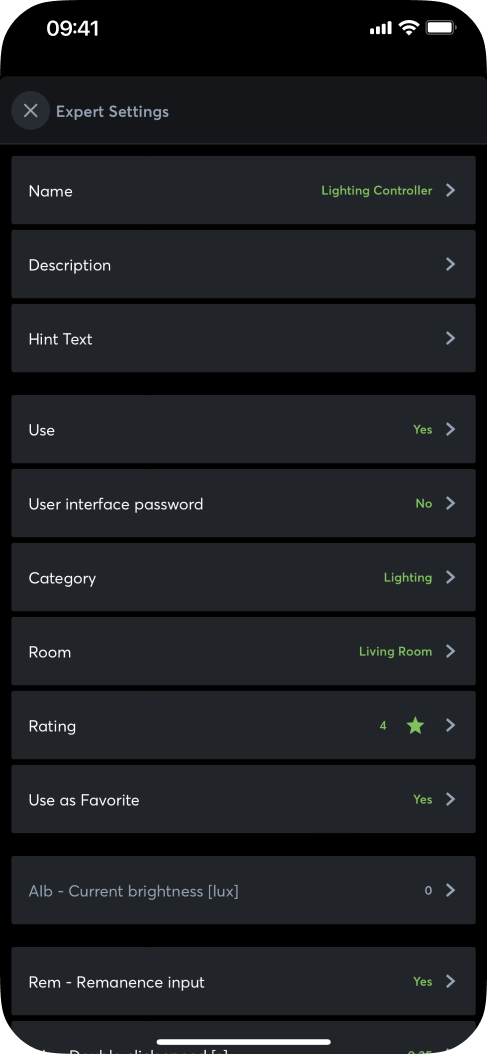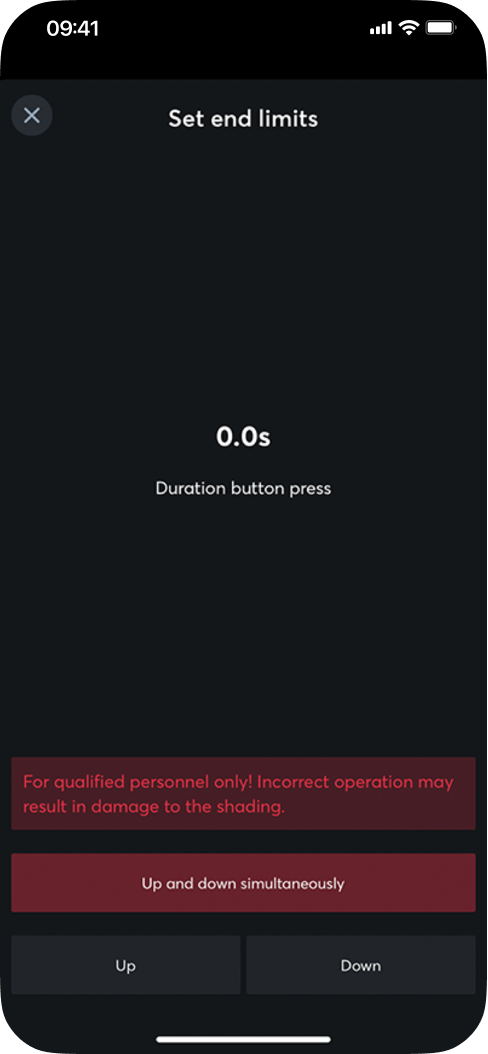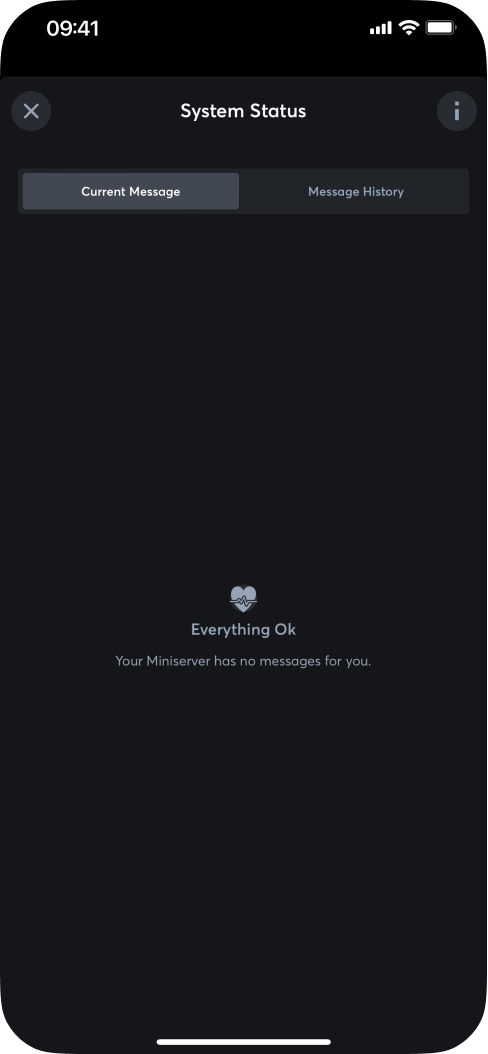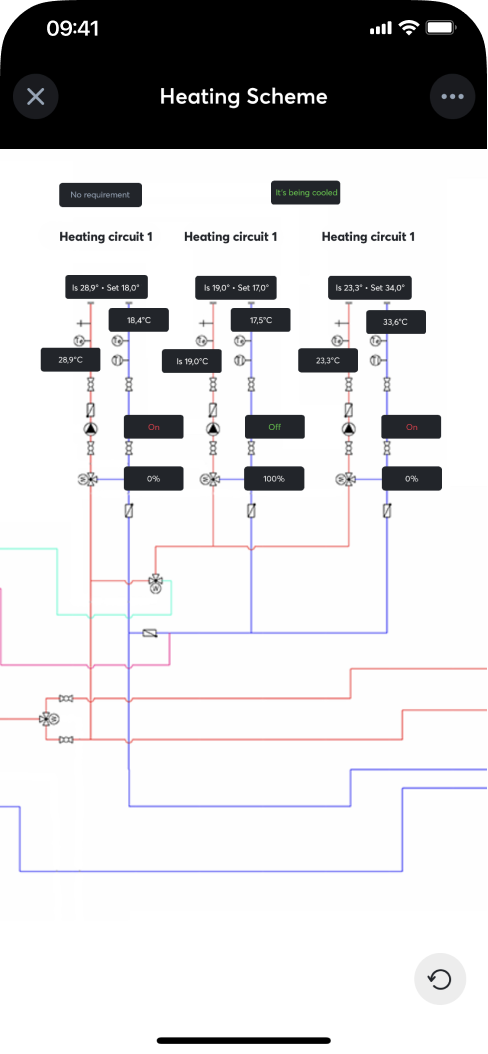The
Loxone
App

Lighting, Music, Shading, Security, Temperature…
The Loxone App puts control of the entire smart building’s functionality directly in your hand. No matter if you’re in the building or on the go. The most powerful visualisation and simplest control – completely free.
One app for it all
On any iPhone or Android, tablet or wearable, you can control it all instantly. In any home, restaurant, office building…
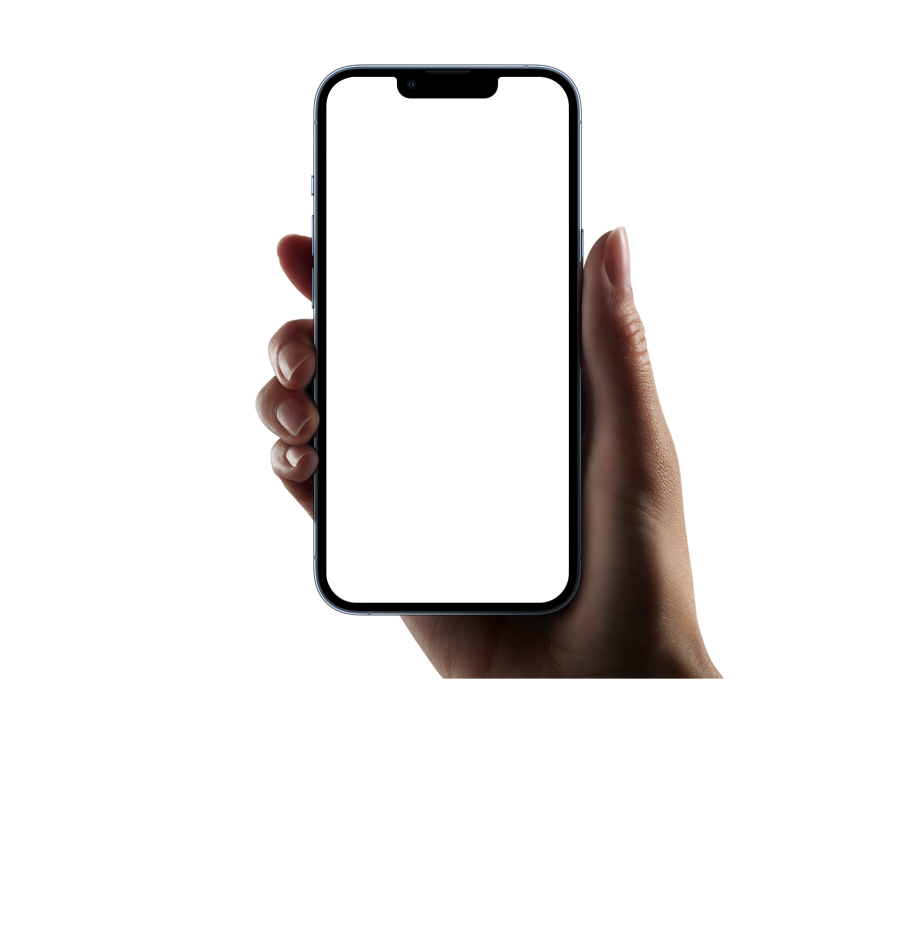
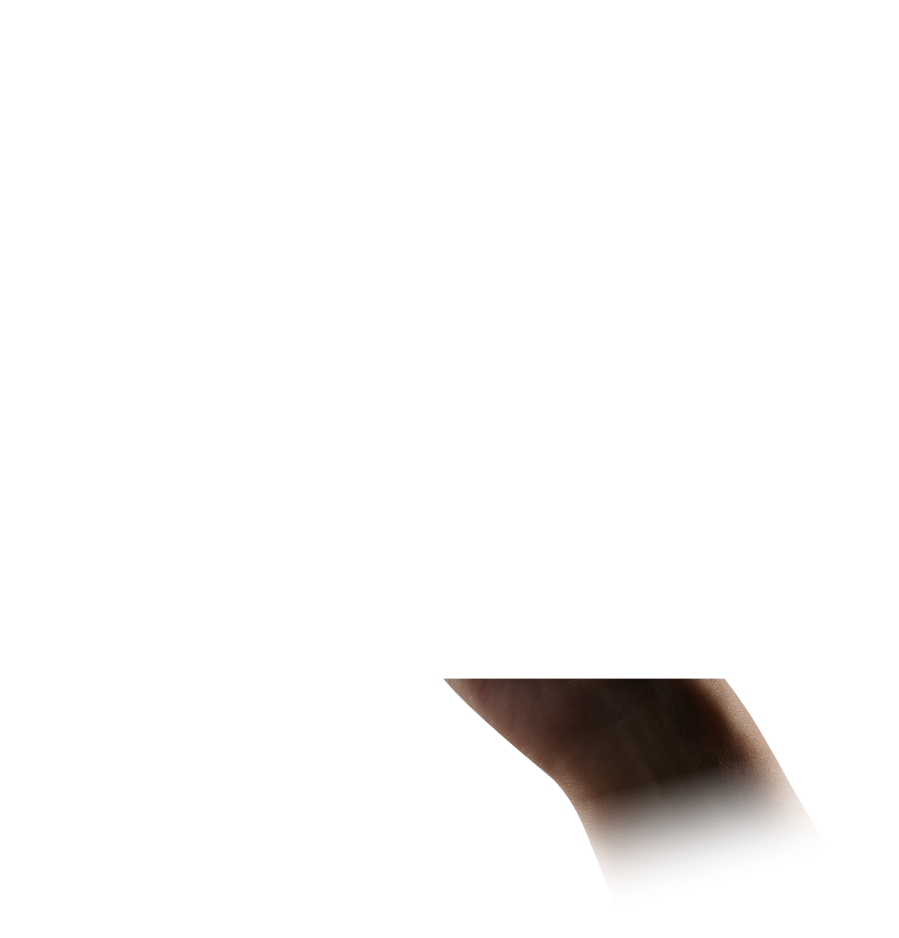
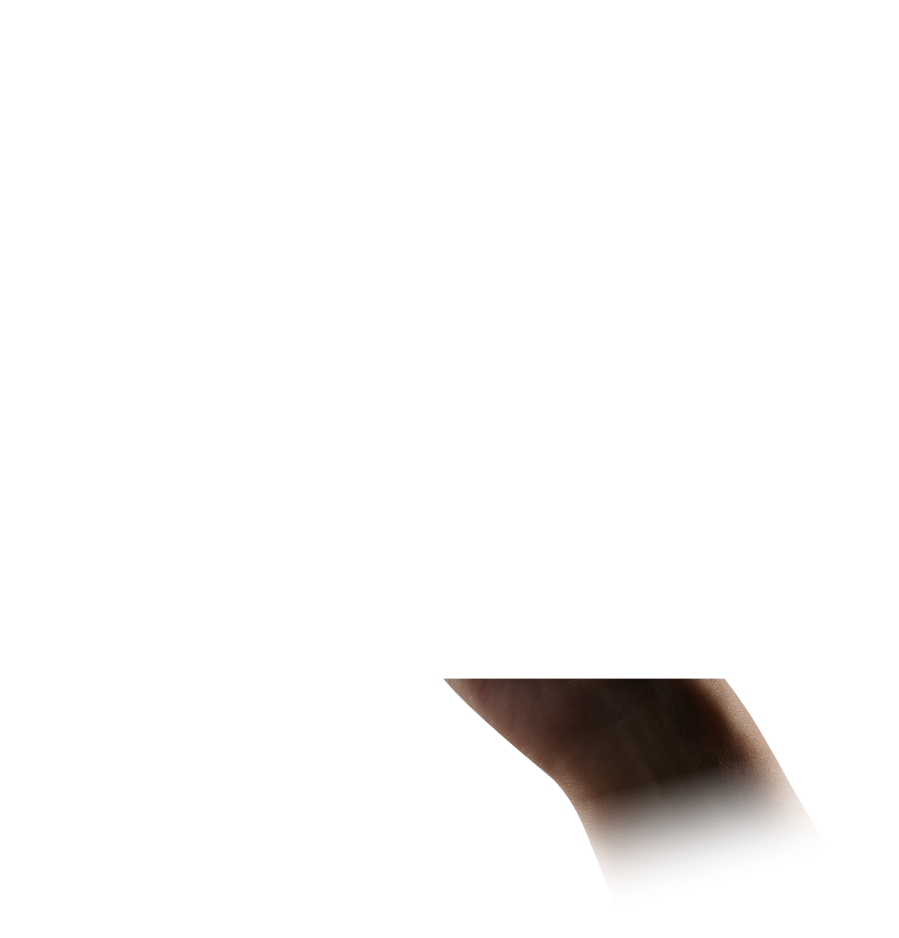
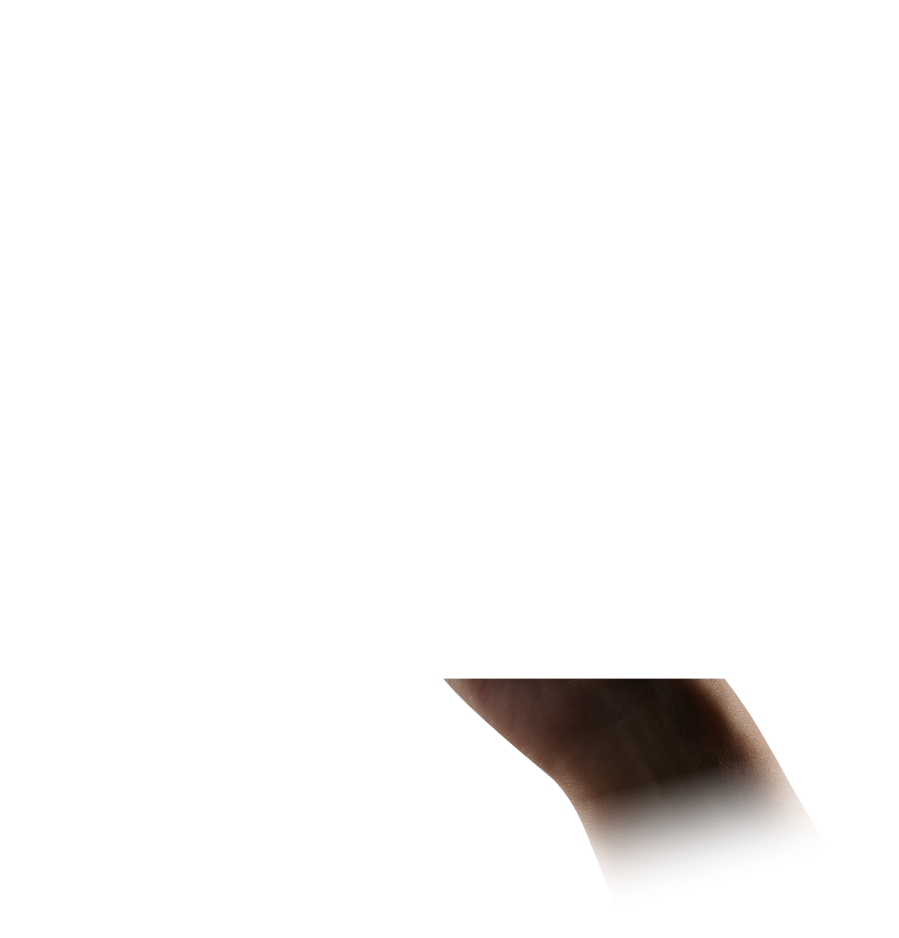
Test the Loxone App today!
Get connected today and test out our amazing features.
Type in our testing Username “web“ and Password “web“
Discover smart functionality!


Free updates
Just like our product range for building automation, our software is constantly growing and improving. You can always stay up-to-date with free updates.


100% fits any lifestyle
Totally customisable. Sort and rate functions, create Quick Actions and more.
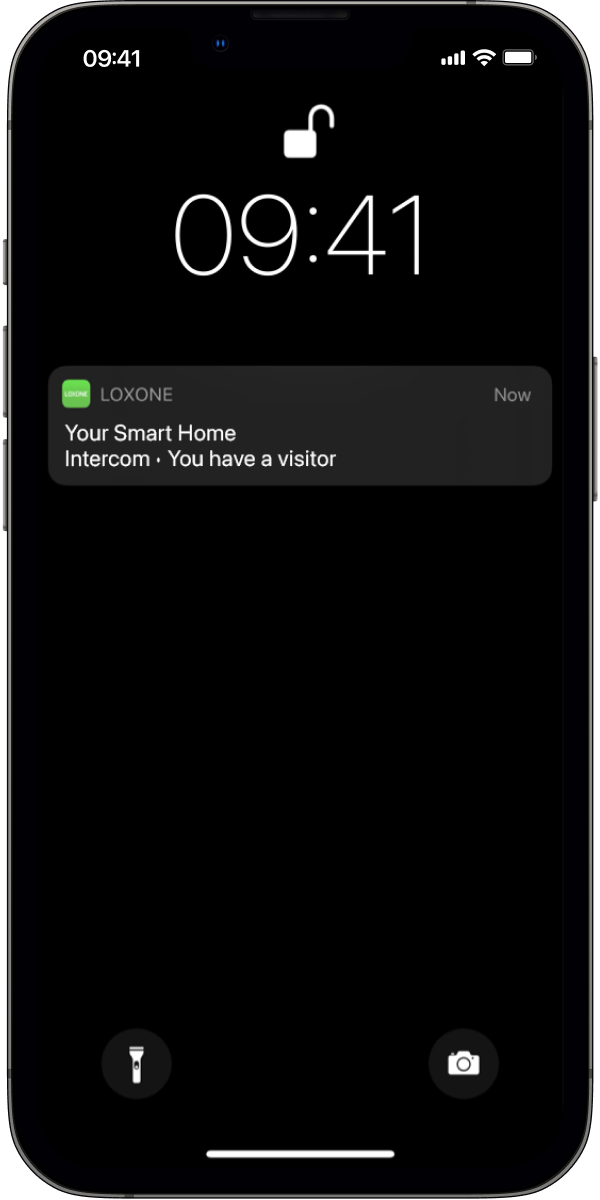
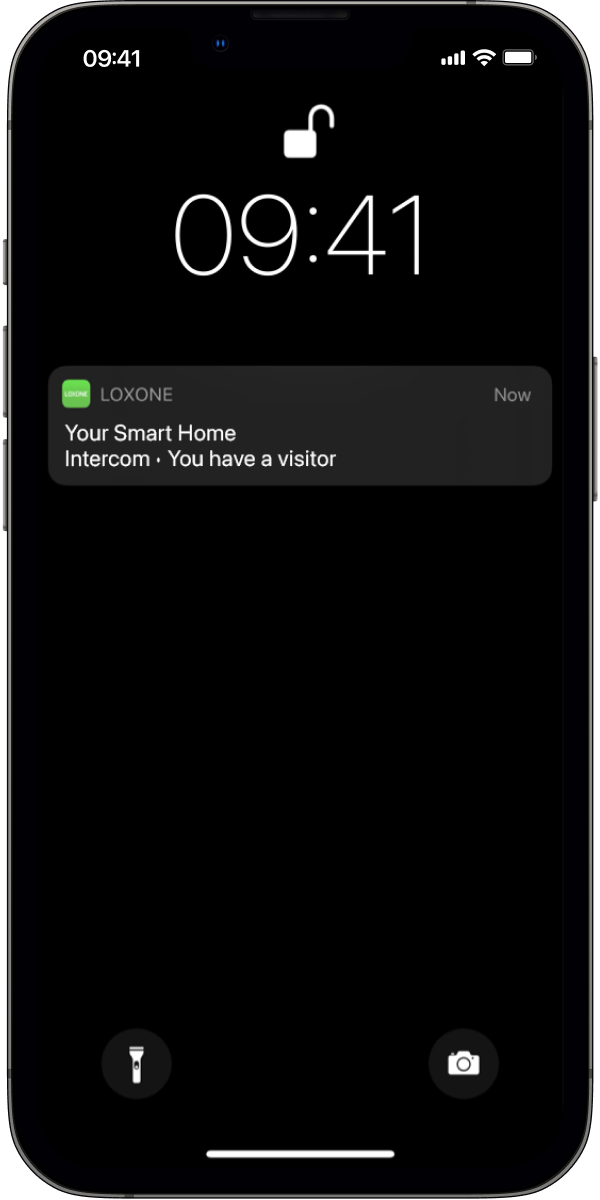
Alarm activated. Temperature exceeded. Receive free push notifications for iOS, Android and even Watch Os or Android Wear Os.
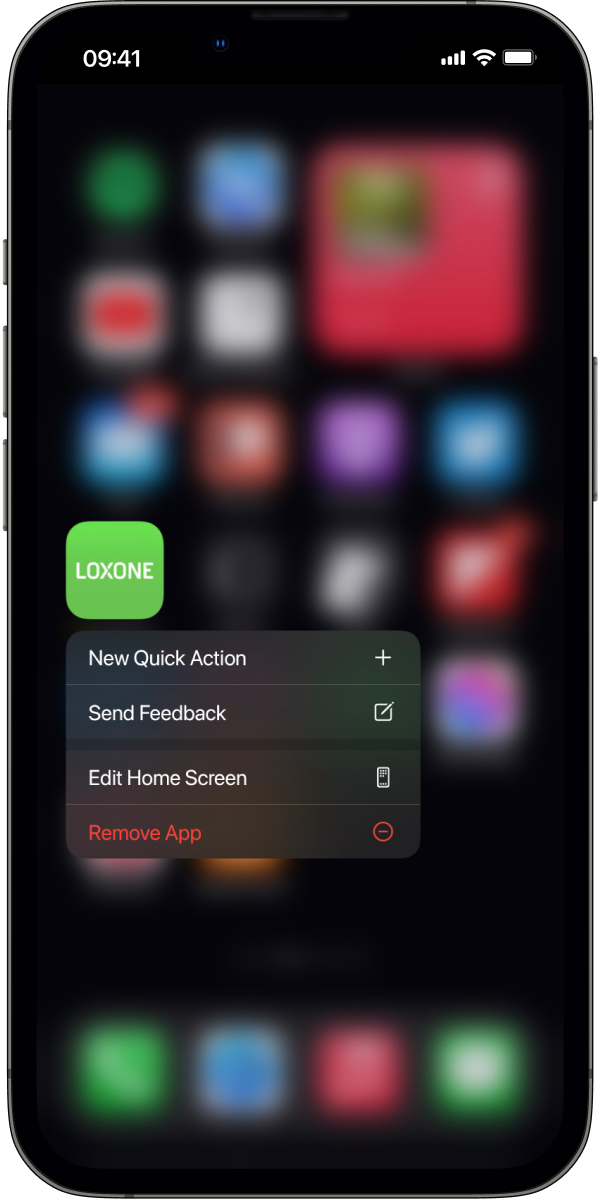
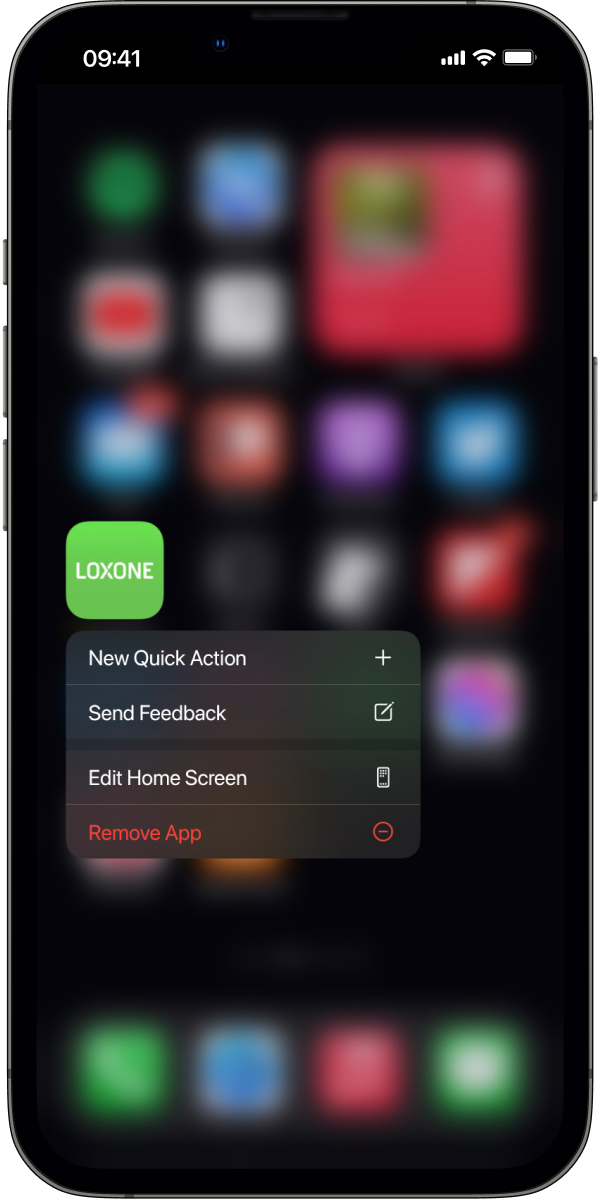
With Quick Actions (iOS) and Shortcuts (Android) you can perform important functions quicker than ever. You can navigate to an app without even having to open the app first.
Automatic Designer
Automatic Designer
Next-level features
For the tech savvy, numerous settings and functions can be created and customised in the Loxone App.
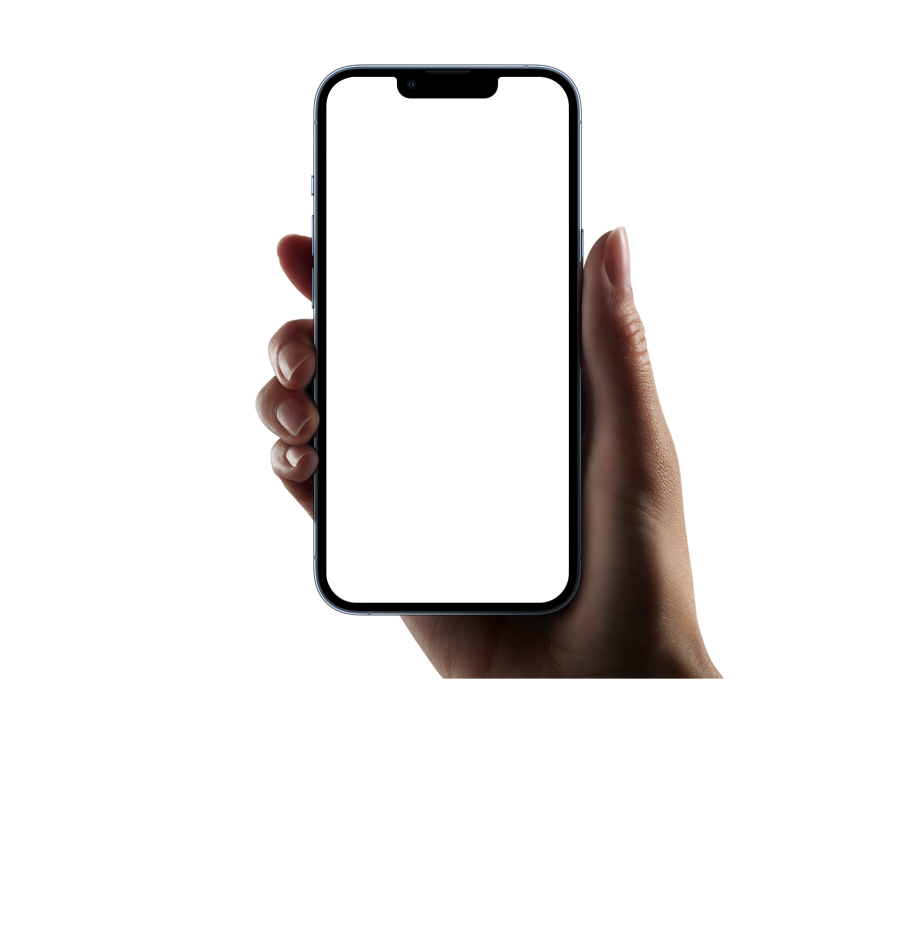
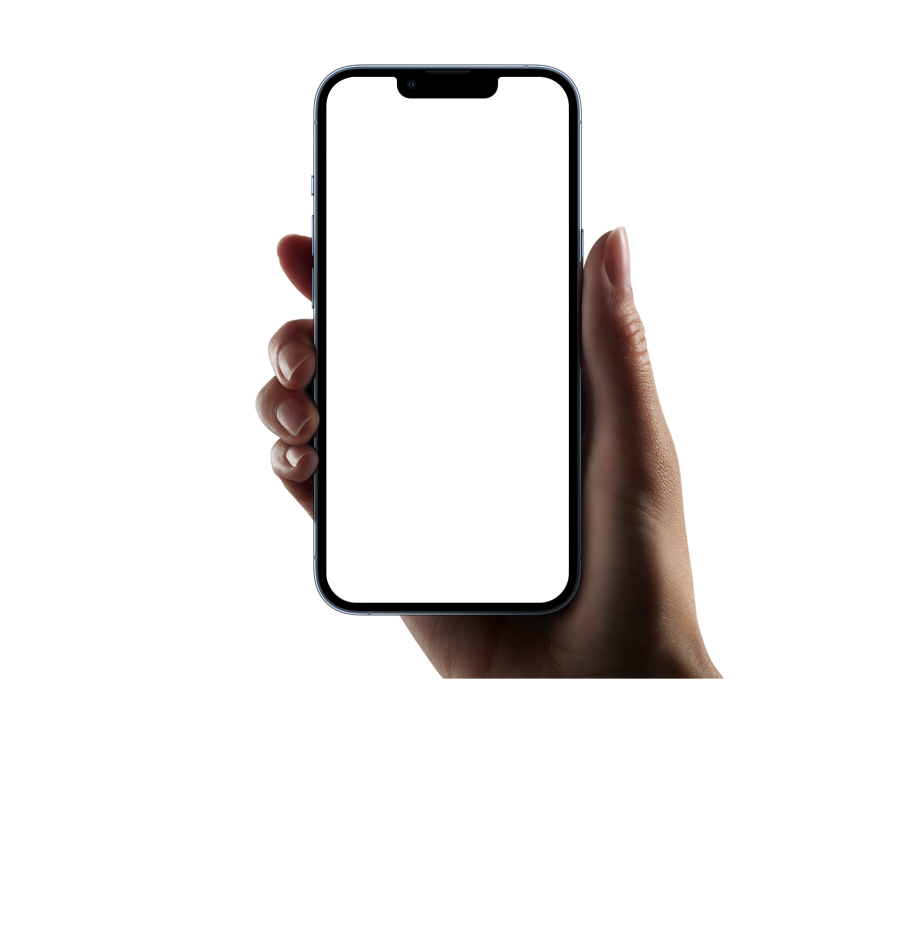
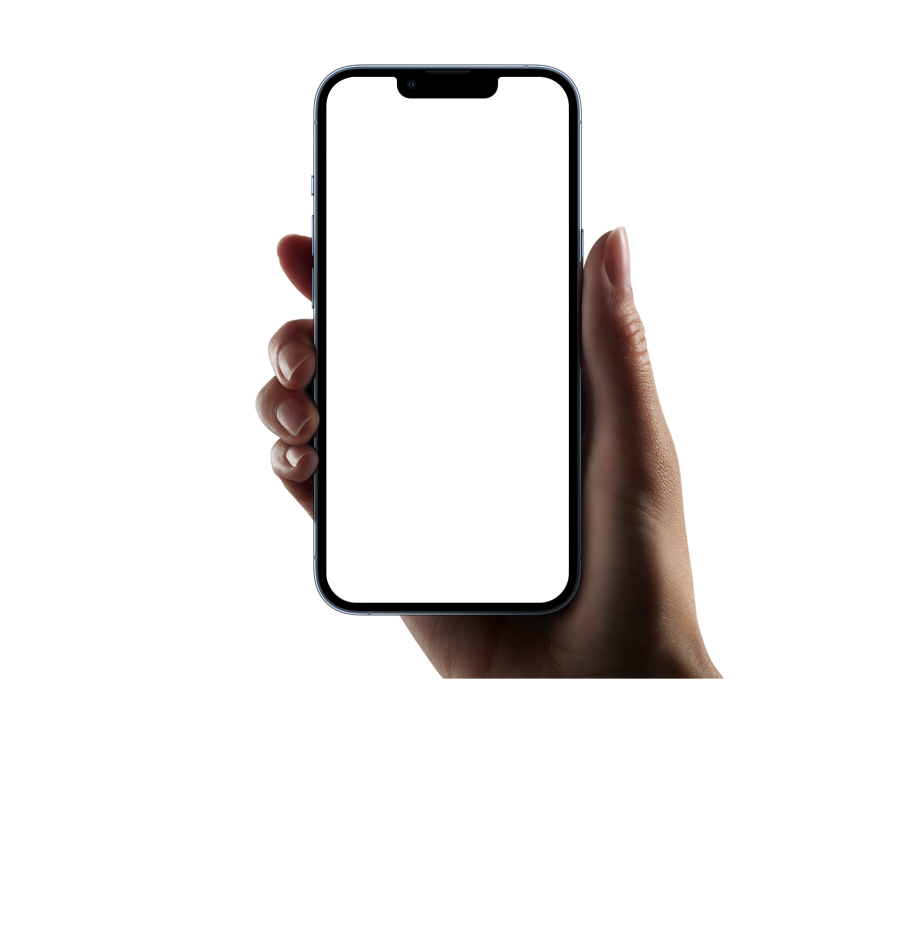
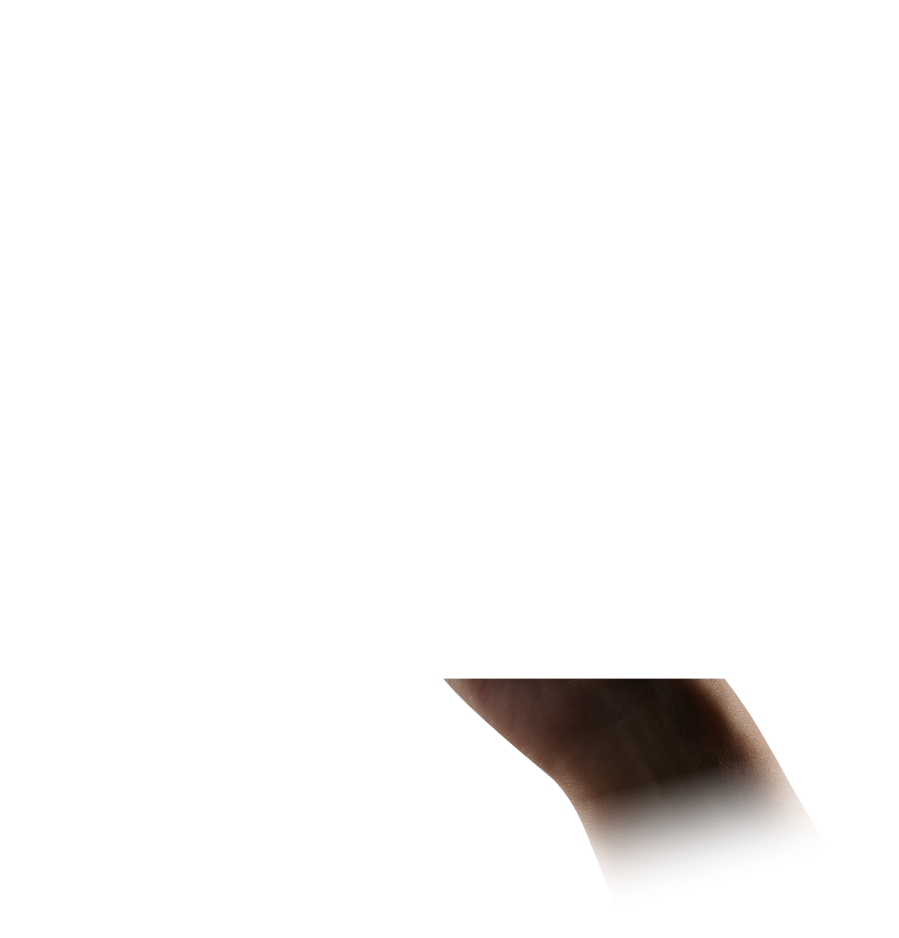
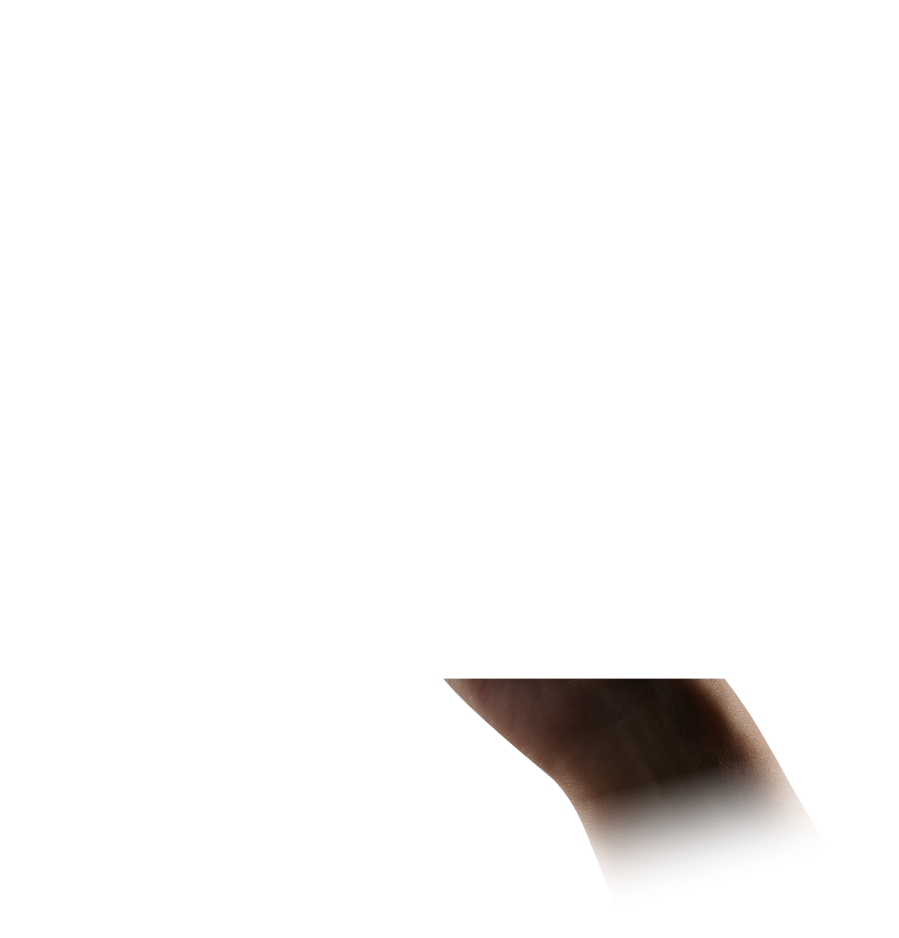
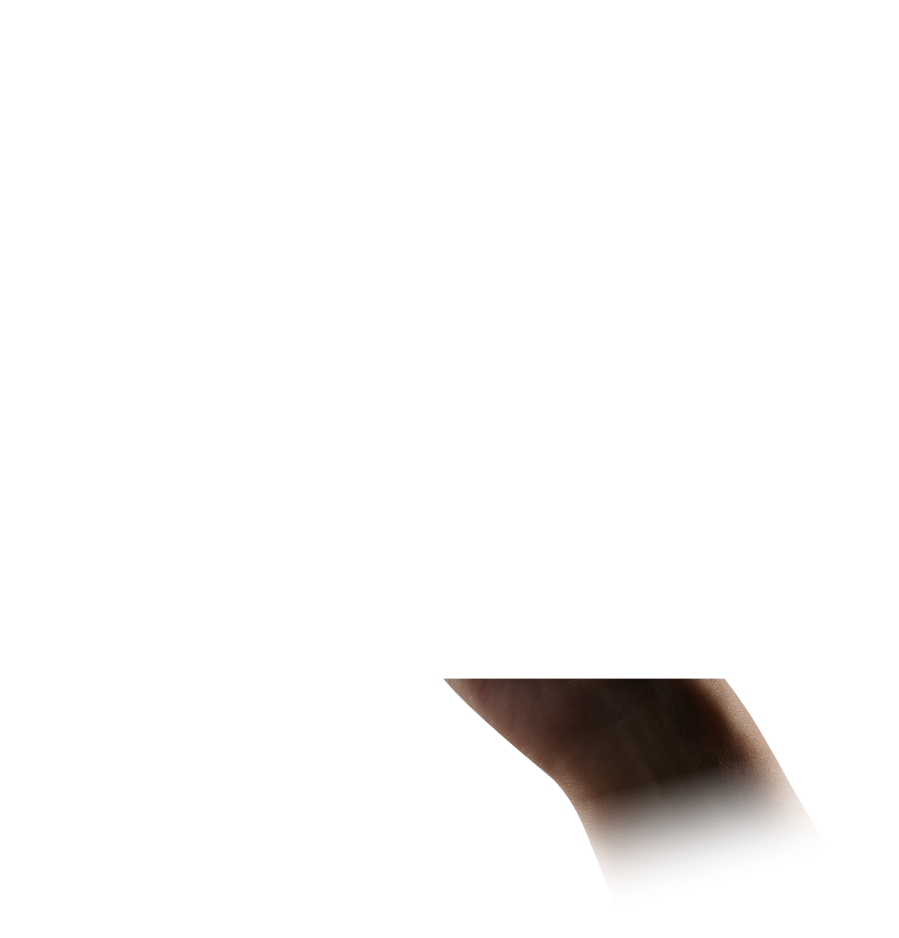
Latest:
Loxone Config
Every day our developers work hard to improve Loxone Config for our Partners and the Loxone App for users worldwide. Check out the new and exciting features from the latest version via the button below.