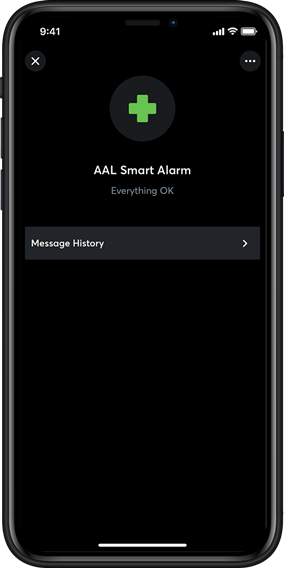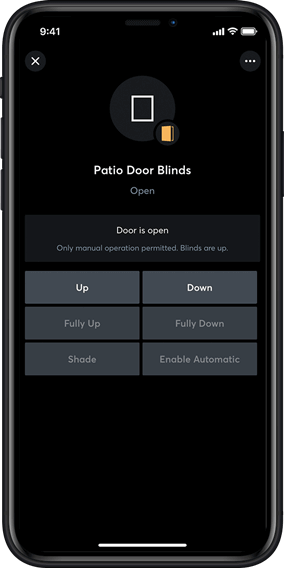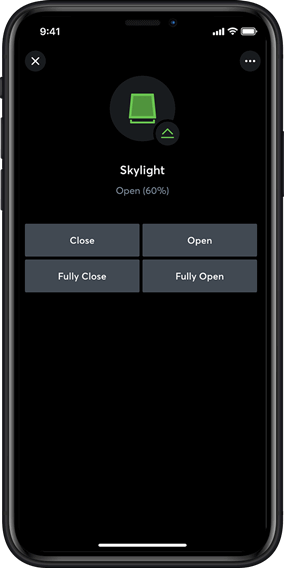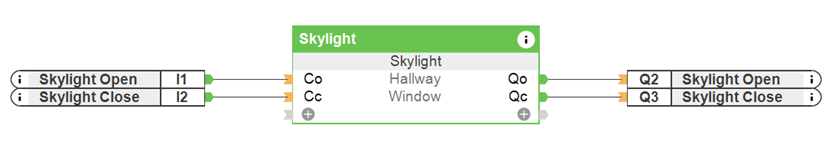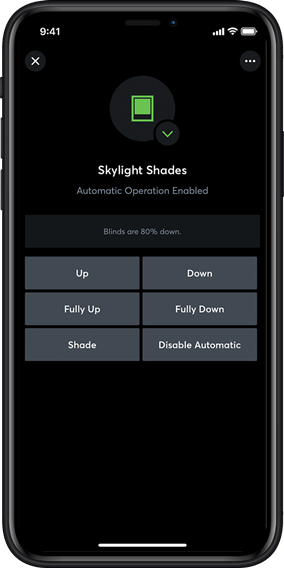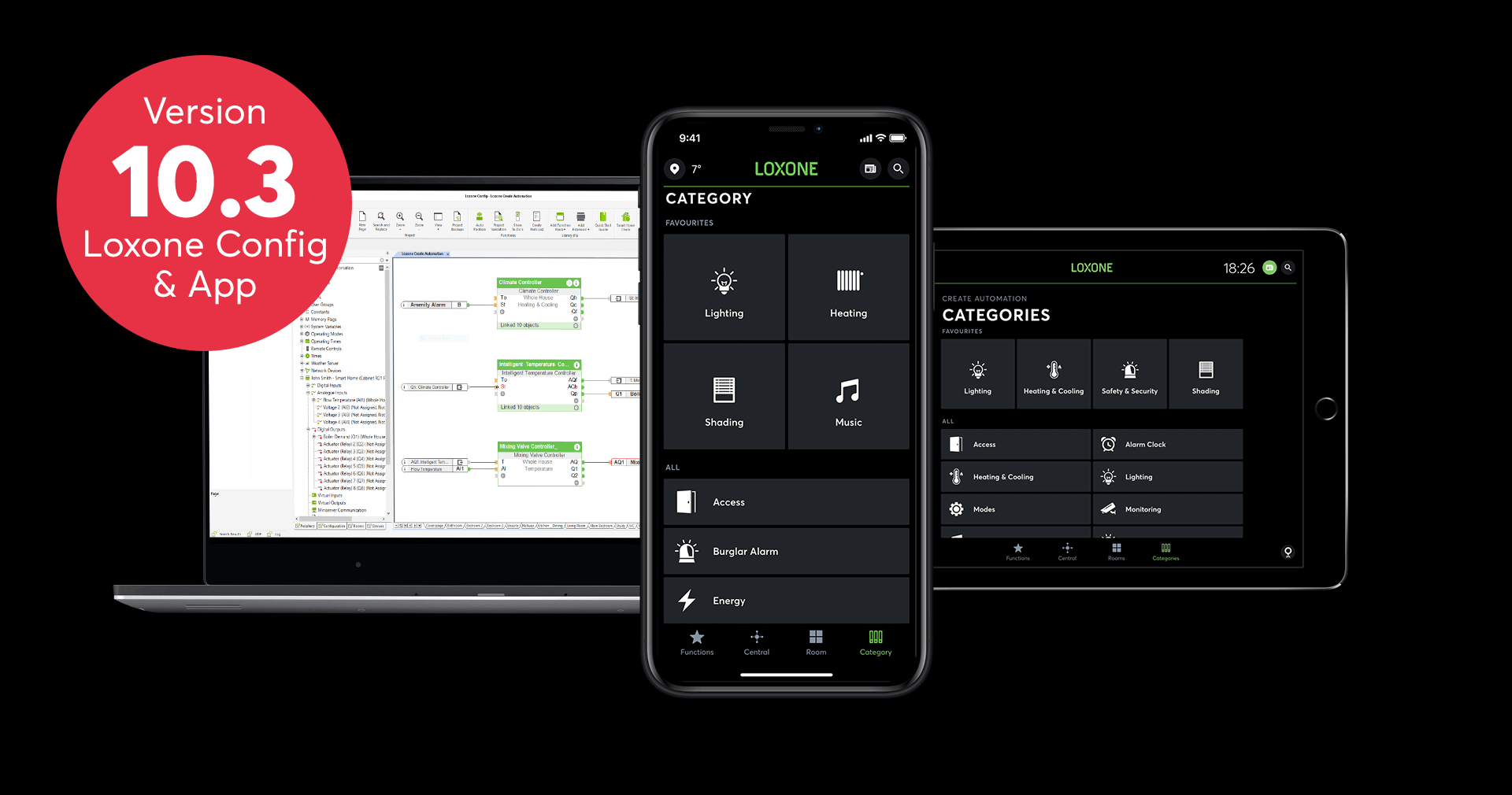
Loxone Config, App and OS 10.3 is here
Version 10.3 of the Loxone suite of software includes:
01 New Function Blocks
02 A Bold New Look
03 New User Management
04 Miniserver Update available in the app
05 Biometric Password Authentication
06 Search for and Pair Air devices from within the app
07 Initiate an Alarm Drill via the app
08 New Line Animation
09 Support for the new Miniserver
10 Improved catalogue of Offline Documentation

New Function Blocks
In Loxone Config 10.3 we’re introducing these new and enhanced Function Blocks:
AAL Smart Alarm
Automatic Blinds
Skylight
Skylight Shades
Alarm Sequence
AAL Smart Alarm
The Ambient Assisted Living (AAL) Smart Alarm function block enables intelligent detection of emergency situations. If an individual is in need of help (e.g. after falling), help can be contacted quickly. In addition, a manual alarm is available, e.g. via an emergency button or other alarm logic.
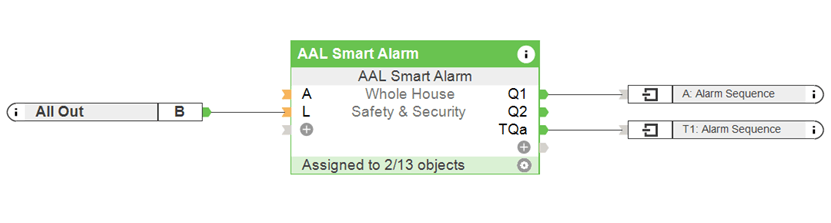
Automatic Blinds
The Automatic Blinds Function Block has been enhanced to include the Id input for door contacts! So, when an external door is opened, then blinds will completely raise and the block will be locked to avoid automatic shading for that specific blind. Operation via the app remains unlocked.
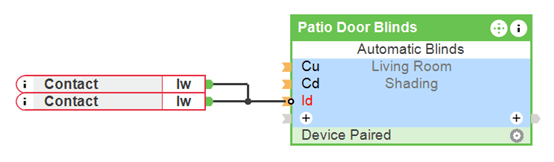
Skylight Shades
In addition to being able to control motorised skylights, your customers will now also be able to benefit from the automation and control of associated motorised skylight shades or blinds. The new Skylight Shades Function Block works as part of Automatic Shading logic, while taking into account the inclination (I).
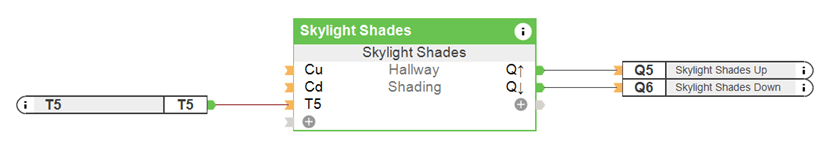
Alarm Sequence
The new Alarm Sequence Function Block allows for a chain of notifications to be implemented with ease for our Partners. When an alarm is triggered, this Function Block can initiate the systematic notifying of up to 10 people via phone call, email, or push-notification. Plus, this new feature also allows for text elements to be transferred, so the person on the other end of the phone will be informed of exactly which sensor has been triggered.
Note: the Caller Service is required for the Loxone Miniserver to place phone calls.


A Bold New Look
The Loxone app boasts a new, dark appearance. The dark design not only looks particularly classy, it makes the operation, especially in dark environments, much easier on the eyes.
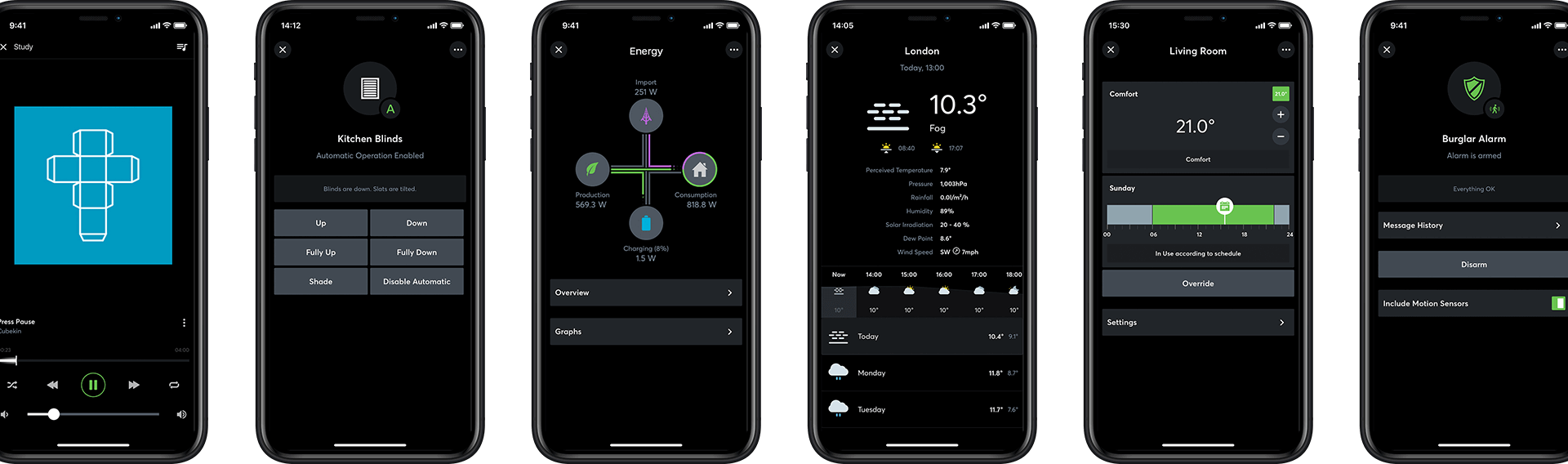

New User Management
You can now access a host of user management features directly within the Loxone App, including:
• Activate & Deactivate Users
• Add & Change Passwords
• Assign User Groups
• Create Access Codes
• Export User Data via PDF
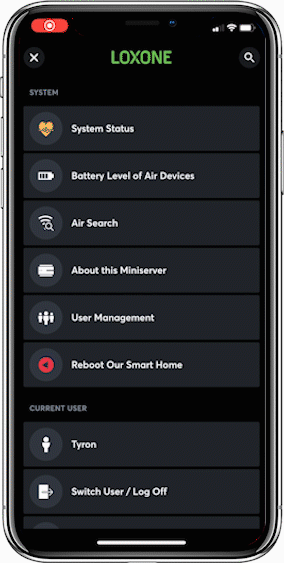

New User Management
You can now access a host of user management features directly within the Loxone App, including:
• Activate & Deactivate Users
• Add & Change Passwords
• Assign User Groups
• Create Access Codes
• Export User Data via PDF

Miniserver Update
available in the app
Administrators and user groups with sufficient access rights can now initiate a Miniserver update directly from within the app with the new software version. You can assign the permissions for each user group individually..

Miniserver Update available in the app
Administrators and user groups with sufficient access rights can now initiate a Miniserver update directly from within the app with the new software version. You can assign the permissions for each user group individually.
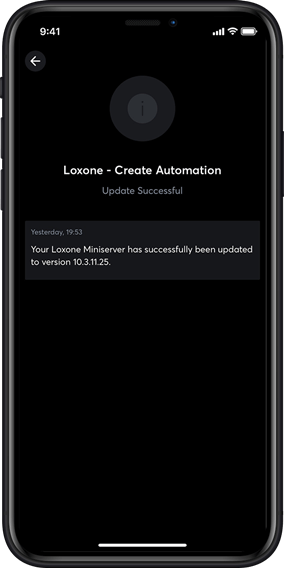

Biometric password authentication
The new Loxone App has the ability to enter passwords using biometric authentication methods such as fingerprint and FaceID. This saves you the hassle of typing complex passwords!
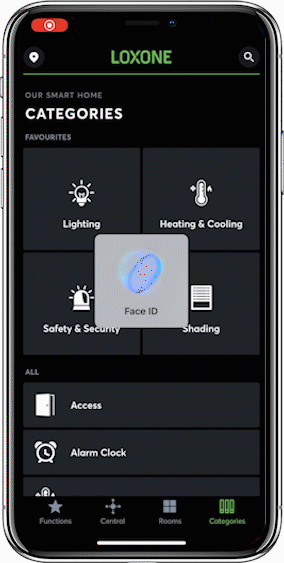

Biometric password authentication
The new Loxone App has the ability to enter passwords using biometric authentication methods such as fingerprint and FaceID. This saves you the hassle of typing complex passwords!
Search for and pair Air devices from with the Loxone App
With the latest version of Loxone Config and our app, Loxone Air devices can be searched for and paired directly via the app. The auto-configuration for the paired device can also be triggered directly via the app. The product is then immediately ready for use. This saves a lot of time when commissioning Air devices. The Loxone Touch Nightlight Airl, for example, can be put into operation in just a few moments.


Search for and pair Air devices from with the Loxone App
With the latest version of Loxone Config and our app, Loxone Air devices can be searched for and paired directly via the app. The auto-configuration for the paired device can also be triggered directly via the app. The product is then immediately ready for use. This saves a lot of time when commissioning Air devices. The Loxone Touch Nightlight Air, for example, can be put into operation in just a few moments.
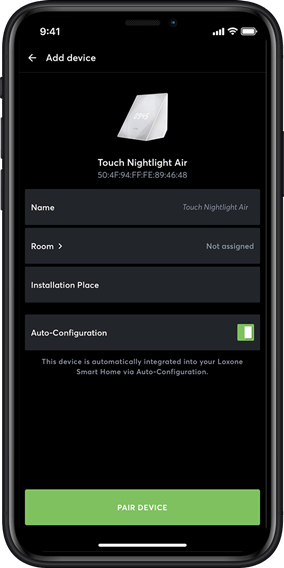

Initiate an Alarm Drill via the app
Alarm devices should be regularly maintained and checked for full functionality at regular intervals. So that you can check the Loxone alarm functions as well as the fire and water alarm control panel quickly and easily in the future, the Alarm Drill has been integrated into the Loxone App.


Initiate an Alarm Drill via the app
Alarm devices should be regularly maintained and checked for full functionality at regular intervals. So that you can check the Loxone alarm functions as well as the fire and water alarm control panel quickly and easily in the future, the Alarm Drill has been integrated into the Loxone App.

New Line Animation
Thanks to an improved representation of line connections in Config, you can now recognize intersections at first glance. In addition to the new animation, the automatic line guidance has been optimised and improved.
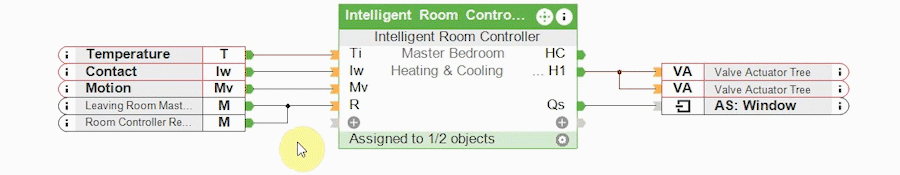

Support for the new Miniserver
With the new Loxone Config 10.3, you can swap Miniservers in an existing installation with just a few clicks. A new popup window will guide you through the process step-by-step. Loxone Config 10.3 supports the first and second generation Miniserver.
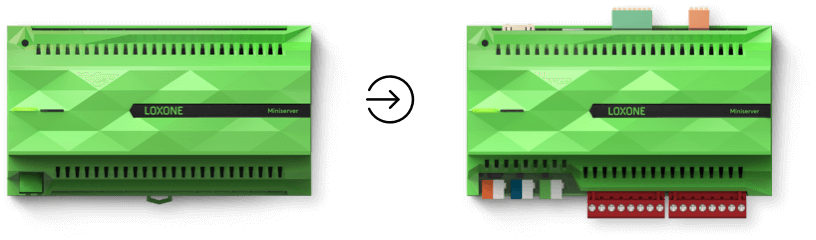

Improved catalogue of
Offline Documentation
The appearance of the offline documentation has been further improved so that you always have all information about the configuration of your Loxone project at hand.
You can easily access the documentation by clicking in the upper right corner of the Function Block.
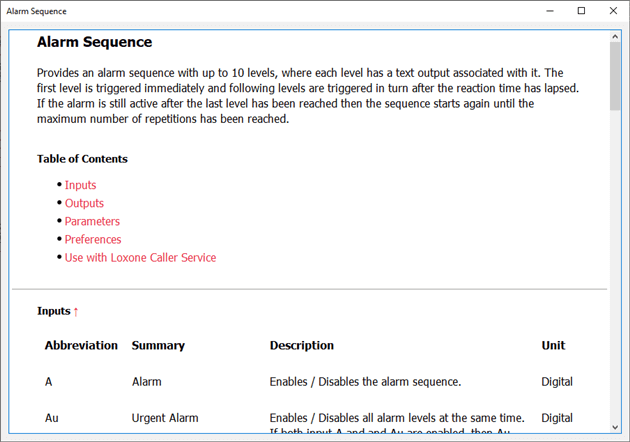
More innovations
in Loxone Software 10.3
A detailed list of all changes and improvements of version 10.3 can be found in our changelog.
- Improved performance
- Optimised stability
- Increased safety
- macOS Catalina Support (the Loxone App)
- Enhanced System Status
- Further optimisations regarding stability and speed
- Numerous other features and improvements
– Become a Partner –

Join our Partner Program and become an installer
Would you like to offer your customers unique automation with the Loxone Miniserver? Request to join our network of independent installers and start installing market-leading building & home automation.