Smart Security
A security system for any emergency
An intelligent building equipped with Loxone is ever vigilant, monitoring unauthorized access, detecting water leaks, warning of dangers like fire or smoke, and triggering an alarm in emergencies to ensure optimal security. Whether it’s a smart home, residential building or commercial property, Loxone provides unbeatable peace of mind.
And the best part – many of your existing components can be integrated into a comprehensive security system, eliminating the need to invest in a whole new suite of products.
The 4 Pillars of Smart Home Security
Break-in Protection
Loxone security system provides reliable protection against break-ins. It detects a break-in and reacts with conspicuous flashing lights and loud sounds to deter intruders.
Occupant Safety
The Loxone system alerts you immediately in the event of fire, smoke or water ingress with flashing lights, a call or a message on your cell phone and more. It even opens shades and doors to make it easier for emergency services to gain access and clear escape routes.
Building Protection
Floods, hail, storms… with Loxone, building and home automation security also means protecting the structure itself against unexpected events. It alerts occupants, registers open windows and doors, sets the shading to a safe position and more.
Cyber Security
With other automation systems, operation depends on a consistent external connection to the manufacturer via the internet – which can become the target of a cyber-attack. There is no such external point of access in the Loxone security system as it does not rely on an internet connection. The most important functions are all available offline. This means that there is no risk of cyber criminals gaining access to your home.
A smart alarm system for every situation
Whether a silent, audible or visual alarm, a push notification on your smartphone, a telephone alarm chain, or a simple email, different emergency scenarios require different alarms. With Loxone, your security system can be perfectly adapted to any need.

A smart alarm system for every situation
Whether a silent, audible or visual alarm, a push notification on your smartphone, a telephone alarm chain, or a simple email, different emergency scenarios require different alarms. With Loxone, your security system can be perfectly adapted to any need.
Instant Alerts via Notification or Call
You can view the status of your alarm system and activate it at any time via the Loxone app. In a worst case scenario, you will be informed immediately and can locate the alarm message via the app.
To be on the safe side, you can have your smart home security system call you via the caller service in the event of an alarm. Thanks to freely definable alarm chains, you are guaranteed to be informed when it matters.
Further Security Functions for Smart Homes and Commercial Properties
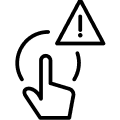
Panic Button
Activate an alarm with a single long click, triggering bright flashing light, blinds up and music at full volume.
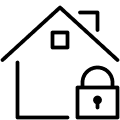
Alarm Mode
When leaving the building, set it to absence or alarm mode with a triple click on a Touch controller.
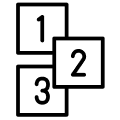
Multiple Alarm Zones
Set multiple alarm zones. For example, only “arm” the first floor at night and move around freely on the upper floor.
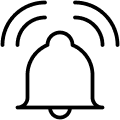
Fire & Water Alarm
Early detection of fire or water can not only save your belongings, but also lives!
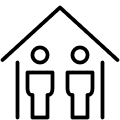
Presence Simulation
While you are away, the building acts as if someone is there. It operates shading, activates the lighting and more to simulate presence.
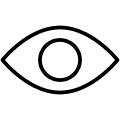
Everything in View
Is everything OK at home or at work? Has the doorbell rung? Get alerts and view live images in the app.
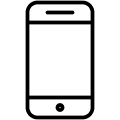
Simple Operation
Activate your alarm system with a triple button press or remotely via the app.
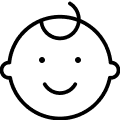
Child Safety Lock
Deactivate buttons, features, and appliances, like a sauna or stove, to keep children from compromising the security system and prevent harm.
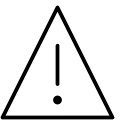
False Alarm Suppression
Loxone presence detectors work in tandem to confirm alerts and suppress false alarms.
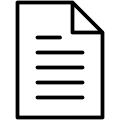
Logging Function
Thanks to the Logging Function, you’ll know when the window was opened or who last entered the building with a glance at the app.
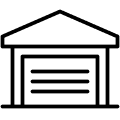
Open Status
Be informed by voice or a message on your cell phone if windows or access gates are still open after dark or at the end of the work day.
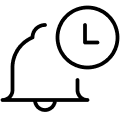
Delayed Activation
Your smart alarm system only activates after a short delay. This prevents you from triggering the alarm yourself.
Which Products Do I Need for a Smart Security System?
You do not need an additional expensive alarm system in a building equipped with Loxone. Existing components – such as presence detectors, door contacts, light and shading – become a fully-fledged alarm system with alarm monitors and signaling devices.
Which Products Do I Need for a Smart Security System?
You do not need an additional expensive alarm system in a building equipped with Loxone. Existing components – such as presence detectors, door contacts, light and shading – become a fully-fledged alarm system with alarm monitors and signaling devices.
Presence Detector
Thanks to reliable detection of presence and movement, presence detectors form the basis for automating important functions such as lighting and alarms.
Air Smoke Detector
The Air Smoke Detector reliably detects smoke via sophisticated smoke detection protocols with 16x measurement and triggers an alarm in an emergency.
Door & Window Contact Air
The battery-operated Air Door & Window Contact detects open windows and doors, which allows the implementation of smart security and energy-saving features.
Water Sensor
The battery-operated Water Sensor immediately warns of water ingress and to prevent major water damage. Thanks to Loxone Air technology, it can be placed anywhere.
Caller Service
Be informed when it matters. With the Caller Service, you can receive alert calls in the event of an alarm.
Air Window Handle
The Air Window Handle detects open, closed or tilted windows. Thanks to a vibration sensor, it also detects whether someone is trying to force their way into the building.
Additional
Security Products
In addition to the components already in the building, specific security products can supplement the alarm system of your intelligent building.

Alarm Siren: The ideal
addition to your burglary protection
With a loud alarm sound and conspicuous flashing light, scare away potential burglars and alert your surroundings to imminent danger.

Button Air:
More than just a panic button
The Button Air enables an action to be carried out quickly and easily – such as triggering an individual alarm chain – and is ideally suited as a panic button.
FAQs
Do I need a surveillance cameras?
The use of surveillance cameras is not necessary in a smart building with Loxone equipment, as the building itself protects against intruders and repels them. With the help of the intercom, you can see who is approaching your home and when, anywhere and at any time.
However, many cameras from numerous manufacturers can be integrated into the Loxone security system on request. These only need to support the common http protocol and the .jpg or .mjpg formats.
Wireless alarm system vs. WLAN alarm system - what are the advantages?
We have developed our in-house wireless standard Loxone Air especially for renovators and refurbishers. This offers decisive advantages over a WLAN-based system and provides even more security.
High reliability:
Unlike WLAN networks, Air technology guarantees a high level of stability.
Bidirectional communication:
Bidirectional communication ensures that no information is lost.
High encryption standard:
Communication via IPv6 or IPsec guarantees maximum security.
Long range:
The mesh technology used ensures extensive coverage – even with thick walls.
Everything from a single source:
All Loxone components are perfectly coordinated and guarantee a seamless security system.
Do I need a certified alarm system?
We have deliberately decided against official certification of our intelligent security system, as this is only necessary in a few exceptional cases. For example, if it is ordered by the authorities (e.g. in the case of a large stock of pyrotechnics) or explicitly required by the insurance company (e.g. in the case of above-average assets).
Except in these few, explicitly ordered cases, certification has no effect on your insurance coverage or cost. And even in such special cases, an expert may approve a non-certified security system.
Can I connect a Smart Home alarm system to the emergency services by telephone?
Certification of the security system is also not absolutely necessary for a telephone connection to the police, fire department and the like. Rather, free capacities and the fulfillment of required transmission standards are decisive. This is checked on a case-by-case basis by the respective facility.
Private security services usually require digital data transmission according to the SIA DC-09 standard for telephone connection, which is supported by the Loxone security system.
Can an attack with a jammer affect a Loxone Air alarm system?
Radio technology operates on a specific frequency. An attack with a jammer can permanently overlay the radio communication in a defined frequency band and thus prevent communication. The Loxone Air technology contains appropriate countermeasures to detect this attack scenario.
A Loxone Air interface regularly checks whether the radio channel is free. This check is linked to the alarm system module as standard. In the event of an attack by a jammer, an alarm is triggered.
Battery-operated sensors such as the Air Window Contact, Air Window Handle or Air Presence Detector cannot be monitored for sabotage by jammers due to battery consumption. There is a risk that the sensors will not trigger an alarm in the event of such an attack. The Air Alarm Siren has been equipped with a special function for this purpose. If the Air larm Siren loses the connection to the Miniserver, it automatically starts the alarm. This also activates the device’s tamper input so that the Miniserver and the alarm system module can trigger further alarms.
It is therefore advisable to use an Air Alarm Siren in every installation with Loxone Air sensors on the alarm system. For positioning, we recommend: clearly visible and close to exposed sensors in order to detect jammers there.
Your free project consultation
Have you been dreaming of your own Loxone project but don’t know how to get started? Our professionals are here to help you free of charge and without obligation.
Let’s talk about your project!
We are happy to help you plan your next project and show you the cost cutting and guest experience enhancing possibilities available with Loxone. Just leave us your contact details and we will be happy to get back to you.
The Loxone Advantage

Free of charge and without obligation
Our consultations are free of charge and there is no obligation to do anything after the chat.

Consult directly with the manufacturer
Talk to one of our Loxone Experts and get advice directly from the manufacturer.

Call us from anywhere at your convenience
Our consultations are conducted by phone, so you don’t have to carve out a lot of time.