How to setup your Temperature and Humidity Sensor Air
TECHNICAL DATA
- Power supply: 3V using 2 x AAA battery
- Measures temperature and humidity
- Loxone Air network
- Frequency: 868MHz (SRD band Europe), 915 MHz (ISM band region 2)
- Temperature measuring range: -20 … + 70 ° C
- Temperature tolerance: +/- 0.3 ° C
- Humidity measurement range: 0 – 100%
- Humidity tolerance: +/- 2% RH
- Ambient temperature: 0… +50 ° C
- Includes 2 digital inputs that are volt free
- Dimensions: 21 x 21 x 27mm
- Protection: IP20
![]() Being a battery operated device the Temperature and Humidity Sensor Air is only able to act as an end device in the Air mesh and not as a repeater.
Being a battery operated device the Temperature and Humidity Sensor Air is only able to act as an end device in the Air mesh and not as a repeater.
SETUP IN LOXONE CONFIG
In order for the Temperature and Humidity Sensor Air to be learned by the Miniserver, it must first be set to learning mode.
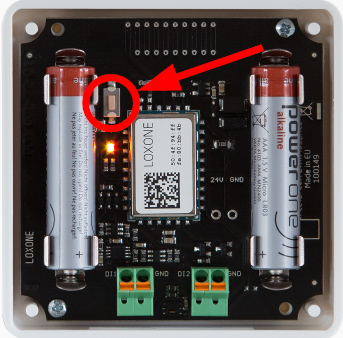
First Time:
When the battery is inserted for the first time, the device immediately goes into Learning mode for 10 minutes. The Learning mode ends when:
the Temperature and Humidity Sensor Air has been successfully connected to the Miniserver
10 minutes have expired
To Relearn:
Press the Learn button while the battery is inserted for at least 5 seconds, the sensor is now in Leaning mode.
The Learn button is located inside the device next to one of the batteries, so the outer cover must be removed to access.
To learn in your air devices please click here.
BATTERY REPLACEMENT
To replace the battery, remove the cover of the Temperature and Humidity Sensor Air. On the board are 2 AAA batteries which are easy to remove. After inserting the new batteries and the device will restart and the LED of the Temperature and Humidity Sensor Air will flash green 3 times.
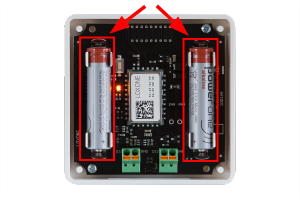
Brief guide of the temperature and humidity sensor Air (pdf)
Download
Temperature and humidity sensor Air EC Declaration of conformity (pdf)
Download
