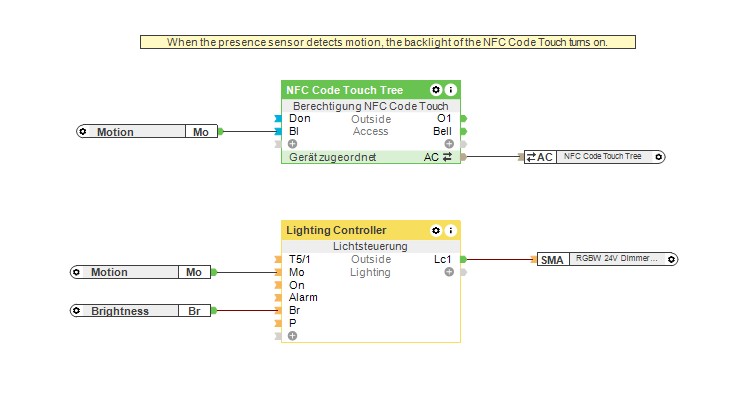Brief: I want a way to protect my NFC Code Touch.
Unfortunately, there are people in the world who just have bad intentions. If you’ve ever been a victim of vandalism you’ll know that it means broken windows, painted garage doors, etc.
Regrettably, external Loxone hardware could be a target for opportunistic vandals. While products such as the Weather Station and Alarm Siren are usually out of reach, the NFC Code Touch is the perfect target – due to its elegant design.
In this Use Case, we’ll show you how to minimise the risk and effectively protect your NFC Code Touch.
Solution: Using Loxone to protect your NFC Code Touch.
To effectively be able to use the NFC Code Touch at night, the keypad has a backlight that is automatically activated once it gets dark. However, these lights could make the NFC Code Touch a very easy target for any lurking vandals or even burglars.
To reduce this risk, we can configure the backlight to only come on when a visitor approaches the entrance door – to achieve this we’ll use a Presence Sensor. This way people walking past the front of the house will never even know that the NFC Code Touch is there.
Hardware:
Configuration:
Download the sample file:
Secure your NFC Code Touch
Why you and your customer should consider protecting your NFC Code Touch?
Vandalism affects all kinds of buildings – commercial and residential alike. Implementing presence-based backlighting on an NFC Code Touch can prevent it from being seen. Passer-by won’t even see it and, in the unfortunate even on an attack, this little tip might stop the NFC Code Touch being noticed.
Plus, if a building already has an external Presence Sensor (to control any exterior lighting, for example) then no additional hardware is required.