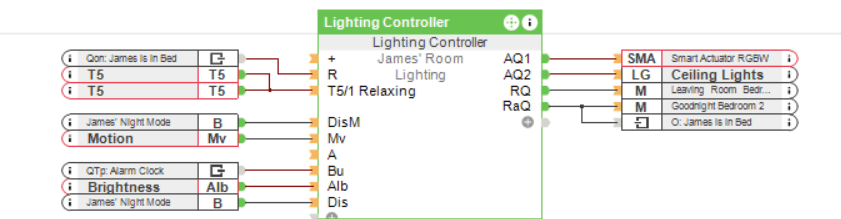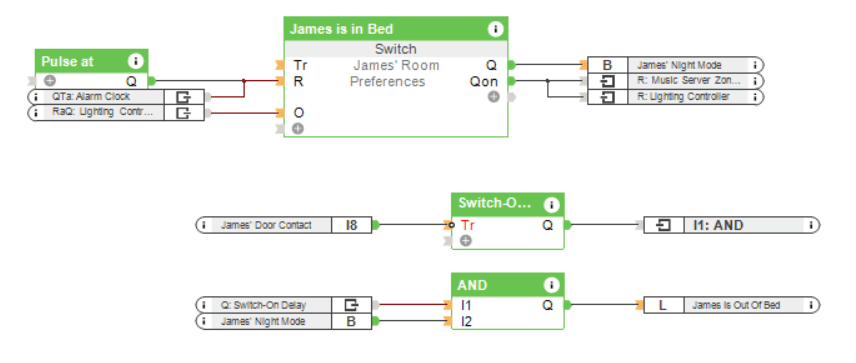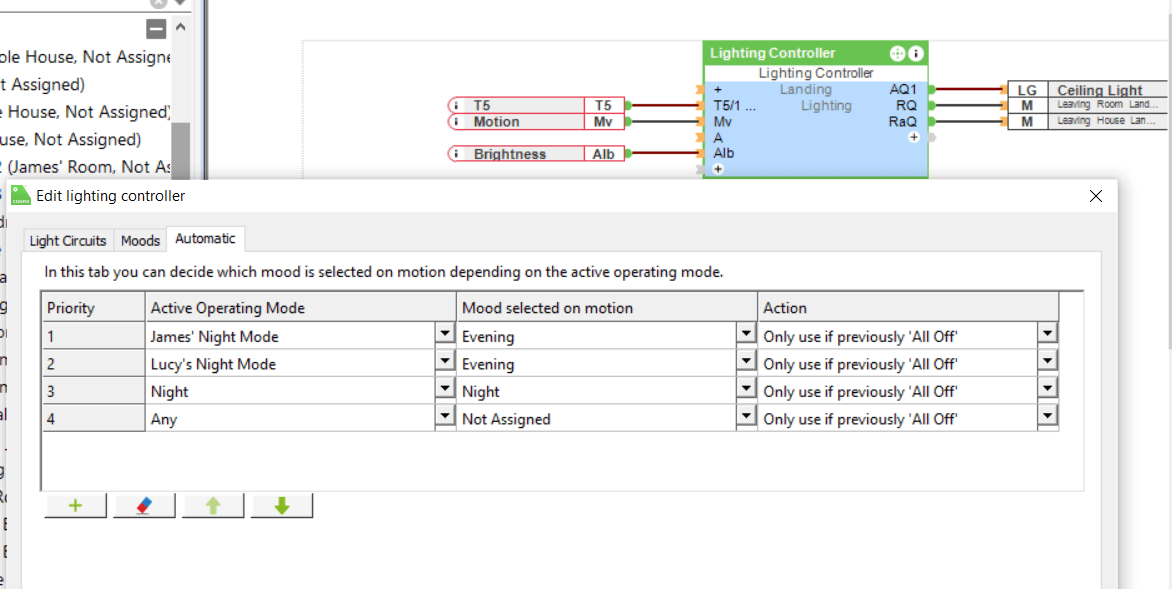Brief: I want a separate night mode for my children.
In a Loxone Smart Home, a triple-tap on a bedside switch activates Night Mode by default. This switches off all lights throughout the house, stops any music playing, deactivates the Motion/Presence Sensors in the bedrooms and activates the alarm.
In a household with just two adults, this works very well. However, if it’s a family with children things become a bit more tricky as the kids, naturally, go to bed at a different time to their parents. Therefore, it would be good if we could set up a dedicated children’s Night Mode. In this Use Case, we’ll show you how to do just that.
Solution: Using Loxone to set up a children’s night mode.
When the children’s night mode is activated, the lights, music and Motion/Presence Sensors in the children’s room are switched off. When motion is detected in the hallway, a pleasant evening lighting mood is activated rather than the usual everyday lighting mood. The doorbell sound will also be deactivated in the child’s room to ensure they’re not woken should someone pop round. Additionally, the Touch switches next to the bed are deactivated so that the kids can’t play with the lighting moods or the music while they should be sleeping.
Tip: If there’s a child in the house who struggles with sleepwalking, a Door & Window Contact or the already used Presence Sensor can be utilized. Then, as soon as the door is opened (while Night Mode is on), a notification will be sent to the parents.
Hardware:
Configuration:
Download the sample file:
Children Night Mode
Why you and your customer should consider implementing a children’s night mode?
A children’s Night Mode is very practical as it works independently of the main Night Mode. This allows the little ones to sleep peacefully without being disturbed by bright lights, loud music or the doorbell ringing. However, nothing changes in the rest of the house and parents can enjoy the time together in peace. When the parents go to sleep later, they simply need to activate the main Night Mode in their bedroom and the rest of the house will join the children’s room.