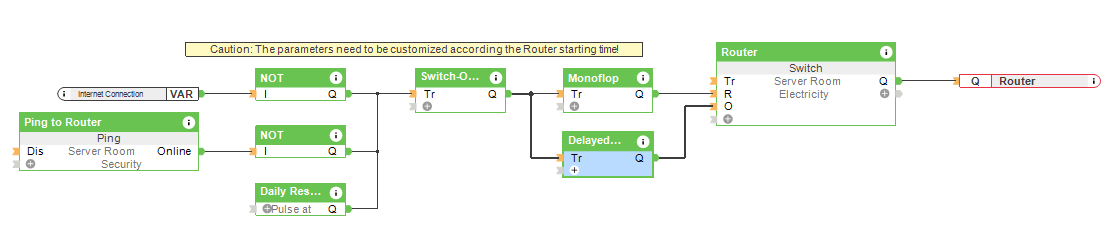Brief: Automatic Router Reset for lost internet connection
Unfortunately, it is quite common for internet connections to drop out or start to lag. This always tends to happen at the most inconvenient times such as when we’re streaming a movie or trying to get on with some work. When this does happen, the recommendation from most internet providers is simply to reset your router by turning it off and then on again. The majority of the time this will fix the issue. Some people also like to unplug their router before bed to stop Wi-Fi signal being transmitted throughout the night. But what if your home had an automatic router reset function which kicked in when the internet connection was lost (or at night), in a bid to get the connection back or re-established without you having to rummage around to find which socket it is plugged into?
Solution: Setting up automatic router reset
To avoid always having to make the trip to where the router is situated you can use a Smart Socket Air to take care of the automatic router rest when needed. This will then give you the ability to reset your router remotely, however that is not all. Within Loxone Config, you can create logic that will switch your router off then on if it registers 3 unsuccessful pings in a row – giving you an automatic router reset. You could, for example, ping the Google Servers to test whether your connection is working. It is also possible to set a specific time for a router to be turned off and another for it to turn back on – automatically switching the router off at night and back on in the morning, for example.
Configuration:
Download the sample file:
Internet Connection Monitoring
Related Video Tutorial
 |
Focus Series: Automatic Router Reboot Learn how to check if a router is connected to the internet and if it is not, then how to automatically reboot it… View Video >> |
Why you and your customer should consider implementing an automatic router reset?
There are few things more frustrating than an unstable internet connection or devices that keep dropping off of the network. This automatic router reset is a great way to solve a lot of network-related problems. Automating this process for your customers (or even in your own home) is a quick and easy way to instantly make life more convenient.
Plus, if you have a customer who is particularly concerned with Wi-Fi signals being transmitted you can offer them a time-based solution as we mentioned before.