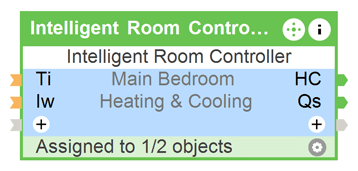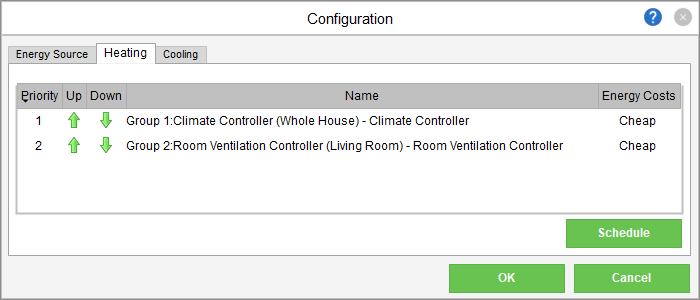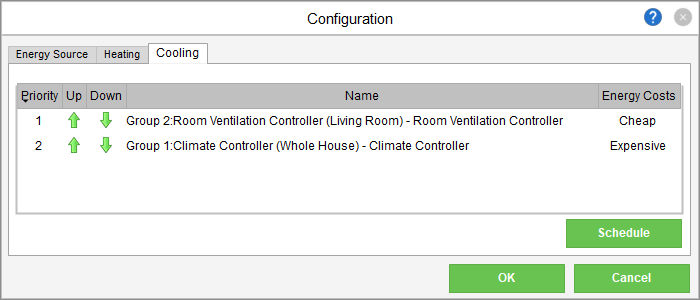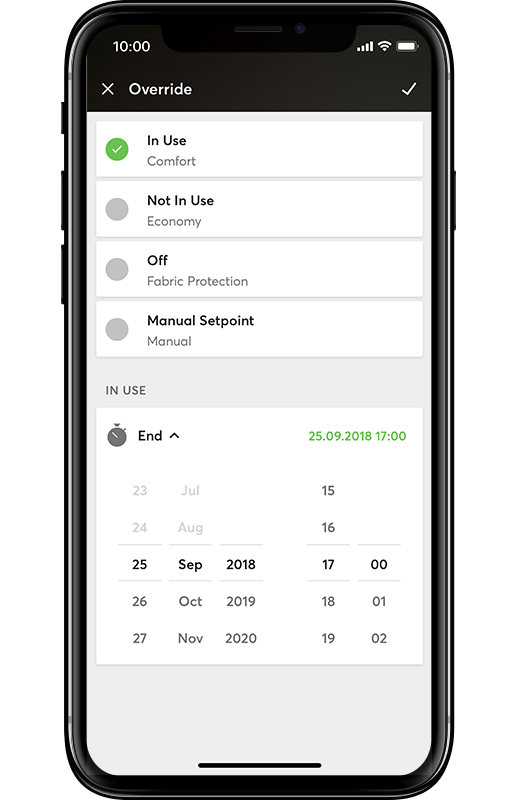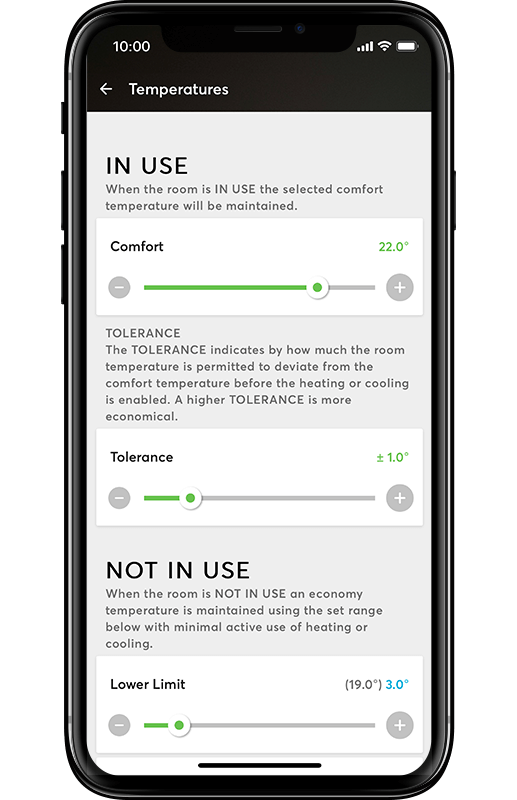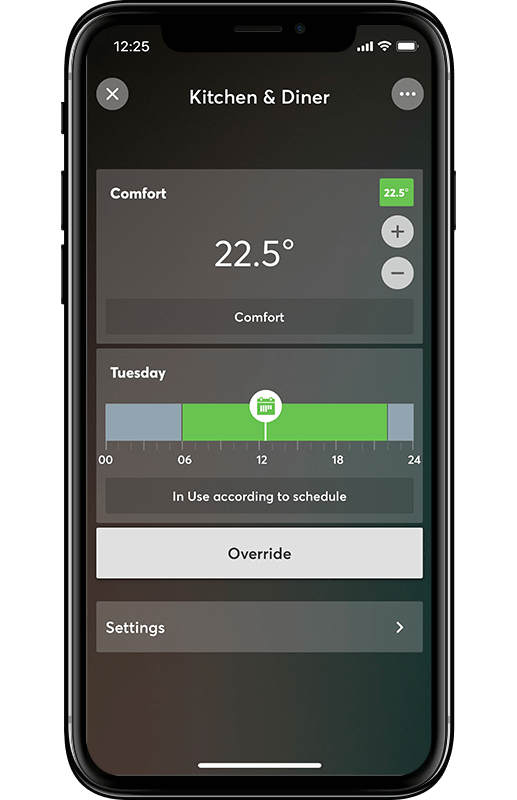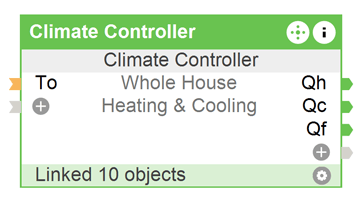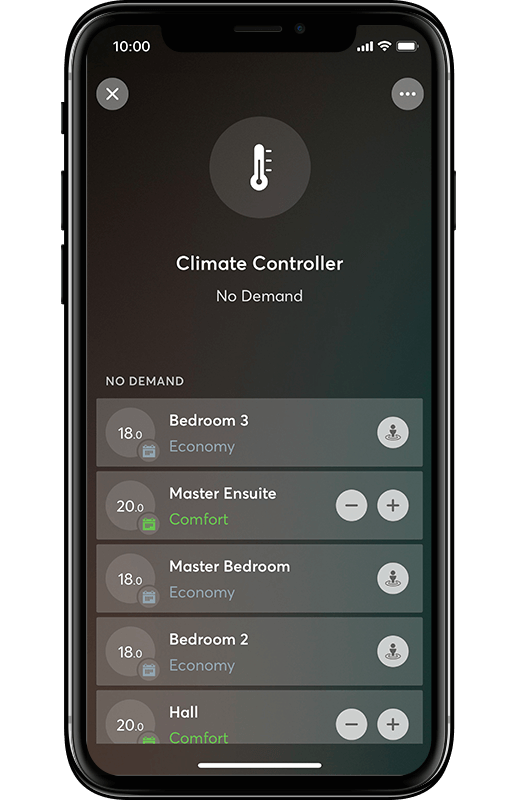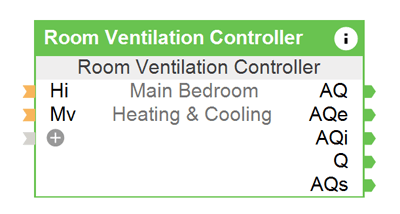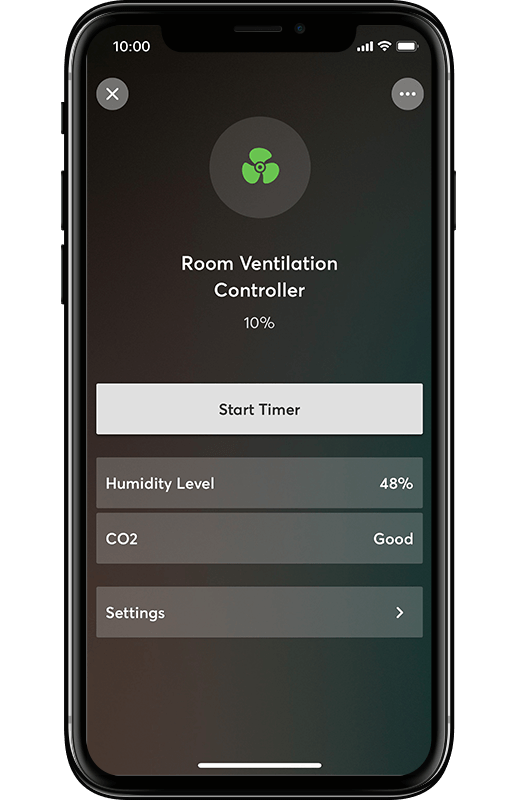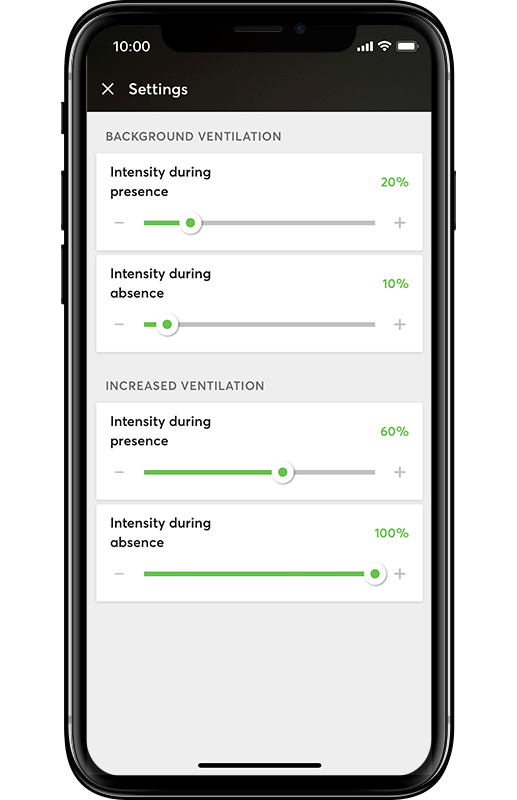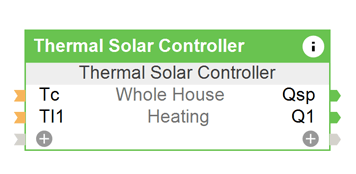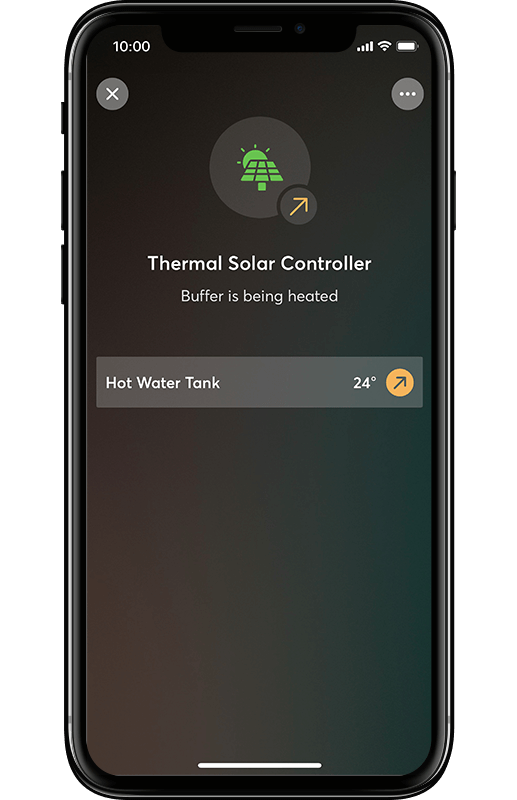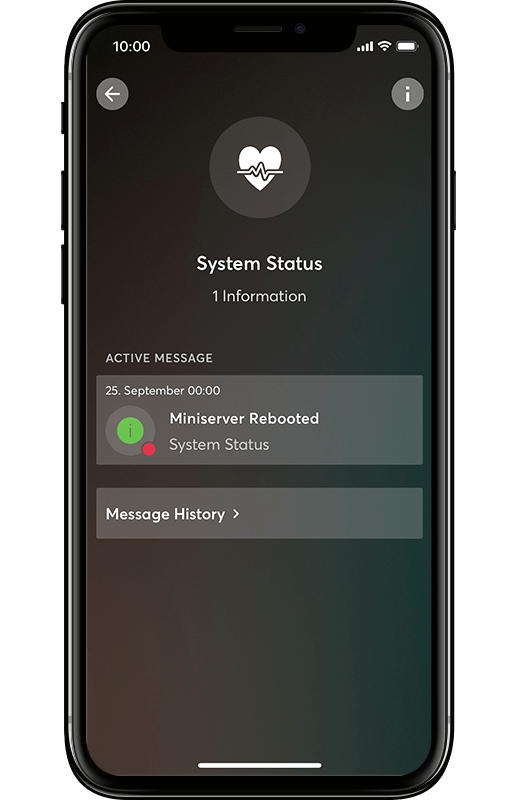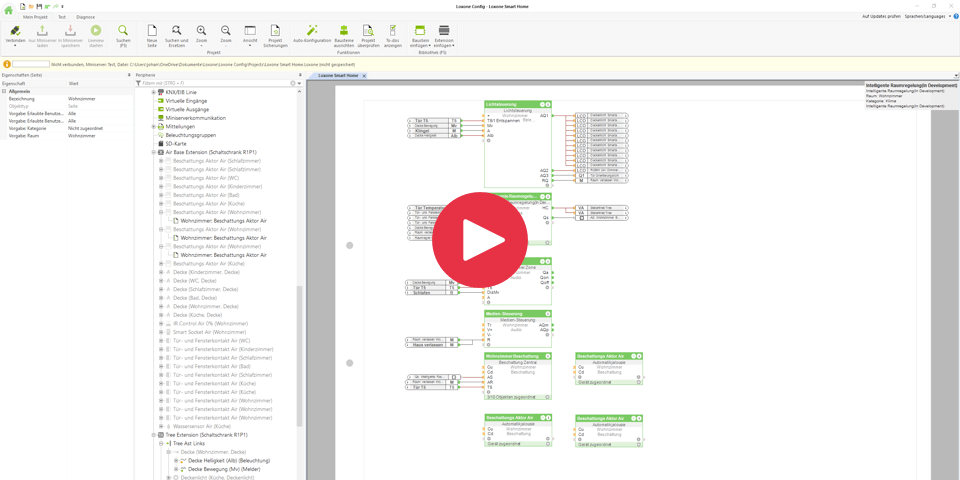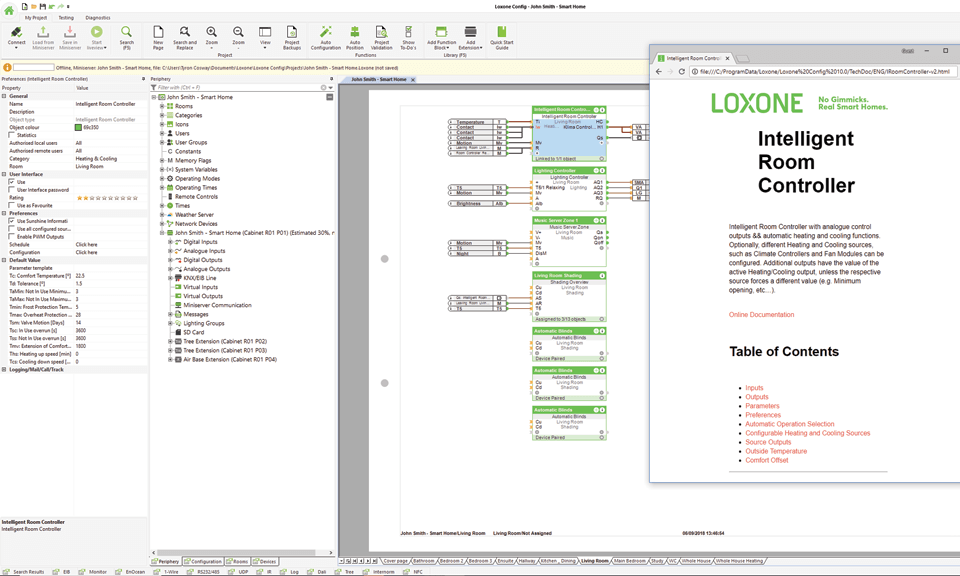Loxone V10 is here!
Our most powerful suite of smart home software is now available! Version 10 of Loxone OS, Config and App are packed with improvements and more efficient ways of working; specifically for you, our Loxone Partners. Take a look at some of the new features and innovations…
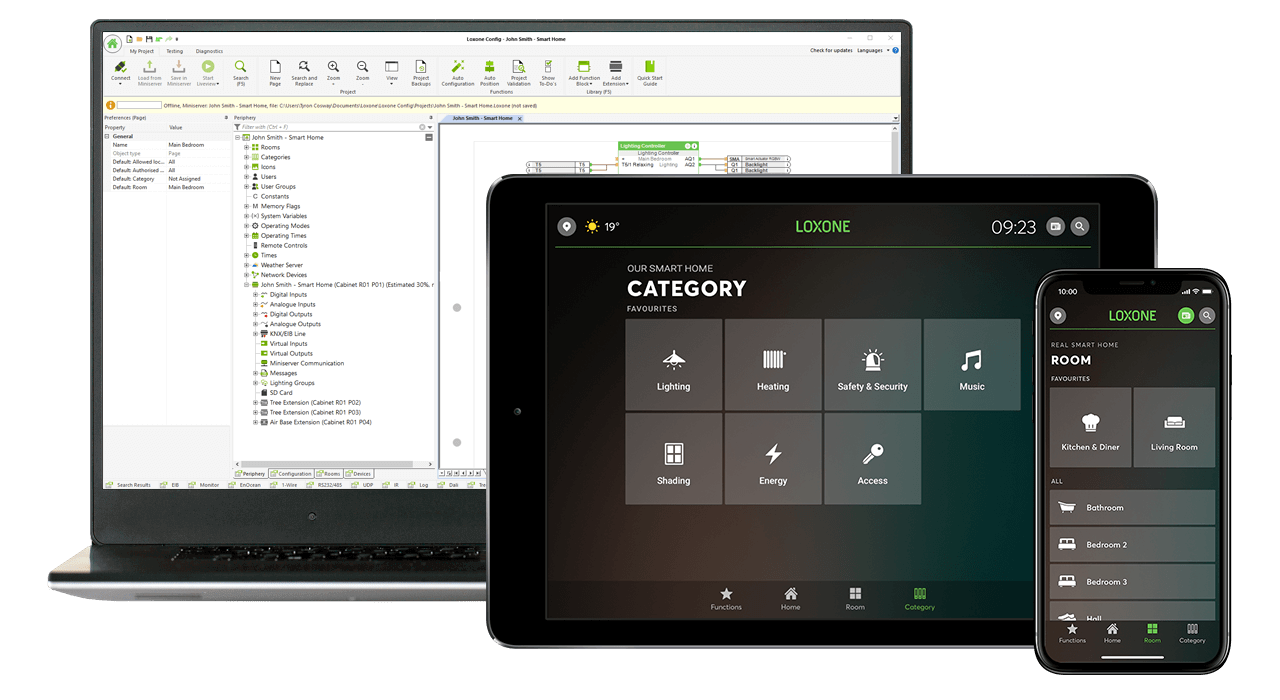
Here are a few of the V10 highlights for Partners:
01 Room Climate Control
02 System Status
03 System Variables
04 Lighting Groups
05 Pairing Air and Tree Devices
06 Air Frequency Change
07 Offline Doxumentation

Refreshingly new.
Refreshingly different!
Room climate control in a Real Smart Home.
With all-new Function Blocks in Config, you can breathe new life into a customer’s Real Smart Home. Version 10 of Config perfectly combines the heating, cooling and ventilation with just a few clicks. You can offer your customers exceptional energy-efficiency by configuring their smart home to automatically control the climate in each room. Let’s take a closer look at the new Function Blocks:

Intelligent Room Controller
The new version of the Intelligent Room Controller supports the automatic switch between heating and cooling. You can select the associated heating and cooling sources within Config with a double-click on the relevant Intelligent Room Controller.
Here, you can add different heating or cooling sources and even define their individual priority levels.
Intuitive interaction with the new room climate interface.
The user-friendly app also boasts a new look to match the new Intelligent Room Controller. Your customers can now get a better view of their indoor climate in a single glance.
Nothing goes completely to plan. So, if your customer finds themselves wanting to heat a room outside of the normal schedule or that they won’t be at home for a specific evening, then they can simply select an override. This intuitive view gives your customer the option to select how long to deviate from the schedule and what action the home should take.
Your customer can now also conveniently define the desired temperature for each room – both for when the room is in use and not in use.
In addition, Real Smart Home owners can also define a tolerance. This is how much the room temperature is allowed to deviate from the desired temperature before either the heating or cooling kicks in. A tolerance of +/- 0.5 and +/- 3°C can be selected using a convenient slider.*
*The tolerance indicates how much the room temperature is permitted to deviate from the comfort temperature before heating or cooling is enabled. The higher the tolerance, the more economical.
Climate Controller
A new Function Block called the ‘Climate Controller’ decides – depending on the information from the individual Intelligent Room Controllers – whether heating, cooling or neither is required in a room to reach the desired temperature.
If several heating and/or cooling sources are planned for a specific Real Smart Home, then you’d include a Climate Controller Function Block for each one. As a Loxone Partner, in the properties of a Climate Controller, you can define the priorities of the respective sources and indicate whether the energy cost for each is cheap or expensive. An expensive energy source will then only be called upon if a higher priority, cheaper source is not available.
You’re likely already familiar with our Overview blocks introduced with V9… With V10, the new Climate Controller can provide a similar overview for your heating and cooling.
This view in the app will show, at a glance, which rooms are being heated or cooled, and the current state of the relevant source.
Liaise with the heating engineer well in advance of the installation to table the technical requirements needed to integrate with the heating system. We offer a variety of Extensions to accommodate different technologies.
You can find out more information about the technical implementation of smart room climate control in our Partner Blog series.
Room Ventilation Controller
The new Room Ventilation Controller brings localised control of ventilation systems, such as Leaf 1 and other internal ventilation systems, based on presence. The quality of air in a room can be just as important as the temperature, and so – with V10 having a strong focus on Room Climate Control – a ventilation system can be used as a supplementary heating or cooling source in the Intelligent Room Controller.
Intuitive control
of the room air quality
From Version 10, the control of the air quality has a new home in the Loxone App.
This goes hand-in-hand with the new intelligent way that ventilation sources are set up in Config. Ventilation sources such as Leaf 1 and Internorm, as well as other MVHR and fan systems, can be integrated through different interfaces into one neat view.
Your customers can see, at a glance, what the ventilation in a room is doing. In addition to the fan speed, the relative humidity and CO2 levels are also displayed, if the relevant sensors have been installed.
Your customer can define the respective fan speed for when the room is in use or not in use, according to the heating schedule.
If a boost is required, for example to help cool the room or reduce the humidity or CO2 levels, then upper and lower limits can also be set that are cross-referenced when presence is detected.
Thermal Solar Controller
Also new in V10 is the Thermal Solar Controller Function Block.
This Function Block controls the solar pump and the buffer storage valve of a thermal solar system. This new Function Block means your customers can see within the Loxone App whether the buffer tank is being heated and what the current temperature is.

Timely information.
Thanks to System Status.
Another new feature in Version 10 is System Status.
Like the dashboard in your car, System Status in the Loxone App as well as in Loxone Config will display a range of general information and crucial messages pertaining to the smooth operation of the smart home.
With this new, reliable early warning interface, you and your customers will be informed in good time about any system-relevant information. You can then decide if, how and when to intervene if need be.
A distinction is made between the following levels:

Information
- Large difference between room & target temperature
- Successful firmware update
- and more…

Warning
- Insecure credentials
- High SD-card write load
- and more…

Important Message
- Blind motor obstruction
- Air device offline
- Air channel busy
- and more…

Critical Message
- Extension offline
- Client-Gateway offline
- and more…

Information in one place.
Thanks to System Variables.
The new System Variables puts weather information in one place, saving commissioning time.
The new System Variables in Loxone Config give you more freedom and flexibility. With the help of the new System Variables, you decide which weather information is more suited for displaying to your customer. Whether that be local data recorded by the Weather Station or information supplied from the Weather Service. You can now decide which values are displayed in the visualisation.
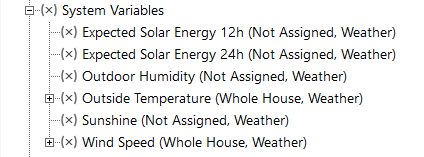

More clarity.
Thanks to Lighting Groups.
The expanding range of Loxone Lighting products is developed to deliver exceptional light quality – benefitting both you and your customer – requiring little installation effort while delivering fantastic features in a smart home.
To improve the way lighting is shown in Config, we’re introducing Lighting Groups – a convenient way to combine several lights into an addressable group that will be controlled in sync. This creates a sensical structure and all the lights in a single group will benefit from synchronous control.
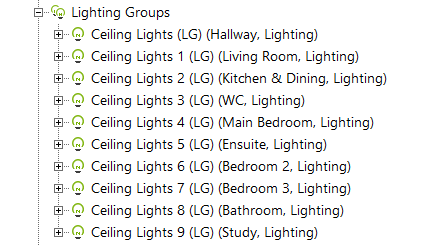

Impressively efficient.
New Pairing for Air and Tree devices.
During the development of this latest version of Config – apart from ensuring that we add numerous features and improvements for homeowners – we have also kept a strong focus on improvements for you, our Loxone Partners. We wanted to make sure that we streamlined some processes to save on the installation time so that you can offer a better service from the initial planning stage through to commissioning a Real Smart Home.
In this regard, pairing smart home peripherals has been thoroughly streamlined – making it a smoother and faster process. This is just one of the fundamental steps to configuring a Real Smart Home so that it can save your customers up to 50,000 tasks a year and save you time on the installation itself.

Optimal Performance.
Loxone Air frequency change.
Loxone Air and Tree technology is the backbone of a Real Smart Home
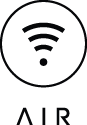
The Loxone Air & Tree technologies form the foundation of Real Smart Homes. The flexibility that Loxone Air provides is exceptional, thanks to a dedicated wireless technology. In order to ensure that Loxone Air technology continues to be a reliable and stable wireless smart home solution, it’s important that the chosen radio frequency does not suffer from interferences from other devices. You won’t need to fiddle around with this to determine what works best as Loxone Config V10 will now notify you when a frequency change is recommended. Then, with just a few clicks, you can switch to the optimum radio frequency. The result, the Air devices in your installations will have a more stable and reliable connection.

On-the-go know how.
Offline Documentation.
We may live in the age of the Internet, but there are times where you won’t have a connection to the World Wide Web.
V10 of our Config includes an element of offline documentation. This includes an improved description of Function Blocks; including its use, parameters, inputs and outputs. On compatible Function Blocks, simply click the information icon and then ‘More information’ to open the offline documentation up in a browser.
What better way to discover all that is new than by trying it out for yourself! Then, why not schedule an appointment with your customers to update their Real Smart Home to Version 10 so that they can start enjoying the benefits that this update brings. You can find out details of the new features and improvements in the changelog.
- New corporate design
- Enhanced security
- New and improved search function
- New and improved settings menu