The smart security system you can rely on
Loxone offers a multifaceted smart security system which is always looking out for your customer. It is constantly monitoring for burglars, water leaks, fires and much more. And the real beauty of it – a lot of the components needed for this are already being used for other features throughout your customer’s property so there isn’t much more you need.
Besides, it’s absolutely no problem to integrate electric fences, CCTV cameras and other security devices into your customer’s installation, due to the open interface.
Protection from break-ins
Protecting the occupants
Protecting the building
Privacy protection

Protection from break-ins
Like an invisible shield, Loxone protects your customer from unwanted guests. It reliably detects intruders and reacts with highly conspicuous flashing lights and a loud siren sound to deter even the most determined of intruders.

Protecting the occupants
In addition to protection from break-ins, our security system will protect the occupants from other potential dangers, such as fires or water leaks. Should one occur, you’ll be immediately informed in multiple ways – a notification will instantly be sent to your phone however, you’ll also be made aware by your lights beginning to flash. Also any blinds will be automatically opened to clear any escape routes.

Protecting the building
Life is full of surprises, which by their very nature, occur when you least expect them. A Loxone system works to help alleviate the effects of those surprises. Burst water pipe? Just left and realised you left the door unlocked? Not to worry, your customer will be immediately notified so that he/she can take steps to quickly rectify the problem.
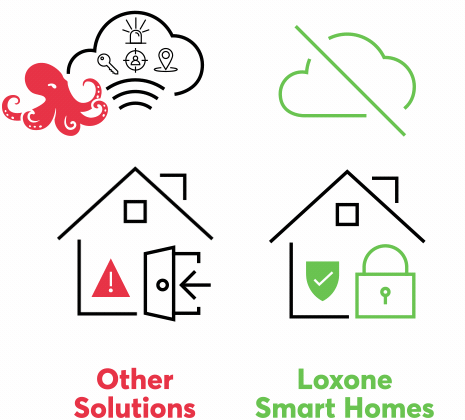
Privacy protection
All personal usage data is protected by various firewalls and security mechanisms on the Loxone Miniserver. In addition, a Loxone system will even work without an internet connection. We take data privacy very seriously and protect our customers’ right to data privacy to the very best of our ability.
Instantly informed

Caller Service
In the event of an alarm, the occupants can receive a call to immediately to inform them of the issue. Giving them the most amount of time possible to react.
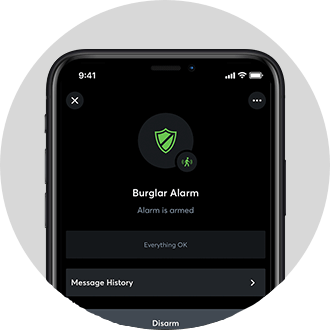
Loxone App
Within the Loxone App your customer can view the status of the alarm at any time. If an alarm is triggered the customers will be immediately informed, regardless of where they are in the world.
Alarm notifications
Should someone gain unauthorised access an alarm chain (which has multiple stages) will be triggered. You’ll be able to see all of this within the Loxone App.
Alarm activated
Silent Alarm
Audible alarm
Visual alarm
Alarm off
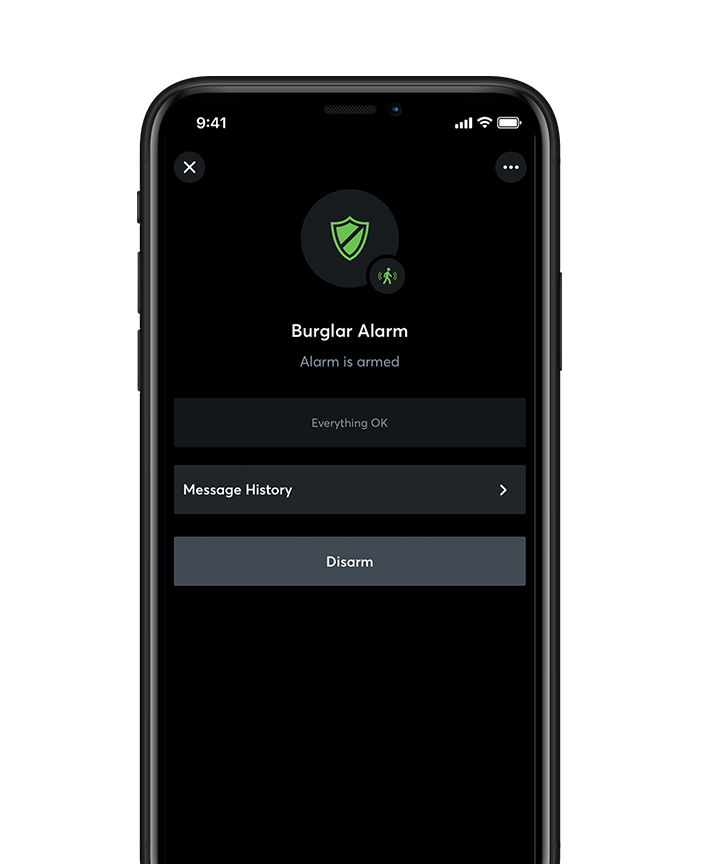
Alarm activated
This is done automatically, based on time of day, via a switch or using the app. Devices such as Presence Sensors serve as alarm components.
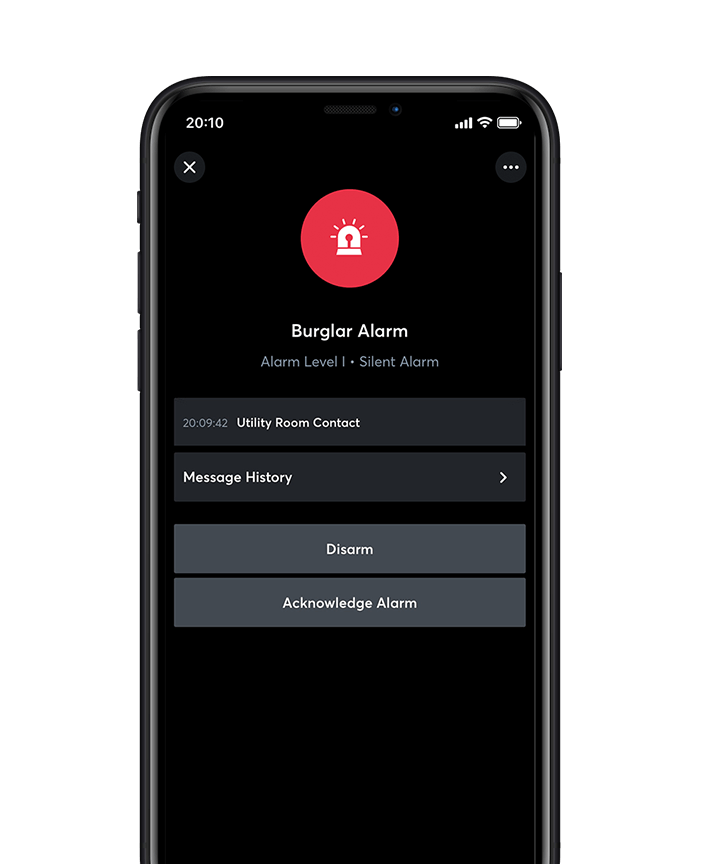
Step 1
Silent Alarm
Be notified by email, call, or push notification. If it is a false alarm, your customer can simply acknowledge the notification without the need for further action.
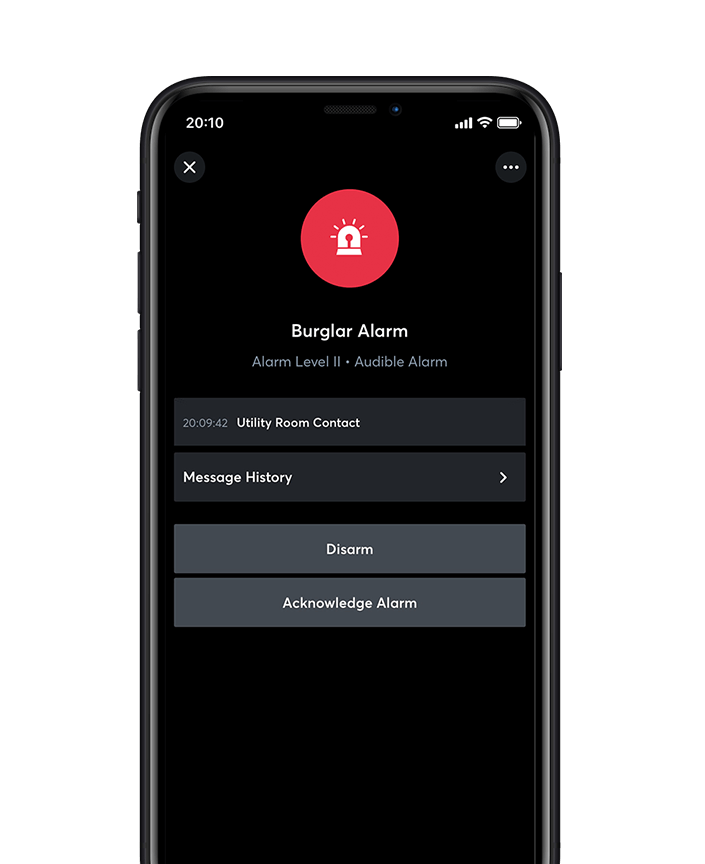
Step 2
Audible Alarm
The Loxone Audioserver will start playing the pre-defined alarm sound at full volume.
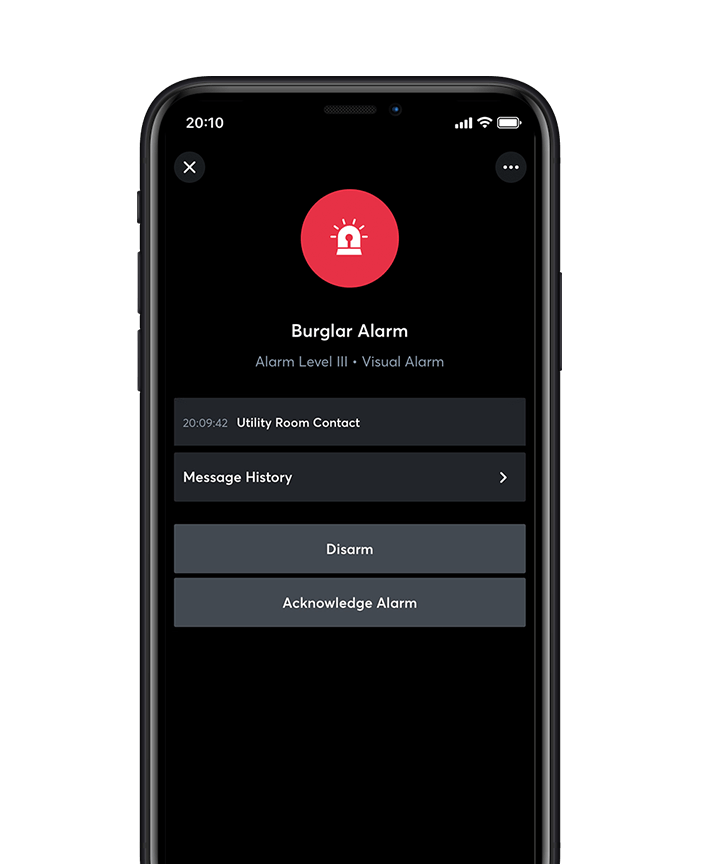
Step 3
Visual Alarm
All the blinds will open and the lights will start flashing – drawing the attention of the neighbours/passersby to the presence of anyone that shouldn’t be there.
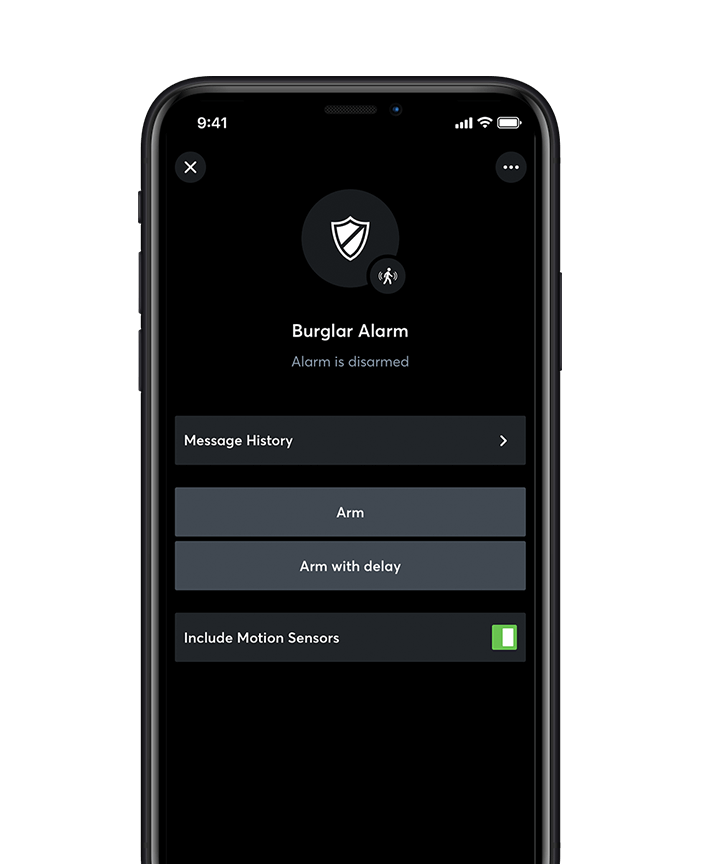
Alarm off
A range of functionality
A smart security system should offer more than just protection from break-ins. It should give you wholesale protection and safety round-the-clock.

Panic
Button
A button can be configured to trigger an alarm with just one touch; bringing on bright flashing lights, raising the blinds and turning on the music full-volume.

Away
Mode
When you leave, a triple-tap on a switch by an exit will activate Away Mode. This will automatically arm the burglar alarm.

Child
Lock
If the children are at home alone, you can deactivate potentially dangerous devices such as the stove. You can also disable switches so that they cannot mess with the lighting moods.

Fire &
Water
A fast reaction in the event of a water leak or fire can not only save your belongings but your life! If one occurs, you’ll be immediately informed to give you the best chance of avoiding any significant danger.

Presence
Simulation
Whilst you’re away (on holiday perhaps), your home, office, restaurant etc will not look empty to onlookers. That’s because it will mimic natural behaviour – turning lights on and off and adjusting the blinds as if someone was in; deterring opportunistic burglars.

Always
in view
With the Loxone app you’ll always be able to see live footage from your surveillance cameras or the intercom, regardless of where you are – giving you peace of mind whilst you’re away.

Intuitive
Control
You can easily activate your alarm via the app or with a simple triple-tap on a switch by an exit. You can also tie the alarm into part of the ‘Night Mode’ and activate it with a triple-tap on your bedside switch.

Alarm
Zones
You can set as many alarm zones as you wish – they can then all act independently. For example, in a smart home when you go to bed only the downstairs alarm can be set, so you can move freely upstairs.

Reduced
False Alarms
To avoid false alarms, more than one Presence Sensor must be triggered (within a pre-defined period) for the alarm to progress to the next level. As a potential burglar is extremely unlikely to just set off one sensor.

Logging
Function
From directly within the Loxone App you’ll be able to see when windows were last opened or who has recently entered the property – which is great for parents wanting to know that their kids are home from school safely.

Open
Status
By informed via the text-to-speech function and/or a notification on your phone if a garage door is left open at night or a window is left open at the end of the workday.

Delayed
Alarms
Your alarm will not instantly activate when you set it (unless you want it to); instead, there will be a short delay to prevent you from accidentally triggering it on your way out.
A range of functionality
A smart security system should offer more than just protection from break-ins. It should give you wholesale protection and safety round-the-clock.

Panic Button
A button can be configured to trigger an alarm with just one touch; bringing on bright flashing lights, raising the blinds and turning on the music full-volume.

Away Mode
When you leave, a triple-tap on a switch by an exit will put activate Away Mode. This will automatically arm the burglar alarm.

Child Lock
If the children are at home alone, you can deactivate potentially dangerous devices such as the stove. You can also disable switches so that they cannot mess with the lighting moods.

Fire & Water
A fast reaction in the event of a water leak or fire can not only save your belongings but your life! If one occurs, you’ll be immediately informed to give you the best chance of avoiding any significant danger.

Presence Simulation
Whilst you’re away (on holiday perhaps), your home, office, restaurant etc will not look empty to onlookers. That’s because it will mimic natural behaviour – turning lights on and off and adjusting the blinds as if someone was in; deterring opportunistic burglars.

Always in view
With the Loxone app you’ll always be able to see live footage from your surveillance cameras or the intercom, regardless of where you are – giving you peace of mind whilst you’re away.

Intuitive
Control
You can easily activate your alarm via the app or with a simple triple-tap on a switch by an exit. You can also tie the alarm into part of ‘Night Mode’ and activate it with a triple-tap on your bedside switch.

Alarm Zones
You can set as many alarm zones as you wish – they can then all act independently. For example, in a smart home when you go to bed only the downstairs alarm can be set, so you can move freely upstairs.

Reduced False Alarms
To avoid false alarms, more than one Presence Sensor must be triggered (within a pre-defined period) for the alarm to progress to the next level. As a potential burglar is extremely unlikely to just set off one motion sensor.

Logging Function
From directly within the Loxone App you’ll be able to see when windows were last opened or who has recently entered the property – which is great for parents wanting to know that their kids are home from school safely.

Open Status
By informed via the text-to-speech function and/or a notification on your phone if a garage door is left open at night or a window is left open at the end of the workday.

Delayed
Alarms
Your alarm will not instantly activate when you set it (unless you want it to); instead, there will be a short delay to prevent you from accidentally triggering it on your way out.
High functionality, low cost
With Loxone you don’t need loads of expensive hardware to achieve great smart security. That’s because it works using existing components, such as Presence Sensors, Door and Window Contacts, lighting and even your blinds. Your security system will seamlessly work with these elements to give you great functionality.
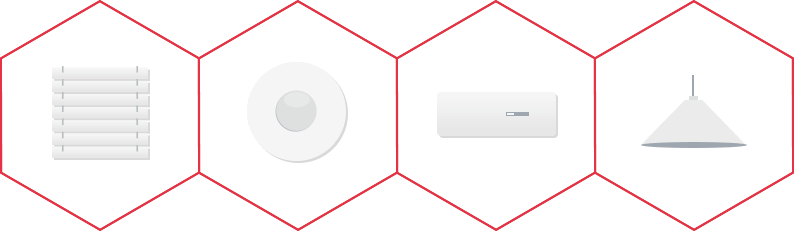
Break-in protection
Presence Sensors along with Door and Window Contacts mean that anyone trying to gain unauthorised access will be detected. From there the alarm chain is triggered with the crescendo coming through our Alarm Siren.
Protecting the building
From water sensors to smoke detectors, we offer a wide range of products to ensure you’re always protected.
Extensions
Extensions such as the DI Extension and the Nano DI Tree allow you to seamlessly integrate digital inputs (like the door and window contacts) into your Loxone system.
– Become a Loxone Installer –

Grow your business with home and building automation
Several studies show that the annual revenue in the smart home and building automation market is expected to grow year on year. We’re supporting you to get started in this market! Work with Europe’s leading manufacturer of an automation solution and grow your business. More than 13,000 Loxone installers prove it’s worth it! Learn more >>

