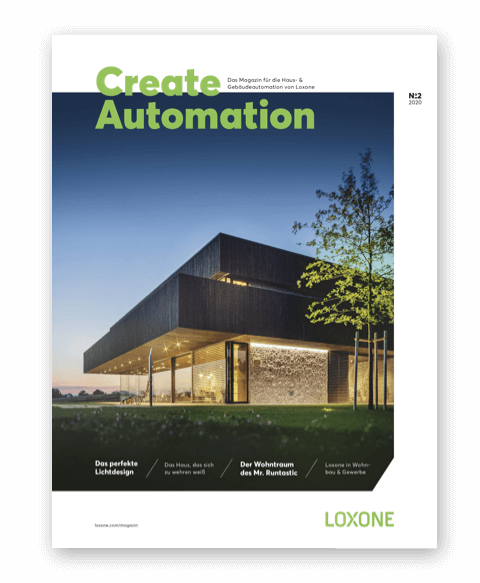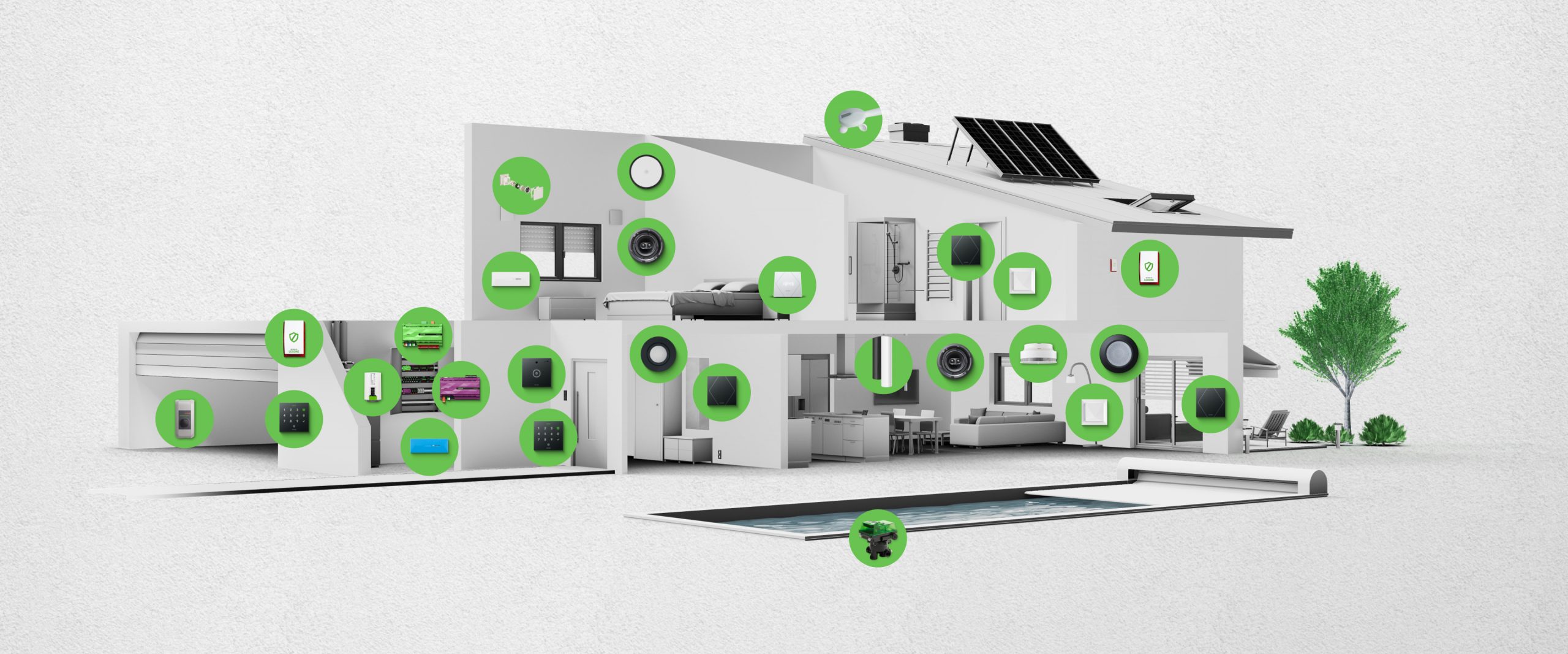
How much does a Smart Home cost?

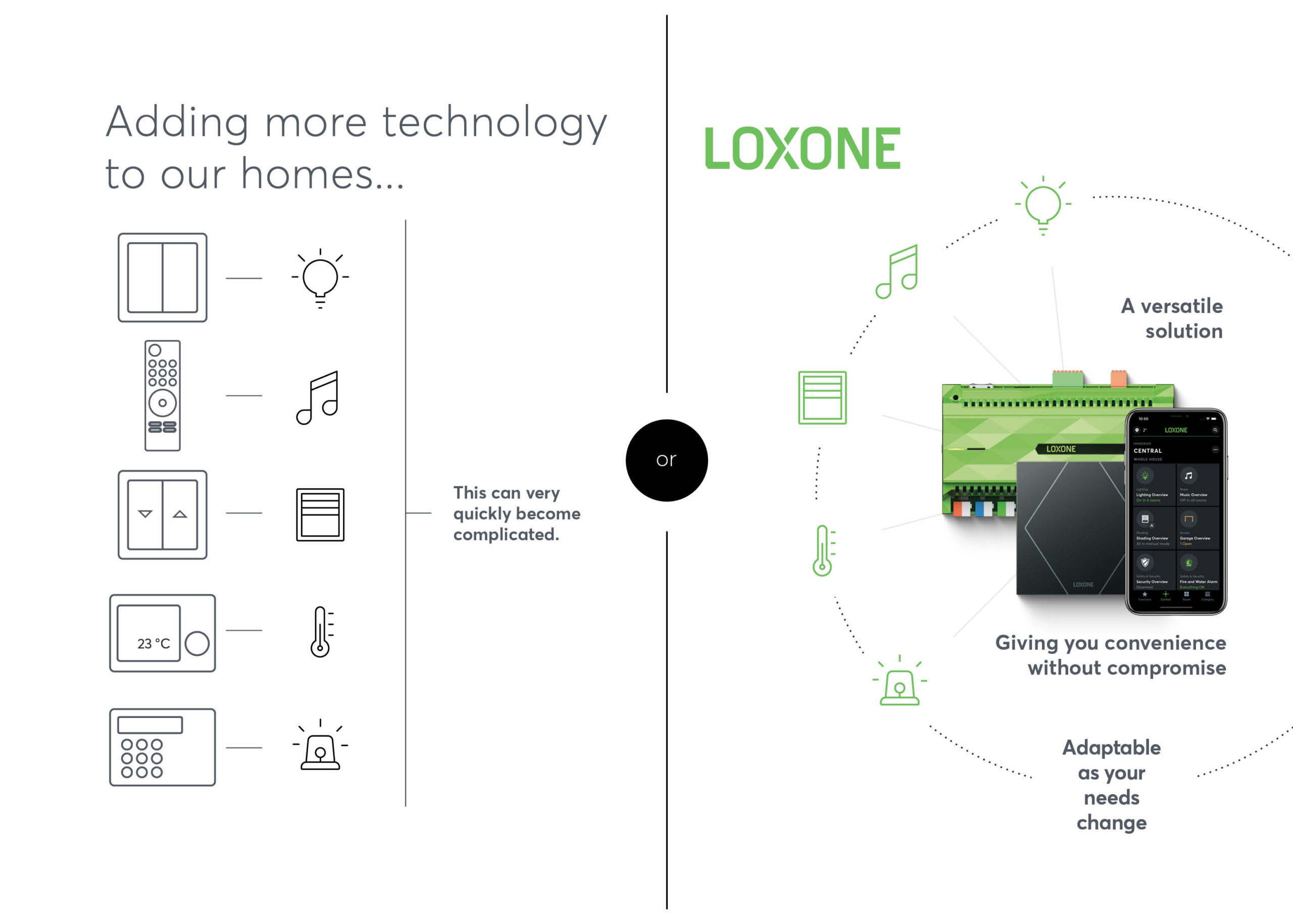
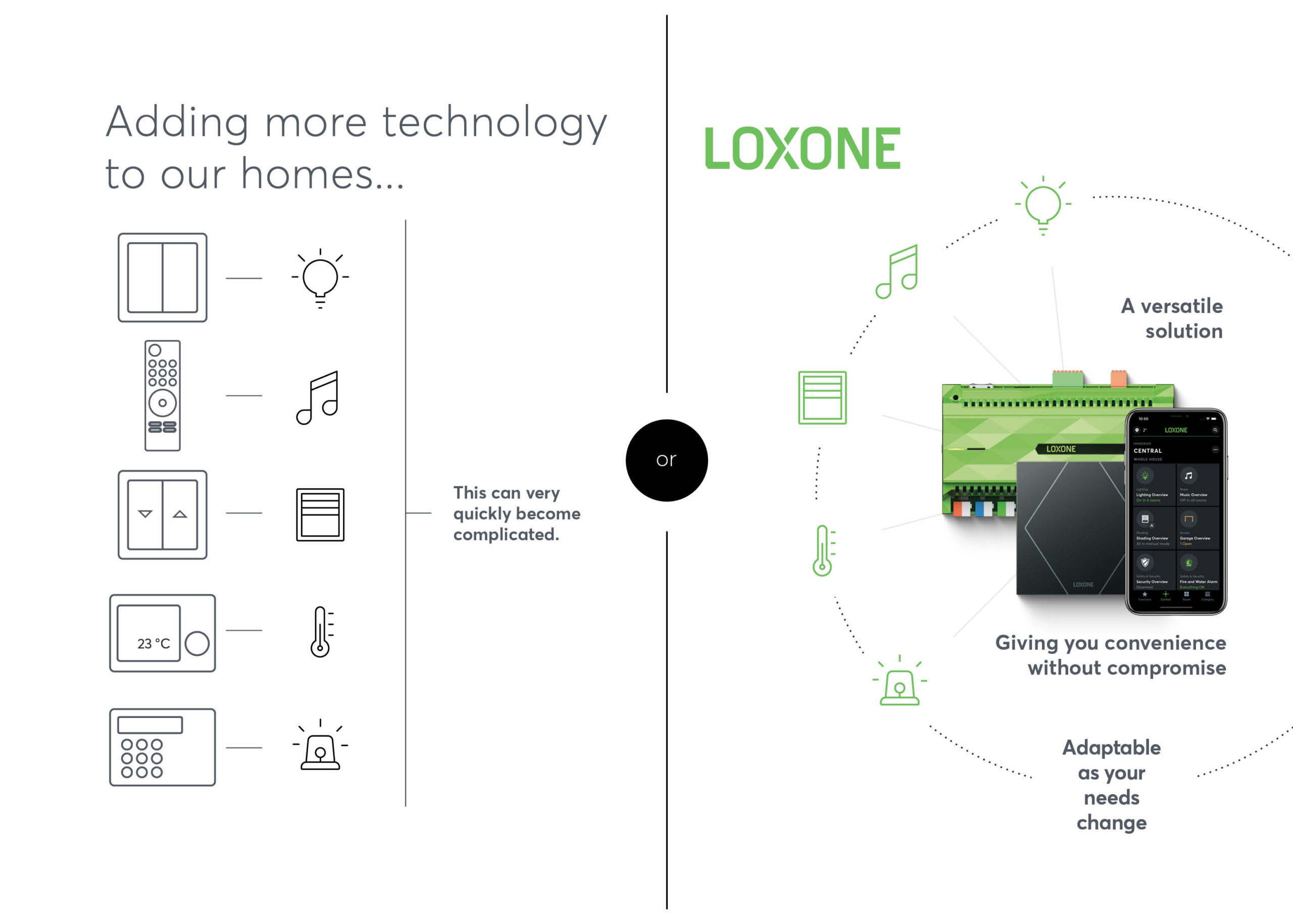
Smart Home calculation: Check out our three practical examples
Clever
Exklusive
Clever Option
49 features
2,767.36 € excl. VAT
Note: This price reflects the recommended cost of the Loxone hardware and does not include the planning, assembling, additional installation material, configuration or aftercare. The installation should be carried out by a trained Loxone Installer (Loxone Partner).
Products:
- Touch Tree
- Valve actuator Tree
- Presence Sensor Tree

Looking to get started with some core elements of home automation and enjoy the benefits of living in a smart home? Then the Clever Option is a good place to start! This package includes a variety of features and the great thing about it is that you can upgrade to include selected additional features further down the line if you want to.
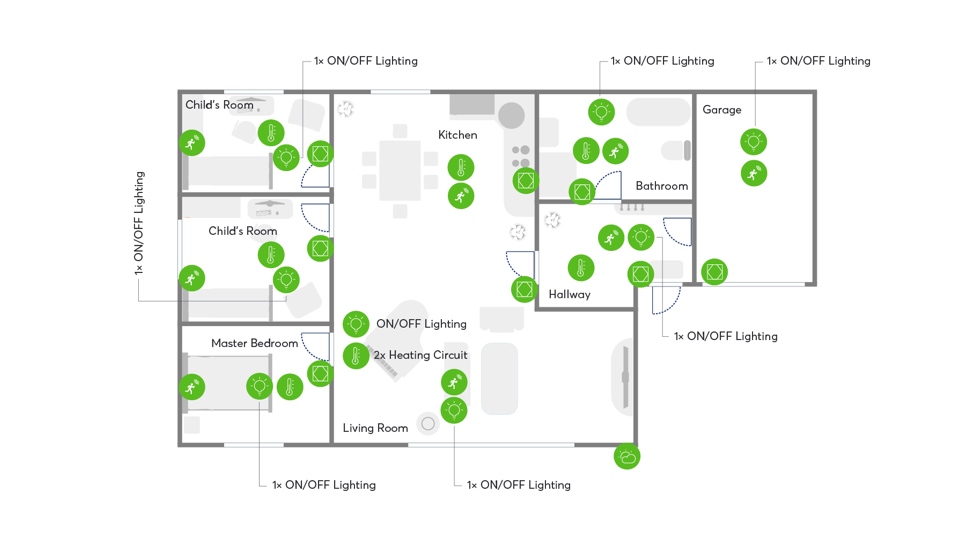

Clever Option
49 features
2,767.36 € excl. VAT
Note: This price reflects the recommended cost of the Loxone hardware and does not include the planning, assembling, additional installation material, configuration or aftercare. The installation should be carried out by a trained Loxone Installer (Loxone Partner).
Looking to get started with some core elements of home automation and enjoy the benefits of living in a smart home? Then the Clever Option is a good place to start! This package includes a variety of features and the great thing about it is that you can upgrade to include selected additional features further down the line if you want to.
Products:
- Touch Tree
- Valve actuator Tree
- Presence Sensor Tree
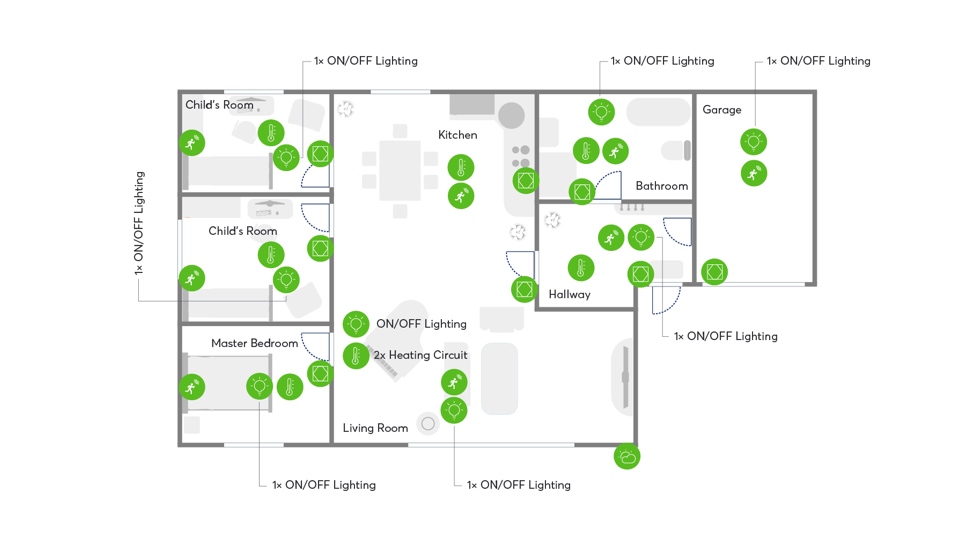
Lighting
- Motion-based lighting
- The lighting switches off automatically when it is not needed
- Natural light is taken into account
- Lights can simulate presence even when no one is there
- Turn off all lights with one switch when leaving home or going to bed
- Central monitoring and control of lights in the app
- Light stays on when a noise is detected in the room
Central functions
- Night mode
- Away mode
- House-off mode
- Different operating modes
- Idle mode
AAL – Ambient Assisted Living
- Fall detection
- Visual reminders
- Recognition of behaviour changes
- Passive monitoring
Energy
- Standby Killer
- Energy statistics
- Energy manager
- Load manager
Security
- Presence-based burglar alarm
- Safety day and night
- Alerts in the app in case something is wrong
- Flashing lights when the burglar alarm is activated
- Delayed arming
- Multi-stage alarm
- Logs (historical data)
- Optional panic button
- Central monitoring and control of the alarm in the app
Other
- Free app control for all members of the family
- Hot water scheduling (boiler control)
- System status notifications
- Simple, uniform switches
- Possibility to create own automatic rules
- Possibility to create your own sequences
Secure app connection with the ability to connect remotely - Miele@home (compatible appliances)
- Home Connect (compatible appliances)
- Battery control (e.g. Tesla Powerwall)
Heating
- Temperature and humidity control
- Individual room control
- Intelligent learning
- Temperature extension based on presence in the room
- Frost protection
- Statistics in the app
- Weekly schedule with holiday integration and your own calendar
- Optional maintenance reminders
- Notification of changes to the system
- Central monitoring and heating management in the app
Shading
- Control of blinds via buttons and app
- Automatic shading based on sun position and temperature
- Option to select between optimal brightness or optimal cooling
- Natural light wake-up
- Automated privacy protection depending on the twilight level
- Reactivation when leaving the room or out of the house
- Storm protection
- Frost protection
The descriptions of these functions are explained in the glossary below.
Premium Option
67 features
4,773.19 € excl. VAT
Note: This price reflects the recommended cost of the Loxone hardware and does not include the planning, assembling, additional installation material, configuration or aftercare. The installation should be carried out by a trained Loxone Installer (Loxone Partner).
Products:
- Touch Tree
- Weather Station Tree
- Valve actuator Tree
- Presence Sensor Tree
- Automatic Shading

The enhanced features of the Premium option introduce an extra layer of convenience in your home. If you’re looking for more than just the core features of a smart home, then this option is for you. It includes everything from the Smart option with additional functionality, offering a more comfortable lifestyle. You can, of course, include selected additional features further down the line if you want to.
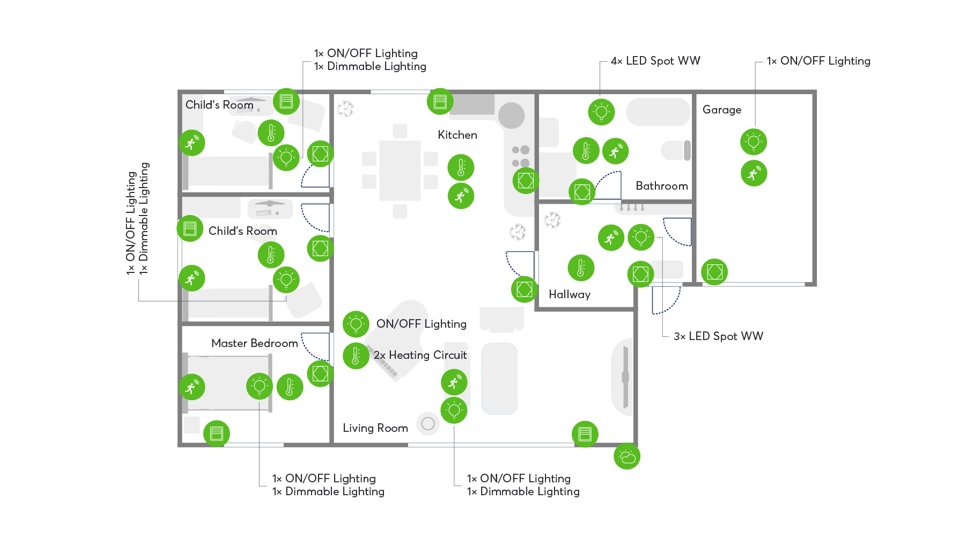

Premium Option
67 features
4,773.19 € excl. VAT
Note: This price reflects the recommended cost of the Loxone hardware and does not include the planning, assembling, additional installation material, configuration or aftercare. The installation should be carried out by a trained Loxone Installer (Loxone Partner).
Products:
- Touch Tree
- Weather Station Tree
- Valve actuator Tree
- Presence Sensor Tree
- Automatic Shading
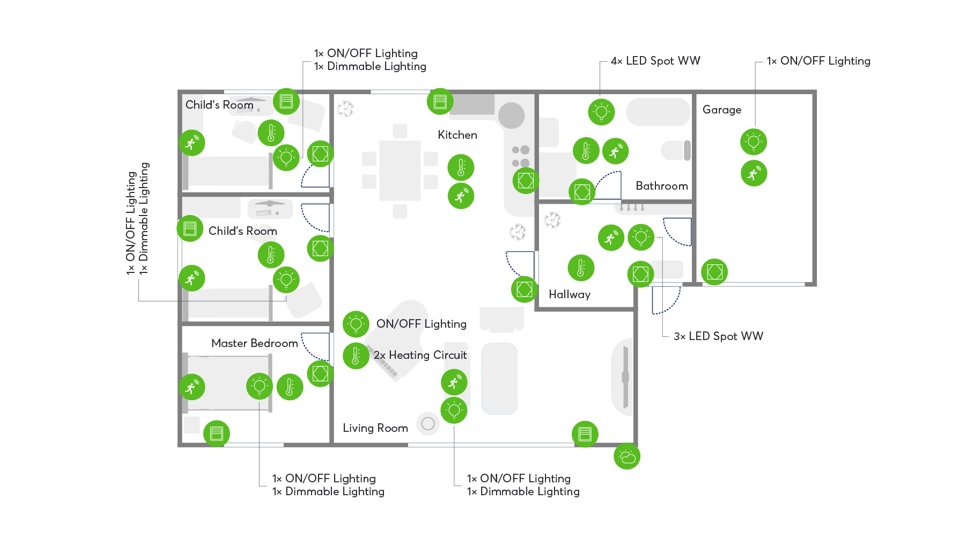
Multimedia
- Play music in 4 different rooms
- Music can start automatically when entering a room
- Music control with a button on the wall
- Central music control from the app
- Option to play preset messages based on events in your home
- Record your own announcements to play in different rooms
- Audio streaming via Spotify and TuneIn
- Play music from personal music playlist
- Apple AirPlay support
- Wake up to your favourite playlist in the morning
- Set individual music preferences for each room
- Easily turn off the music with one switch when you leave your home
AAL – Ambient Assisted Living
- Visual and audible reminders
Security
- All speakers are activated when the burglar alarm is triggered
Lighting
- Dimmable lighting in three rooms
- Night lighting mode
- LED lighting under the kitchen island
Shading
- Control of blinds via buttons
- Automatic shading based on sun position and temperature
- Shading and heating coordinate with each other
- Wind and frost protection
Other
- Intelligent night light and alarm clock with light control
The descriptions of these functions are explained in the glossary below.
Exklusiv Option
87 features
12,262.03 € excl. VAT
Note: This price reflects the recommended cost of the Loxone hardware and does not include the planning, assembling, additional installation material, configuration or aftercare. The installation should be carried out by a trained Loxone Installer (Loxone Partner).
Products:
- Remote Air
- Touch Tree
- Touch Pure Tree
- Weather Station Tree
- Intercom
- Valve Actuator Tree
- Presence Sensor Tree
- Automatic Shading
- Caller Service
- Smoke Detector Air
- Loxone Speaker
- Garage door control
- Smart Socket Air

You want absolute integration of technology in your home or apartment, because the high investment in modern equipment requires an exceptional level of autonomy and excellence. The addition of innovative automation in the form of a multi-room audio system, video intercom, access control system or coloured lights are just a few examples of what the Exclusive option will give you.
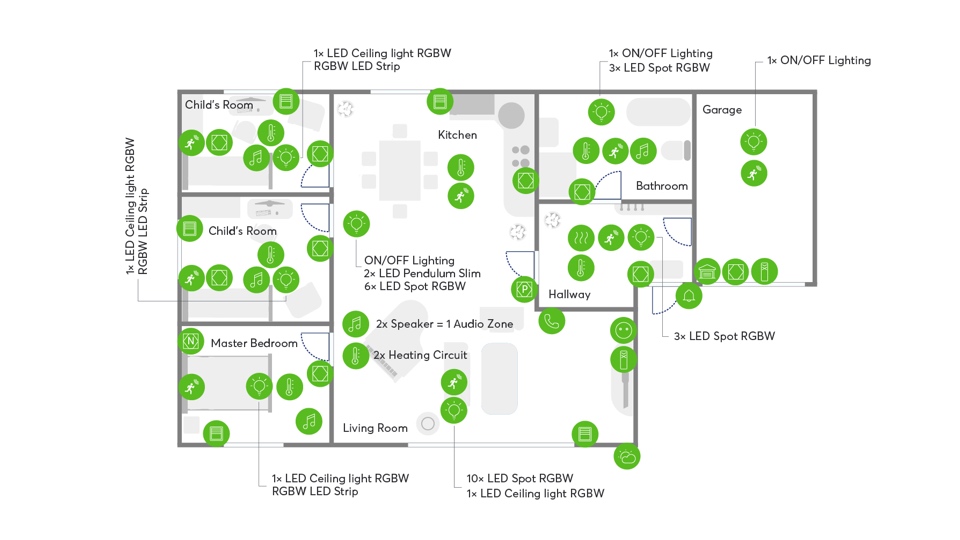

Exklusive Option
87 features
12,262.03 € excl. VAT
Note: This price reflects the recommended cost of the Loxone hardware and does not include the planning, assembling, additional installation material, configuration or aftercare. The installation should be carried out by a trained Loxone Installer (Loxone Partner).
Products:
- Remote Air
- Touch Tree
- Touch Pure Tree
- Weather Station Tree
- Intercom
- Valve Actuator Tree
- Presence Sensor Tree
- Automatic Shading
- Caller Service
- Smoke Detector Air
- Loxone Speaker
- Garage door control
- Smart Socket Air
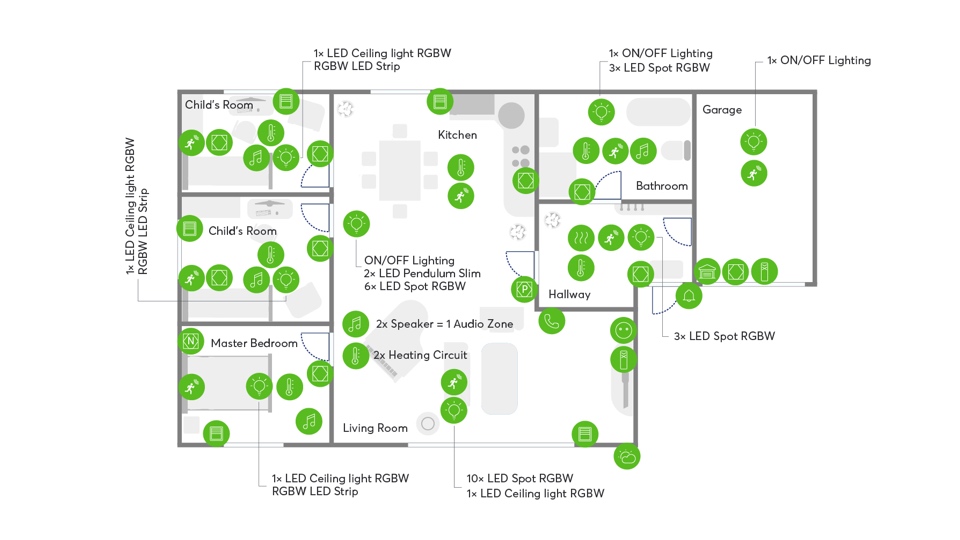
Lighting
- Coloured dimmable lighting in each room
- Coloured dimmable LED cabinet lighting in the kitchen and bathroom
- Coloured dimmable pendant lights in the kitchen and dining room
- Option for automatic door lighting
- Option for flashing lights when someone rings the doorbell
- Control for a reading lamp in the living room
Shading
- Possibility of central control of the shading
- Shading simulation when on vacation
- Individual room control with blinds via smartphone
Access
- HD video intercom to see and talk to everyone at your front door
- Connect to your intercom via the app even when you are not at home
- Automatic reply message
- Access and current visitor history available in the app
- App notifications when someone rings the doorbell
- Keypad with key fob reader to disable burglar alarm
Other
- Additional intelligent alarm clock on the bed with light control
Multimedia
- Additional speakers in kitchen, dining room and living room
- The loudspeakers play a message when a visitor is there
- Option to automatically stop music in the living room when the TV is turned on
- Turn off the TV with the selected buttons
- Control your TV via the Loxone App
- The TV can be turned on and off to simulate presence on vacation
The descriptions of these functions are explained in the glossary below.
Your Project Consultation
Simply pop in your contact details below and one of the team will get in touch to schedule your free consultation.
![]()
Free with no obligations
Our consultations are free of charge and there are zero obligations to go ahead with anything after the chat.
![]()
Consultation directly from the manufacturer
Speak to one of our smart home experts to decide if Loxone is right for your home
![]()
Complete it from the comfort of your home
Our consultations are done over the phone, so you don’t need to take a massive amount of time out of your day.
Detailed description of the functions
The price of a Loxone Smart Home is based on the following features:
Lighting
Lighting is an important tool in influencing the overall atmosphere of your home. Controlling it requires regular trips to the switches as well as checking the lights when you leave the room or house. With Loxone, you get one button again, but so much more.
Motion and ambient light intensity based illumination
If movement is detected in the room and there is not enough natural light, it will automatically light up.
Lights can simulate presence when no one is there
As a disincentive, the lights in your house go on and off regularly to make it look like someone is home.
The lighting switch off automatically when it is not needed
Depending on the room, the light switches off when no motion has been registered for a certain time.
Turn off all lights with one switch when leaving home or going to bed
You never have to worry about leaving the lights on again. You can switch off all the lights in your house with the button on your front door when you leave the house.
Natural light is taken into account
If there is already enough natural light in a room, the lights in that room do not switch on when someone moves to save energy.
Central monitoring and control of lights in the app
With the app, you can see whether the lights are on or off and even control them whether you are at home or not.
Light stays on when a noise is detected in the room
For example, if you are watching TV in the living room, the sound will turn on the lights even if no movement is detected.
Dimmable lighting
The brightness levels of lamps with this function can be set in the app or adjusted via a button.
Night lighting mode
When motion is detected, only a soft light is switched on at night in rooms with dimmable lighting so that you are not dazzled.
Option for automatic door lighting
There are control buttons for two exterior lights that you can set separately.
LED lighting under the kitchen island
In certain rooms, there is additional ambient lighting that can be operated separately from the room’s main lighting.
Option for flashing lights when someone rings the doorbell
You can set the lights in certain rooms to flash discreetly when the doorbell is pressed.
Coloured lighting
This lighting option can be set to almost any colour imaginable. You can select predefined colours via the switch in this room or enjoy even more control via the app.
Control for a reading lamp in the living room
This includes a smart socket with which you can control a stand-alone lamp that you can adjust individually.
Heating
Comfort or savings? With Loxone you get both, especially because it regulates the temperature in each room. This means that the temperature in each room is determined by you and not by a central thermostat. It doesn’t matter which heat source you use.
Temperature and humidity control
The temperature and humidity in each room are measured by the built-in sensors in each switch.
Temperature extension based on presence in the room
If you are still in a room and the heating is to be switched off as planned, the temperature is maintained as long as movement is detected.
Individual room control
You can set a suitable comfort temperature for each room in your home.
Frost protection
Your heating system ensures that the temperature in a room never falls below the setpoint.
Intelligent learning
Your heating system learns how long it takes to reach the temperature you set for each room, so the rooms always have the right temperature at the right time.
Statistics in the App
You can control the use and performance of the heating throughout the house.
Weekly schedule with holiday integration and your own calendar
Not only can you set a timer from Monday to Sunday, but you can also specify exactly when the heating should be switched on or off – taking into account school holidays, public holidays and your return from holiday.
Optional maintenance reminders
Depending on your heat source, our solution can remind you of the required annual maintenance, filter change, etc.
Notification of changes to the system
You can be notified if the system detects any unusual behaviour.
Central monitoring and heating management in the app
At a glance, you can see the current temperature in each room and whether the heating is on in those rooms. You can also edit the heating schedule and set the different temperature setpoints.
Security
Presence-based burglar alarm
The burglar alarm is triggered when movement is detected in your home.
Safety day and night
Your burglar alarm system can monitor with different presence sensors, e.g. upstairs or downstairs, depending on whether you activate the burglar alarm system during the day when everyone is out or at night when everyone is asleep.
Alerts in the app in case something is wrong
When the burglar alarm is triggered, you receive a notification via the app – so you know which sensor was triggered.
Flashing lights when the burglar alarm is activated
You can connect your home’s lighting to the alarm system so that it flashes as a dissuasion in the event of a possible break-in.
Delayed arming
You can set the number of seconds before the alarm is triggered so that you have enough time to leave your house after the alarm is triggered.
Multi-staged alarm
When your alarm is triggered, you will first receive a notification. Depending on the additional features of your home, the next steps may include visual and acoustic elements.
Logs (historical data)
In the app, you can view the current history of the exact sensors that led to the activation of the burglar alarm and the time at which this happened.
Optional panic button
You can set up a function where a long press on certain switches triggers a panic message.
Central monitoring and control of the alarm in the app
So you don’t have to worry about whether you’re home or not, you can check the status of your burglar alarm and switch it on or off via the app.
All speakers are activated when the burglar alarm is triggered
You can set one or more of the Multiroom speakers in your home to play an alarm siren or a specific audio file of your choice when the burglar alarm is activated.
Multimedia
In a smart home, multimedia can fulfil purely practical and even safety-relevant tasks in addition to fun and relaxation.
Play music in different rooms
Play and control the music in any room with speakers.
Music can start automatically when entering a room
You can set the music to start playing automatically when you enter a room. You can set which music is played in which room at what volume and at what time.
Music control with a button on the wall
You can easily pause music, adjust the volume and even change the music using the switch in this room.
Central music control from the app
The app gives you full control over what you want to play in each room. You can see at a glance which rooms are playing music, change the music and adjust the volume.
Option to play preset messages based on events in your home
Predefined messages and reminders that you have set can be played through the speakers in the selected room, depending on conditions such as time and date.
Record your own announcements to play in different rooms
In the app, you can record a short voice memo and play it through the speakers in specific rooms.
Audio streaming via Spotify and TuneIn
With Spotify and TuneIn support, you can select music, radio stations, podcasts, etc. to play in the rooms you choose.
Play music from personal music playlists
Music stored on a hard disk or USB stick can be reproduced via the loudspeakers.
Apple AirPlay support
With AirPlay technology, you can play music from your iPhone, iPad or Mac through the speakers in a specific room.
Wake up to your favourite playlist in the morning
You can have music or a radio station play gradually at a certain time in the morning to wake you up.
Set individual music preferences for each room
Depending on the room, you can easily select your favourite music playlists, radio stations or podcasts using the switch in that room.
Easily turn off the music with one switch when you leave your home
When you leave your house, you can switch off the music in all rooms with the switch on the entrance door.
The loudspeakers play a message when a visitor is there
When someone presses the doorbell, a signal sounds in the rooms with loudspeakers. If music is already playing in a room, it is interrupted until the ringing stops.
Option to automatically stop music in the living room when the TV is turned on
If you switch on your TV in the living room with the remote control, the music will automatically stop when music is playing in the room.
Turn off the TV with the selected buttons
If you switch off the light in the living room with the switch in that room, you can also switch off the TV.
This also works if you switch off all the lights in your house with the switch on your front door.
Control your TV via the Loxone App
Compatible TVs can be controlled with the app on a smartphone or tablet.
The TV can be turned on and off to simulate presence on vacation
As a deterrent, compatible TVs can be switched on for a set time to imitate a routine, making it look like someone is at home.
Access
HD video intercom to see and talk to everyone at your front door
With the app, you can see who is at your front door on a smartphone or tablet. You can also use the intercom to talk to your visitor.
Connect to your intercom via the app when you are not at home
You can see and talk to anyone at your front door using the app, even if you are not at home.
Automatic reply message
If you cannot personally use the intercom, you can use the app to play a predefined message over the intercom depending on who is at your front door.
Access and current visitor history available in the app
You can set your intercom to take a photo when someone presses your doorbell. In the app, you can view the current history of your visitors as well as a log of the use of the keypad.
App notifications when someone ringst the doorbell
Regardless of whether you are at home or not, you will be notified via the app that someone is at your front door.
Keypad with key fob reader to disable burglar alarm
Each member of the household can easily deactivate the burglar alarm with an individual PIN code or a secure key fob.
Central functions
Controlling the many technologies and functions in a house can seem complicated. But with Loxone, central functions help you have visibility and control anytime, anywhere, saving you valuable time.
Night mode
The functions you have selected in your home may work differently at night, e.g. with less lighting, lower volume, muted doorbell and only certain sensors used for the burglar alarm. This is activated via a switch on the bed or via the app.
Away mode
The functions you have installed in your home may work differently when you are not present. These include turning off all lights and music, following a set heating schedule and activating the burglar alarm. This can be activated via a switch in your hallway or via the app.
Idle mode
The last person to leave a room can turn off all the lights and music in that room with a simple double tap on the switch.
House-off mode
The functions you have installed in your home may work differently when you are away for a longer period of time, e.g. on holiday. These include maintaining a holiday heating schedule with frost protection, simulating presence and activating the burglar alarm. This can be activated via the app.
Different operating modes
You can set additional operating modes depending on the functions you want in your home. This could be an entertainment mode or a school holiday mode where lighting, heating and security work differently.
AAL - Ambient Assisted Living
Ambient Assisted Living (AAL) refers to technical solutions that support people with disabilities on their way to a more independent life or enable them to live independently in old age.
Fall detection
Presence and dangerous situations, such as falls, can be detected with presence detectors.
Panic button
If you are in danger, you can press the panic button at any time. Simply press the button to trigger an alarm in your home.
Recognition of behaviour changes – Passive monitoring
Loxone can help to detect atypical behaviour and inform family members or caregivers about it. In this way, it provides lifestyle monitoring.
Avoiding dangerous situations
With Loxone, critical household appliances in the power circuit can be monitored and automatically switched off if necessary.
Reminders
To remind you to take your medication regularly, a voice message can be played at a certain time each day or the lights can flicker on for a moment.
Energy
The Miniserver controls the intelligent distribution of energy according to production, demand and priority. Always with the aim of increasing self-consumption without overloading the grid.
Standby killer
The smart building automatically disconnects all standby devices and other power consumers from the grid when they are not needed or when no one is present.
Energy statistics
Analyse statistical data that you can view at any time in the Loxone App and also remotely. This is how you discover the energy saving potential.
Energy manager
At Loxone we have a function module called ‘Energy Manager’. Without getting too technical, this means that the energy currently generated is used optimally. Thanks to this function module, different consumers can be controlled with different priorities. In concrete terms, this means that certain consumers are automatically switched on when more electricity is produced than consumed. A good example is the charging of an electric car. The electricity that is generated at that moment is not lost, but is used to charge the car at that moment. Or use this energy for the water heater so that everything is ready in the evening when you need hot water.
Load manager
If several consumers are used in parallel, the capacity of the house connection is quickly exhausted. Therefore, it is important to determine the current power demand of the consumers in the building and to intervene if the house connection is threatened with overload.
Other
Free app control for all members of the family
There is no limit to the number of family members who can download the free app. Talk to your Loxone installer about creating logins for each member of the household.
Hot water scheduling (boiler control)
You can easily set a schedule for your hot water so that hot water is always available when you need it – without wasting energy.
Possibility to create own automatic rules
In the app, you can create your own automation based on the functions you want in your home.
Possibility to create your own sequences
If you find that you often use the same functions in the app at the same time, you can create your own sequence to activate these actions together.
System status notifications
If you find that you often use the same functions in the app at the same time, you can create your own sequence to activate these actions together.
Simple, uniform switches
Interacting with the functions in your home should not be complicated. A familiar switch in every room provides intuitive and consistent ease of use for the whole family and all visitors.
Secure app connection with the ability to connect remotely
To protect your data and privacy, the app’s communication with your home is encrypted. You can also connect to your home when you are not at home.
Intelligent night light and alarm clock with light control
This standalone device can be placed next to your bed and gives you another familiar point of control over the functions in your home. It has a built-in alarm clock and a colour-changing light.
Miele@home
Intelligently connected: With version 12.2 of Loxone Config, Smart Home devices from Miele can now also be integrated into Loxone home and building automation. Start your Miele@home appliance exactly when the photovoltaic system produces enough free electricity. This increases self-consumption and thus reduces energy costs. You can easily receive a notification when you leave the house and, for example, the hob or oven is still active. This way you can leave your house with a clear conscience! All devices are clearly displayed in the Loxone app and can be controlled individually. You always have an overview of the status of your Miele appliances as well as maintenance and service messages.
Home Connect
Smart Home appliances with Home Connect from Bosch, Siemens, Gaggenau and NEFF can now be seamlessly integrated into your Loxone building automation system. This ensures even better energy use, more comfort and more security.
Tesla Powerwall
A battery storage system can be an important component of an efficient energy management system. To do this, it must be able to communicate with the building management system. And that is exactly what the Powerwall – Tesla’s battery storage system with integrated inverter – can do. Information is available such as: current battery charge level, current grid power, consumption and production.