XAL Light Air is one of the Loxone Air compatible luminaires from XAL.
It is available with 1-2 Luminary heads and optional sensors and buttons.
Table of Contents
Commissioning↑
Please follow the manufacturer's instructions for mounting, installation, and power supply to the Luminiaire.
In delivery state, pairing mode will be active after the power supply has been established.
This is indicated by the power button flashing as follows:

Then follow the pairing procedure on the Air Interface.
To activate the pairing mode manually, switch off the power for 10 seconds, then switch it back on. If no connection to a Miniserver can be established for two minutes, then pairing mode is activated for 30 minutes.
If the connection to the paired Air Interface gets lost, the luminaire is offline.
This is indicated by the power button flashing as follows:
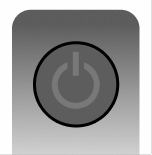
Button Assignment↑
There are up to 8 freely programmable buttons on the luminaire, which may be divided into up to two keypads.
The numbered button inputs in Loxone Config correspond to these buttons starting with the first keypad in ascending order. Below are two examples:
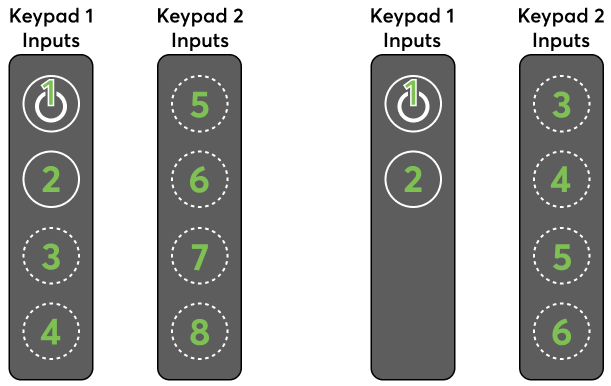
Sensors↑
Manually inserted devices show all possible Sensors and Actors.
When the device is paired or an existing device is replaced, all not supported IOs will be removed.
| Summary | Description | Unit | Value Range |
|---|---|---|---|
| Motion Sensor 1 | Motion Detection sensor 1 | - | 0/1 |
| Motion Sensor 2 | Motion Detection sensor 2 | - | 0/1 |
| Brightness | Brightness Sensor | Lx | ∞ |
| Button1 | General Button 1 | - | 0/1 |
| Button2 | General Button 2 | - | 0/1 |
| Button3 | General Button 3 | - | 0/1 |
| Button4 | General Button 4 | - | 0/1 |
| Button5 | General Button 5 | - | 0/1 |
| Button6 | General Button 6 | - | 0/1 |
| Button7 | General Button 7 | - | 0/1 |
| Button8 | General Button 8 | - | 0/1 |
| Temperature | Indoor Temperature Sensor | ° | ∞ |
| Humidity | Humidity Sensor | % | ∞ |
| CO2 | CO2 Sensor | ppm | ∞ |
| Sound | Sound Sensor | - | ∞ |
Actuators↑
| Summary | Description | Unit | Value Range |
|---|---|---|---|
| Direct Lighting | Smart Actuator for controlling lighting via compatible Lighting function blocks. | % | 0...100 |
| Indirect Lighting | Smart Actuator for controlling lighting via compatible Lighting function blocks. | % | 0...100 |
Diagnostic Inputs↑
| Summary | Description | Unit | Value Range |
|---|---|---|---|
| Online Status XAL Light Air | Indicates whether the device can be reached by the Miniserver. Diagnostics for Air devices Diagnostics for Tree devices Diagnostics for Extensions |
Digital | 0/1 |
Properties↑
| Summary | Description | Unit | Value Range | Default Value |
|---|---|---|---|---|
| Monitor Online Status | When selected, you will be notified via System Status or the Mailer if the device is no longer available or goes offline. | - | - | - |
| Serial Number | Serial number of Air device | - | - | - |
| Device type | Air device type | - | - | - |
| Overrun time motion | Overrun time for motion sensor(s) | s | 10...600 | 90 |
| Brightness transmission cycle | Transmission cycle for brighness sensor(s) | s | 60...600 | 60 |
| Sensor transmission cycle | Transmission cycle for other analog sensors | s | 60...900 | 900 |
| Button Behaviour | Specifies the behaviour when a button is pushed. Pulse: Sends a pulse on rising edge OnOff: Sends ON on rising edge and OFF on falling edge, used for long click |
- | - | - |
