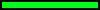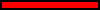The Loxone Wallbox is a charging station which enables dynamic charging from 1.38kW to 11kW for electric vehicles.
With the robust Tree interface, the device is integrated into the Loxone system and provides all the freedom for energy management.
To record the electrical energy, an energy meter can be easily mounted on the integrated DIN-rail and connected to the Modbus interface in the device.
Optionally, products like the NFC Code Touch, Touch Pure Flex,... can be mounted directly on the device to set your charging mode or execute any other control.
Datasheet Wallbox 11kW 16A Tree
Table of Contents
- Mounting
- Commissioning
- Programming
- LED Status
- Charging Cable
- Limiting charging power
- Testing the Wallbox
- Inputs, Outputs, Properties
- Safety Instructions
- Documents
Mounting↑
Attach the Wallbox vertically by screwing it onto a solid, even and closed surface.
Select screws and fastening material according to the surface.
Make sure that the mounting frame rests flush on the surface without any gaps.
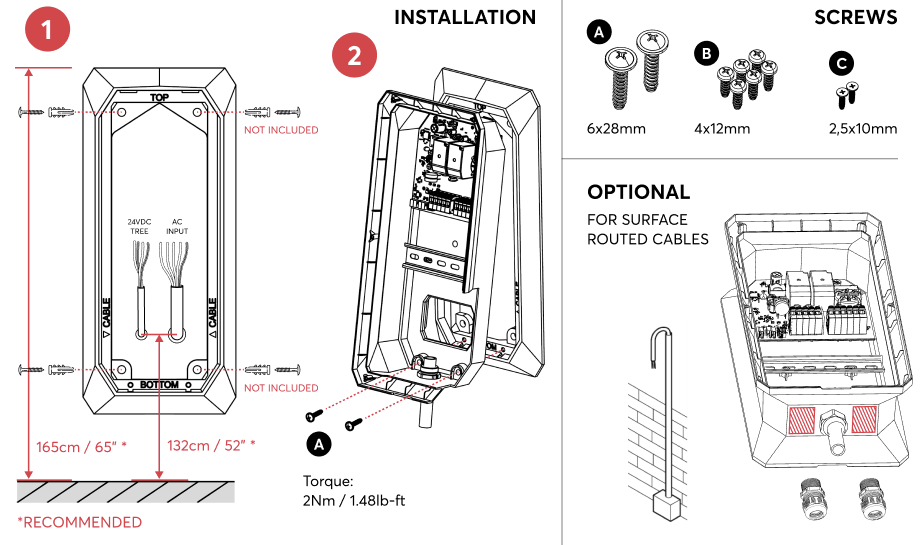
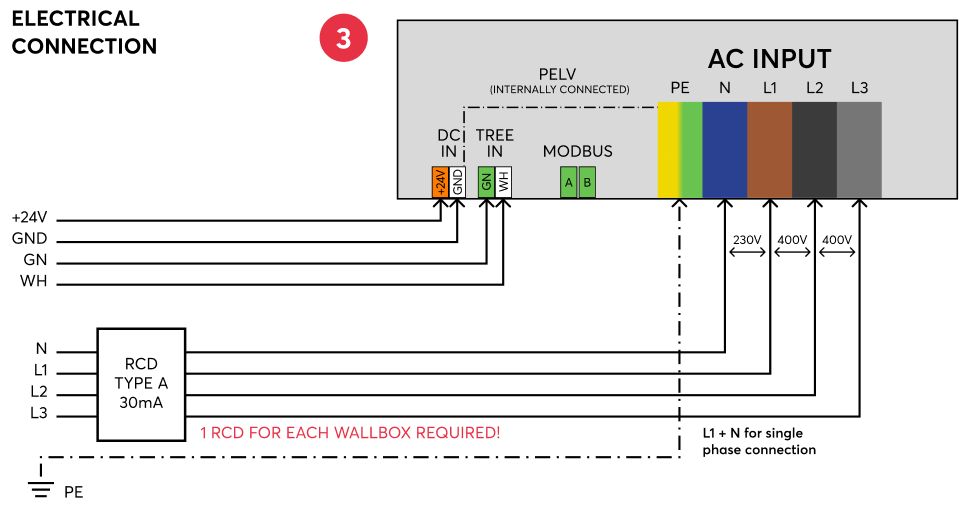
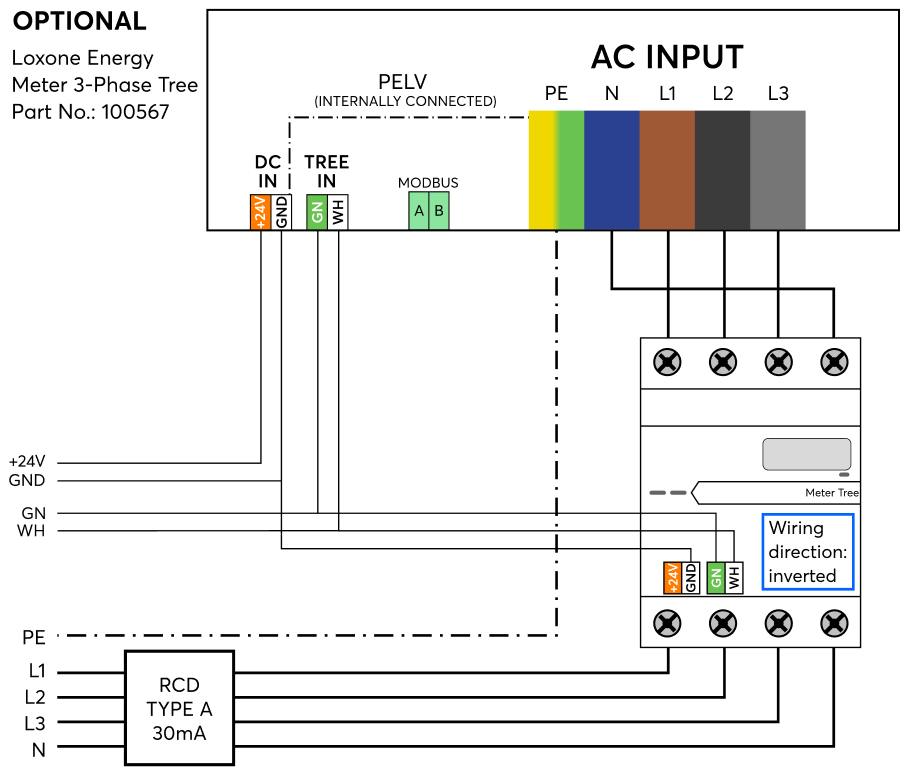
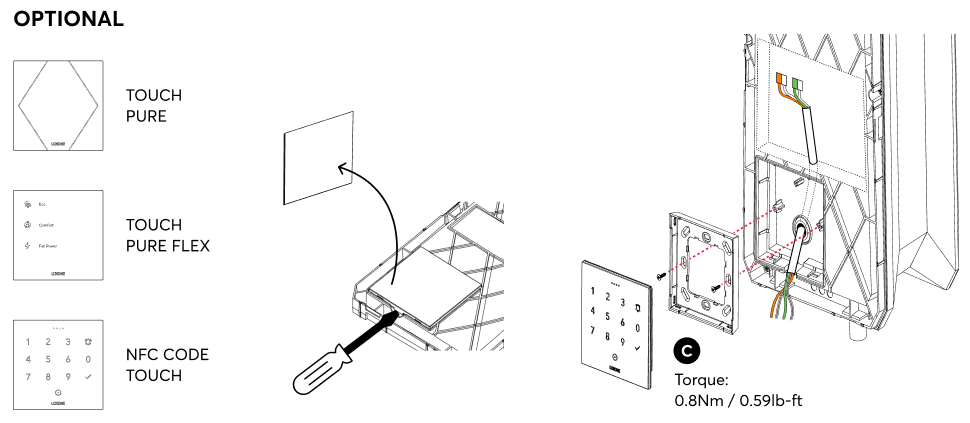
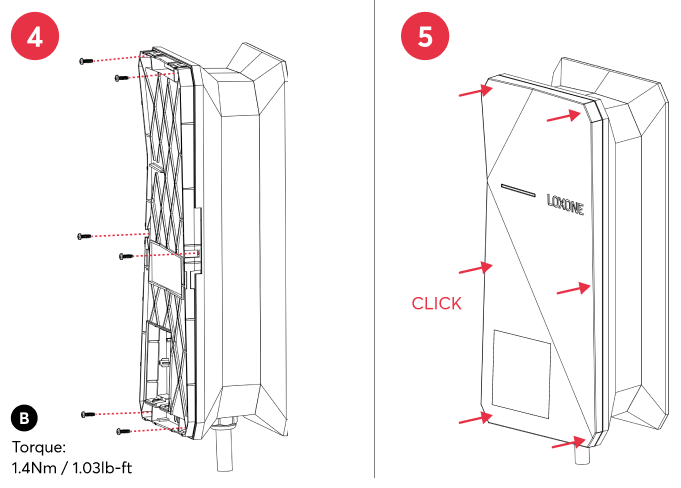
After mounting, the supply voltage (mains voltage and 24V) is switched on, the Wallbox flashes orange after a short time if the connection to the Miniserver is successful and is ready for pairing.
Commissioning↑
Then follow the pairing procedure on the Tree Interface.
Programming↑
The Loxone Wallbox is programmed and set up using the Wallbox function block in Loxone Config:
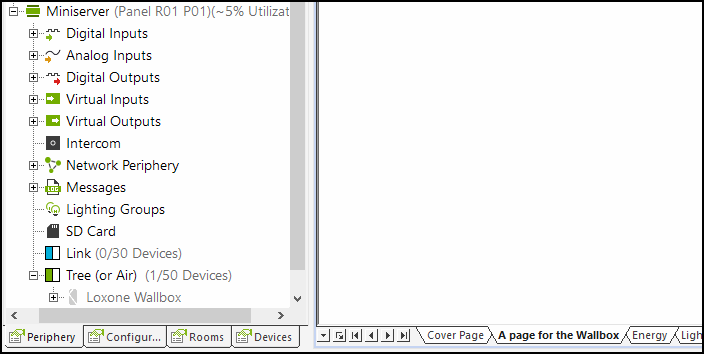
LED Status↑
| Status LED | Description |
|---|---|
|
|
Device has just been paired or has restarted and is now online. |
|
|
Connection to the Miniserver is okay, but the device has not been paired. |
|
|
Device cannot connect to the Miniserver via the Tree interface. |
|
|
Device was selected in Loxone Config and is identifying. |
|
|
Charging started. |
|
|
Charging paused. |
|
|
Charging Error. |
Charging Cable↑
If it is necessary to replace the charging cable, this must be installed and tested by a specialist in accordance with national regulations.
For this purpose, a charging cable with the same properties must be used; this may also be shorter or longer (max. 7.5 meters).
Extending the charging cable in any other way is not permitted.
Limiting charging power↑
The Loxone Wallbox is able to limit the charging power by transmitting the permitted maximum current to the vehicle and by switching between 1-phase and 3-phase charging.
The following diagram shows the relationship between the specified target charging power (Tp) and the possible charging power:

The actual power achieved during charging is also dependent on the vehicle, the supply voltage, and the battery charge level. Therefore, it can be above or significantly below the target charging power.
Some vehicles encounter difficulties when it comes to single-phase charging or switching between 1-phase and 3-phase charging. To address this issue, the standard minimum charging power of the Wallbox function block is set at 4.16 kW. This ensures that the charging process exclusively involves 3-phase charging.
Testing the Wallbox↑
Note on testing the Wallbox with EVSE Testers:
Due to the testing of the internal residual-current sensor, a waiting period of at least 10 seconds is required when switching from Position B (vehicle connected) to Position C (vehicle ready to charge). Also, charging power for the charging process must be authorised to the wallbox. Otherwise, an unknown charging error may occur.
Actuators↑
| Summary | Description |
|---|---|
| API Connector | Intelligent API based connector. API Commands |
Diagnostic Inputs↑
| Summary | Description | Unit | Value Range |
|---|---|---|---|
| Charging error | Reports a charging error. | - | 0/1 |
| Fault current | Reports a fault current. | - | 0/1 |
| Online Status Wallbox Tree | Indicates whether the device can be reached by the Miniserver. Diagnostics for Air devices Diagnostics for Tree devices Diagnostics for Extensions |
Digital | 0/1 |
| System temperature | Provides the internal device temperature. This is often the temperature of the CPU or another location in the device. |
° | ∞ |
Properties↑
| Summary | Description | Default Value |
|---|---|---|
| Monitor Online Status | When selected, you will be notified via System Status or the Mailer if the device is no longer available or goes offline. | - |
| Serial Number | Specifies the serial number of the device. For Extensions: Enter 'Auto' to automatically pair an extension with unknown serial number. This can only be used if there is only one Extension of the same type. Save into the Miniserver, in order to pair the Extension. Afterwards the program must be loaded from the Miniserver to transfer the actual serial number of the Extension into the program. |
- |
| Device type | Tree device type | - |
Safety Instructions↑
Installation must be carried out by a qualified electrician in accordance with the applicable regulations.
Only mount on a solid, even and closed surface.
The selection of conductor cross-sections and associated overcurrent protection devices is dictated by national and international standards and installation guidelines. This requires choosing a conductor cross-section suitable for the loads rated current, as well as considering the insulation material of the cable, method of installation, and ambient temperature.
Documents↑
Datasheet Wallbox 11kW 16A Tree