Predefined templates from the Loxone Library can be used or individual templates can be created and shared.
Table of contents
Insert templates from Loxone Library
Create new templates
Upload templates to the Loxone Library
Insert templates from Loxone Library
Mark the respective device in the periphery tree and click on “Device Templates” in the menu bar. With “Search Loxone Library online…” you can search for the desired template and download it:
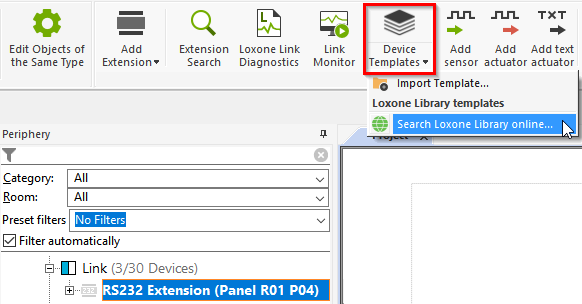
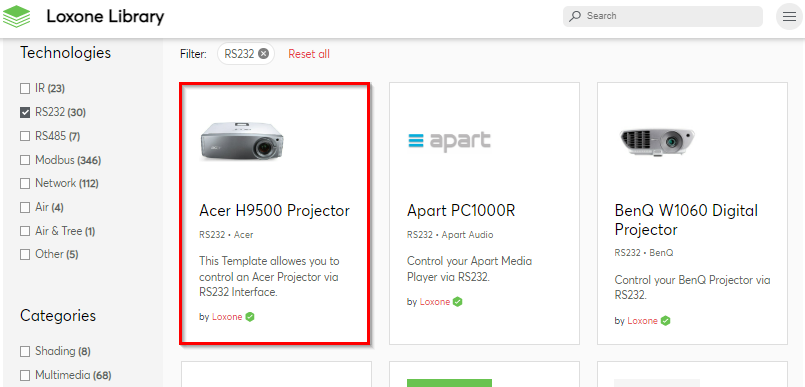
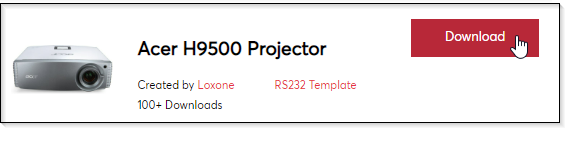
The template can then be imported from the download folder and added:
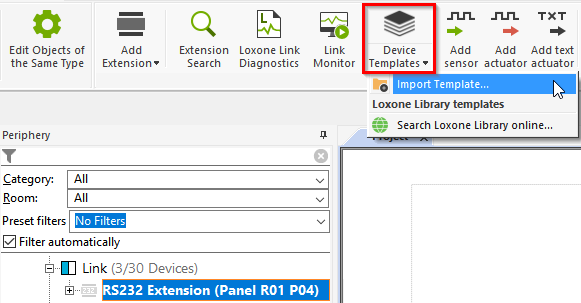
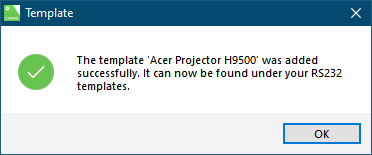
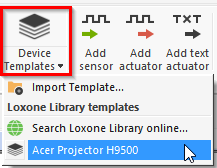
If the template has been added successfully, it appears in the periphery tree and the supported sensors and actuators are available for programming.
Create new templates
First define or learn in actuators and sensors for the desired interface.
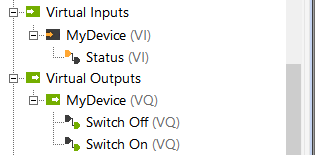
The template can be saved with a right click on the device.
The created template is saved as an .xml file in the templates folder in the respective category.
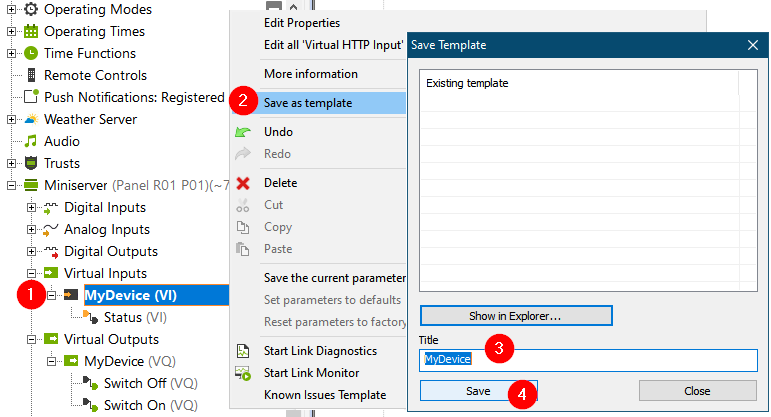
If the template has been saved successfully, it can be found and inserted in the Config under the respective template category:
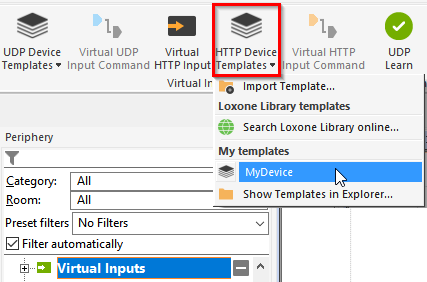
Upload templates to the Loxone Library
Once a template has been saved, it can be shared with others by uploading it to the Loxone Library.
