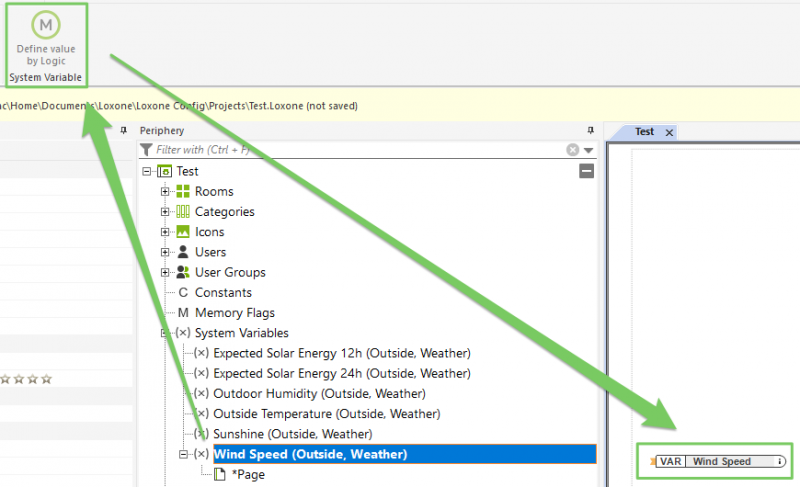| |
Monday |
Tuesday |
Wednesday |
Thursday |
Friday |
| 0830-0900 |
Welcome |
Arrival and Exchange |
Arrival and Exchange |
Arrival and Exchange |
Arrival and Exchange |
| Unit 1 |
Easy Lighting Planning
Square meter formulas. Room types, Direct/Indirect |
Automatic Basic Lighting
Presence Sensor Air/Tree
|
Shading & Automation
Controls vs Automation configuration shading types
|
Multiroom Audio
System, scaling, simple audio planning |
Media controller
IR and RS Protocols, AVR |
| Unit 2 |
Intuitive Operating Concept
Room types & moods |
Presence Optimization
Exercises by type of room |
System Protection Functions
Storm, frost, privacy, break-in |
Cabling & Configuration
Audioserver Extension speaker |
Operating Concept Specific
Operating modes, Touch Pure Flex |
| Unit 3 |
Configuration Room Types
Basic Configuration |
Presence Areas
Practice P/1-8 |
Optimise Protection Functions
Practical exercises by type |
Operation & Connections
Line In/Out, SPDIF Signal converter |
Optimise Conference Room
Control and programming |
| 1200 |
Lunch Break |
Lunch Break |
Lunch Break |
Lunch Break |
Lunch Break & wrap up |
| Unit 4 |
Lighting Controller In-depth
T5/1-8, lC1-4, M+/-, Mix |
Technologies
Dali, DMX, PWM |
Weather & Sunshine
Weather station & forecasts |
Smart Home Functions
TTS, Announcements, Bell |
|
| Unit 5 |
Operating Concept Advanced
Exercise by type of room |
Daylight Control HCL
Practical implementation |
Automatic Sun Position Control
Protection types IR/UV/Lux |
HiFi and Ambient Sound
Signum and Install 7 |
|
| Unit 6 |
Operating Concept Specific Hotel, Office, Auditorium |
Constant Light Control
Measurement, control, implementation |
Automatic Sun Position Control
Optimization of parameters |
Acoustics & Sound Optimization Optimize audio planning |
|
| Unit 7 |
Touch Pure Flex
Scrolling text, master brightness |
Signalization via Light
Practice example |
Operating Concept Specific Practical examples |
Audioserver in combination Exercises Lan/Tree Turbo |
|