You can use this function block to show user-defined status texts and symbols in the User Interface
In addition, this can be used for decision logic.
Double-click on the program block to open the editing window.
Table of Contents
Inputs↑
| Abbreviation | Summary |
|---|---|
| I1-4 | Input 1-4 |
Outputs↑
| Abbreviation | Summary | Description | Value Range |
|---|---|---|---|
| Txt | Current status text | The current status text resulting from the conditions specified in the editing window of the block. | - |
| Val | Current status value | The current status value resulting from the conditions specified in the editing window of the block. | ∞ |
| AC | API Connector | Intelligent API based connector. API Commands |
- |
Properties↑
| Summary | Description | Default Value |
|---|---|---|
| Status | Status-text | - |
Possible operating modes↑
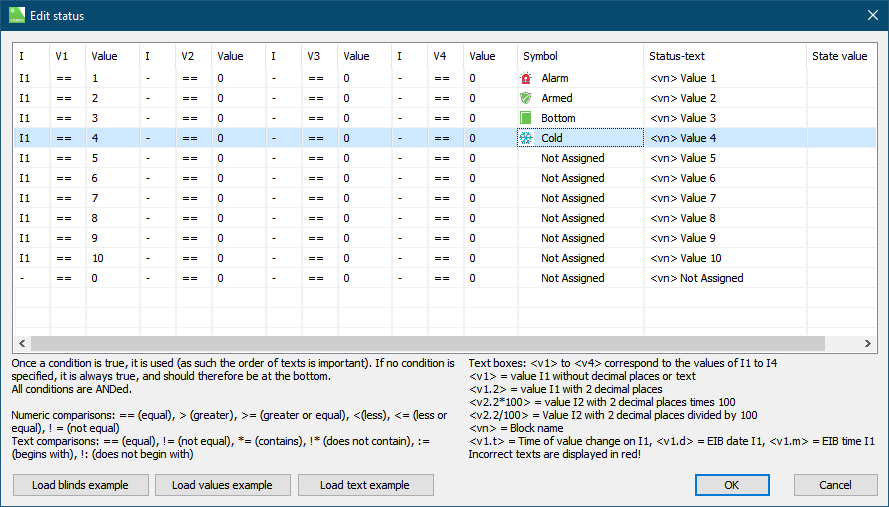
== : selected input is the same as the value
> : selected input is greater than the value
>= : selected input is greater than or equal to the value
<: selected input is less than the value
<=: selected input is less than or equal to the value
!= : selected input is not the same as the value
*= : selected input contains the value
!* : selected input does not contain the value
: : selected input starts with the value
!: : selected input does not start with the value
Compare Inputs↑
Comparing inputs is possible by writing e.g. <v1>in the value field (similar to the Status-text field):
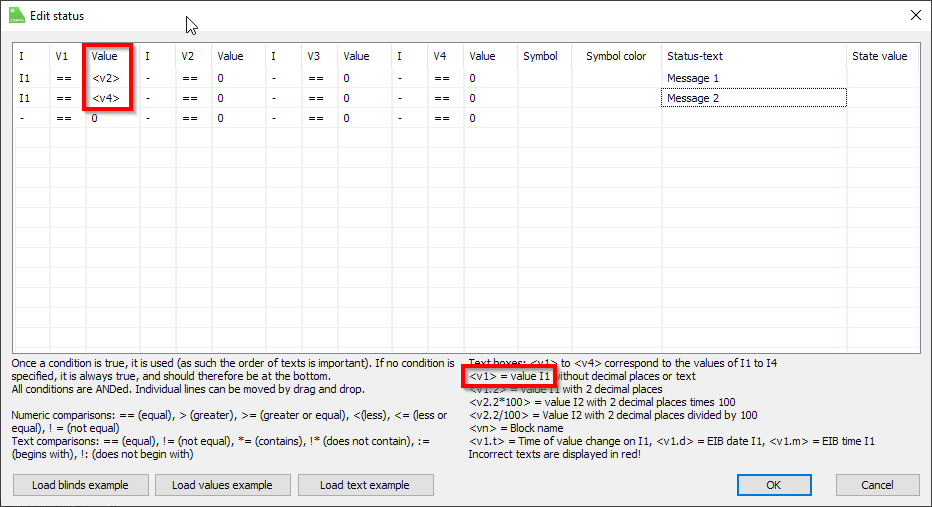
Comparing text inputs with numerical operators (<, <=, >, >=) is not supported.
