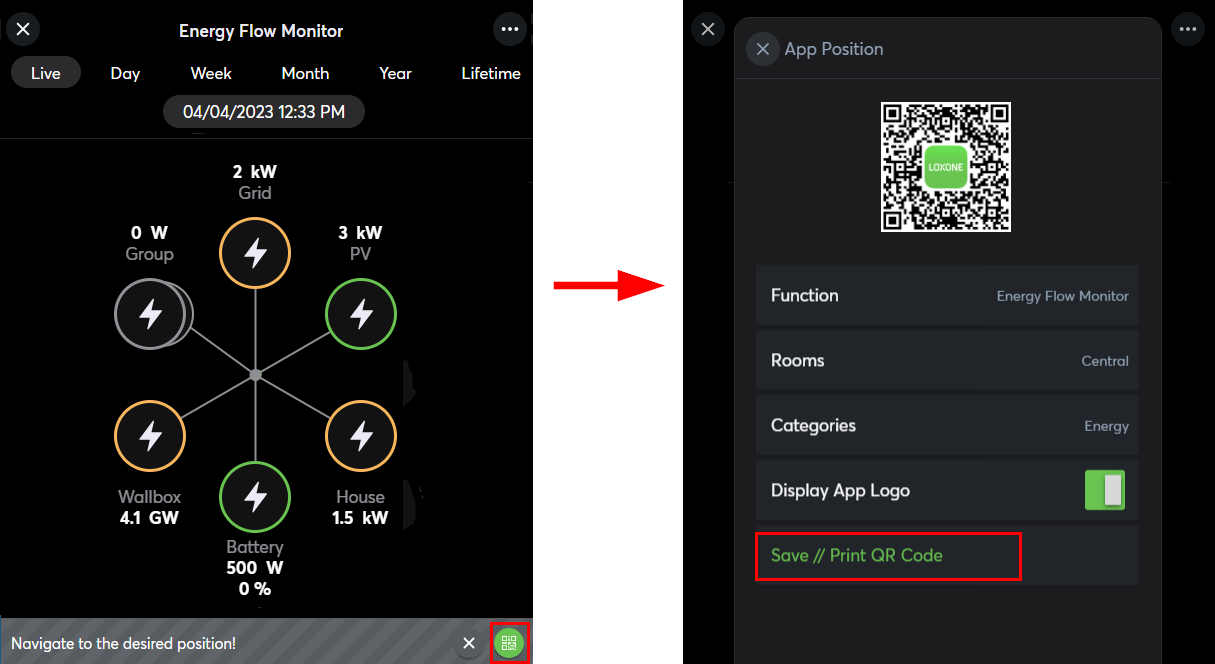The functions can be executed with any smartphone that can scan QR Codes and where the Miniserver is included in the App. In addition to the Web Interface/Apps permission, the user must also have the right for the corresponding function.
Generate QR Codes
Open the Loxone App and log in.
Via the settings you can select the menu item “Generate QR Code”.
In the following window you can define the desired function for the QR Code.
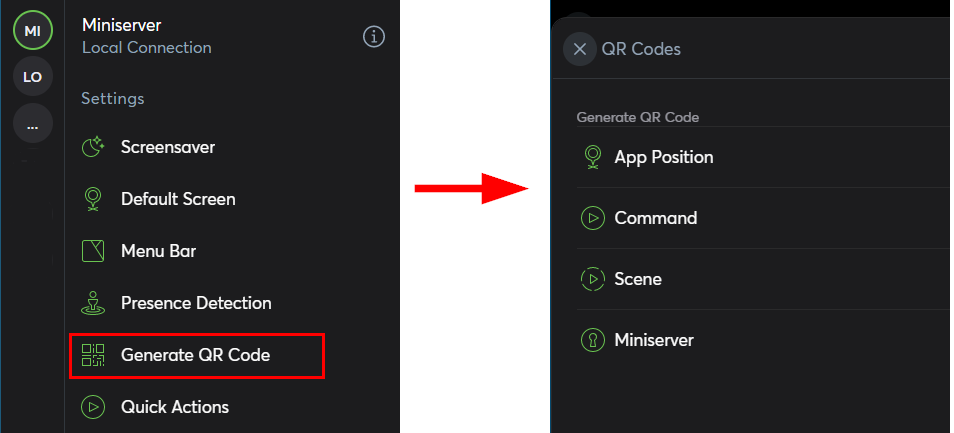
Now execute the switching operation or navigate to the desired position in the App.
The QR Code is generated by clicking on the QR icon (bottom right) and can be saved in the next step and forwarded or printed out.