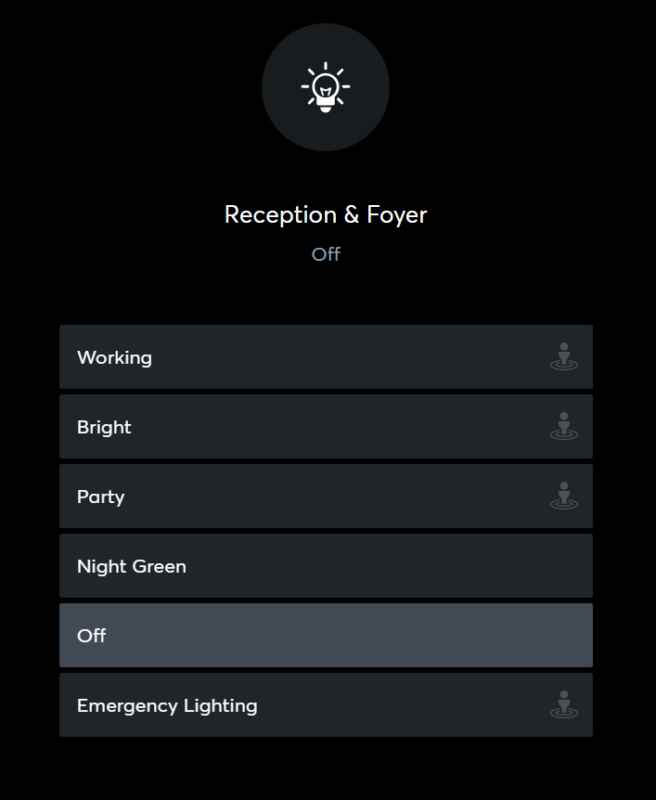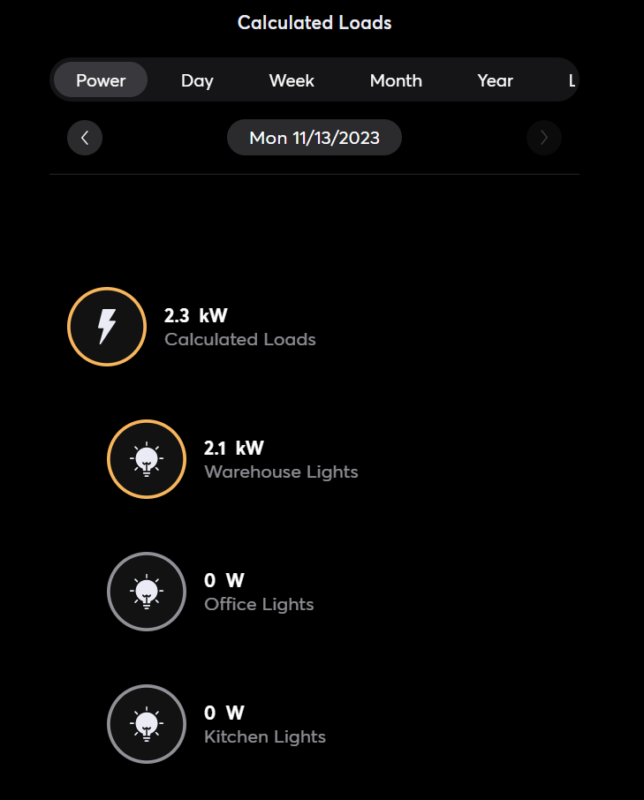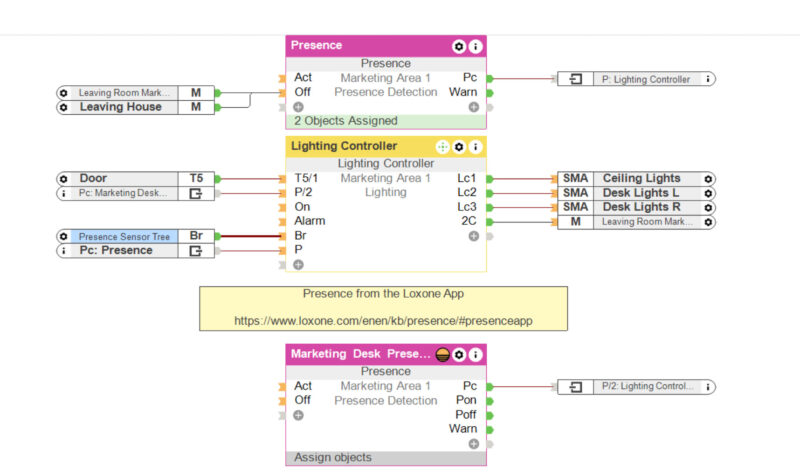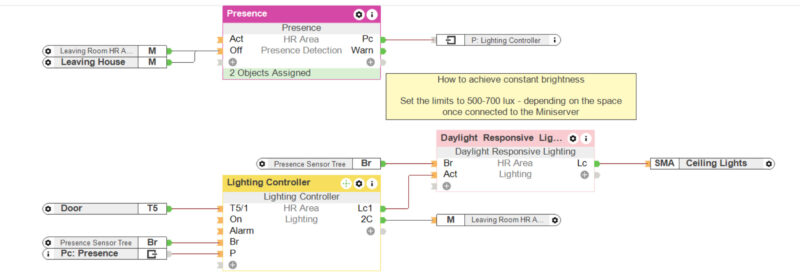Brief: How to use presence-based lighting to lower operating costs in commercial buildings.
Keeping lights on in rooms and areas that are not in use results in significant energy consumption each day. This is especially costly for large premises with multiple buildings. All room or task lighting at the workplace must provide sufficient light levels to protect the safety and wellbeing of employees as per regulations. It’s also important to factor in the levels of natural light in the room to not use unnecessary power illuminating the space. To address all the above, you will need lighting fixtures that are equipped with presence and brightness sensors. These can reduce unnecessary power consumption by adjusting to the existing lux levels and only using power when it actually needs to be consumed.
In working environments like offices, warehouses, hotels and restaurants etc, people come and go between meeting rooms or around the facility all day. They often forget to switch the lights off when leaving the room, resulting in unnecessary power consumption. In large workspaces with lots of desks or stations, switching all the lights on at full brightness when one person arrives is just as inefficient and costly. The system needs to work in harmony with the natural light provided by the sun to keep a constant brightness level at the desks and work areas while consuming as little energy as possible.
Workplace lighting must also adhere to regulations to protect employees’ physical and mental health. This is every employer’s responsibility as a legal requirement. Adhering to this can also improve employee productivity and potentially reduce sick days, minimising financial impact on businesses. Different tasks have different amounts of detail that needs to be seen, which means each area should have specially optimised light levels. For example, a factory assembling large components should have minimum 100 lux average light, while factories assembling electrical components are recommended minimum 500 lux. Overlighting, a common response to regulation compliance, can create an uncomfortable and costly environment. Non-gradual change in light levels without dimming can also cause visibility issues.
Of course, presence-based lighting is not limited to office spaces and warehouses. For apartments and MDUs, the lights in communal areas such as corridors and shared facilities (e.g. laundry room) are often left on by tenants with no one inside. This leads to unnecessary power consumption, increasing the operating costs. Poorly lit areas, particularly near stairs, can pose injury risks to tenants, while corridor lights that turn on at 100% brightness waste energy during the day and can disturb residents at night.
For Ambient Assisted Living, the goal is to support independence while ensuring the safety and security of the occupants with non-intrusive technology. For residents who may forget to turn off lights or find switches challenging, automated lighting that detects presence and automatically adjusts the brightness is perfect. Too bright or too dim lighting can hinder visibility and cause discomfort.
You can save your commercial customers money through intelligent lighting based on presence and brightness detection. Loxone can help reduce energy consumption and costs while improving comfort and employee productivity via automation.
Solution: Loxone’s intelligent lighting with presence-based illumination and adaptive brightness control.
Loxone’s intelligent lighting system can significantly reduce energy consumption and the associated costs in commercial and residential settings. This system operates on two key principles: detecting presence and assessing natural light levels.
Here are the energy-saving features that the Presence Sensor and the dimmable lighting circuit can provide:
Automatically switching lights off
The integrated sensors detect the presence of individuals in a room or area. If no one is in a room for a set period of time, the lights will automatically be turned off in order to save energy. This feature is particularly effective in large commercial spaces where people often forget to switch the lights off, leading to unnecessary electricity usage. You can read more about it in our Presence Sensor Configuration Documentation.
Adaptive brightness control
One of Loxone’s standout smart lighting features is the measurement of natural light levels. This data then gets used to adjust the system via Daylight Responsive Lighting: if sufficient daylight enters a room, based on minimum requirements of lux for the environment, little or no artificial light is added – if little or no daylight enters a room, artificial light sources provide an adequate lighting level. To give you a practical example, see the Config file below or read more on the topic in our Daylight Responsive Lighting Documentation.
Using a laptop as a presence detector
The lights will remain on low brightness until someone returns to their desk and opens up their laptop. By setting the computer as a presence detector, we can make sure that unoccupied places are not using energy for lighting when no one is present. Read our Presence Detection via the Desktop App Documentation to learn more about this.
In the sample Config file attached, all of the above 3 features are demonstrated.
Reducing power consumption is not only beneficial in terms of cost but also supports environmental sustainability. By using energy more efficiently and reducing waste and carbon emissions, Loxone systems can contribute to greener operations.
Hardware:
- Miniserver (can be Miniserver, Miniserver Compact or Miniserver Go)
- Sensor options:
- Flush-mounted Presence Sensor Tree (can be White or Anthracite)
- Presence Sensor Tree (can be White or Anthracite)
- Presence Sensor Air (can be White or Anthracite)
- 230V Dimming:
- 24V/12V Dimming:
- Light options:
- LED Ceiling Light RGBW Tree (can be White or Anthracite)
- LED Ceiling Light RGBW Air (can be White or Anthracite)
- LED Spot RGBW Tree (can be White or Anthracite)
- LED Spot WW PWM (can be White or Anthracite)
- LED Pendulum Slim Tree (can be White or Anthracite)
- LED Pendulum Slim PWM (can be White or Anthracite)
- LED Strip Tunable White (can be IP20, IP65 or IP68)
- Warm White LED Strip 5m (can be IP20, IP65 or IP68)
- RGBW LED Strip 5m (can be IP20, IP65 or IP68)
Configuration:
Download the sample Config file:
Presence-based lighting in commercial buildings
Video: