With Operating Modes, functions can be started depending on the date or on specific occasions. This allows, for example, an adjustment of the heating times in winter or during absence.
Auto configuration uses the predefined operating modes and links them accordingly.
Table of Contents
Programming example↑
There are already predefined operating modes in the periphery tree:
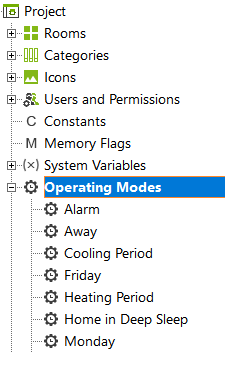
Activate operating modes via output
To use an operating mode as a digital output, select the mode in the periphery tree, click on "Add Output Reference" in the menu bar and connect it to the desired logic:
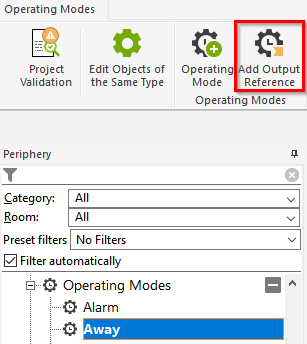
In this example we activate the operating mode "Away" via a switch:
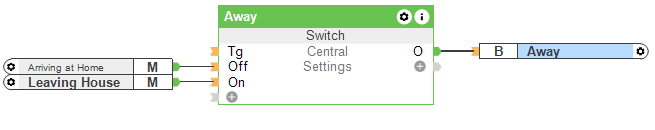
Activate operating modes via operating time
We assign the operating mode "Vacation" to the created operating time "Winter Vacation". On the set date, the linked operating mode then becomes active:
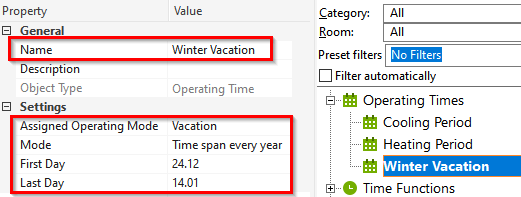
For country-specific holidays, the operating modes are already stored.
Using operating modes in programming
If an operating mode is used as a digital input, the mode can be dragged from the periphery tree to the programming page and connected.
This allows an operating mode to trigger certain actions when it is active.
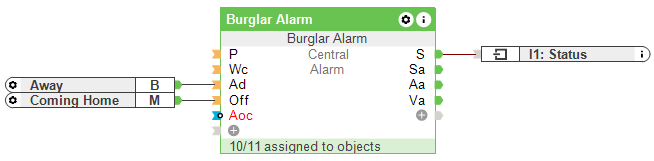
Create Operating Mode↑
With "Operating Mode" a user defined Operation Mode can be created:
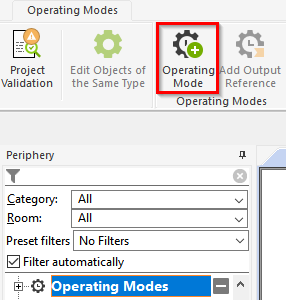
This operating mode can then be activated again via a logic or operating time or control actions via digital input.
