This behaviour can be caused by a possible data error. This can cause the Miniserver to try to start independently with an older firmware version as a safety procedure.
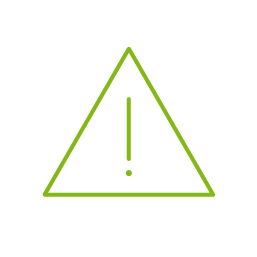
Please note:
For compatibility reasons, an older Miniserver document may have been loaded as well!
It is possible that the Miniserver skips the current Miniserver firmware version by a read error on the SD card when starting, then loads an older version.
This is a security feature that the Miniserver can also start in this manner due to a faulty image on the SD. You can then make another update to restore functionality.
POSSIBLE FIXES:
– Restart the Miniserver. This gives the Miniserver the chance to load the image again
– Perform a new update. The Loxone Config image is rewritten.
– Format a new Loxone SD card
– Check the date and time of the Miniserver
