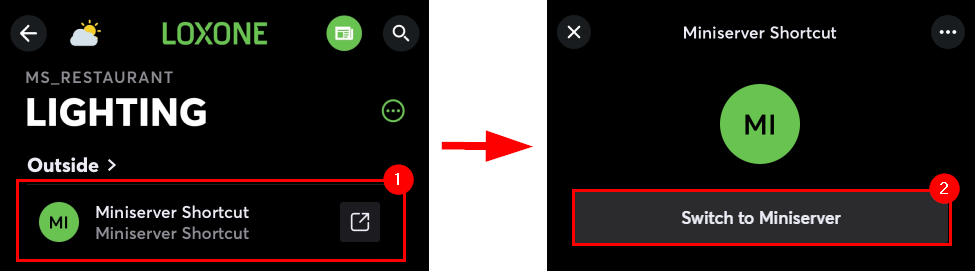The Miniserver Shortcut function block enables connection to another Miniserver within the user interface.
Table of Contents
Properties↑
| Summary | Description | Default Value |
|---|---|---|
| Link trusted Miniserver | Link a Trust Member instead of manually entering the address and serial number. | - |
| Linked Trust Miniserver | Select an already joined Trust Member. | - |
| Miniserver serial number | - | |
| Miniserver local address | - | |
| Miniserver external address | - |
Programming example↑
If access to logic located on another Miniserver is needed within the user interface, the Miniserver Shortcut function block can be used.
There are two ways to link this block to a Miniserver:
Via selecting a Trust Miniserver
If the Miniserver has already joined a Trust, the option "Link trusted Miniserver" can be selected in the properties window, and the desired Trust Miniserver can be chosen:
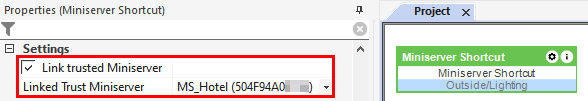
Via entering the Serial number and address
In the properties window, a Miniserver can be linked via the serial number and the local or external address:
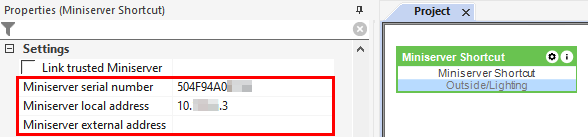
In the user interface, you can now connect to the linked Miniserver within the category or room.
The user interface attempts to use existing saved access data, if none are found or they have expired, the user must enter their username and password.