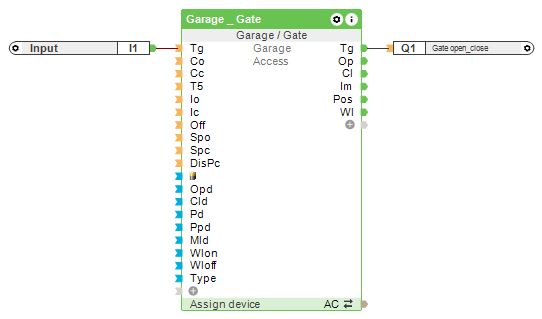Motor control for garage or gate using one or two buttons
With the Garage and Gate Function Block, various garage doors or gates can be controlled and integrated into the Loxone system.
Select the type of control (Garage or Gate) in properties to ensure the correct animation is used.
The right type of control for the gate must be used. The outputs Tg, Op, and Cl simulate pressing a key on a controller or keyfob.
Use the output (Tg) if its gate or garage control has only one connection for one button (toggle). Use the outputs (Op) and (Cl) if there is a discrete connection for each opening and closing
Direct control is used when the motor is directly connected to outputs from Loxone products (similar to a blind motor)
Table of Contents
- Inputs
- Outputs
- Parameters
- Properties
- Direct: Miniserver as Gate Controller
- Subsequent Control: Single Key Input
Inputs↑
| Abbreviation | Summary | Description | Value Range |
|---|---|---|---|
| Tg | Toggle | Toggles between open, stop, close. For single button control. |
0/1 |
| Co | Complete open | If in motion, stops. | 0/1 |
| Cc | Complete close | If in motion, stops. | 0/1 |
| T5 | T5 control | Button 1: Complete open Button 4: Complete close |
∞ |
| Io | Is open | Input is used to report the “fully opened” position via a limit switch or similar. | 0/1 |
| Ic | Is closed | Input is used to report the “fully closed” position via a limit switch or similar. | 0/1 |
| Off | Off | Pulse stops movement. On locks the block. Dominating input. The name of the connected sensor is used in the user interface. |
0/1 |
| Spo | Sensor prevent opening | If active, opening is prevented but closing is still possible. Used to connect a photoelectric sensor or similar. | 0/1 |
| Spc | Sensor prevent closing | If active, closing is prevented but opening is still possible. Used to connect a photoelectric sensor or similar. | 0/1 |
| DisPc | Disable periphery control | Disables inputs Tg, Co, Cc, T5 when On. (e.g Child lock, cleaning) Control via user interface is still possible. |
0/1 |
| Po | Partially Open | Moves Gate to partially open position if current position is different. | 0/1 |
Outputs↑
| Abbreviation | Summary | Description | Value Range |
|---|---|---|---|
| Tg | Pulse to Open/Stop/Close | This output is only visible in certain configurations. |
0/1 |
| Op | Open | 0/1 | |
| Cl | Close | 0/1 | |
| Im | In motion | 0/1 | |
| Pos | Position | 0.0 = closed, 1.0 = open | 0...1 |
| Wl | Warning light | For activating a flashing warning light when the gate is moving. On/Off time is defined via parameters (Wlon) and (Wloff). |
0/1 |
| AC | API Connector | Intelligent API based connector. API Commands |
- |
Parameters↑
| Abbreviation | Summary | Description | Unit | Value Range | Default Value |
|---|---|---|---|---|---|
| Rem | Remanence input | Remanence input: If active, the function block retains its previous state after a Miniserver reboot. The state of the function block is saved: – When saving to the Miniserver – At a planned reboot – Before a backup – Once per hour The data is saved on the SD card. |
- | 0/1 | 0 |
| Opd | Opening Duration | s | 0...∞ | 60 | |
| Cld | Closing Duration | s | 0...∞ | 60 | |
| Pd | Pulse duration | Pulse duration of outputs Tg, Op, Cl. This parameter is only visible in certain configurations. |
s | 0...∞ | 0,5 |
| Ppd | Pulse pause duration | Pause duration between two subsequent pulses of outputs Tg, Op, Cl. This parameter is only visible in certain configurations. |
s | 0...∞ | 0,5 |
| Mld | Motor lock duration | Duration of motor lock between direction changes. | s | 0...∞ | 0,5 |
| Wlon | Warning light on duration | s | 0...∞ | 1 | |
| Wloff | Warning light off duration | s | 0...∞ | 1 | |
| Type | Type | Animation Type 0 = Garage Door 1 = Single Gate opening to the left 2 = Single Gate opening to the right 3 = Gate opening to both sides 4 = Folding Door opening to the left 5 = Folding Door opening to the right |
- | 0...5 | 0 |
| PoPos | Partially Open Position | Target-Position for Input Po | - | 0...1 | 0,2 |
Properties↑
| Summary | Description | Default Value |
|---|---|---|
| Connection Type | Sets the behaviour of the outputs (Tg), (Op) and (Cl) Direct Control = Digital Outputs Separate Controller = Pulse Outputs |
- |
Direct: Miniserver as Gate Controller↑
If all of the logic of the door control is controlled with Loxone, this can be programmed as follows. The travel times can be defined via the parameters (Opd) and (Cld). Limit switches or light barriers are linked to the inputs of the program block. In addition, the type of gate can be adapted for the user interface (Type).
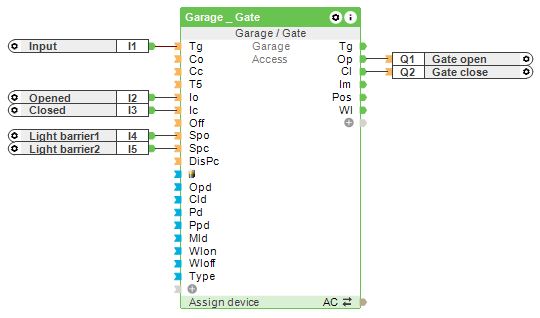
Subsequent Control: Single Key Input↑
If a gate control is activated, and it has only a single key input, the programming is as follows. To match the status in the user interface, the travel time can be determined via the parameters (Opd) and (Cld). In addition, the type of gate can be adjusted (Type). Limit switches or light barriers can be linked to the inputs of the program block.