CONTENTS
Adding new sensors
Adding new actuators
Creating New EnOcean devices
Compatible Devices
ADDING NEW SENSORS
ENABLE MONITOR
Select the Miniserver tab and check the ‘EnOcean Monitor’ box:
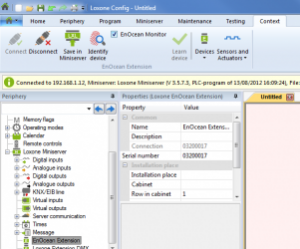
CONFIGURE THE SENSOR
The EnOcean monitor has two modes, ‘Monitor’ and ‘Learn’. In the monitor, click ‘Monitor’, this will display each individual signal:
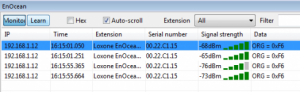
Then click on ‘Learn’ in the monitor and you will see the signals from the same sensor grouped together with a count next to them. Highlight the sensor, enter a ‘Name’ and select a ‘Type’, then click ‘Create sensor’:
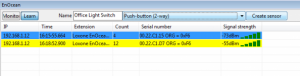
The sensor can now be found in Periphery tree:
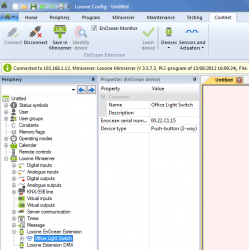
CONFIGURING A WINDOW CONTACT
Identify the sensor by magnetically initiating a change in its status.
Highlight the sensor as before, enter a ‘Name’ and its ‘Type’, then click ‘Create sensor’.
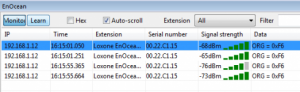
CONFIGURING A MOTION DETECTOR
Identify the motion detector by repeatedly pressing its configure button.
Highlight the detector, enter a ‘Name’ and its ‘Type’, then click ‘Create sensor’.
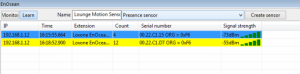
ADDING NEW ACTUATORS
CONFIGURE THE ACTUATOR
Add an actuator from Periphery tab:
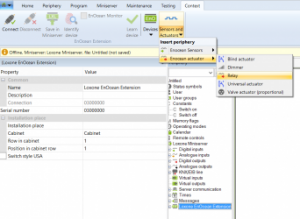
PAIRING WITH THE ACTUATOR
Highlight the actuator you have just added and click on ‘Learn Device’ in the context tab:

1. Push the program button on the relay (LED flashes red).
2. Click ‘OK’ in the pop-up dialogue in the Loxone Configuration Software (LED on actuator will go red).
3. Confirm the pairing by pushing the program button on the relay again (LED goes off).
4. Save your configuration in Miniserver again and you are ready to go.
CREATING CUSTOM ENOCEAN DEVICES
With custom EnOcean device can EnOcean devices include the not as Predefined sensors or actuators in the config are available.
The following telegram types can be integrated:
- RPS (05)
- 1BS (06)
- 4BS (07)
- RPS (F6)
- 1BS (D5)
- 4BS (A5)
The telegram type can be found in thedatasheett of their EnOcean device.
PASTE IN LOXONE CONFIG
Custom sensors and actuators EnOcean device can include both sensors and actuators.
When you create the custom sensors proceed as described under “Adding new device” before.
You can define custom actuators according to the manual ” learn wireless actuators “.
As a type, select each user-defined unit.
The device is now created, you can add sensors and actuators.
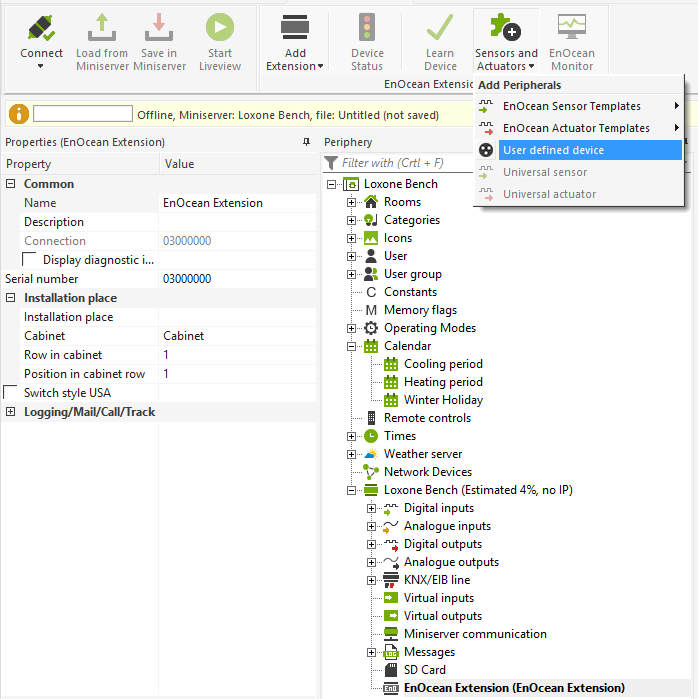
In the Create sensors/actuators, the upper and lower bits of the value range can now, in the settings can be defined. For digital sensors/actuators, a values bit is defined. Which value range when will read their EnOcean device you can read the data sheet of the device . For sensors, you can use the EnOcean monitor to find out what data packets are sent from the device.
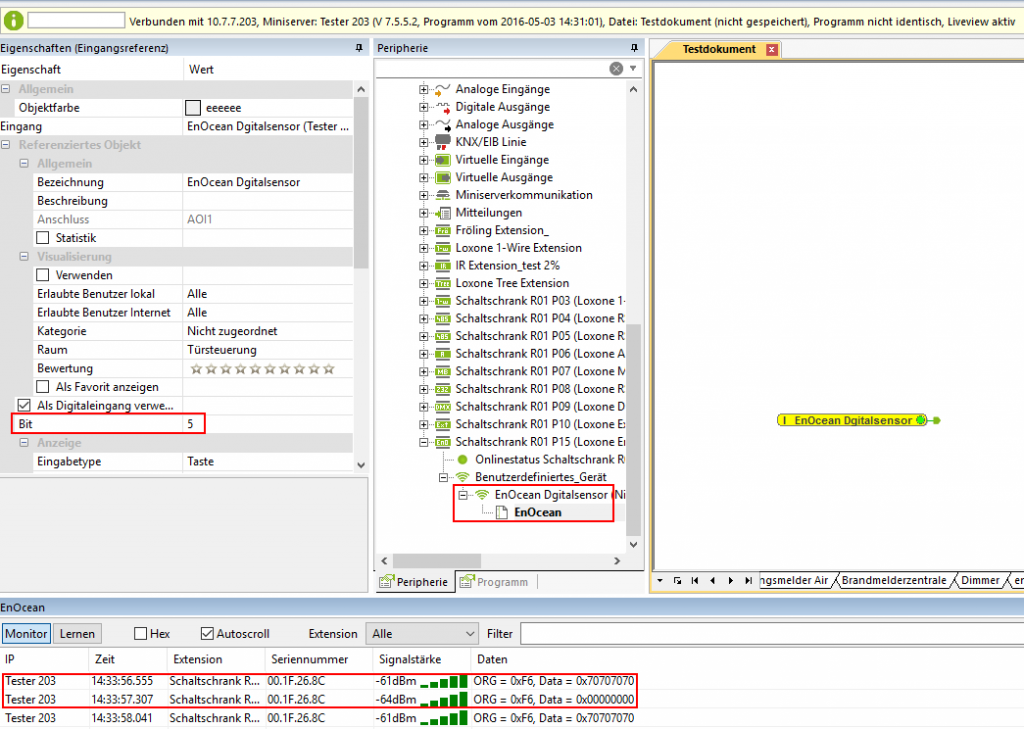
A button for example, sends the press ‘0x70’ and ‘0x00’ on release:
From this we can now identify which bits here responsive when switching
0x70 is binary = 0111 0000
0x00 is binary = 0000 0000
In this case, we can use either the 4.5 or 6 bits for the digital actuator. (least significant bit = 0 Index)
For analog sensors, a range of values must be defined. This must be in the datasheet of the sensor.
COMPATIBLE ENOCEAN DEVICES
COMPATIBLE ENOCEAN SENSORS
The EnOcean extension supports EnOcean wireless sensors which are based on EnOcean technology.
PIR
0 – No one detected
1 – Presence detected
WINDOW HANDLE
0 – Closed
1 – Open
2 – Slanted
HUMIDITY SENSOR
0 to 100%
REED SWITCH / CONTACT SWITCH
0 – Open
1 – Closed
LIGHT, TEMPERATURE PRESENCE SENSOR
Type 1 – 0 to 510 lux, 0 to 51°C
Type 2 – 0 to1020 lux, 0 to 51°C
Type 3 – 0 to 1530 lux, -30 to 50°C
LIGHT SENSOR
Type 1 – 300 to 60000 lux
Type 2 – 0 to 1024 lux
ROOM CONTROLLERS
The EEP number can be obtained from the manufacturer
EEP 07-10-01/A5-10-01
Temperature Sensor: 0 to 40°C
Controller: 0 to 255
Ventilation: 0 to 255
Presence Switch
EEP 07-10-02/A5-10-02
Temperature Sensor: 0 to 40°C
Controller: 0 to 255
Ventilation: 0 to 255
Day / Night Switch
EEP 07-10-03/A5-10-03
Temperature Sensor: 0 to 40°C
Controller: 0 to 255
EEP 07-10-04/A5-10-04
Temperature Sensor: 0 to 40°C
Controller: 0 to 255
Ventilation: 0 to 255
EEP 07-10-05/A5-10-05
Temperature Sensor: 0 to 40°C
Controller: 0 to 255
Presence Switch
EEP 07-10-06/A5-10-06
Temperature Sensor: 0 to 40°C
Controller: 0 to 255
Day / Night Switch
EEP 07-10-07/A5-10-07
Temperature Sensor: 0 to 40°C
Ventilation: 0 to 255
EEP 07-10-08/A5-10-08
Temperature Sensor: 0 to 40°C
Ventilation: 0 to 255
Presence Switch
EEP 07-10-09/A5-10-09
Temperature Sensor: 0 to 40°C
Ventilation: 0 to 255
Day / Night Switch
EEP 07-10-0A/A5-10-0A
Temperature Sensor: 0 to 40°C
Controller: 0 to 255
Input Contact
EEP 07-10-0B/A5-10-0B
Temperature Sensor: 0 to 40°C
Input Contact
EEP 07-10-0C/A5-10-0C
Temperature Sensor: 0 to 40°C
Presence Switch
EEP 07-10-0D/A5-10-0D
Temperature Sensor: 0 to 40°C
Day / Night Switch
EEP 07-10-10/A5-10-10
Temperature Sensor: 0 to 40°C
Humidity Sensor: 0 to 100%
Controller: 0 to 255
Presence Switch
EEP 07-10-11/A5-10-11
Temperature Sensor: 0 to 40°C
Humidity Sensor: 0 to 100%
Controller: 0 to 255
Day / Night Switch
EEP 07-10-12/A5-10-12
Temperature Sensor: 0 to 40°C
Humidity Sensor: 0 to 100%
Controller: 0 to 255
EEP 07-10-13/A5-10-13
Temperature Sensor: 0 to 40°C
Humidity Sensor: 0 to 100%
Presence Switch
EEP 07-10-14/A5-10-14
Temperature Sensor: 0 to 40°C
Humidity Sensor: 0 to 100%
Day / Night Switch
EEP 07-10-15/A5-10-15
Temperature Sensor: -10 to 41.2°C
Controller: 0 to 63
EEP 07-10-16/A5-10-16
Temperature Sensor: -10 to 41.2°C
Controller: 0 to 63
Presence Switch
EEP 07-10-17/A5-10-17
Temperature Sensor: -10 to 41.2°C
Presence Switch
EEP 07-10-18/A5-10-18
Light Sensor: 0 to 1000 lux
Temperature Controller: 0 to 40°C
Temperature Sensor: 0 to 40°C
Ventilation: 0 to 7
Presence Switch
EEP 07-10-19/A5-10-19
Humidity Sensor: 0 to 100%
Temperature Controller: 0 to 40°C
Temperature Sensor: 0 to 40°C
Ventilation: 0 to 7
Presence Switch
EEP 07-10-1A/A5-10-1A
Supply Voltage: 0 to 5V
Temperature Controller: 0 to 40°C
Temperature Sensor: 0 to 40°C
Ventilation: 0 to 7
Presence Switch
EEP 07-10-1B/A5-10-1B
Supply Voltage: 0 to 5V
Light Sensor: 0 to 1000 lux
Temperature Sensor: 0 to 40°C
Ventilation: 0 to 7
Presence Switch
EEP 07-10-1C/A5-10-1C
Light Sensor: 0 to 1000 lux
Light controller: 0 to 1000 lux
Temperature Sensor: 0 to 40°C
Ventilation: 0 to 7
Presence Switch
EEP 07-10-1D/A5-10-1D
Humidity Sensor: 0 to 100%
Humidity Controller: 0 to 100%
Temperature Sensor: 0 to 40°C
Ventilation: 0 to 7
Presence Switch
EEP 07-10-1E/A5-10-1E
Supply Voltage: 0 to 5V
Light Sensor: 0 to 1000 lux
Temperature Sensor: 0 to 40°C
Ventilation: 0 to 7
Presence Switch
SWITCH 1-WAY
0 – Switch Off
1 – Switch On
2-WAY SWITCH (WITH 1 UNDIVIDED PANEL)
0 – Switch Off
1 – Switch On
SWITCH 2-WAY
0 – Switch Off
1 – Switch On
SWITCH 4-WAY
0 – Switch Off
1 – Switch On
PUSH-BUTTON 2-WAY
0 – Button not pressed
1 – Button pressed
PUSH-BUTTON 4-WAY (WITH ONE-PIECE COVER)
0 – Button not pressed
1 – Button pressed
PUSH-BUTTON 4-WAY
0 – Button not pressed
1 – Button pressed
PUSH-BUTTON 8-WAY
0 – Button not pressed
1 – Button pressed
TEMPERATURE AND HUMIDITY SENSOR
0 to 40°C, 0 to 100%
TEMPERATURE SENSOR
Type 1 -40 to 0°C
Type 2 -30 to 10°C
Type 3 -20 to 20°C
Type 4 -10 to 30°C
Type 5 0 to 40°C
Type 6 10 to 50°C
Type 7 20 to 60°C
Type 8 30 to 70°C
Type 9 40 to 80°C
Type 10 50 to 90°C
Type 11 60 to 100°C
Type 12 -60 to 20°C
Type 13 -50 to 30°C
Type 14 -40 to 40°C
Type 15 -30 to 50°C
Type 16 -20 to 60°C
Type 17 -10 to 70°C
Type 18 0 to 80°C
Type 19 10 to 90°C
Type 20 20 to 100°C
Type 21 30 to 110°C
Type 22 40 to 120°C
Type 23 50 to 130°C
COMPATIBLE ENOCEAN ACTUATORS
The EnOcean extension supports EnOcean wireless actuators which are based on EnOcean technology.
4BS EEP A5-38-08
Dimmer
0 to 100%
RPS EEP F6-02-01
Blind actuator
RPS EEP F6-03-01
Universal actuator
4BS EEP A5-20-01
Valve actuator
RPS EEP F6-02-01 (DIGITAL OUT)
Relays
0 – Relay open
1 – Relay closed
