DALI Air is a compact Interface to wirelessly integrate up to 10 DALI devices, either in broadcast mode or by assigning dedicated addresses. It is DALI-2 certified and supports also DALI Sensors.
Using the DALI Alliance database, you can check which functions specific DALI devices support and what certifications they have.
Table of Contents
- Mounting
- Commissioning
- Pairing DALI Devices
- DALI Broadcast
- Inputs, Outputs, Properties
- Safety Instructions
- Documents
Mounting↑
Install the device in a suitable installation box.
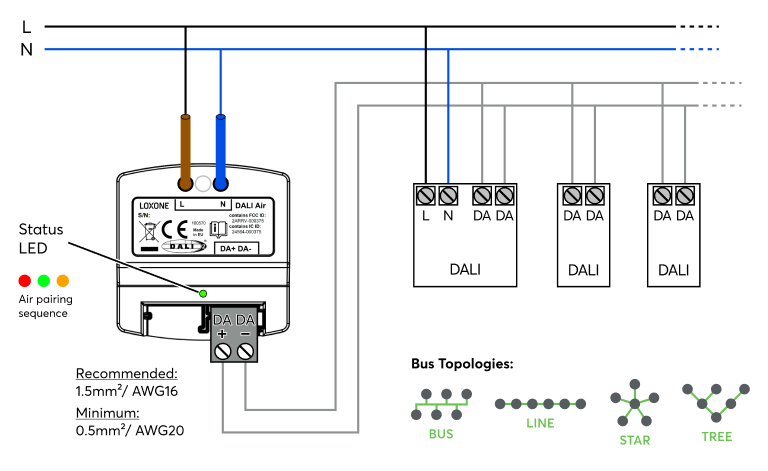
Connect the AC mains supply (brown/blue wire), as well as the DALI data lines (grey screw terminal).
Commissioning↑
In delivery state, pairing mode will be active after the power supply has been established. This is indicated by the status LED flashing red/green/orange.
Then follow the pairing procedure on the Air Interface.
To activate the pairing mode manually, switch off the power for 10 seconds, then switch it back on. If no connection to a Miniserver can be established for two minutes, then pairing mode is activated for 30 minutes.
Pairing DALI Devices↑
To search for DALI devices, first click on the DALI Air in Loxone Config, and then activate DALI search:
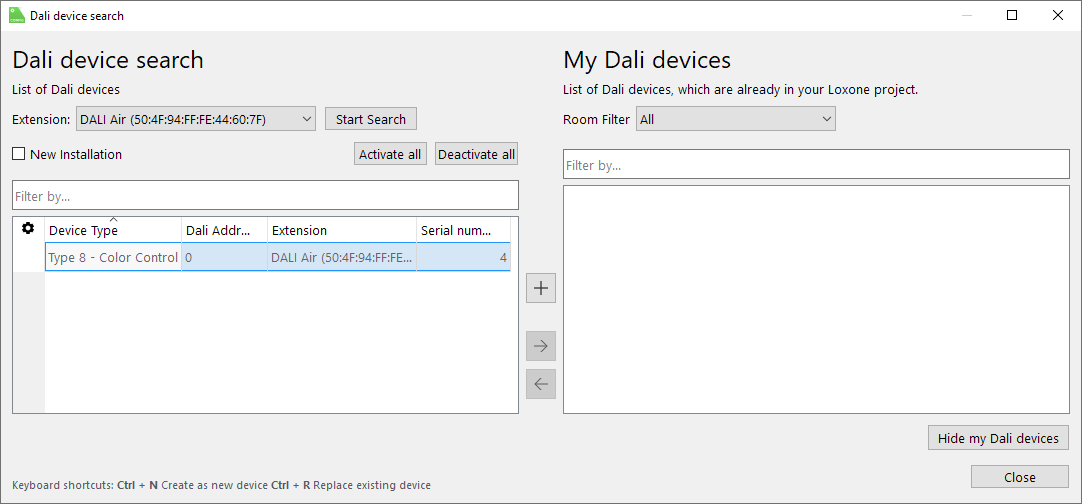
It will then search for devices and display the discovered devices. By clicking the right arrow, selected devices are added to the programming.
After that, the added devices are available in the periphery tree, and can be used on the programming page:
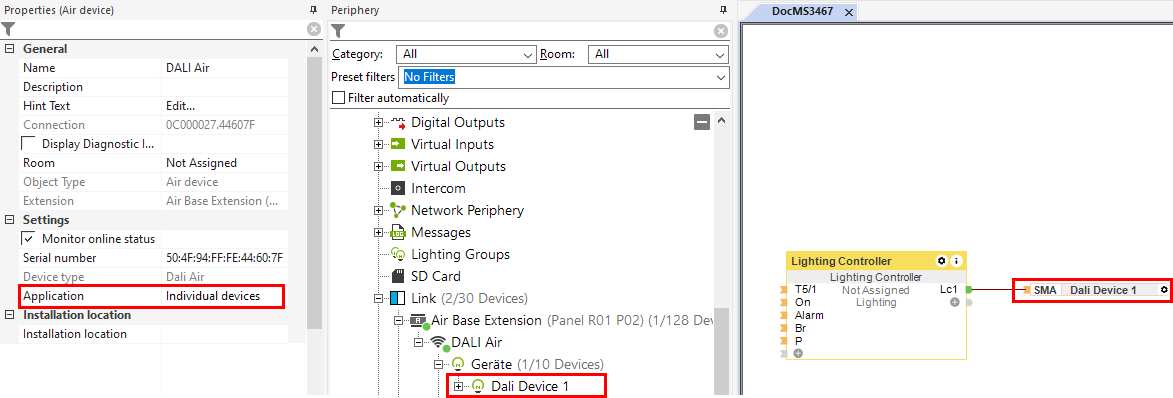
DALI Broadcast↑
Using a DALI broadcast, you can effortlessly control all compatible DALI bus devices at once, without the need for individual pairing or programming. To enable this feature, simply activate the Broadcast Application in the DALI Air settings.
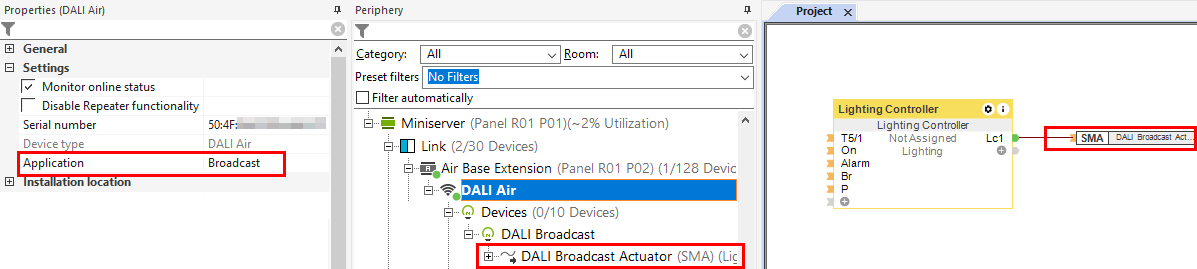
Diagnostic Inputs↑
| Summary | Description | Unit | Value Range |
|---|---|---|---|
| Online Status DALI Air | Indicates whether the device can be reached by the Miniserver. Diagnostics for Air devices Diagnostics for Tree devices Diagnostics for Extensions |
Digital | 0/1 |
Properties↑
| Summary | Description | Default Value |
|---|---|---|
| Monitor Online Status | When selected, you will be notified via System Status or the Mailer if the device is no longer available or goes offline. | - |
| Serial Number | Serial number of Air device | - |
| Device type | Air device type | - |
| Application | Specifies the intended use of the DALI devices. Broadcast: all DALI devices can be controlled simultaneously Individual devices: DALI devices can be controlled individually Adding the devices manually or via the DALI device seach is only available when the application Individual devices is activated |
- |
Safety Instructions↑
Installation must be carried out by a qualified electrician in accordance with the applicable regulations.
This device must be mounted in an electrical enclosure to ensure protection against contact, water and dust.
This device must not be used as part of safety-critical systems.
