
The Brown Box
About The Project
| NAME: | The Brown Box |
| LOCATION: | Rohrbach, Austria |
| BUILT: | 2008 |
| SIZE: | 240m² |
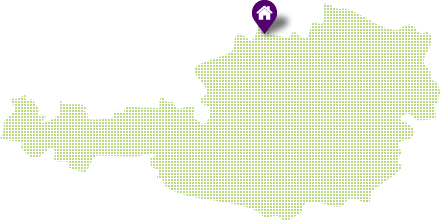
Complete Control For Everything In The Home

Blinds that Look After Themselves
Our blinds adjust themselves fully automatically. It initially took a bit of getting used to, but now we couldn’t do without them. In the morning they open to capture the sunlight and warm the room. Around midday, depending on room temperature and how much sunlight there is, the blinds will shade the house, then close in the evening to provide privacy. Of course, we can also adjust the blinds whenever we want manually form a switch, or with an iPhone. But most days they go all day on their own without any input from us. More on this later…
Give Us Privacy! Evening Function
Although our house is pretty well positioned away from prying eyes, once it gets dark, we still need some privacy. As soon as the sun sets (i.e not on a fixed timer – but using a locally calculated sunset time) the blinds for the rooms facing the street come down to block out the view. That’s how we’re able to leave the blinds to do their job in the evening too.

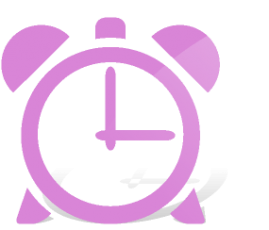
Cock-a-doodle-doo
Each morning as it gets lights, each blind is either raised or set to ‘shade’ (i.e. slats in the horizontal position), depending on the room.
This function is triggered as soon as it’s light enough outside that you don’t need any more lights inside. It goes off at the earliest at 7am on working days, and 8am in the holidays.
Reliable
Ensures that you won’t be woken up at 5:30 when the sun rises in the summer, or that the blinds won’t open and all your lights turn on at 7:30 in winter to give your neighbours a great view into your bathroom. Thanks to the Loxone Miniserver, even country specific public holidays are taken into account.
Another Little Goodie
Imagine the following situation: We go into the bathroom at 6:50 and turn the lights on. At 7:00 the blinds open automatically and my wife is standing naked in front of the window. Great for the neighbours. Embarrassing for us.
So: If the light’s on at the time that the “Good Morning Function” is triggered, then that blind simply doesn’t open. Great for my wife. Tough cheese for the neighbours!
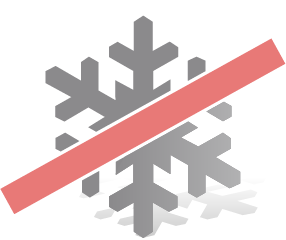
Bye-bye Cold! Free Insulation
People often discuss whether closing all your blinds or curtains really helps insulate a house or not. Purely from common sense, I’d say yes. If you open a window when the outside shutters are closed you can really feel their insulating effect – especially when it’s windy as the air movement is less.
At not extra cost
Since the Miniserver does it all – and it won’t charge you any extra – we simply run the same shading program in winter when it’s less than 5 degrees after sunset.
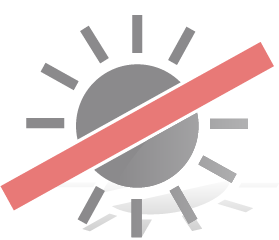
Keep Sun out: Automatic Shading
For those hot summer days, we’ve set up Loxone’s automatic shading feature to provide just the right shading we want. With this feature, by using relatively simple functions, we can get the best from our blinds, and make them do what they were designed to do: provide shading.Each window is managed separately, so when the sun hits the south-east side of the house in the morning, all the blinds there get into position. The slats close only as much as is necessary to stop any direct sunlight getting in and over-heating the house.
Each window is managed separately, so when the sun hits the south-east side of the house in the morning, all the blinds there get into position. The slats close only as much as is necessary to stop any direct sunlight getting in and over-heating the house.
Even when we’re not at home, the blinds look after themselves – so we never have to return to an overheated house.
We’ve put contact switches on the patio doors so that the blinds can’t come down if a door’s open – stops us getting stuck in our own garden!

Keeping a handle on shading
It’s nothing too exciting, but possibly for that reason also one of my favourite functions. Above the shower, we’ve got a little window we can open to air the room quickly. However, when the blinds close automatically in the evening, opening the window doesn’t do anything. Our solution: opening the window when the blinds are down will automatically trigger the blinds to open. As soon as the window’s closed again, the blinds close automatically. This saves the hassle of having to press a switch every time – simple, yet highly effective.
‘Good Night’ Button
The “Good Night Button” is one of the most used features in our house – which comes into play every day.
The evening has come to an end, and it’s time to get off the couch and into bed. A quick press of the “Good Night” button in the living room does, well, quite a lot really…

Turn everything off
- Everything is either put into standby mode, or has its power cut off
- This not only saves us money, but provides us with a nice radiation free bedroom!
Good night, sleep well
- After 10 minutes, all lights in the whole house turn off automatically
Adjusts the lights
- The living room and kitchen lights all go out
- The light in the stairwell is turned on (lightly dimmed)
- The light in the corridor outside our young son’s bedroom also comes on at a low level
- We can thus carry out our ‘everything okay check’ under just the right lighting conditions.
Includes security measures
- All automatic doors close and lock
- The alarm is turned on for certain zones (cellar, garage)
- The shutter blinds are all closed (if they aren’t already)
- If any doors or windows are still open, then the light flashes three times as a signal

Sauna control from an iPhone
We turn our sauna on via iPhone on the way back from a day’s skiing. 40 minutes later, once we’re home, nothing stands in the way of us having a cosy sauna. Temperature, humidity, lighting and music are set just the way we want them. You can also set the temperature, humidity and sauna mode with the app.
Full control from a single switch
By pressing a switch we can change between different sauna programs. If we want to, we can always adjust any other settings with a PC or iPhone. With just a simple switch we can deal with the everyday use of the sauna.
On top of this, there are the usual buttons for different light scenes which adjust all the lights in the room. For example, colour therapy – where the normal lights are dimmed, and the coloured LEDs smoothly change between colours. The sauna is therefore fully integrated into our smart home, which makes it possible to set up a holiday safety shutdown, usage timer and much more.
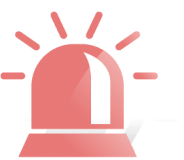
Rammstein for our alarm
When we’re out of the house, our motion detectors serve as alarm sensors. If someone unauthorised gets in the building, the final level of our alarm is that all the lights in the house flash, the blinds open, and our Music Server plays Rammstein at full volume. I also get a call on my mobile straight away. If it’s a false alarm, I can also reset the system over my phone.

Automatic Security Deadbolts
For added security, all gates and doors in the outdoor area that have electric deadbolts are automatically locked at night. This eliminates any guesswork if a gate was left open.

Humidity Warning
In some rooms, we also measure humidity – e.g. in the room where we dry clothes and in the bathroom. If the humidity reaches a high level for a sustained period then I’m sent an email. If the humidity reaches extremely high levels, I get a call on my mobile.
Homeowner Favourite
Home Cinema for Mothers-in-law
Definitely one of our most loved functions. The main reason for setting it up was for my wife: “When my parents come to visit or to look after the kids, they can’t watch our TV!”. A good enough reason for giving them a single switch which does everything for them.

What You’d Need to Do:
1. Turn on the TV and switch it to the correct channel
2. Turn on the amplifier and switch it to the correct input channel
3. Adjust the volume
4. Turn on the Dream Box Sat Receiver
5. Switch to Sky Cinema
6. Get some popcorn and take seat
Slim control with the Apple Remote
For ultimate simplicity, the Apple control can be used to do all the most important things – which even the mother-in-law can manage after a quick 2-minute briefing.
• Up / Down / Enter: Channel up / down and select
• Right / Left: Volume up / down
• Menu: select TV mode
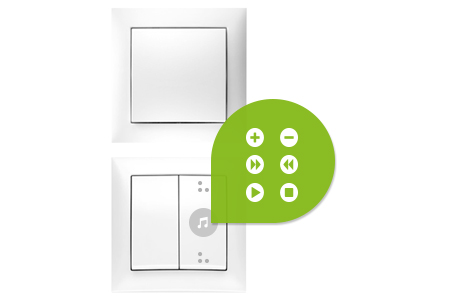
Keep it Smart with The Music Server
As a central music solution, the Loxone Music Server is just the ticket. You can control it quickly easily through apps on smartphone and tablets, all sorts. To allow you to find your favourite music quickly and easily, you can use the traditional buttons for the most important tasks:
• Louder / Quieter
• Play / Pause
• Next station
This means you no longer have to search for the controller or fiddle around in the app. For certain zones, music is turned on by presence detectors, and in the bathroom, our favourite radio station comes on in the morning.

Perfect Lighting Scenes
Throughout the house, we’ve set lighting scenes, both to save on light switches and to make the most out of every single light in the house – which certainly wouldn’t happen if every light was controlled by its own switch. In our kitchen for example we’ve got five different light circuits assigned in the various scenes.

Our Lighting Scenes
- Cooking: Full lighting in the kitchen and on the dining table
- Eating: Dimmed lights on the dining table and in the kitchen
- Cozy: All lights dimmed
- Playing: All lights on, so no pieces of lego go missing 🙂
- TV: Just one light on for atmosphere
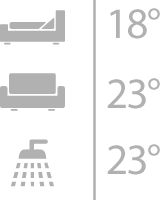
Zoned Heating Control
Zoned heating control looks after the temperature in each room, all the time. Whatever the weather, amount of sunlight or time of year, this automation makes sure our underfloor heating is always at exactly the right level. Thus the bedroom is always kept at a pleasant 18°C, whereas we keep the bathroom and living room at a cosy 23°C.
Guest Rooms When Needed
This function is also ideal for guest rooms. When we know a guest is coming, a simple change to the schedule ensures the guest bedroom and bathroom is up to the perfect temperature when the guests arrive. Once the guests are gone these areas simply go back to “standby”.
Transition Period: No Problem
In the transition period, when you would turn the heating off in a non-automated house, we can change the heating mode with a simple button in the app. During this time, only the bathroom – with its high target temperature is still actively getting heated, but other rooms are ignored.

Central All-Off
Of course, we couldn’t leave out a ‘central off’ switch. It makes sure that, when we leave the house, all lights and appliances are turned off, and depending on the mode, the alarm is set. And the unique feature: every switch in the house turns into a central off switch just by triple pressing – so we’ve always got this practical function close to hand.
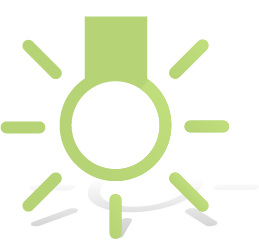
Room Lights Off
We do like using this function: If you double press any of the light switches, then all the lights in the room turn off – saving time looking for the right switch.
A Splash Of Colour
Throughout the house, we’ve installed coloured LED lights to emphasise the house’s main features. These are controlled either through automatic sequences or with lighting scenes. The choice of colour is either made automatically or with a traditional button – no need for a separate controller or another remote.
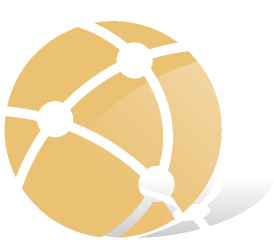
Access From Anywhere
A firewall and fixed IP address allow us to access our home easily from anywhere in the world. Perfect if we want to turn the heating up before getting back from holiday, let the delivery man in, or get the sauna ready from the ski piste.
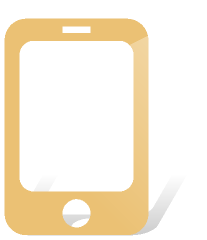
Open Up Remotely
By integrating the garage doors, front door and side entrances we can open or lock up remotely, for example, to let in a delivery. It is also particularly useful to open up for the neighbours who just wanted to bring some doughnuts or quickly borrow a drill.
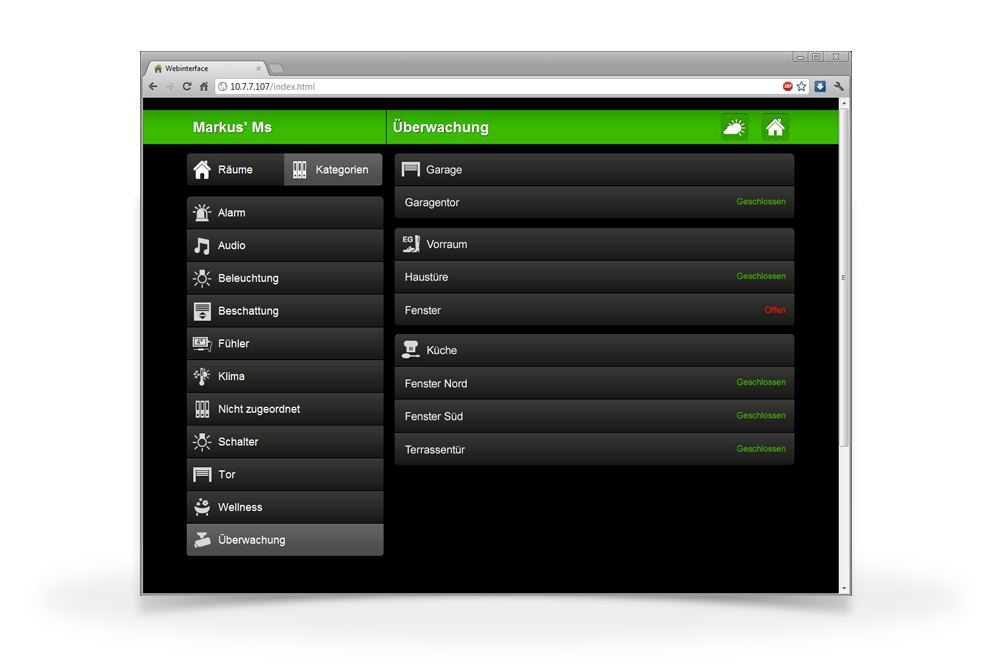
Control Screen – All Doors / Windows Closed?
When going on holiday, or even when we’ve just popped out the house, so we can do a few quick checks we’ve got a control screen on the app and user interface where we can check that all doors and windows are locked and that no lights or sockets have been left on.
Warning if the Garage Door is Open
Because you can’t see the garage doors from our living room, we particularly value this function. If one of the doors is still open at dusk, a timer starts. If a door is still open after two hours then I get a call on my mobile telling me to shut it.


User Interface
With the user interface for iPad, iPhone and PC/Browser, we have a simple and clear way of accessing all functions and settings in the whole house. We often use the user interface for remote access or an iPhone / iPod as a simple remote control.

Make sure we know what’s going on in the rain tank
The water level in our central rain water tank is continuously monitored with a suitable sensor. If the water level is low, then the power to the pump is turned off to prevent it running dry. We’re also sent information by email.

Just for fun – Data recording
Just out of interest, and because it doesn’t cost a penny extra, I enjoy plotting out various bits of data from the house, like the water level in the cistern, the temperature in different rooms, wind speed etc.
Localised Weather Reports
The weather forecast for our house is calculated exactly for our location. We’re always kept up-to-date with the latest forecast at home on the iPad and on the road from our phones. The weather data is not only useful for us to know, but our home uses this information too, for the control of shading, for example.

For The Techies
Components Used
- 1 Miniserver as the brain for entire system
- 11 Extensions
- 1 IR Extension
- 1 1-Wire Extension
- 3 Dimmer Extensions
- 2 DMX Extensions
- 2 EnOcean Extensions
Technology Used
- Loxone Cloud Services: Caller, Weather
- Cisco firewall, Telekom internet connection
- KNX sensors – switches, motion sensors, weather station
- Ultrasound sensor to measure water level in rainwater tank
- EnOcean motion sensors and door contacts for the retrofit in the basement
- Warm white and coloured LED lighting
- CFL with dimmable ballasts, controlled via 0-10V signal
- Reed switches on garage doors for security
- Controlling Dreambox & Denon AV receiver via LAN
- Control of Sony TV via Loxone IR module
- Loxone multiroom audio system (controlled via LAN)
- Mixture of 0-10V and I/O valve actuators for UFH and radiators
- Loxone room sensors for temperature and humidity measurements





