9 Multiroom Audio features for your home!
Multiroom audio enables what, not too long ago, seemed impossible. Think back to when there would be a radio in the bathroom, a CD player in the kitchen and maybe a sound system in the living room. It was virtually impossible to transfer songs from one room to another. Multiroom audio systems remove these spatial limitations and now make it possible to freely transfer music from room to room.
Multiroom Audio from Loxone offers great sound and impressive possibilities with smart functionality included. Take a look at these 9 features possible in your home!

Play music in different rooms
One smart audio system lets you play different music in different rooms which can be controlled separately. Perfect for the whole family to enjoy.

Complete control of music in the free app
The app gives you complete control over what you want to play in each room. You can see at a glance which room music is playing in, change what’s playing and adjust the volume.

Stream audio from Spotify & TuneIn
With support for Spotify & TuneIn, you can choose any music, radio station, etc. from these services to play in your chosen rooms.



Play from your personal music collections
Music saved on a hard drive, NAS or USB stick can be played through the speakers in a chosen room.

Support for
Apple AirPlay
With AirPlay technology, you can play music from your iPhone, iPad or Mac through the speakers in a chosen room.
![]()

Option to have your favourite playlist wake you up the morning
Setup mini automatic rules to have music or a radio station gradually start to play at a specific time in the morning to wake you up.

Automatically play typed messages
Type a message and set a time for it to play on any or all of the speakers you choose. Remind your significant other to take the bins out every Monday at 1900, for example.

Play
voice notes
Rather than shouting through the house when dinner is ready, you can easily record a quick voice note and choose to play it on any or all speakers in your home.

Automatic music in dedication rooms
If you choose to have speakers installed in a study, then you can choose to have music automatically play whenever you are actively using your laptop in that room. This could play a concentration playlist at a calming background volume, for example.
Easy App Control
Your multiroom audio will be a breeze for you to control and interact with thanks to a free, intuitive user-friendly app. Set your favourite music, search and play from Spotify and TuneIn, send voice notes and more – all from the palm of your hand!
Multiroom Audio – Room Favourites
Conveniently control your music system from the app. Select your playlists, save room favourites or use streaming services such as Spotify and TuneIn.
Multiroom Audio – Overview
In the Loxone App, you’ll always have a clear overview of all of the audio currently playing thanks to clear and functional design.
Multiroom Audio – Grouping
Play music in a single zone or pre-defined grouped zones. The streamlined interface allows you to quickly change the volume in any of these zones.
Multiroom Audio – Room Favourites
Conveniently control your music system from the app. Select your playlists, save room favourites or use streaming services such as Spotify and TuneIn.
Multiroom Audio – Overview
In the Loxone App, you’ll always have a clear overview of all of the audio currently playing thanks to clear and functional design.
Multiroom Audio – Grouping
Play music in a single zone or pre-defined grouped zones. The streamlined interface allows you to quickly change the volume in any of these zones.
Apple AirPlay 2
With AirPlay technology, you can play music from your iPhone, iPad or Mac in the various rooms with speakers in your home.
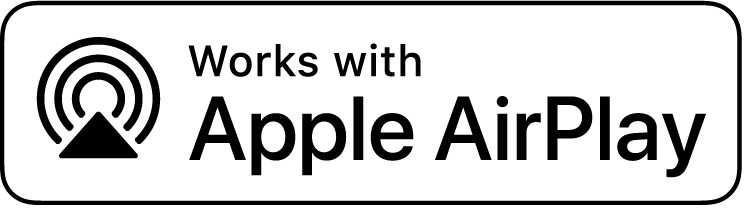
With just a tap
With just a tap, you can stream your favourite music via Apple AirPlay 2 to a room in your home.
…in all rooms
With AirPlay 2, you can play music in different rooms at the same time and adjust the volume individually.
….completely synchronised!
Thanks to AirPlay technology, the audio output of video content is perfectly synchronised.
With just a tap
With just a tap, you can stream your favourite music via Apple AirPlay 2 to a room in your home.
…in all rooms
With AirPlay 2, you can play music in different rooms at the same time and adjust the volume individually.
….completely synchronised!
Thanks to AirPlay technology, the audio output of video content is perfectly synchronised.
Want to know more? Chat to an expert!

Free & friendly advice
Chat to one of our experts and they can share ideas with you of what is possible – specific to your renovation extension or new build.

Tailored referral
From the large network of Loxone installers around the UK, we’ll help you find the perfect one for your project.



No Pressure
We’re simply here to help you, there are zero obligations to go ahead with anything. As long as we’ve been able to give you good advice, we’re happy.
Want to know more about Multiroom Audio? Chat to an expert!

Free & friendly advice
Chat to one of our experts and they can share ideas with you of what is possible – specific to your renovation extension or new build.



Tailored referral
From the large network of Loxone installers around the UK, we’ll help you find the perfect one for your project.



No Pressure
We’re simply here to help you, there are zero obligations to go ahead with anything. As long as we’ve been able to give you good advice, we’re happy.
