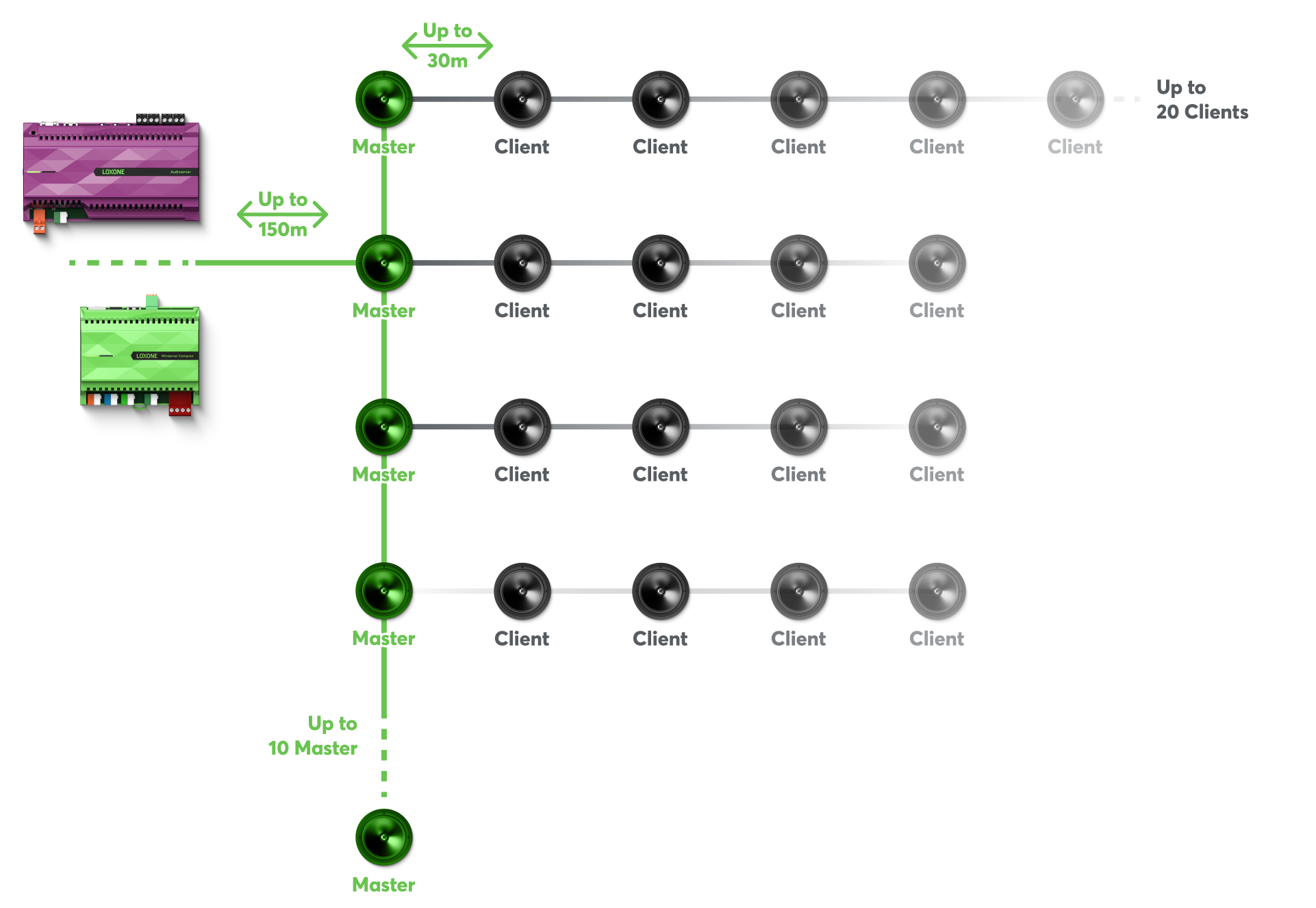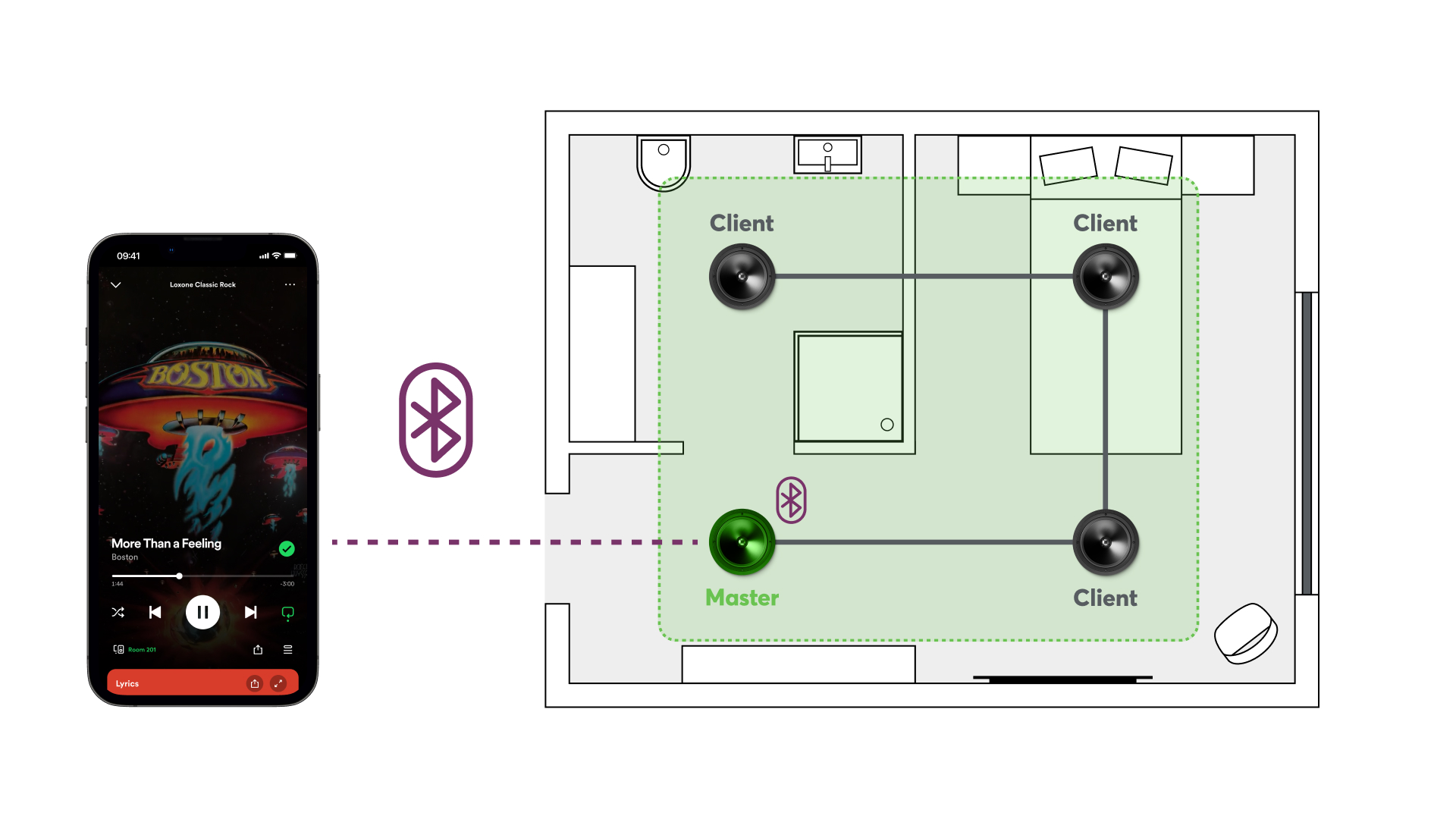The Audioserver
The world’s most flexible audio solution
The limitless scalability makes the system infinitely flexible and the perfect audio solution for projects of all kinds.
Forget the time-consuming integration of third-party systems – our products fit seamlessly into the overall Loxone concept.

Audioserver
computing power, versatile functions and 4 amplifier outputs in the smallest of spaces.

Miniserver Compact
The high-performance, Miniserver Compact already has many important technologies on board
– also audio.
For professional audio installations

Reliable & maintenance-free
100% developed by Loxone, both Miniserver Compact and Audioserver are absolutely maintenance-free.
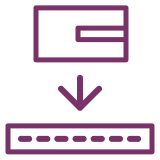
Simply mounted on a top hat rail
Our audio solutions are mounted flexibly on a top-hat rail to save space.
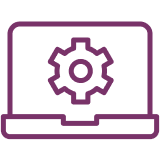
Flexible configuration with the help of Loxone Config
All features are set up, parameterized and configured as usual in the Loxone Config.
Master/Client Technology
The innovative master/client technology reduces the cabling effort by more than 80% and enables flexible expansion and individual scaling of your audio installation. The master speaker sets the pace, while the clients can be individually adjusted in volume.
The Tree-Turbo interface allows up to ten master speakers to be connected via star, line, tree or bus topology. Up to 20 client speakers can be connected to each master speaker. The cabling between master and client or from client to client must be carried out via daisy chain.
Unlimited audio enjoyment throughout the building
Traditional passive speaker systems are limited to a maximum cable length between the amplifier and speaker. Master/client technology, on the other hand, enables loss-free signal transmission even over longer distances. This offers unprecedented flexibility for large and complex building structures without compromising on sound quality.
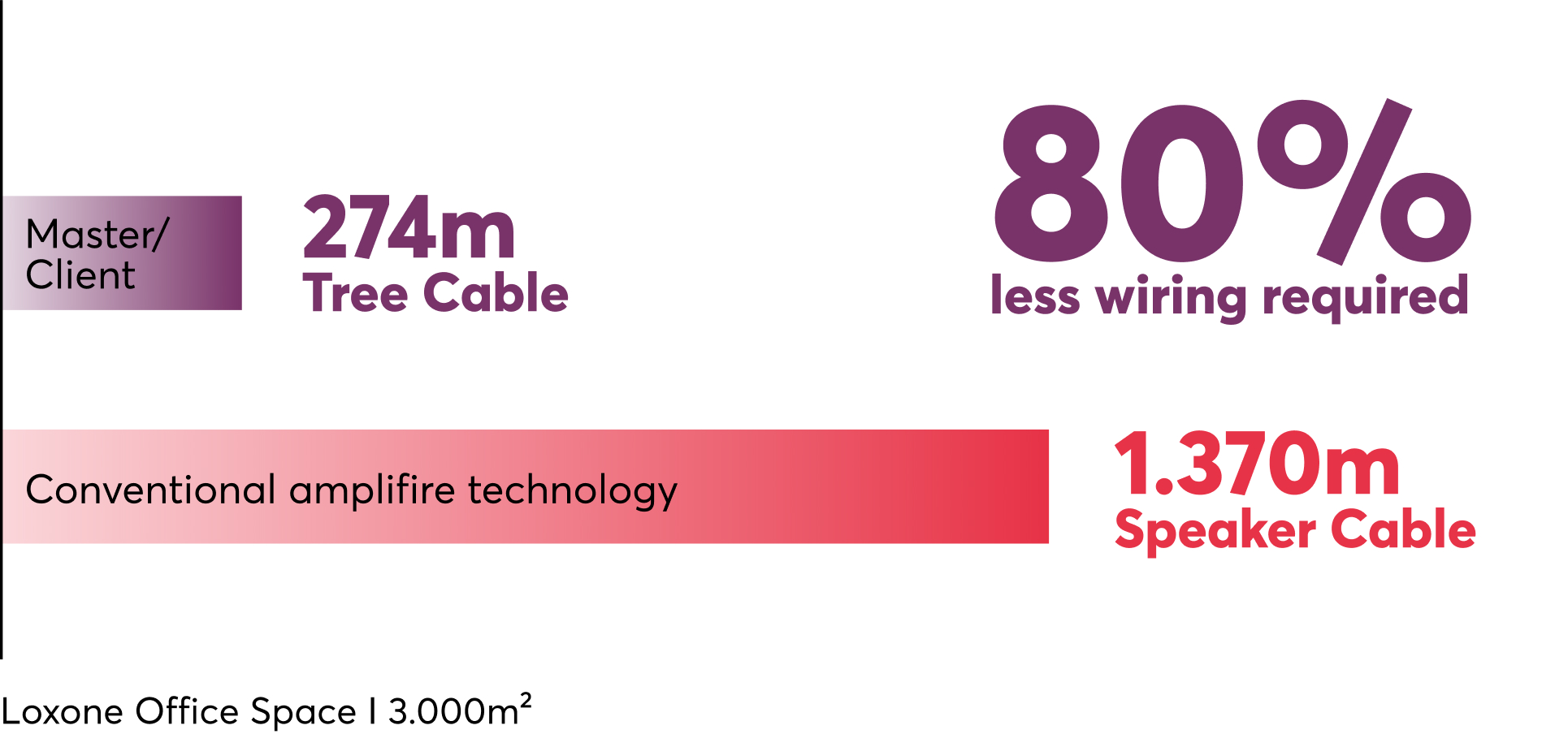
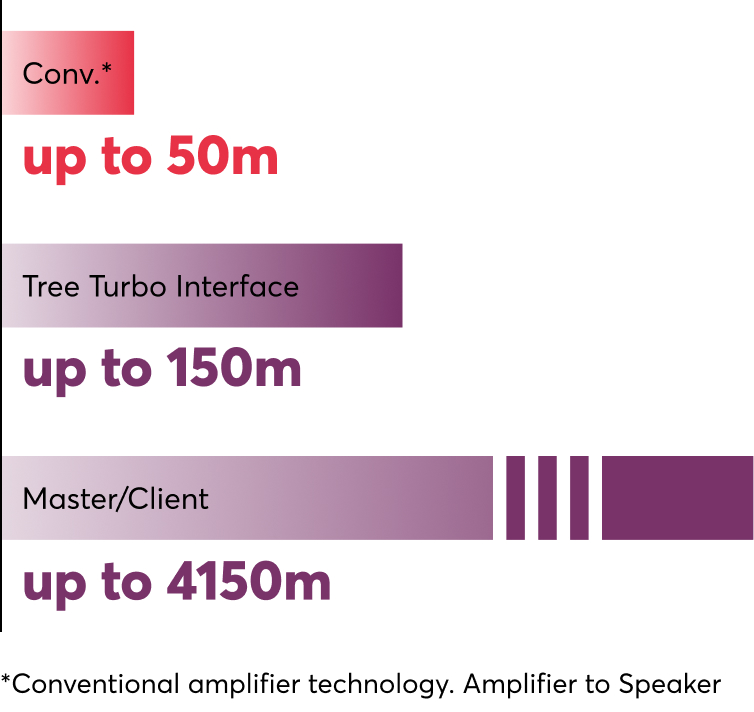
Install Sub 10 Master/Client
Powerful bass & crystal clear highs
The Install Sub 10 provides powerful bass and relieves the other speakers, guaranteeing a full, balanced sound. The Install Sub 10 is available as a master and client speaker. When an Install Sub 10 is added, the DSP (Digital Signal Processing) settings are automatically adjusted for an even more balanced sound experience.

Quick & easy configuration with the help of Loxone Config
The Audio Player turns you into an audio professional. Whether smart home, commercial property, special application or hotel industry – with the world’s most powerful automation tool, you can implement the entire audio configuration with just a few clicks.
Simply drag and drop any number of speakers to a specific audio player in the Loxone Config. This makes the configuration of even larger areas particularly easy.
Flexible combination of speakers
You can combine several audio players with the fixed audio player group function block. This ensures that the same music is always played in all grouped audio players. Activate the individual players separately or adjust the volume individually.
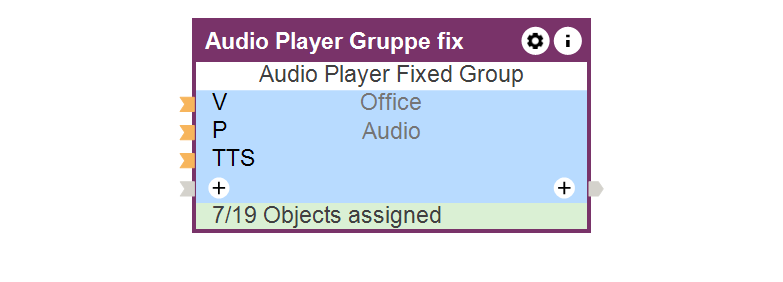
Stereo Extension
Brilliant sound for all speakers
Your audio solution can be expanded by up to 10 stereo extensions or 20 amplifier outputs via the Tree Turbo interface. In combination with high-quality, passive 4-8Ω loudspeakers, an impressive sound experience is created.
Passiv
Loudspeakers
Master/Client
Loudspeaker
FAQs
Can client speakers of a different type be operated with a master speaker?
Yes, that is possible. Regardless of which master speaker you use, you can combine it with all types of client speakers.
What is the maximum cable length between the client speakers?
The maximum cable length between a master loudspeaker and a client loudspeaker or from one client loudspeaker to the next must not exceed 30 meters. The cabling must be in series (daisy chain).
Can master/client speakers be operated with decentralized power supply units?
Yes, this is possible. The GNDs (negative poles) of all power supply units must be connected together.
Is the Power Supply & Backup suitable for supplying the master/client technology?
Yes, Stereo Extensions can be connected to the Tree Turbo interface in combination with master speakers.
Let's talk about your project!
We are happy to help you and show you further possibilities with Loxone. Leave us your contact details and we will be happy to get back to you.
Your Advantages

Free of charge and without obligation
Our consultations are free of charge and there is no obligation to do anything after the chat.

Consult directly with the manufacturer
Talk to one of our Loxone Experts and get advice directly from the manufacturer.

Call us from anywhere at your convenience
Our consultations are conducted by phone, so you don't have to carve out a lot of time.