
Breaking down the cost of a smart home
If you’re including smart home technology as part of your new home or renovation, you may be wondering how to allocate your budget for different aspects of the project. If so, this blog will give you an idea of how you might apportion your budget for your new smart home, as well as giving advice for avoiding expensive mistakes.
If you’ve not yet assigned a budget to your project, or you’re looking to find out more about the general costs of a smart home, take a look at our ‘How Much Does A Smart Home Cost’ blog here.
If you’re still deciding whether a smart home would be worth the investment, take a look at our ‘Making A Smart Investment’ blog.
This blog will lean more towards budgeting for a professionally installed smart home system (no surprises there). If you’re planning to create a smart home yourself using a selection of products from different manufacturers, then some of the costs outlined below may not be relevant to you.
The budget breakdown
Your budget will most likely be split across two main aspects (installation and hardware costs) and some smaller aspects such as design/planning and additional or ongoing costs.
Typically, the hardware (that’s the cost of the physical products, devices and cables required to control your home) will make up around 40% of the total project cost, with a slightly larger chunk going towards the cost of installation. These are approximate percentages but are typically reflective for a self-builder working with a Loxone Partner on a project with a total cost of £10,000.
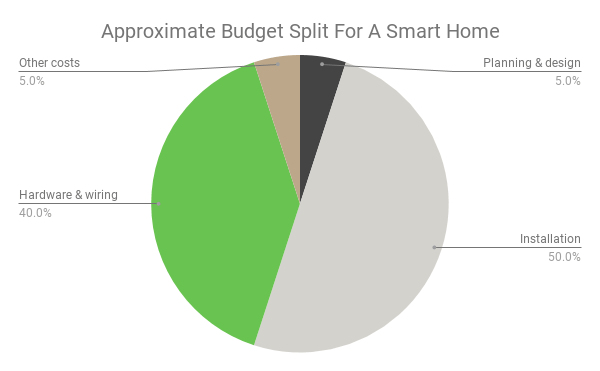
Design & Planning
Should I budget for the design of my smart home?
If you’re planning to have your smart home system professionally installed, it’s worthwhile speaking to a qualified smart home designer and/or installer. Their experience will enable them to come up with ideas and make suggestions that you may not have yet considered, and advise on which features and solutions would be the best fit for your project. They’ll also be able to give you a realistic idea of costs, and if necessary, help you to narrow down your options to fit your needs (and budget.)
When should this conversation take place?
The best time to contact your smart home installer is usually once you’ve had the go-ahead for the project. For those undertaking a self-build or larger renovation, this is usually after you’ve obtained planning permission and have made some inroads into planning how you’ll be using your new space.
As with most things, the earlier you can start planning, the more cost-effective it’s likely to be. Since home automation will form part of your wiring infrastructure, it’s a good idea to have your system planned out well in advance of first-fix stage.
If you are past the first-fix stage, or you’re not undertaking a full rewire, then wireless may be a better option. There are lots of wireless options, such as Loxone Air that can offer the same power and reliability of a wired system, but without the cables. Generally speaking, however, it makes sense to run wires where possible.
How much will it cost?
How much this will cost will very much depend on the individual company and how detailed you would like your designs to be. Some companies will offer just the smart home design service, whilst others may offer both the design and installation. Some companies may include the design and planning fees within their installation cost. However, as a rough guide, for planning that includes a detailed functional specification and cable schedule, expect to pay in the region of £500 – £1000. Full lighting designs and bespoke design work may incur higher fees.
How can I avoid buying products I don’t need?
One of the easiest ways to avoid this is with proper planning. An experienced installer will be able to understand your needs and wishes, and advise on the best products to use to achieve your vision. They will also be able to spot where you may have ‘doubled up’ needlessly. For example, if you were planning to have a Loxone system with a motion sensor for your lighting, and another for your burglar alarm, you’d actually only need one, since the same motion sensor can be configured to look after many different functions. Likewise with a smart heating system – if you’re budgeting for temperature sensors in every room and a separate light switch, you may find it’s better value to opt for a Loxone Touch, which can be used to control lighting, blinds and music, and has an in-built temperature and humidity sensor which can talk to your heating system.
Agreeing on features
Another important thing to do when at this stage is to agree a feature specification with your installer. Put simply, this means agreeing a defined list of features that you can expect from your smart home. This could include something like an ‘All Off’ button by the front door which switches off all the lights and arms the alarm.
It’s important to agree a feature specification with your installer before diving into specific products because it ensures that both you and your installer have a clear checklist to work from. If you only sign off on a list of parts, there is room for ambiguity, and you leave yourself open to the risk of receiving an installation that is not what you expected. It may help to take a note of features you’re interested in before meeting with your installer.
Hardware & Wiring
The hardware for your home will likely take up a considerable portion of your budget, however, the exact cost will depend on the solution you’ve chosen, and the features you’ve agreed with your installer if you’re having the system installed.
Your installer may purchase these products on your behalf, or some manufacturers will allow you to buy direct.
Be aware that by choosing third-party devices, such as antique switches, or requesting features that are unusual, you may incur additional charges for your installer to setup and configure them.
Similarly, whilst it can be tempting to opt for cheaper switches to keep the budget trim, bear in mind that the additional labour required to integrate them with a system may end up costing more in the long run.
Cabling – CAT5, 6 or 7?
The same goes for cabling. You can go down the route of ‘any two bits of copper will do’, but remember that the cabling is going to be the backbone of your smart home system and laying a good foundation now will stand you in good stead for the future. We test our products with CAT7 cable, and recommend you to use CAT7 for your home.*
Is CAT7 more expensive? Usually, yes. CAT7 cable starts from around 60p per metre, compared to around 35p for CAT6. However, CAT7 has several advantages over CAT5 or CAT6, namely its individually shielded pairs, which make it much more resilient to interference, and its great copper cross-section which means more power and less voltage drop. If you’re keen on finding out more about CAT7, take a look here.
*CAT7 is used for the wiring of low voltage sensors in a smart home. Please ensure that you always choose an appropriately rated cable for the task in hand. If you are unsure of which cables you require, please ensure you consult a Loxone Partner.
Installation
Assuming that you’re going to have your smart home system installed professionally, the installation cost is likely to be a significant chunk of your budget.
Of course, you can go down the self-install route to reduce this cost. If you’re electrically competent and confident with configuration, or you’re choosing a ‘plug and play’ or wireless solution, then this could be an option.
However, if your installation is more complex, or you’re not technically gifted, you could end up crossing your wires (literally) and spending more on remedial work than if you’d had someone in to install it in the first place.
Also bear in mind that you’ll need to conform to building regulations and any caveats that may be attached to your home insurance before cracking out the toolbox.
If you’re going for Loxone, we’d always recommend working with a Loxone Partner. You can find Loxone Partners that are local to you by using our Partner map. Alternatively, if you’d prefer us to introduce you to a Partner, let us know about your project using the button below and we’ll be in touch to help.
Other costs to consider
You may wish to hold back a small portion of your budget for additional options or services for your new smart home. Some of the additional costs to consider may include:
Maintenance/support agreements
Some installers offer support and maintenance contracts as part of their services. This often includes site visits to make adjustments and updates to your system. If you’re hoping to make additions or optimisations to your system later on (for example, if you’re running speaker cables now to upgrade to multiroom audio later), it’s worth discussing this option with your installer.
Subscription fees
Some solutions may come with a monthly or annual subscription fee to make use of their services, app or to use extra features. Whether you choose to pay for these is, of course, up to you, however, before committing to them, make sure that they’re going to give you additional benefits.
The Loxone Caller Service, for example, will send calls to your phone to alert you of any dangers or emergencies. The Loxone Weather Service, on the other hand, is great for automatic blind control, temperature regulation & more. The cost of these may be included in your ‘hardware’ costs if these features have already been agreed, so be sure to check with your installer.
Book a free project consultation
We understand that deciding to install smart home technology is not a ‘spur of the moment’ decision. Your home is at the very heart of everyday life, so it’s really important that it works for you and your family. That’s why we offer free consultations, to help you decide if Loxone is right for your home.

