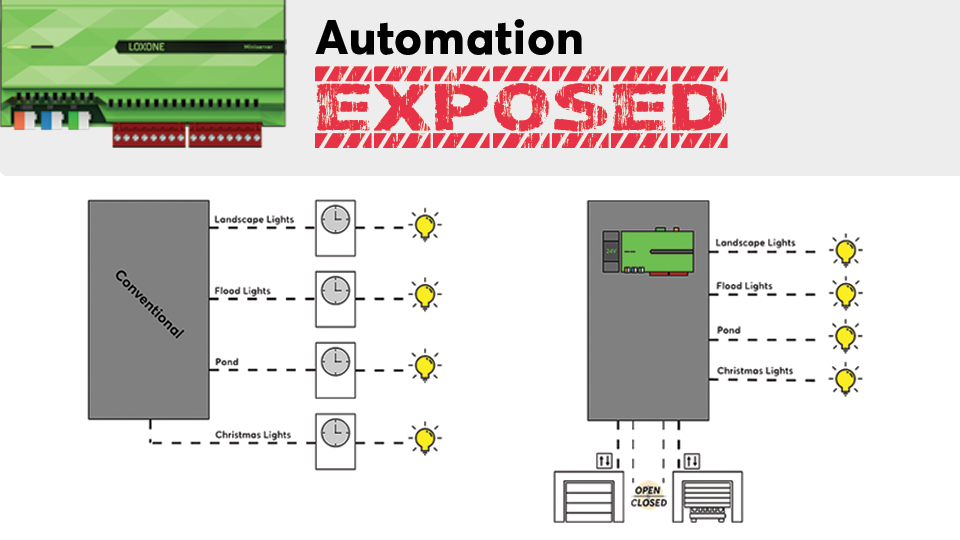
Automation Exposed: Home automation vs time clocks – projects under $1,000
So far in our video series, Loxone Explained, you may have already seen some of our software possibilities for smart functionality. Now, we’re taking this another direction with Automation Exposed! Where we compare a conventional solution to an automated approach with Loxone hardware and software.
Our goal today is to help you realize an affordable solution under $1,000 for a first, or small, automation project that you can easily expand. All you need is a Miniserver to start, and the more you expand the more you profit.
Our first project idea for under $1,000 that we’ll share is a major upgrade for customers’ time clocks.
Conventional way – time clocks
Do the limitations really make sense for the costs?
This is the conventional method for time-based lighting, garage doors or water features. We’re talking on average, about five boxes costing at least $750 total. Each with one job, for one circuit. For every little adjustment needed, it needs to be manually set at the box.
Loxone automation – one Miniserver
Challenging the conventional way with a Miniserver
Now I want to show you how with just this one Miniserver, it can do the jobs of all five time clocks with even more precise scheduling, and, with an all-around approach. You’re not limited to time-only. Actually, you’re really not limited at all.
The technology and configuration behind this green box offers automation based on schedules, routines, geo-location, presence and even more forms of logic. And you’re not limited to only one circuit. It’s capable of controlling an entire building.
How much does it cost? $757 MSRP.
Although it’s close in price to the conventional time clock set-up, what you’re paying for stretches way farther. The project ideas and expansions are endless when it comes to this little powerhouse.
Fully connected anywhere
Plus, anything controlled by Loxone can be monitored and customized in the Loxone App. You can become fully connected at home or remotely whenever you need to make any changes – something you can’t do with your typical time clocks.
Ex.) Lighting
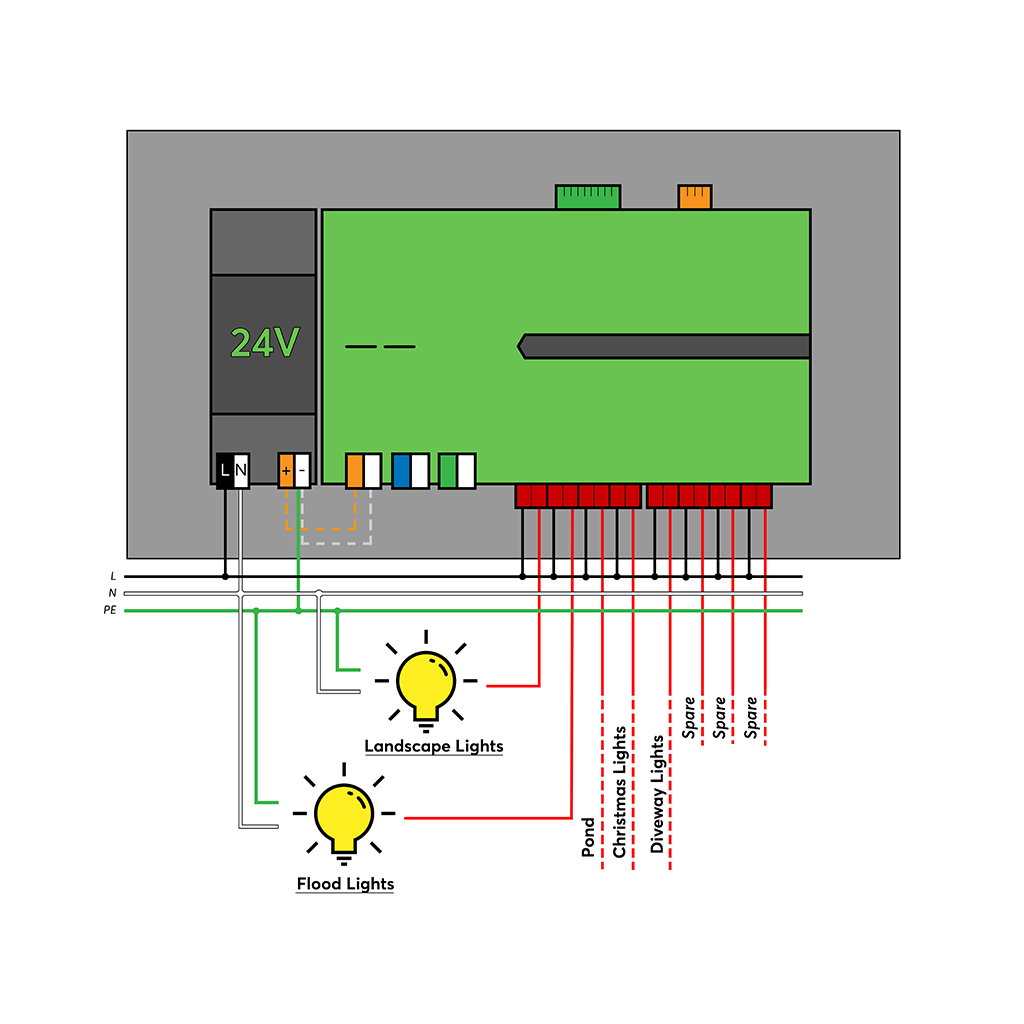
Ex.) Garage door
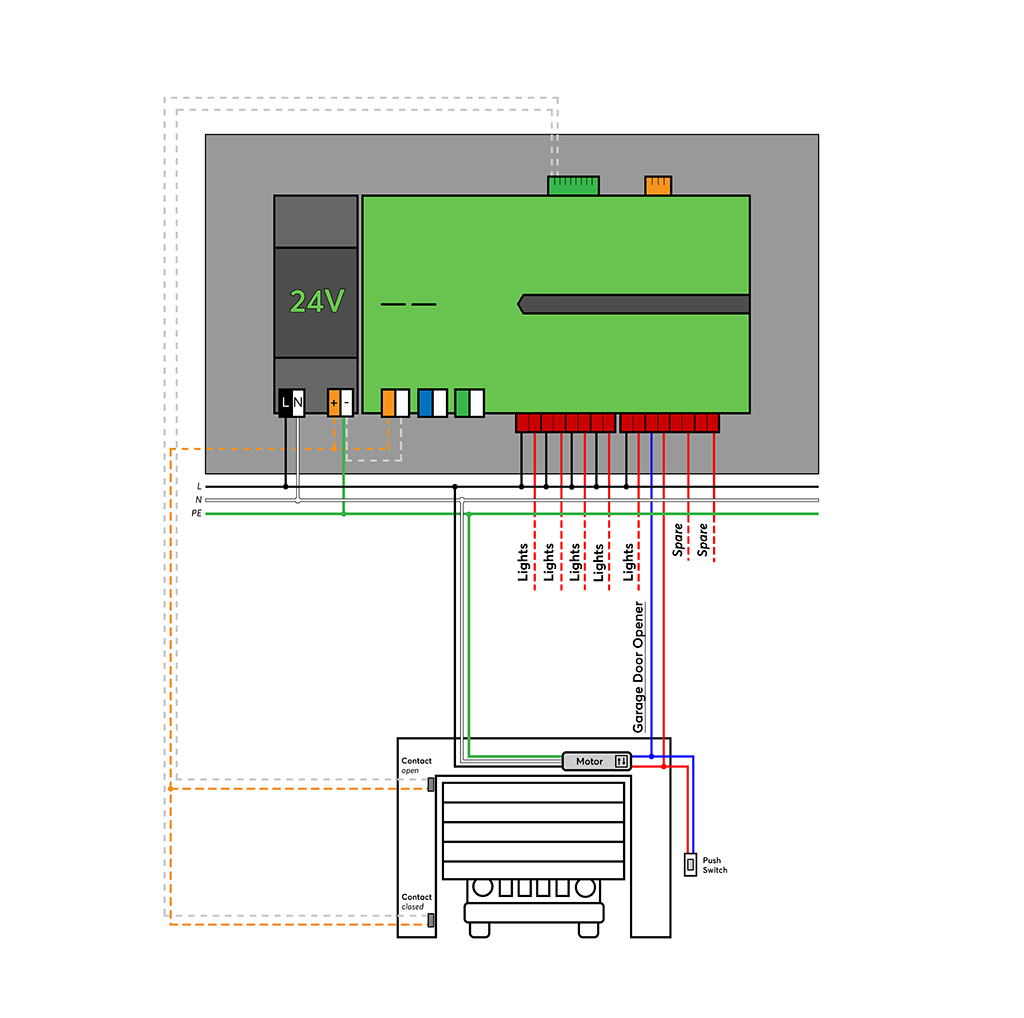
Ex.) Main entrance door
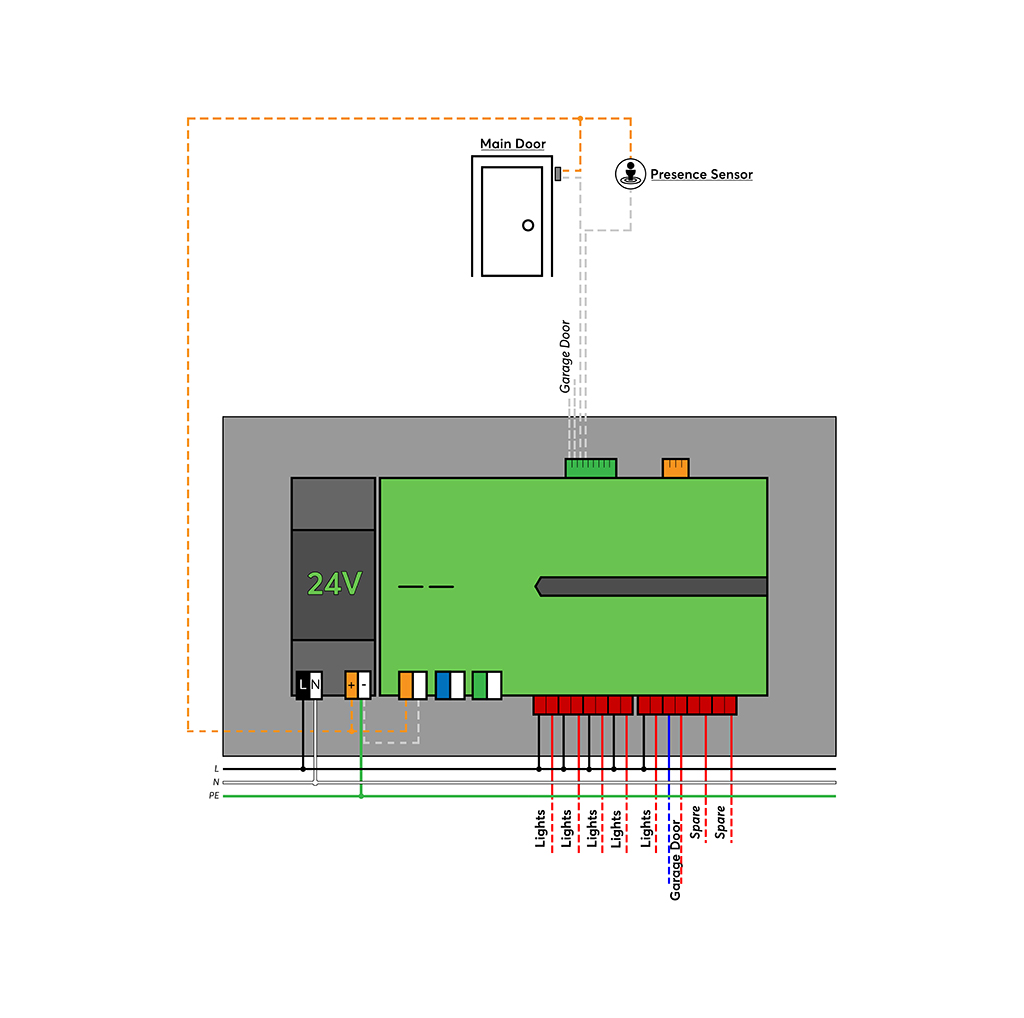
Configuration & communication
Try a demo with our free software
All the configuration that informs the Miniserver how and when to communicate to other devices is done easily in Loxone Config. The only software that basically does the work for you when you use its auto configuration tools. Priceless.
Send us a request
Do you have a project in mind that you’d like to see a better solution for? Get in contact with our team!
I'm an interested consumer...
and would like to learn more about Loxone for my home or business.
I'm an interested pro...
and would like to learn more about Partner Programs and products.
