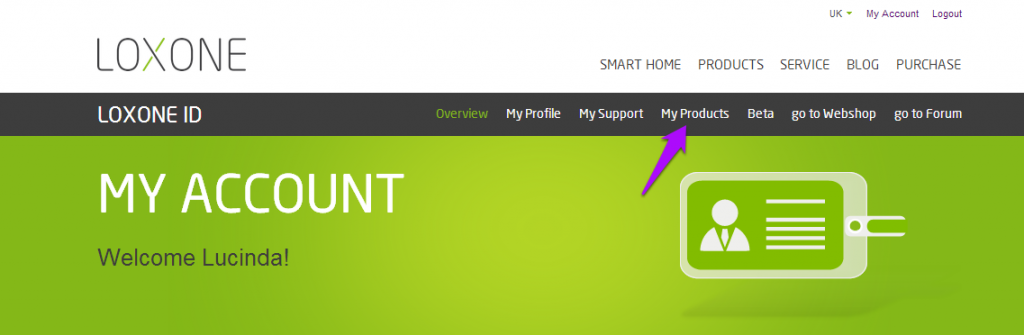A New Service in Your Online Account: Product Registration!
What's new this week at Loxone? Well, we've enabled a new product registration feature in your online account area. You can now keep track of all of your extensions and register new purchases. This handy new feature includes the following benefits:
- Easily access information about new products available in our webshop, plus product news, improvements and updates.
- Get specific, tailored advice for your automation projects.
- Check the status of your Loxone Caller Service and transfer between Miniservers quickly and easily.
How do I register a product?
If you're not yet registered on our website, simply fill in a few details to open your brand new Loxone account. Already registered? Simply input your log in details as normal, and you're ready to go! Once you have logged into your account, navigate to 'My Products'.
The next step is to input the serial number as indicated below.
If you are unsure how to find the serial number of the product, click here.
Click 'Register Product' and it will then appear under 'My Products & Cloud Services'.
This registration is available for the following products:
Miniserver, Extension, Dimmer Extension, EnOcean Extension, DMX Extension, 1-Wire Extension, RS232 & RS485 Extensions, IR Extension, Modbus Extension, Air Base Extension, and Relay Extension.
Enable Cloud Services
 Thanks to the new Product Registration service, is now also possible to manage your Loxone Caller Service from this page.
Thanks to the new Product Registration service, is now also possible to manage your Loxone Caller Service from this page.
Once you have registered your Miniserver, you will be able to enable your cloud services by entering your license key.
Find out more information in the documentation.
If you have already tried out the new product registration service, let us know what you think! Remember, if you have any questions, we're always here to help!